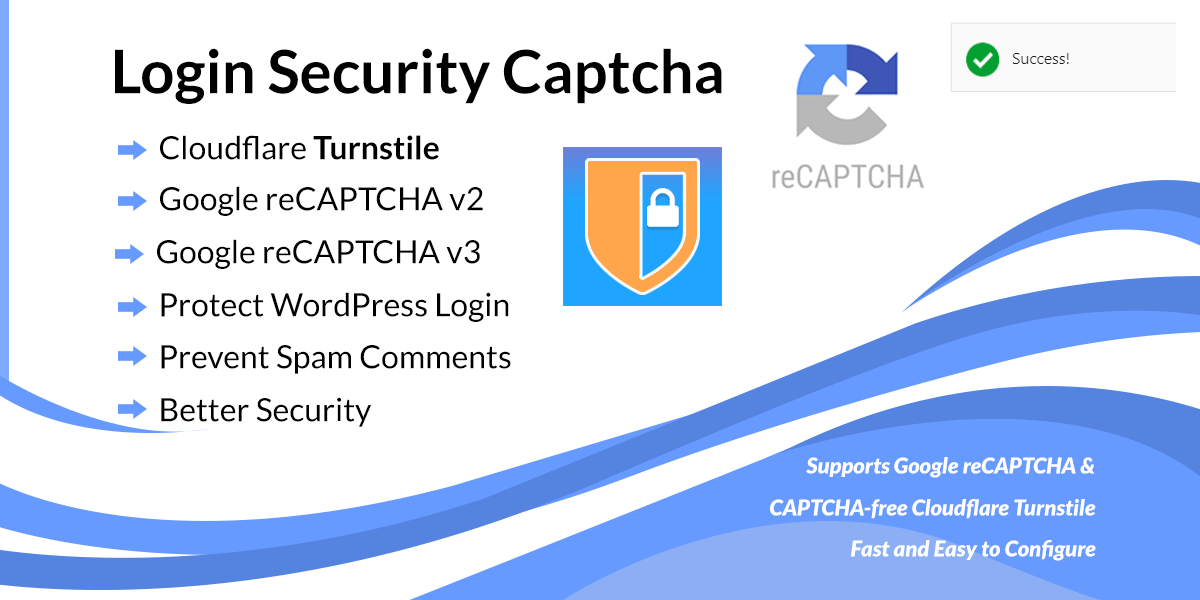Login Security Captcha is a WordPress security plugin to prevent spam comments and attacks like Brute-force. This plugin supports Cloudflare Turnstile as well as Google reCAPTCHA Version 2 and Version 3. Also, you can configure captcha theme and monitor error logs.
Frequently Asked Questions
Is Google reCAPTCHA not working?
You may have a caching plugin installed on your WordPress site. To make reCAPTCHA work, you can try any one of the following options:
- Exclude this URI in your caching plugin settings (JS Excludes): /repatcha/api.js
- Disable JavaScript-related caching from your plugin settings.
- Or, simply deactivate the caching plugin.