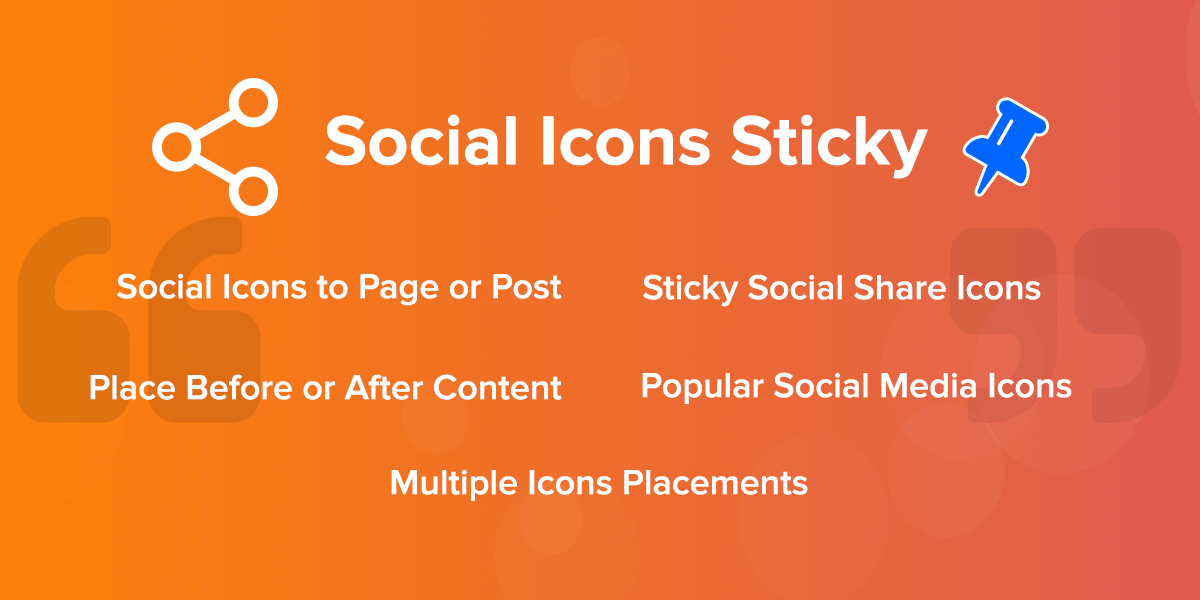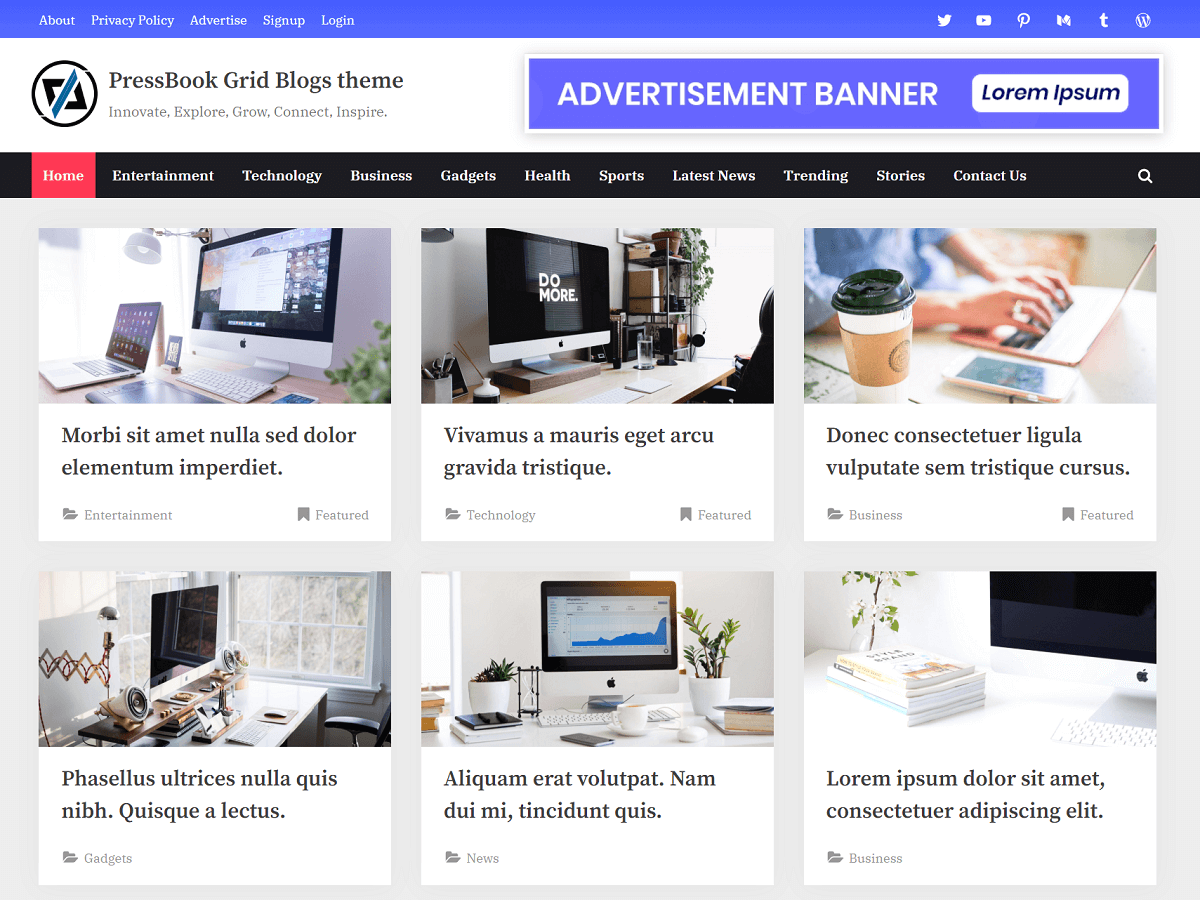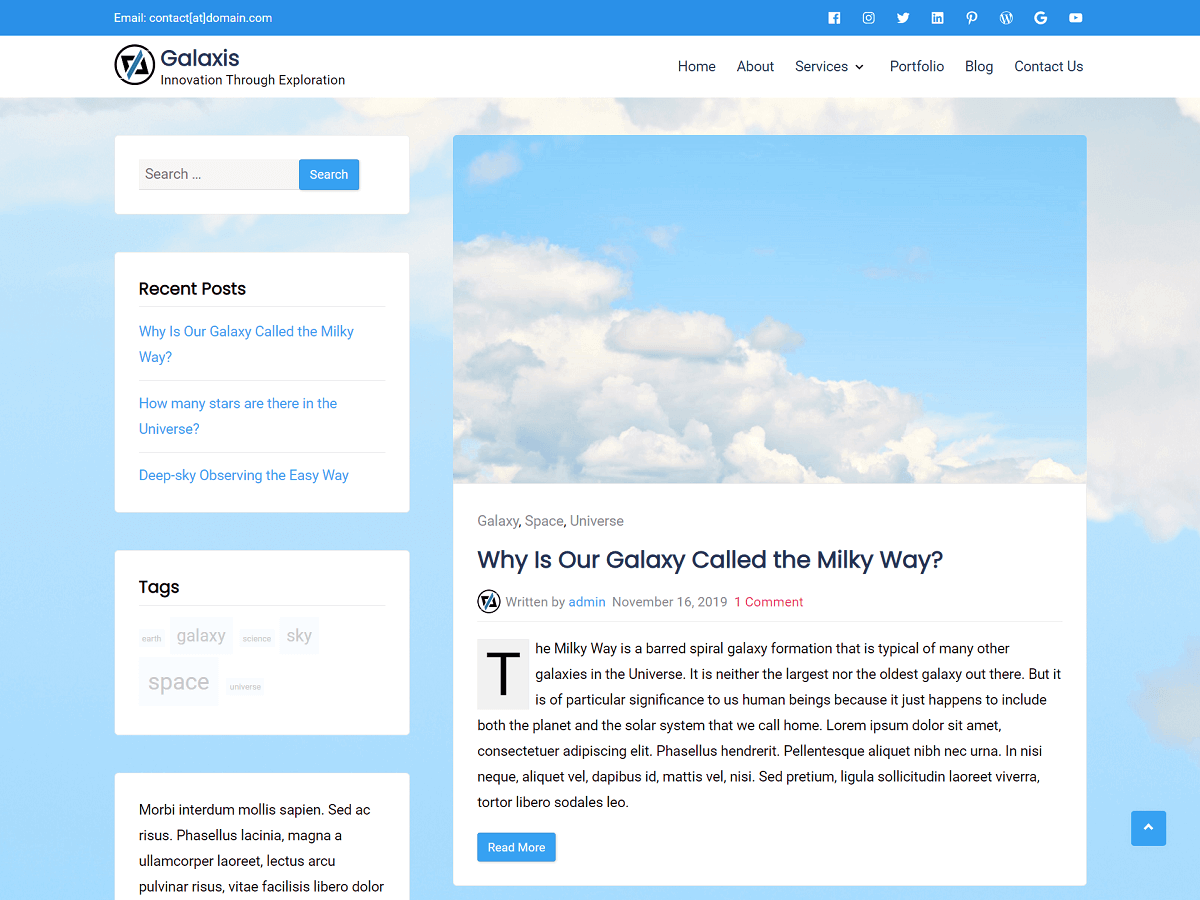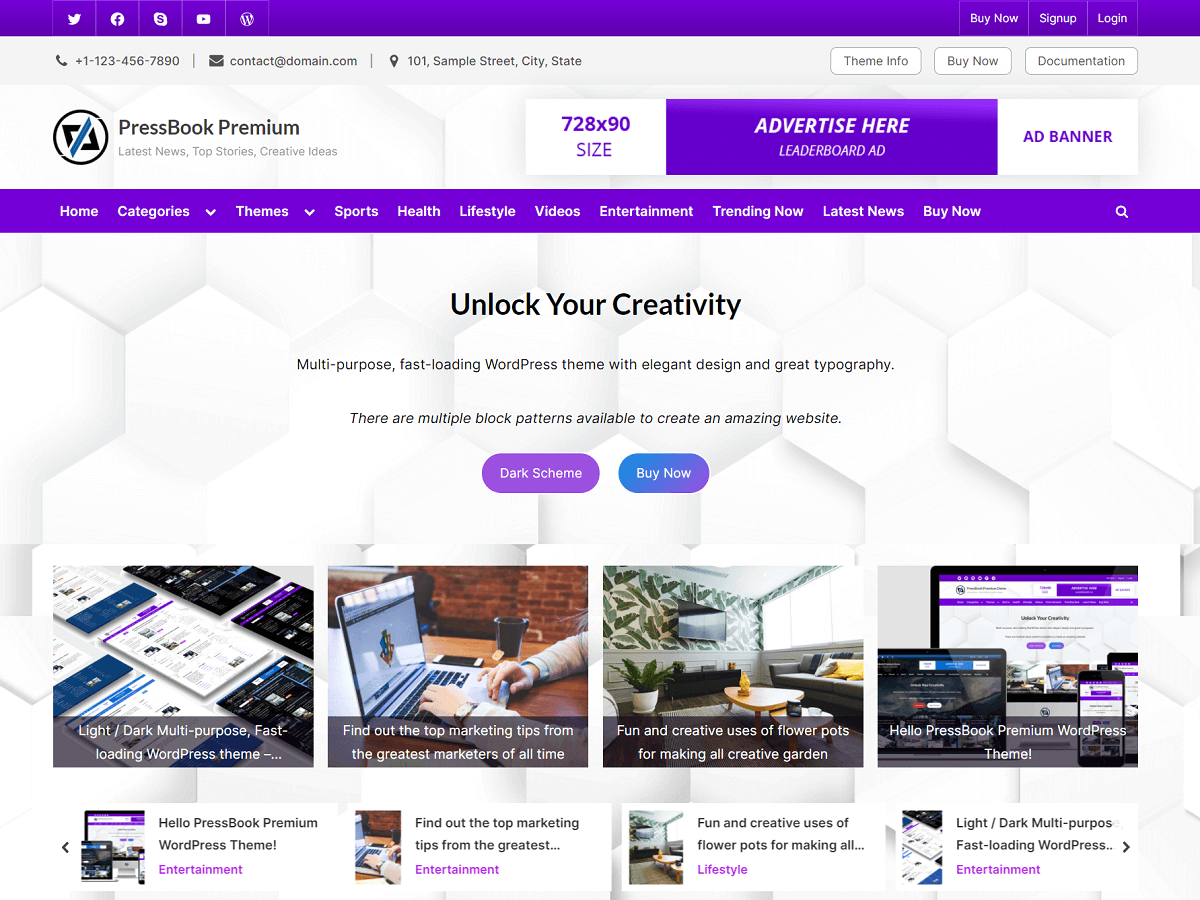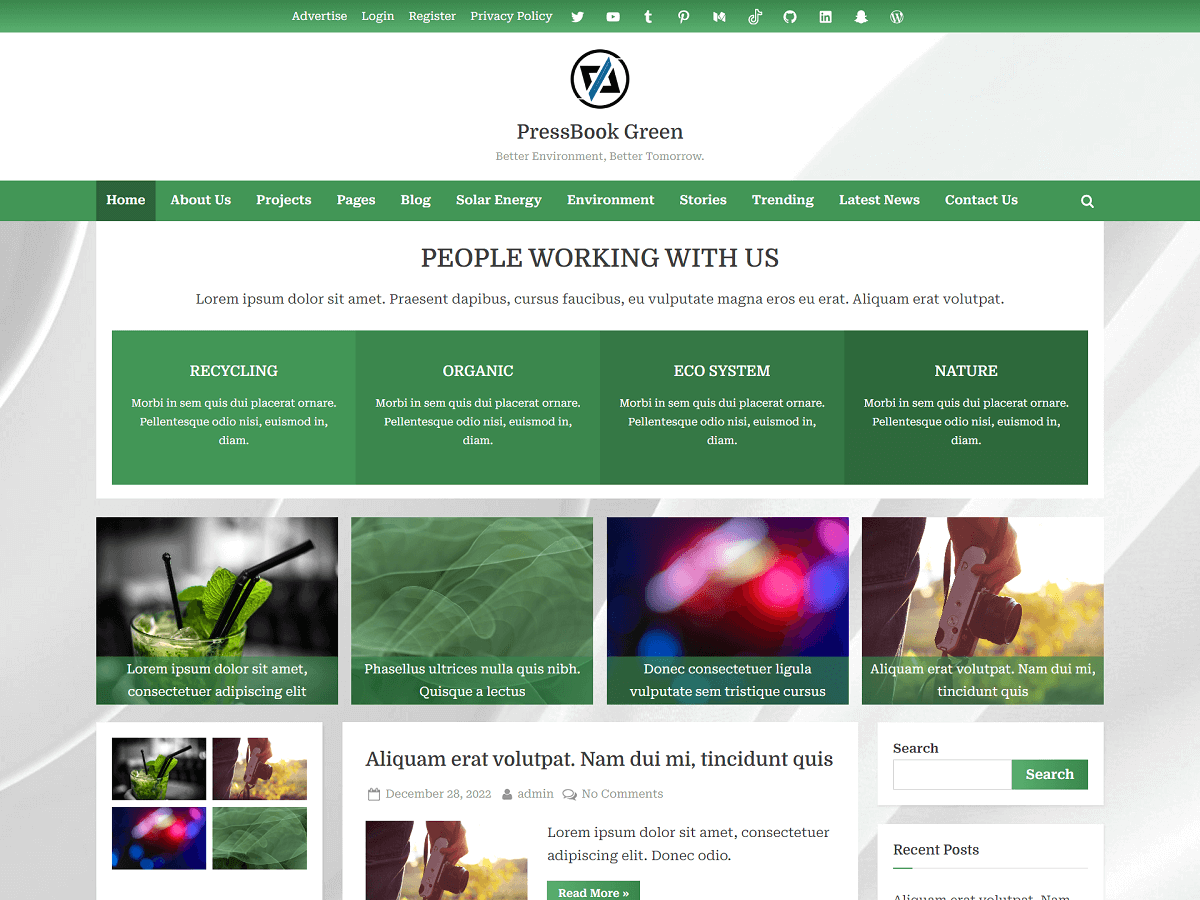Social Icons Sticky is a WordPress plugin to add multiple social icons in different placement positions. Place social icons before or after the page/post content. Also, you can place sticky icons on the right or left side of your WordPress website.
Frequently Asked Questions
Where to Find the Plugin Settings?
In your WordPress admin panel, you can find all the settings related to Social Icons Sticky plugin from “Settings” > “Social Share”.