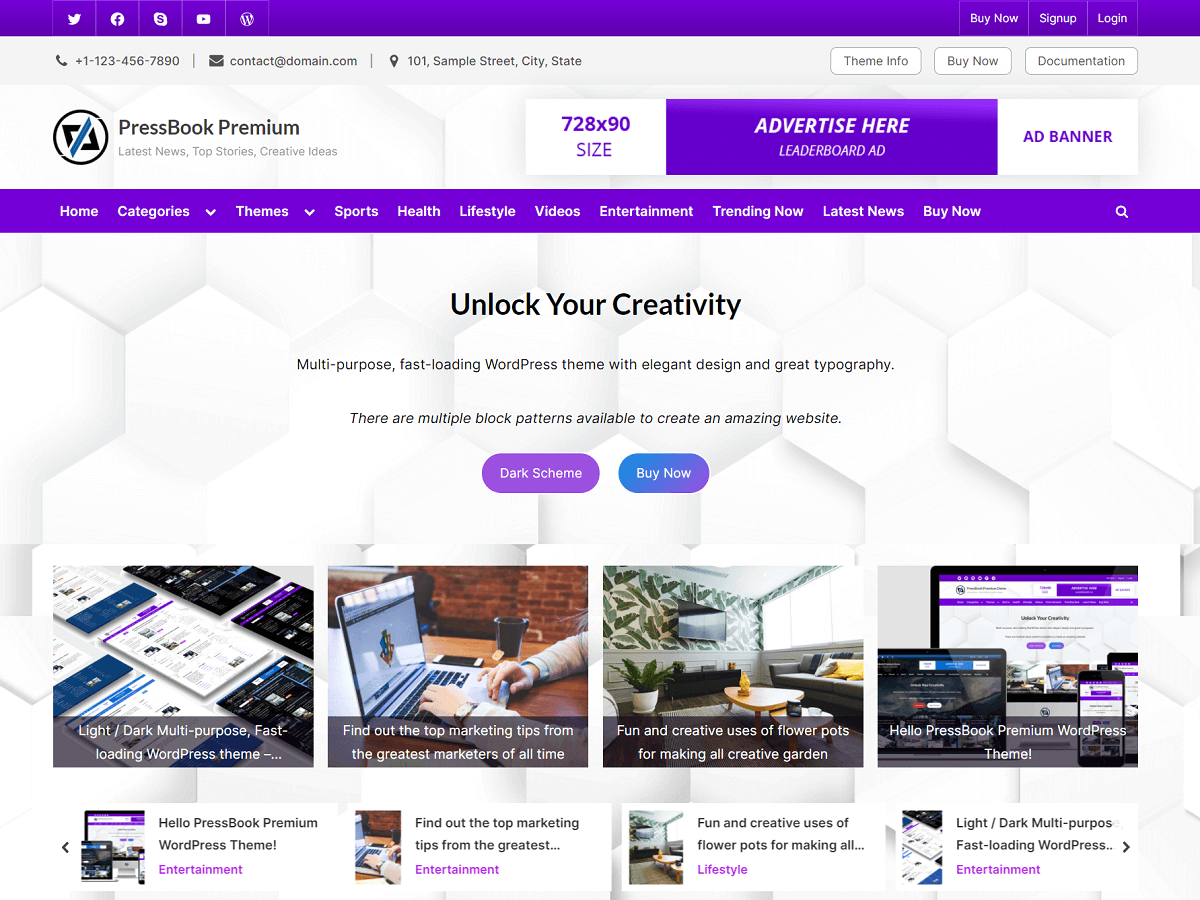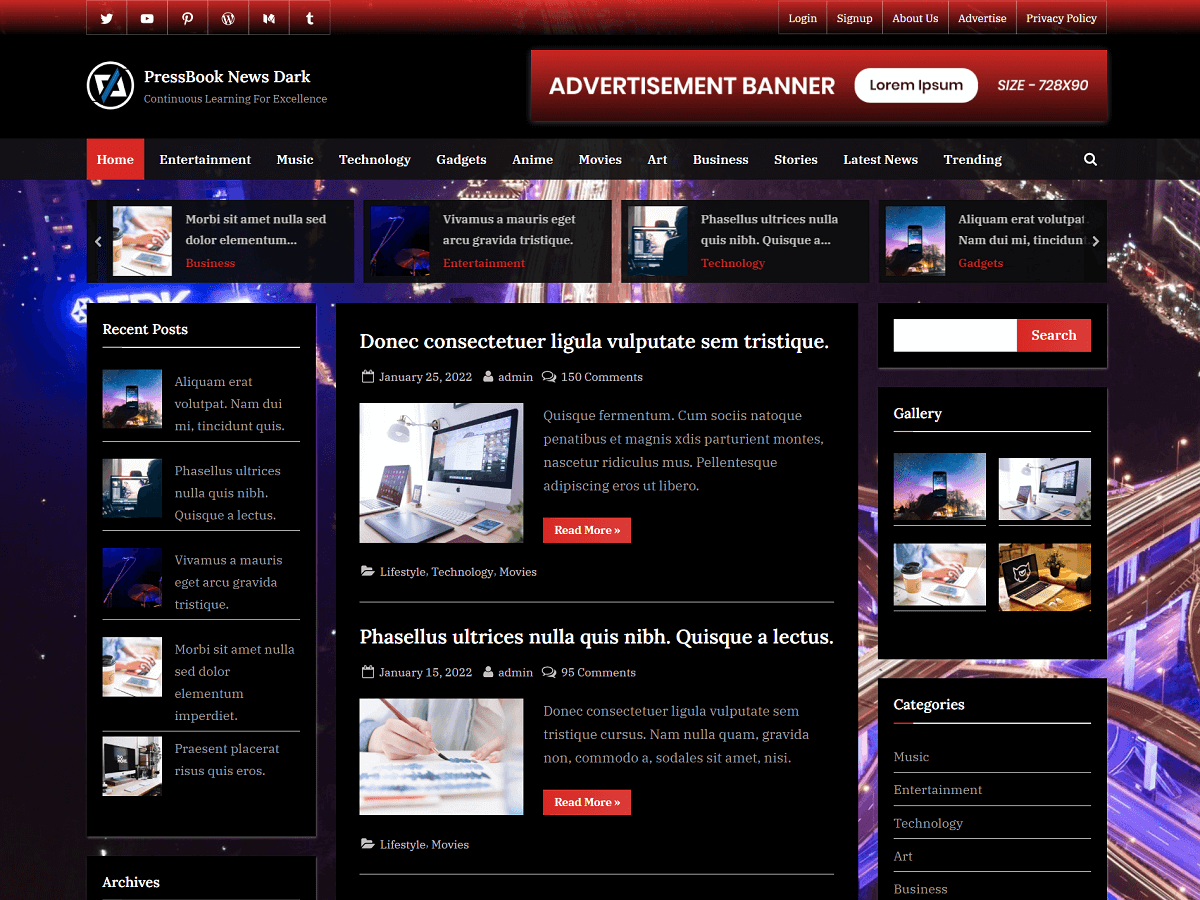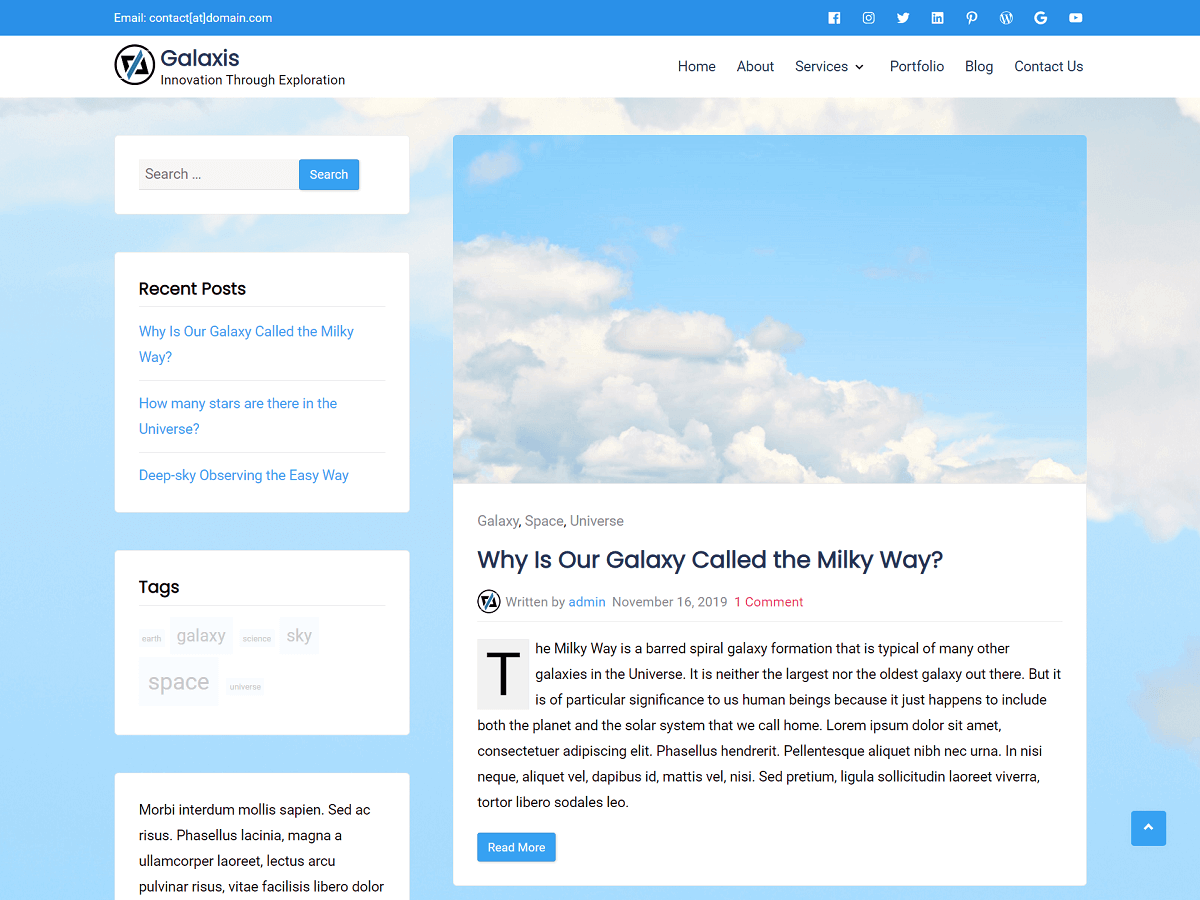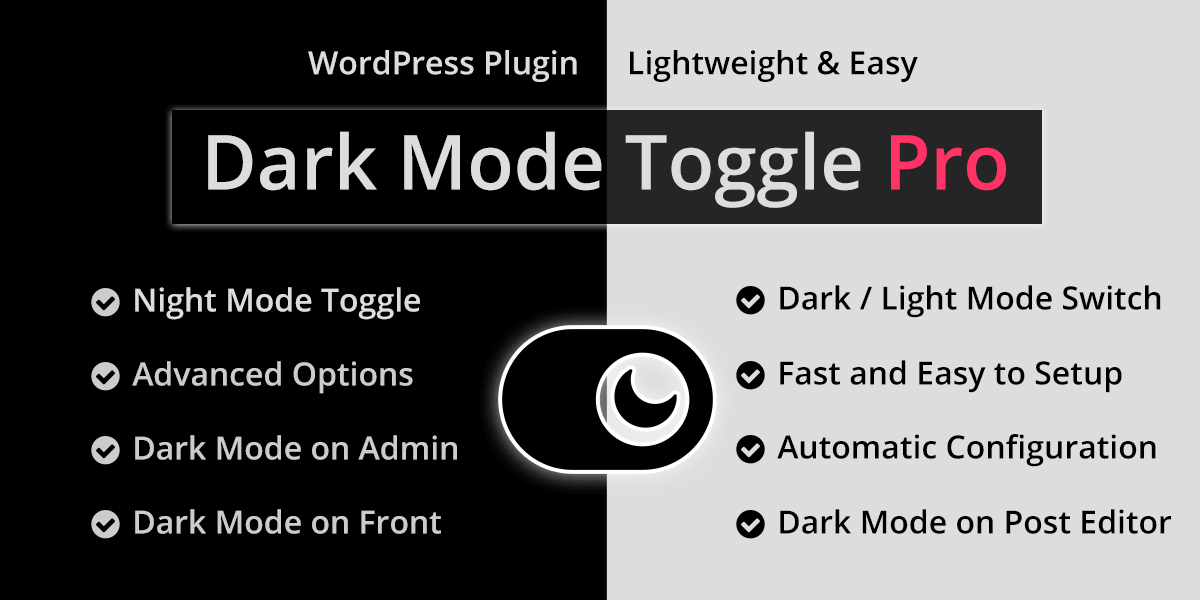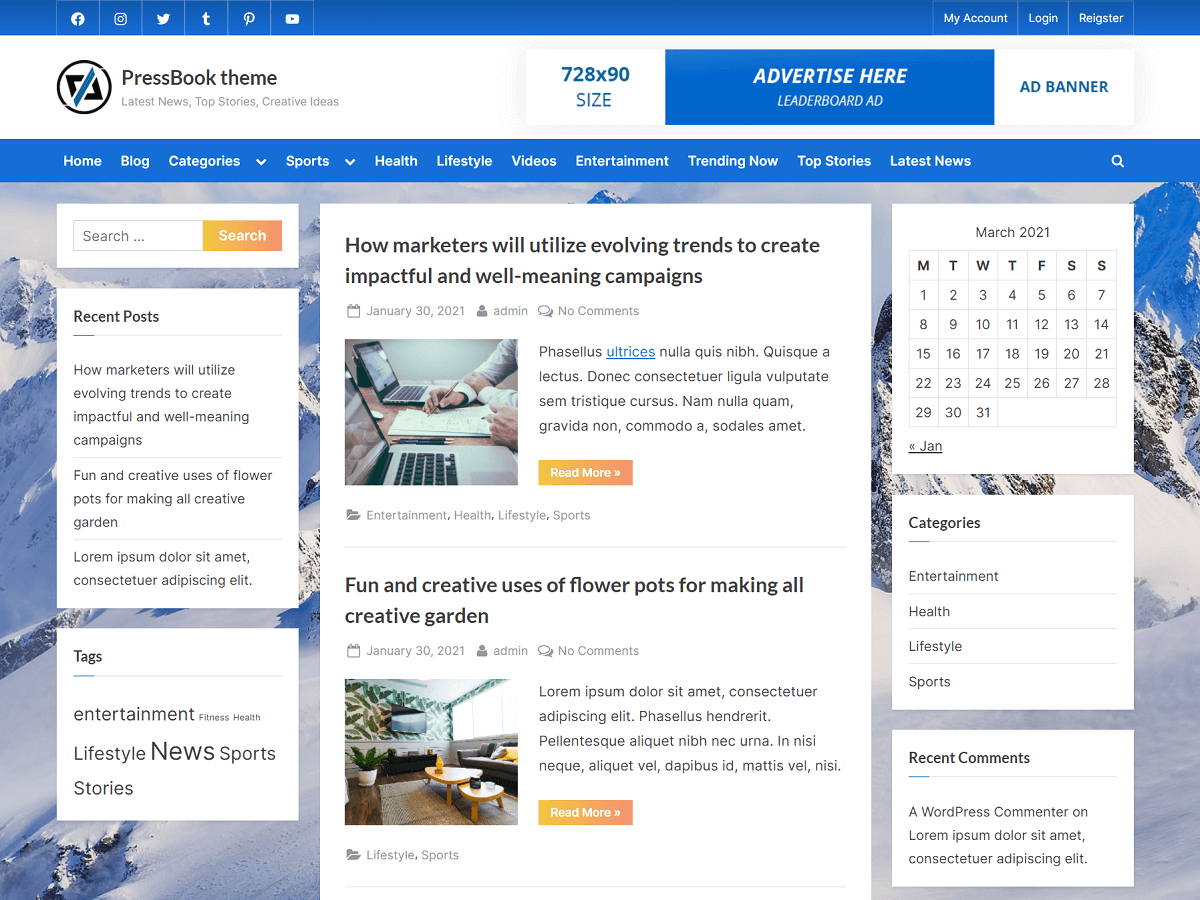PressBook News theme offers posts carousel slider with autoplay in the header, footer, and related posts sections. This theme can be a great choice for digital marketing and news agency websites with an interactive look and feel. The design of the blog feed is suitable for posting story, and status updates, events feed, newsflash, publishing broadcastradio messages, television news, or any type of newsfeed.
The theme allows showing the blog posts in the carousel randomly or in any order based on multiple categories and tags. This theme can also be used for schools, university, educational institutes, or academics websites to publish any course materials or notices for the students. The theme uses minimal dependencies so it loads the website very fast with high speed and offers a seamless user experience for its visitors.
Frequently Asked Questions
How to enable or disable the posts carousel?
You can configure the posts carousel options from the “Appearance” > “Customize” > “Posts Carousel”. Here, you can configure various options for posts carousel in the header, footer, or related posts. The options include configuring the autoplay mode, number of posts count, posts per view, posts source, and many other options.
The premium version includes many more advanced options with custom color schemes like carousel arrow button hover text and background color, slide background color, text color, etc. Also, the premium theme has many additional features for every section of the theme.
For more frequently asked questions, you can check in here for more questions related to the PressBook theme.