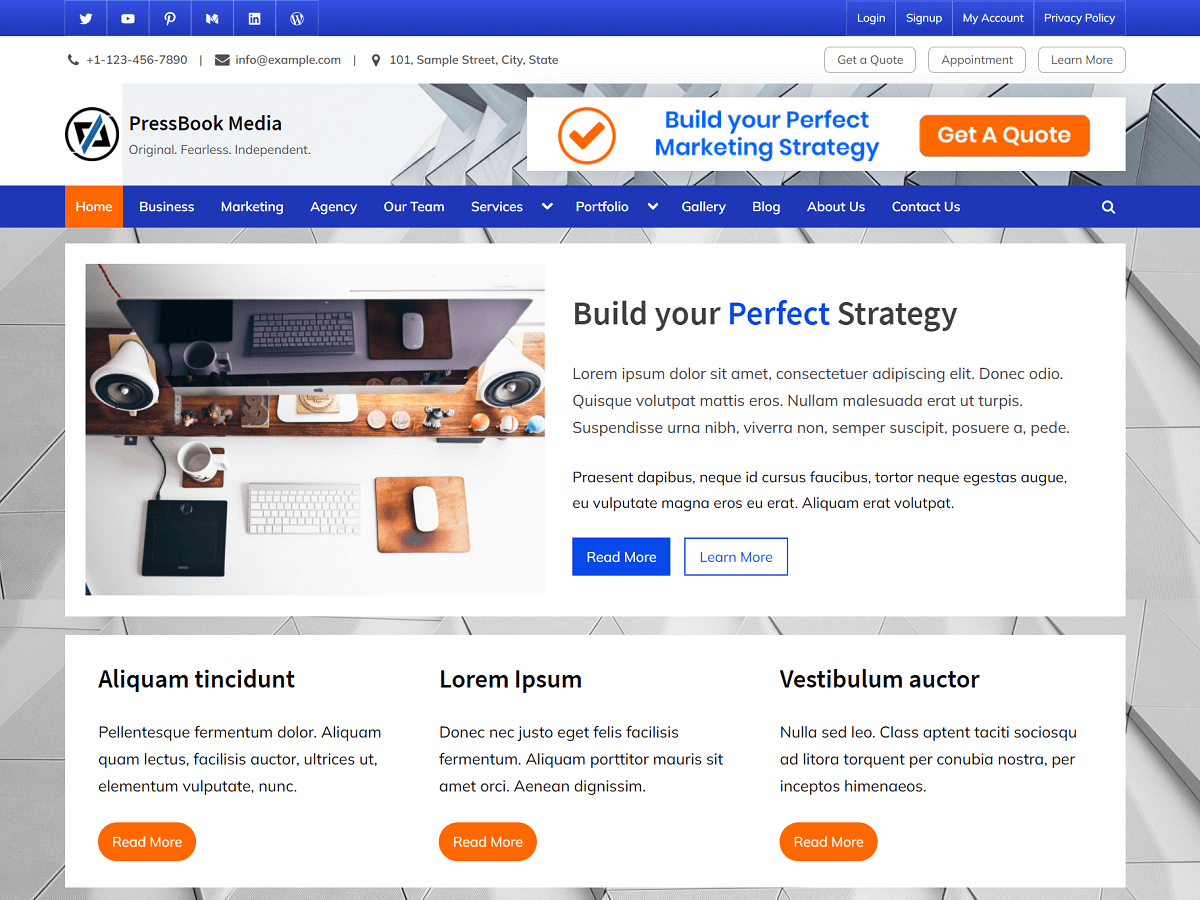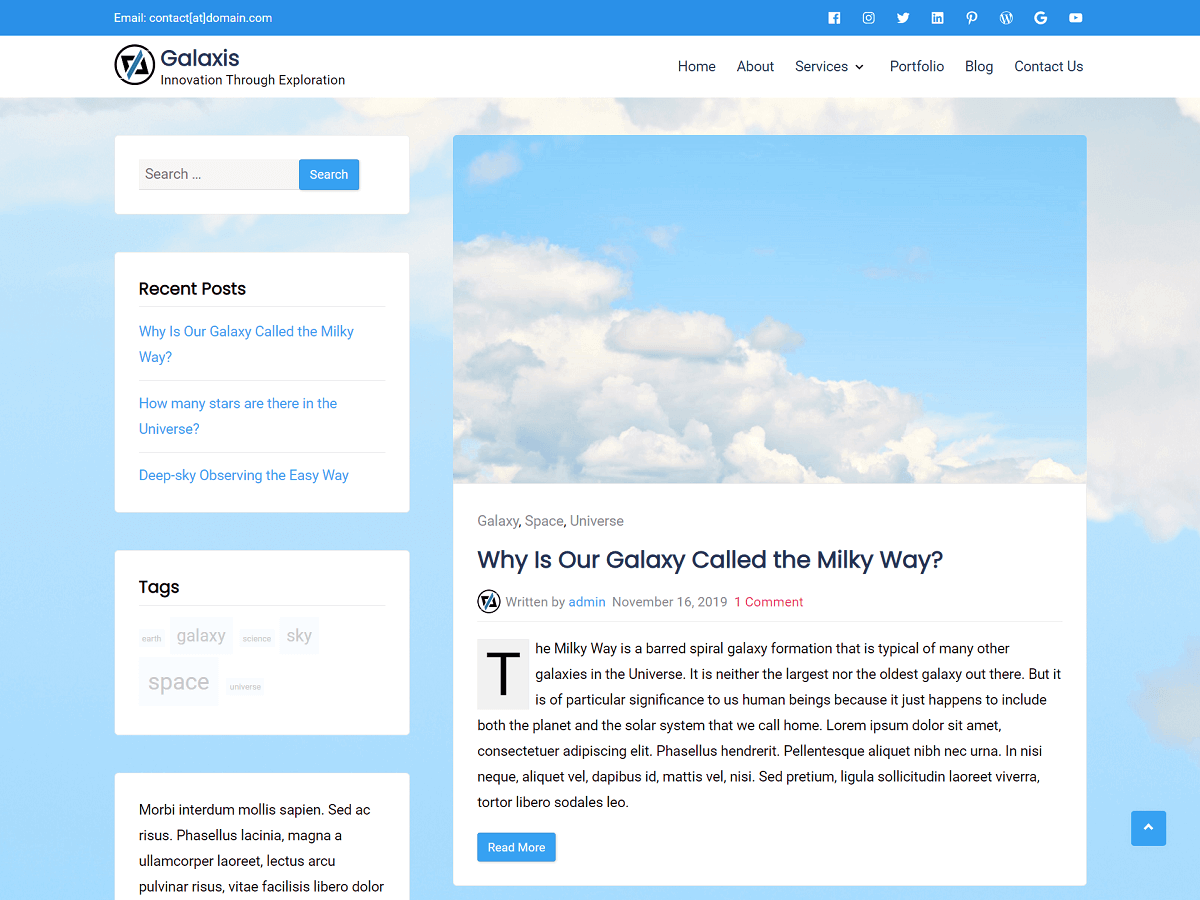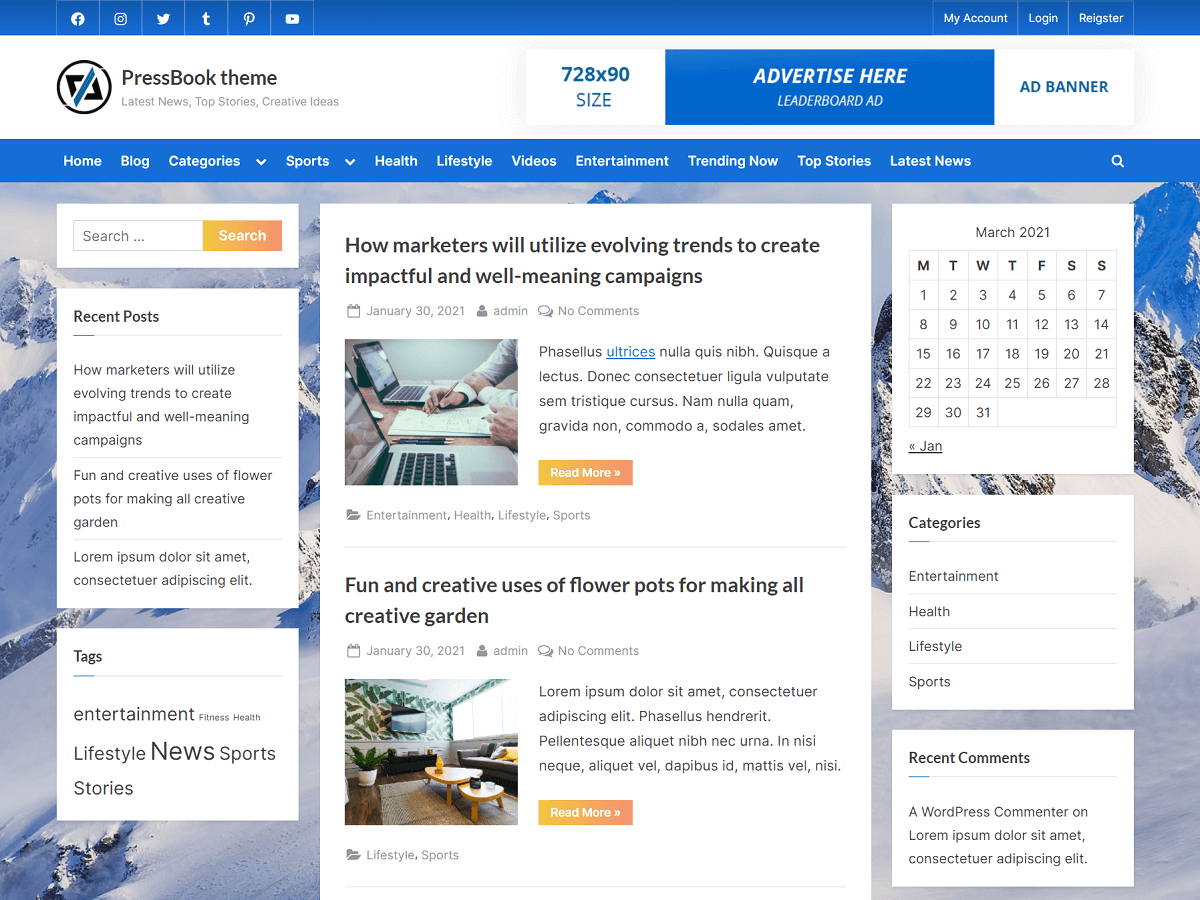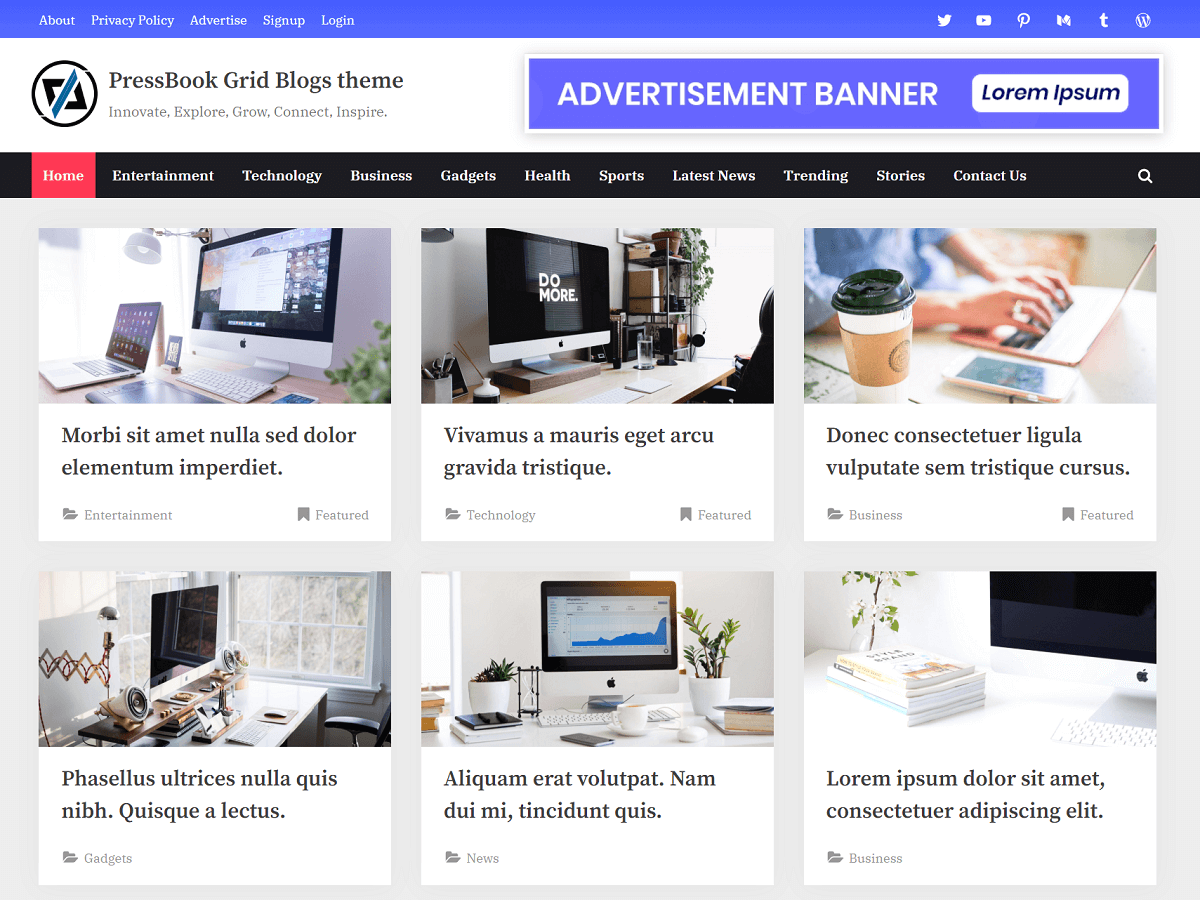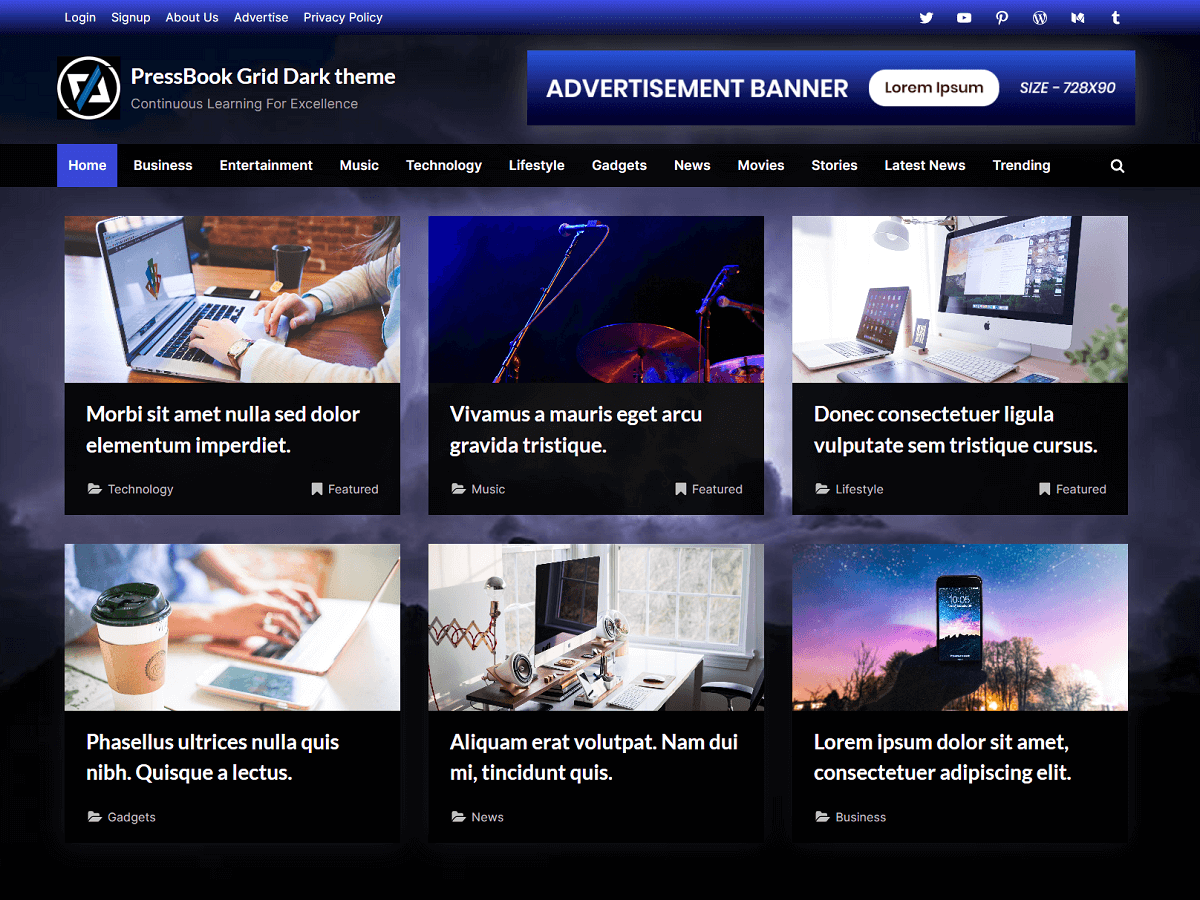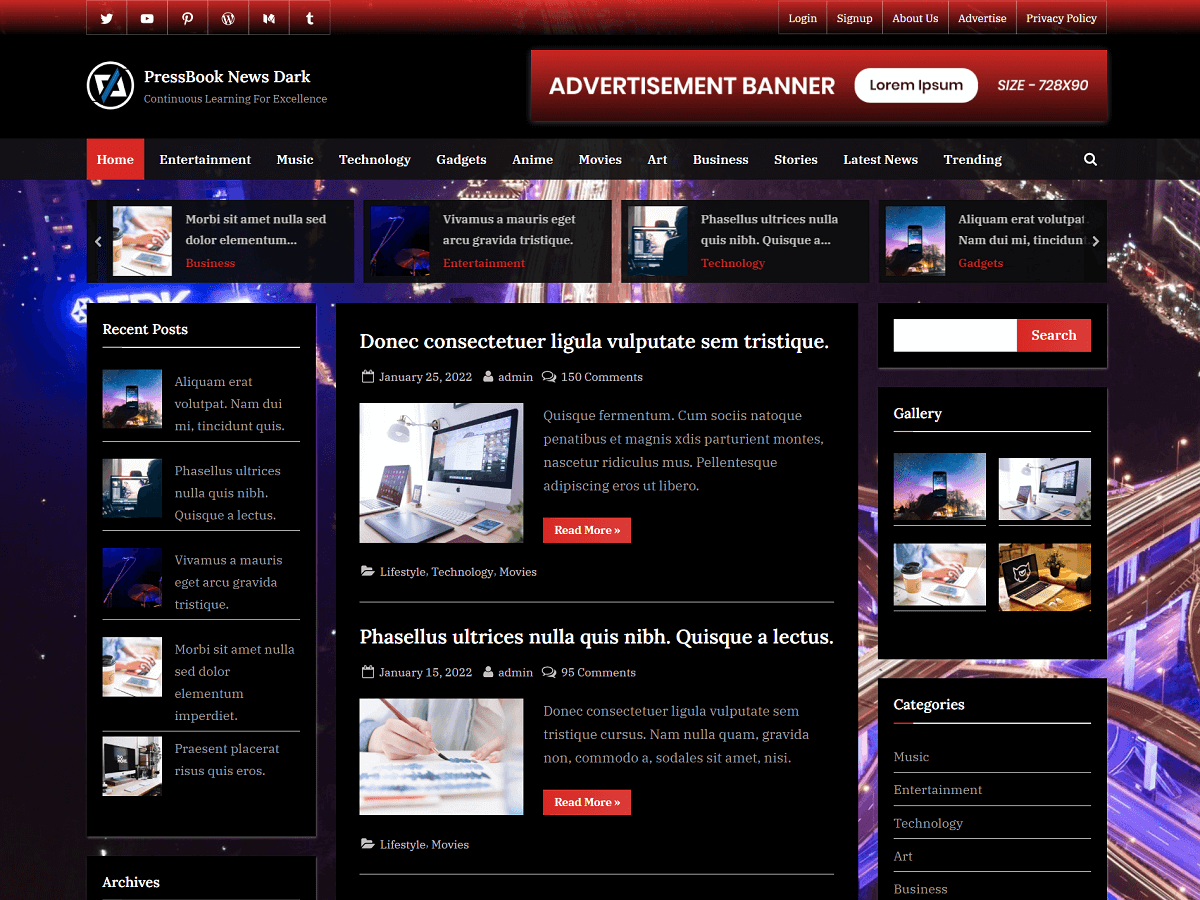The components of the PressBook Media theme include sticky-floating single and double sidebars, top advertisement banner, info section with contact details, accessible multi-level dropdown menu, social links, footer and side widgets, multiple block patterns including hero section, buttons, and columns, block areas to place any custom blocks in the header and footer, and many options for easy customization.
Even with many elements, the theme loads very quickly with high speed and fast loading time. The theme is optimized for SEO and offers high accessibility as well as a great performance with minimal dependency.
This theme can also be used to create websites for schools, institutes, academy, or university portal that offers courses, guides, tutorials, and documentation. Additionally, you can publish stories, newsfeeds, reviews, images, movies, videos, etc.
The top info section allows to include contact details like phone, email, and address. Also, it allows placing CTA buttons for users to book appointments or request a quote, etc.
The theme comes with support for WooCommerce, Jetpack’s infinite scrolling, and page builder plugins like Elementor, etc. This theme is also translation-ready with RTL language support. Many options are available to customize the theme that includes blog options, accent colors, header and background image, related posts options, page-level settings, etc.
Frequently Asked Questions
How to enable and configure the top info section?
The top info section shows up when you enable either the contact info or the info buttons from “Appearance” > “Customize” > “Top Info Section”.
For more frequently asked questions, you can check in here for questions related to the PressBook theme.