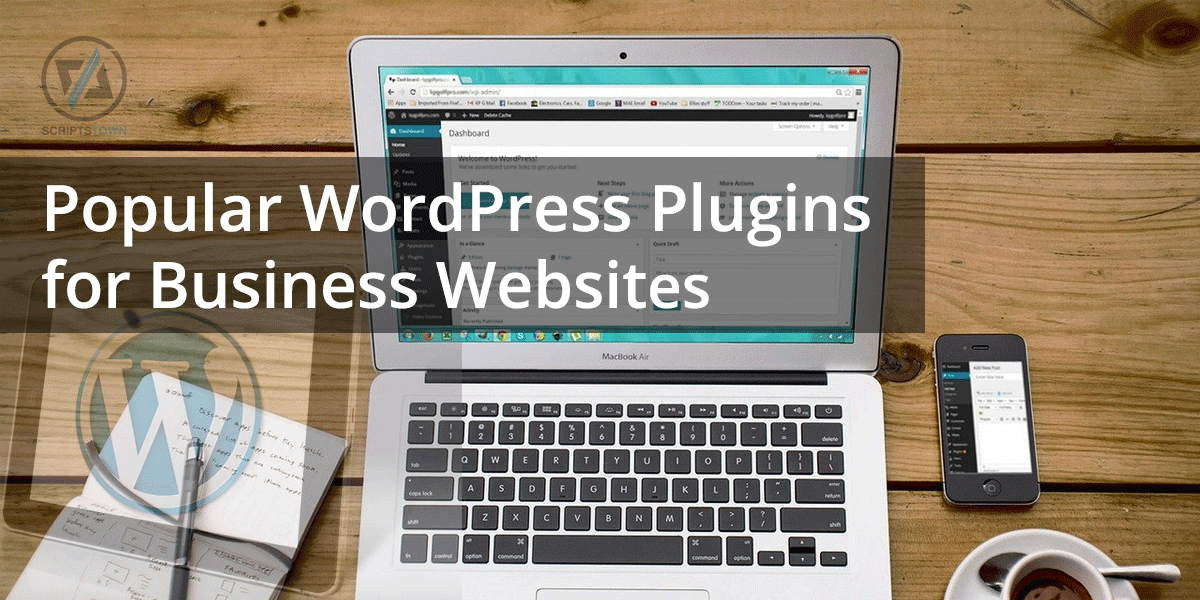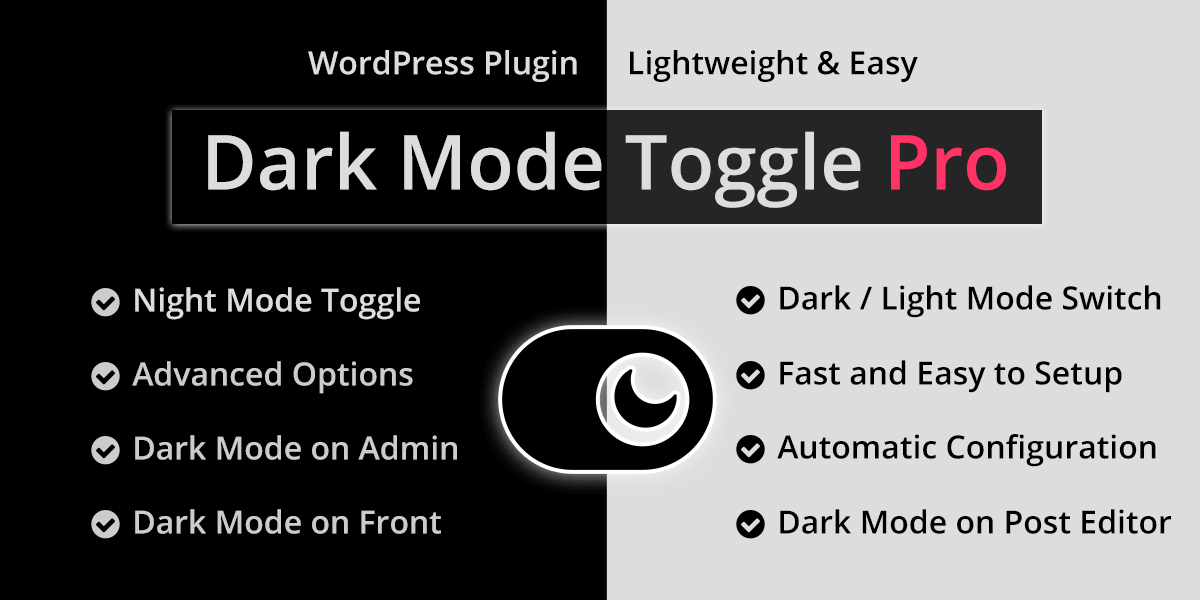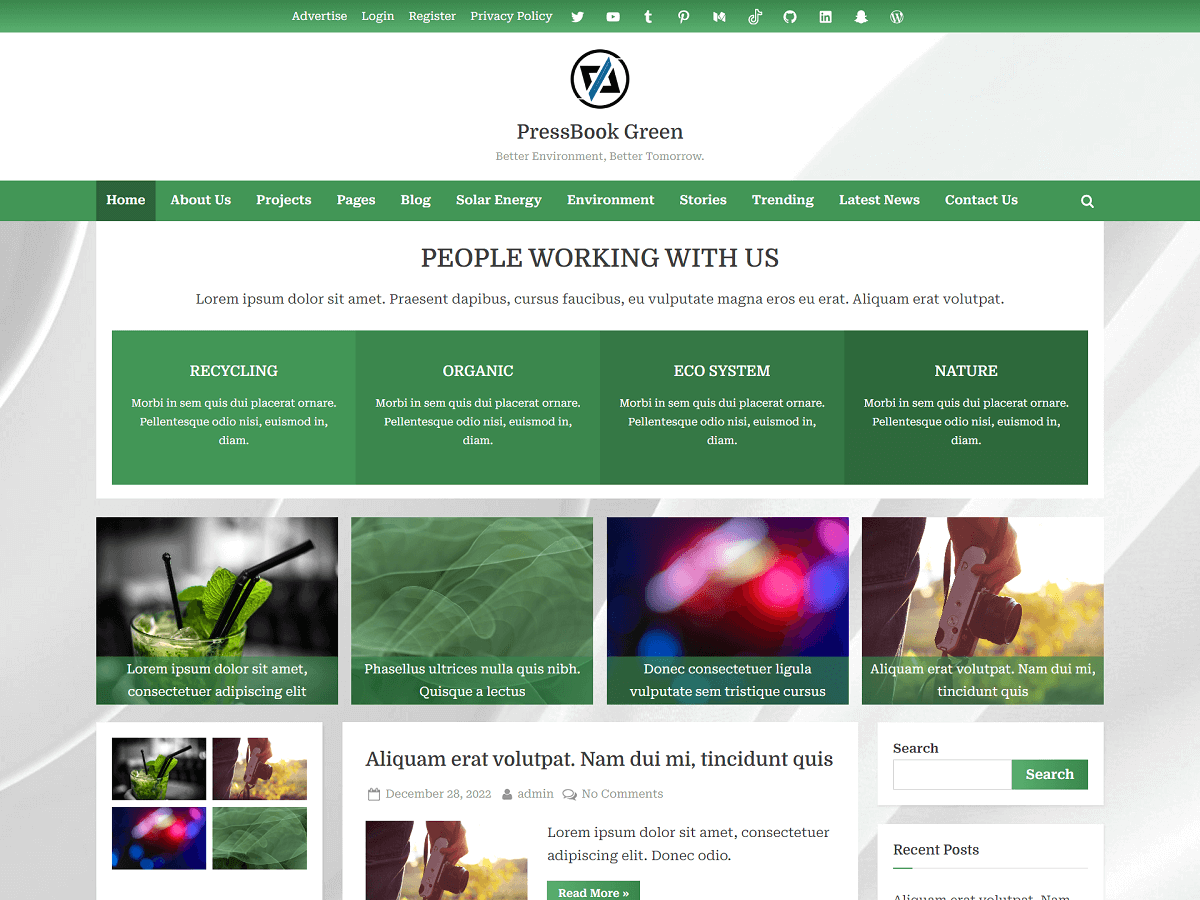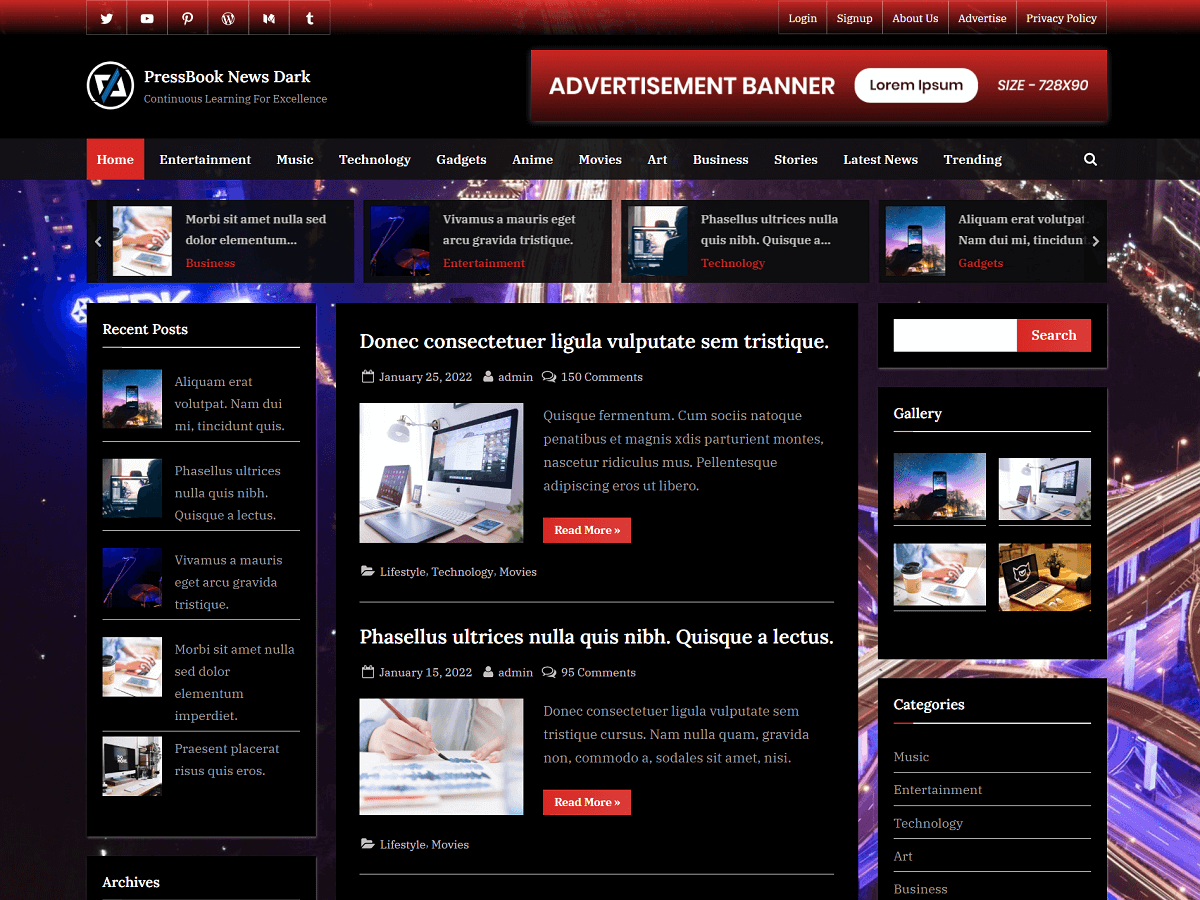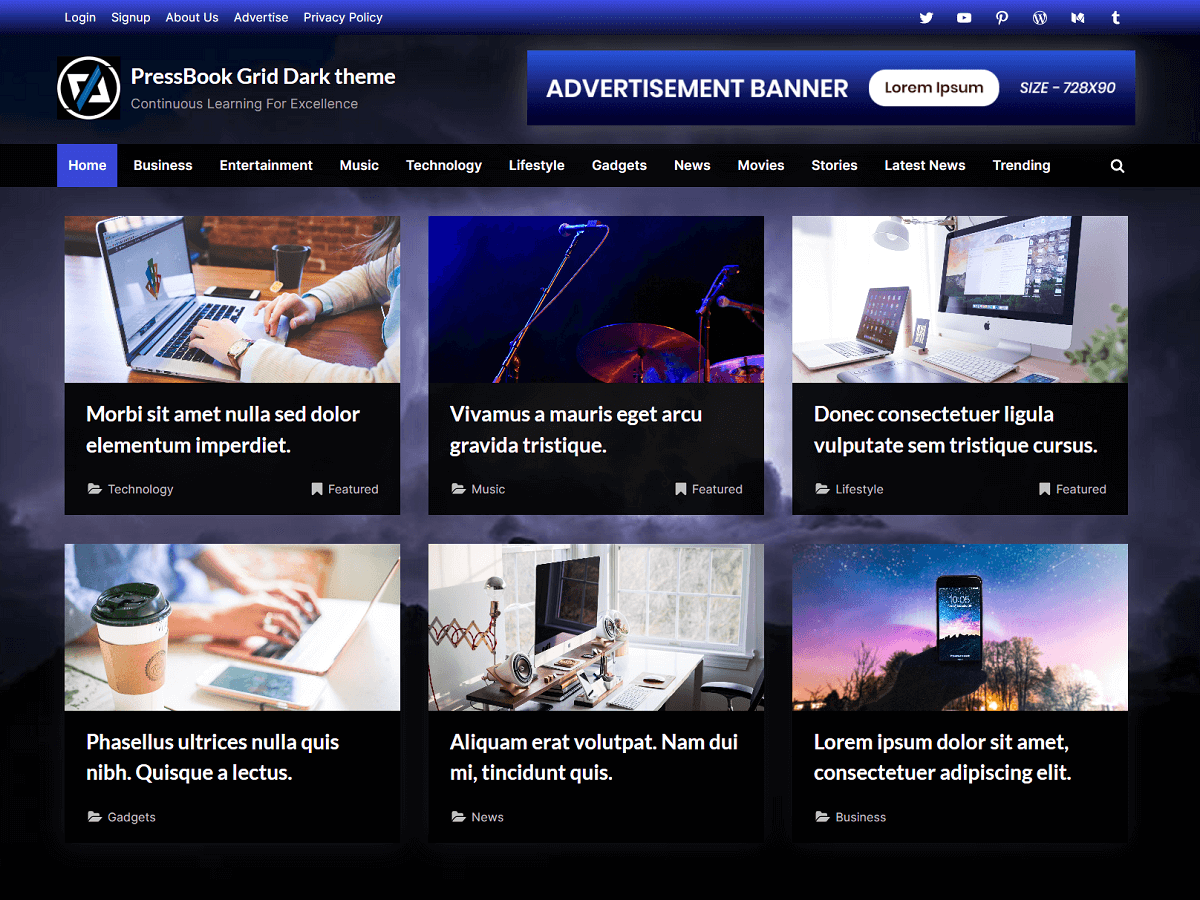WordPress plugins are a great way to add, modify, and enhance the functionality of WordPress. In this article, we discuss the most popular WordPress plugins to extend the functionality of your WordPress website.
The official WordPress plugin repository has plugins for almost every feature that you may need on your website. In addition, you will find multiple plugins with the same features. This means you need to choose the best one for your website.
We will explore the most popular and effective WordPress plugins for SEO, website security, speed optimization, and marketing.
Yoast SEO

Yoast SEO is the most popular WordPress plugin for SEO in the market. For better search engine rankings, it optimizes your WordPress site. With this plugin, you can improve your search rankings and drive more traffic to your website.
It helps you to add meta information (like tags, descriptions, and keywords), generate XML sitemaps, connect your website to Google Search Console, optimize your site for social media, and more. With Yoast, you get full control over your site’s breadcrumbs.
Moreover, it can detect changes in URLs and create auto-redirects, so your website won’t have any broken links.
In summary, Yoast SEO takes care of all the SEO optimization for your website.
Wordfence Security

As a business website owner, the first and most important thing to do is to keep your site secure. It is something that you can’t ignore.
There are thousands of malicious bots on the web that can attack your website at any time. This can destroy your entire work on the website. So, you must always have to keep your website secure and have a spam protection feature on your site.
There are many security plugins available in the WordPress repository to keep your website secure. From them, Wordfence Security is one of the best security plugins you can rely on.
Wordfence Security plugin enables features like malware scanning, firewall protection, traffic monitoring, login security, and much more. Using this, you can monitor all of your website traffic in real-time which includes humans, robots, logins, logouts, 404 errors, etc.
With this real-time monitoring of traffic, you can take instant action against the security threats on your website.
Moreover, it has a blocking feature that can block all the malicious attackers who can harm your site. For login security, it has a two-factor authentication method. This technique can greatly help to prevent brute-force attacks.
In conclusion, Wordfence Security is the best security plugin for WordPress.
Akismet Anti-Spam

Akismet Anti-Spam is a WordPress plugin developed by Automattic, to block spam comments automatically which include spam-like irrelevant stories, promotional links malicious content. And, it is hard to filter these all alone if you have a business website that gets hundreds of spam comments per day.
Moreover, it checks all your form submissions against their global database of spam, so you’ll be sure to get only relevant and good information to you. Therefore, this plugin is very crucial for business owners who receive at least tens of comments on a daily basis.
In conclusion, Akismet is a useful plugin to prevent spam on your site.
WP Smush – Image Optimization Plugin

Images can be great assets for your post or page to easily grab users’ attention. With images along with texts, you deliver the message many times better than the texts alone as they make your page look more engaging.
While being so useful to make your site more appealing to users, images also take up a lot of space and slow down the loading time of your website. So, you can’t simply ignore the slow loading speed of your website. Now, here’s the good news you can reduce the size of images by compressing and optimizing them.
WP Smush, the best WordPress image optimization plugin optimizes all of your images in JPEG, GIF, and PNG formats by using advanced compression techniques and can save a lot of storage space.
It can auto-smushes all your image attachments on upload. Also, you can smush attachments manually in the media library.
Google Analytics by MonsterInsights
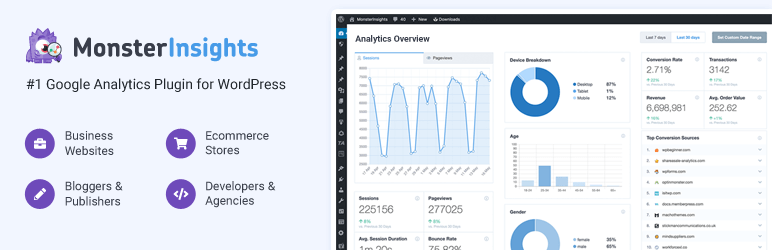
Google Analytics is a free analytics service and statistical tool for analyzing website traffic. Understanding your audience is a great way to improve users’ traffic on your site. Therefore, it’s great to use a Google Analytics plugin for your WordPress site.
Google Analytics by MonsterInsights is one of the best Google Analytics plugins for any WordPress website. Using it, you can monitor the real-time stats of your WordPress site. Furthermore, with universal tracking, you can track users and views from multiple devices, and platforms, and receive various demographic and interest reports.
The plugin is also e-commerce ready. This means you can track the popularity of products, conversion rates, and order values. Also, this plugin integrates with Google Adsense, so you can track ad performance as well.
Additionally, this plugin allows you to track download numbers, events and performance tracking, user discovery reports, and much more.
Mailchimp for WordPress

MailChimp is one of the best email marketing services to send promotional emails, manage subscribers list, and analyze results in bulk. It is a great marketing tool for business owners. Integrating MailChimp to a WordPress site is easy with the plugin MailChimp for WordPress.
MailChimp for WordPress is a free plugin to add nice subscription forms to your WordPress site. Using this plugin, you can create beautiful opt-in forms to collect more subscribers to your email list. Also, you can integrate this plugin into any other form on your sites like a comment form, contact form, or checkout form.
It supports all the popular form plugins like Contact Form 7 and also WooCommerce.
Jotform WordPress Forms
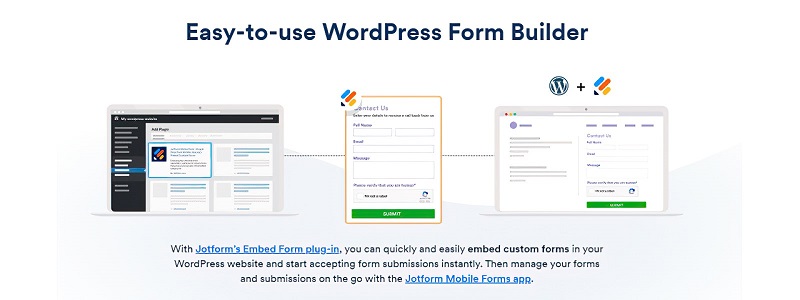
Jotform WordPress Forms is a great no-code form builder that you can use to create contact forms and embed them into your WordPress website.
Use one of their 10000+ templates to get a head start on creating your forms. You can choose to hide certain fields from your forms with the help of conditional logic so that every user gets a unique experience. The best part is you can track and manage your submissions on the go using their mobile forms app so you never miss another submission. See your data clearly on automatically generated spreadsheets create reports to uncover new business insights and make smarter decisions.
To take your forms a step further, integrate your most used apps to automate your workflow with one of the 100+ app integrations that Jotform offers. The Jotform WordPress plugin is free to try out and see how collecting data can be made simple and elegant.