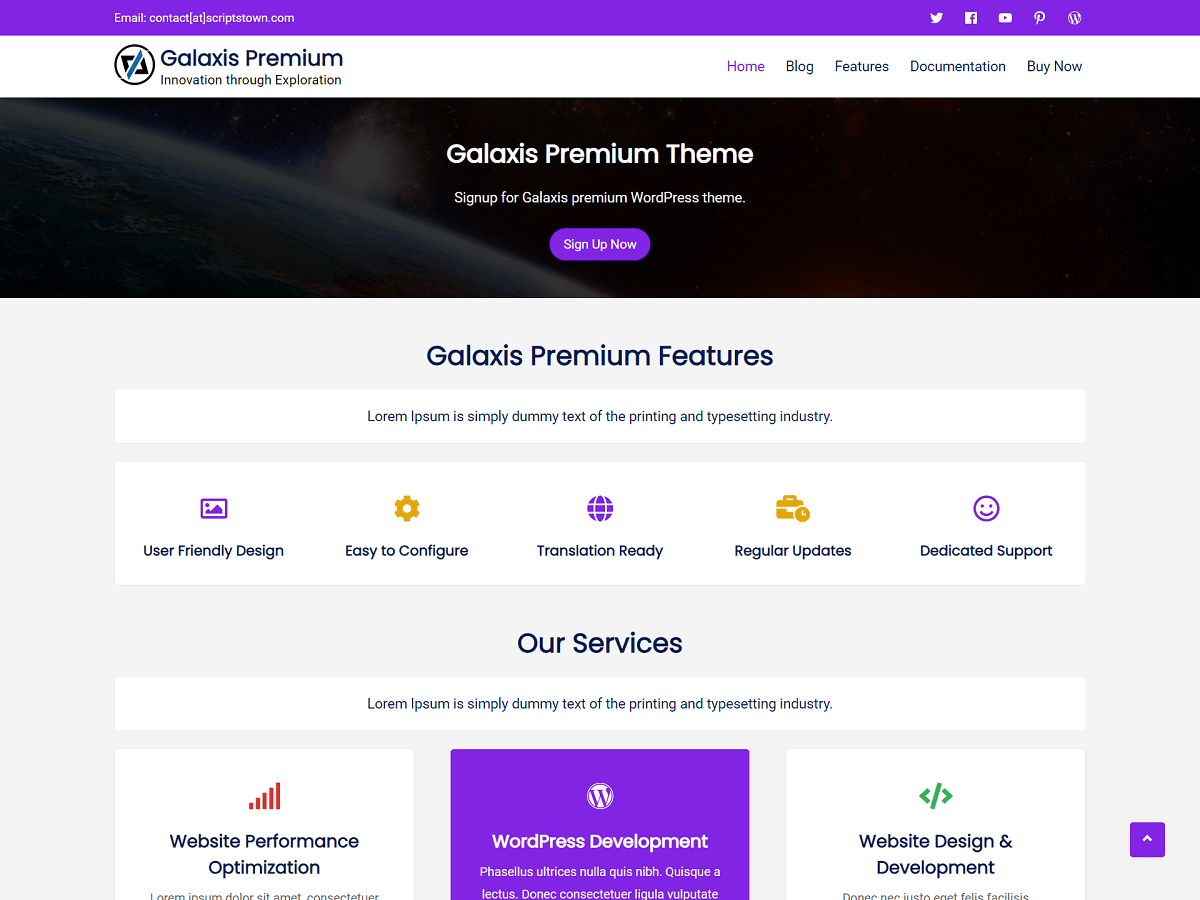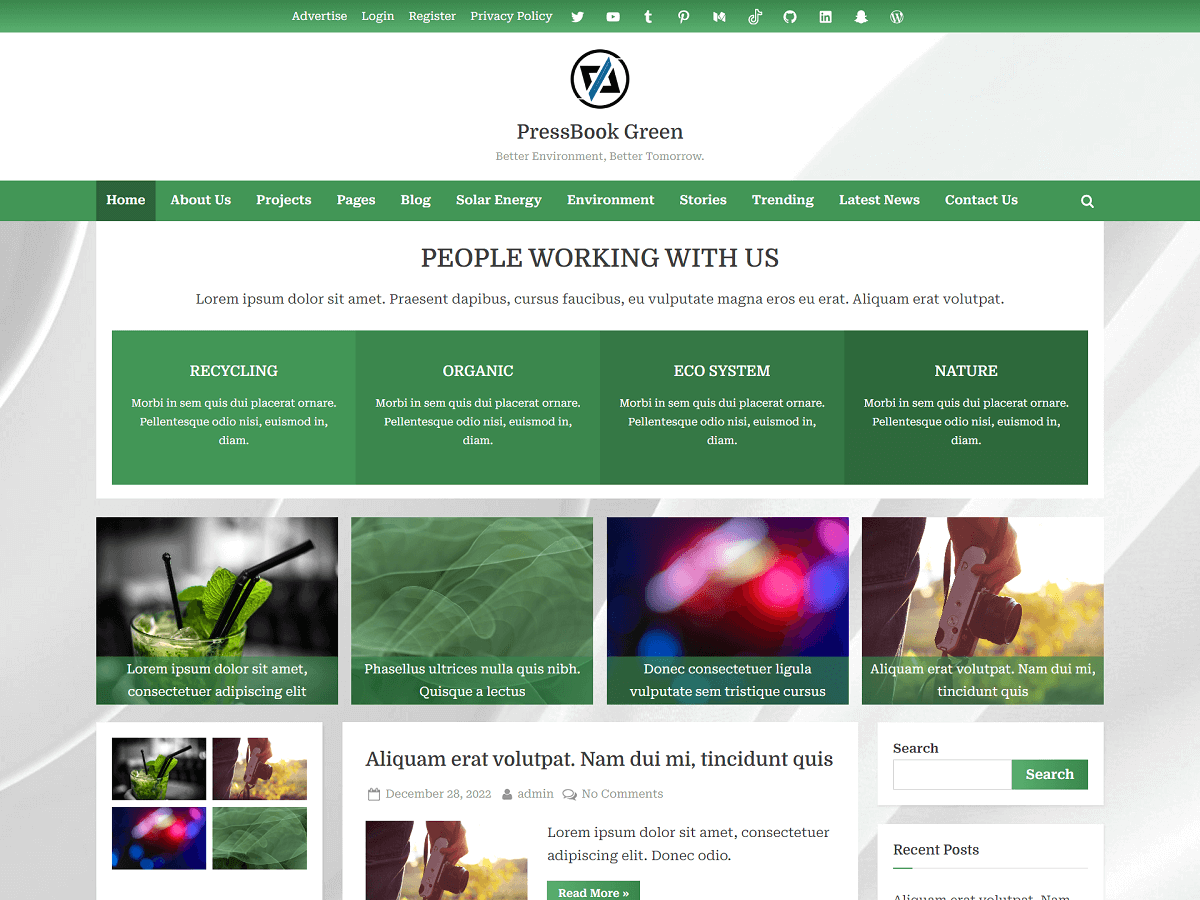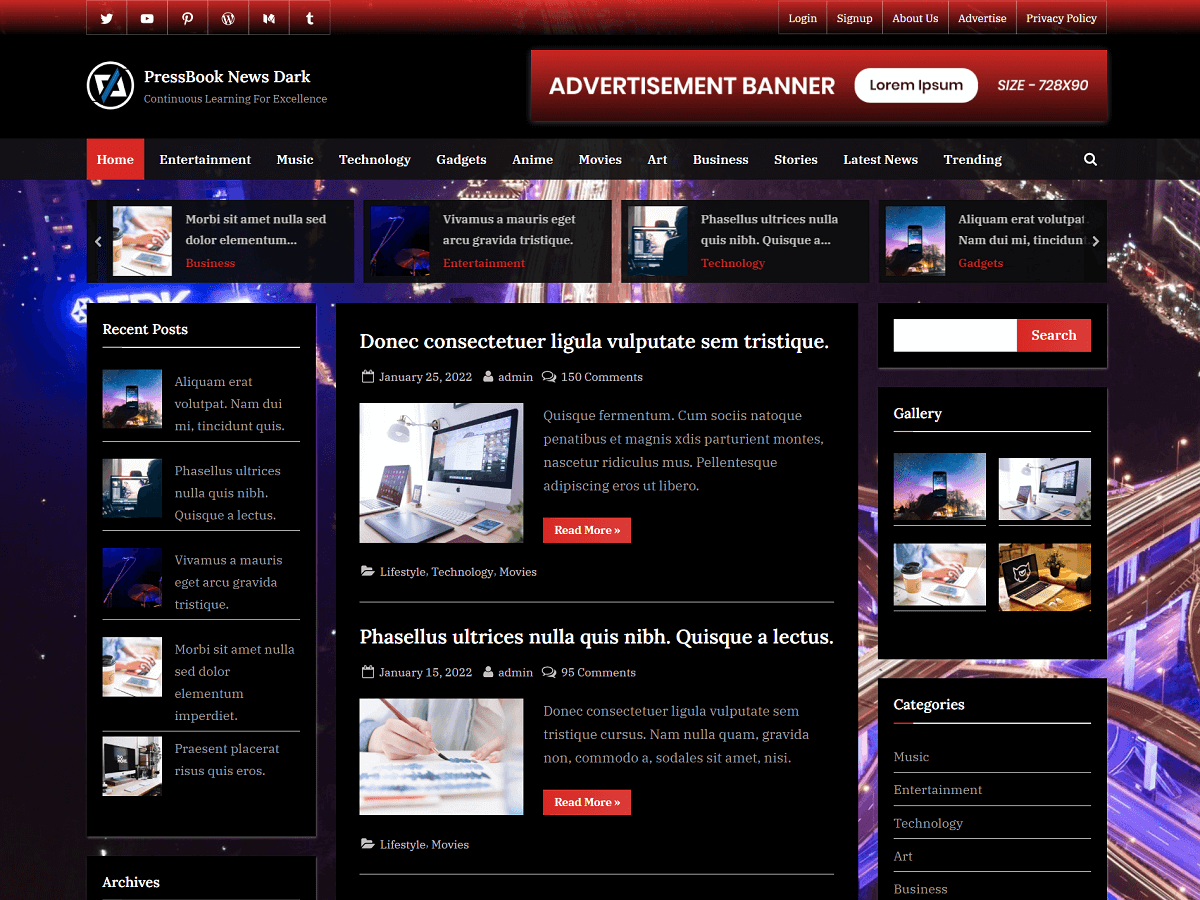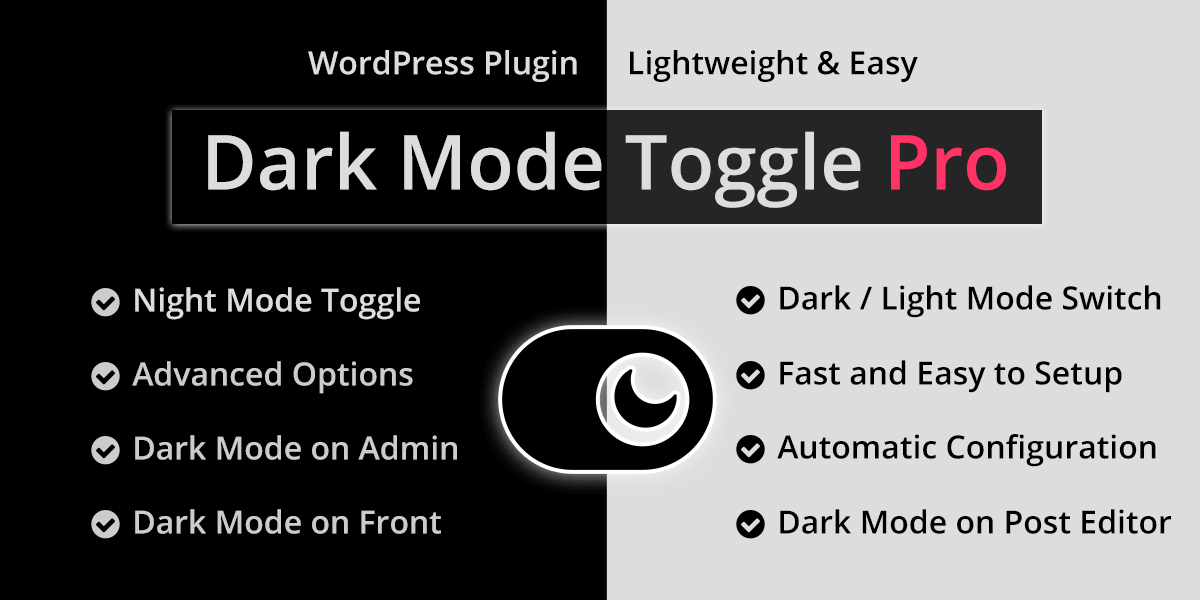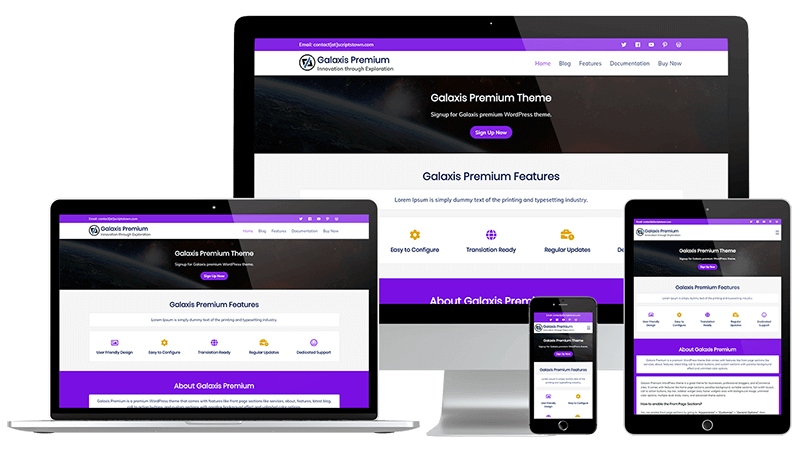
Galaxis Premium is an advanced version of Galaxis WordPress theme which comes with home page sections like services, features, about, latest blog, call to action buttons, and custom sections with parallax background effect, custom Google fonts, and unlimited color options.
Also, it comes with a footer widgets area with background image and flexible layout columns, custom button and link colors, fonts, advanced theme options, and regular feature updates.
When you purchase the Galaxis Premium theme, you get the zip file of the theme under the account that you can download.
After, you can go to WordPress admin area “Appearance” > “Themes” > “Add Theme” > “Upload Theme”, select the zip file of the theme and upload.
Then, you can activate the “Galaxis Premium” theme in “Appearance” > “Themes”.
Frequently Asked Questions
How to enable the Front Page Sections?
You can enable front page sections by going to “Appearance” > “Customize” > “General Options”, then check “Enable Front Page Sections”. Also, you will need to set “Your homepage displays” to “A static page” in “Homepage Settings”.
How to reorder the Front Page Sections?
You can simply hold the left mouse click and drag and drop the page sections in the “Front Page Sections”.
How to change the Fonts?
You can change the fonts for the heading and the body text in Appearance” > “Customize” > “General Options”.
How to enable the Footer Widgets Area?
You can enable the footer widgets area in Appearance” > “Customize” > “Footer Options”. Also, you can set the 12-column grid layout to place the widgets in the footer.
How to change the Button, Link, or Menu colors?
You can find all the color options for the buttons, links, menu, site title, tagline, etc. in Appearance” > “Customize” > “Colors”.
For more frequently asked questions, you can check in here for more queries related to the Galaxis theme.