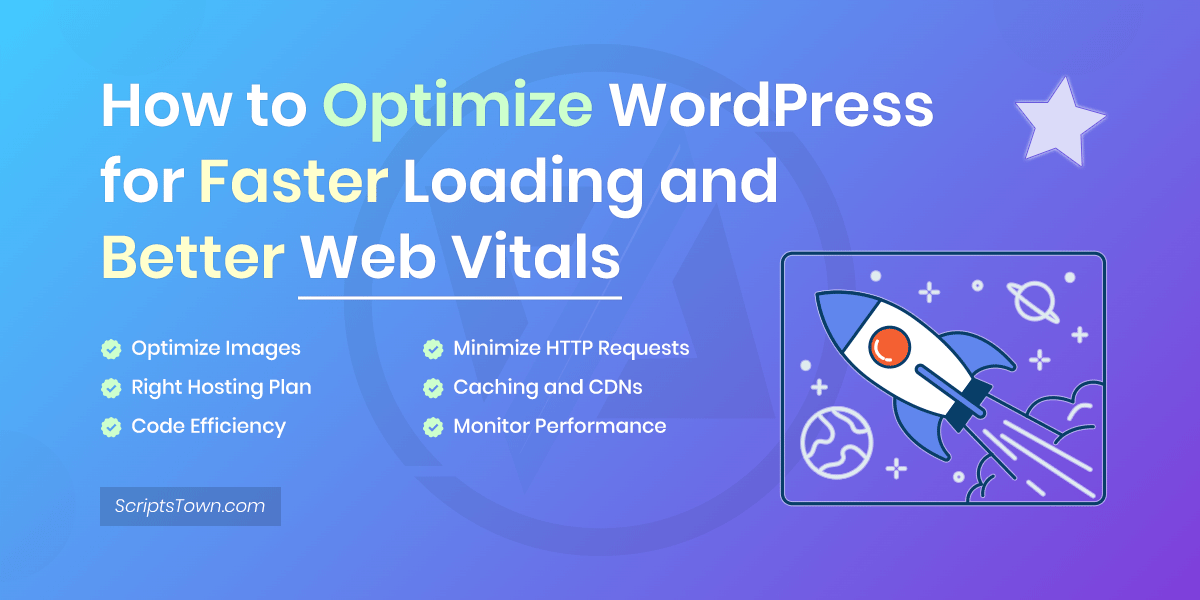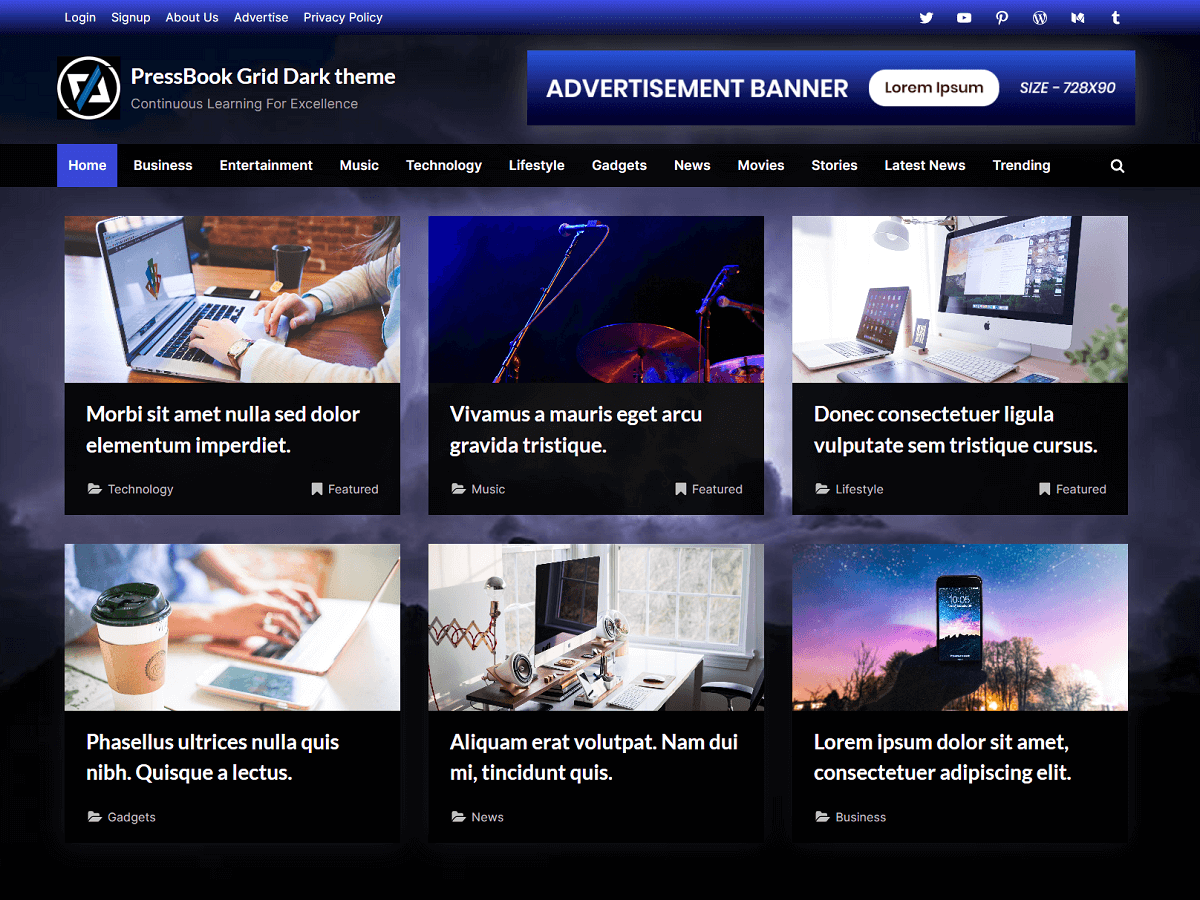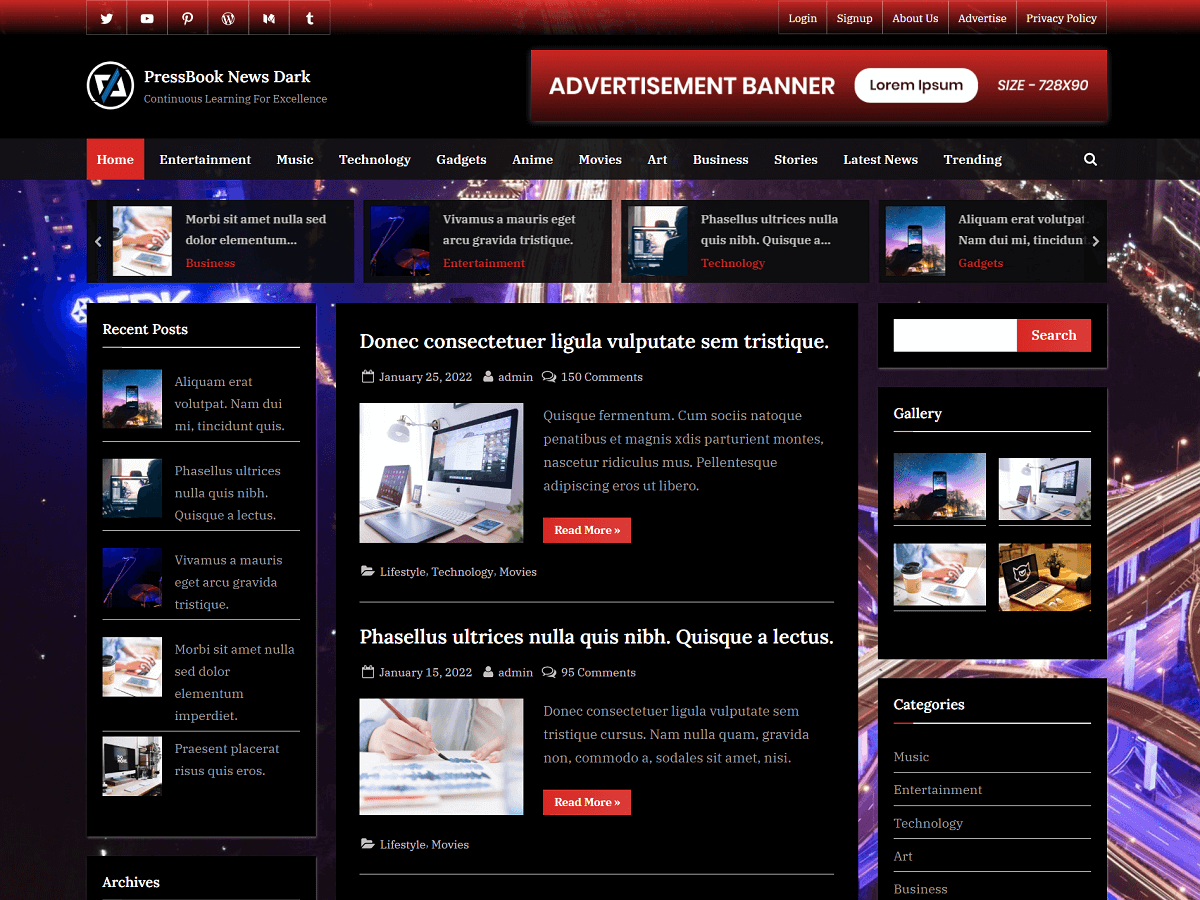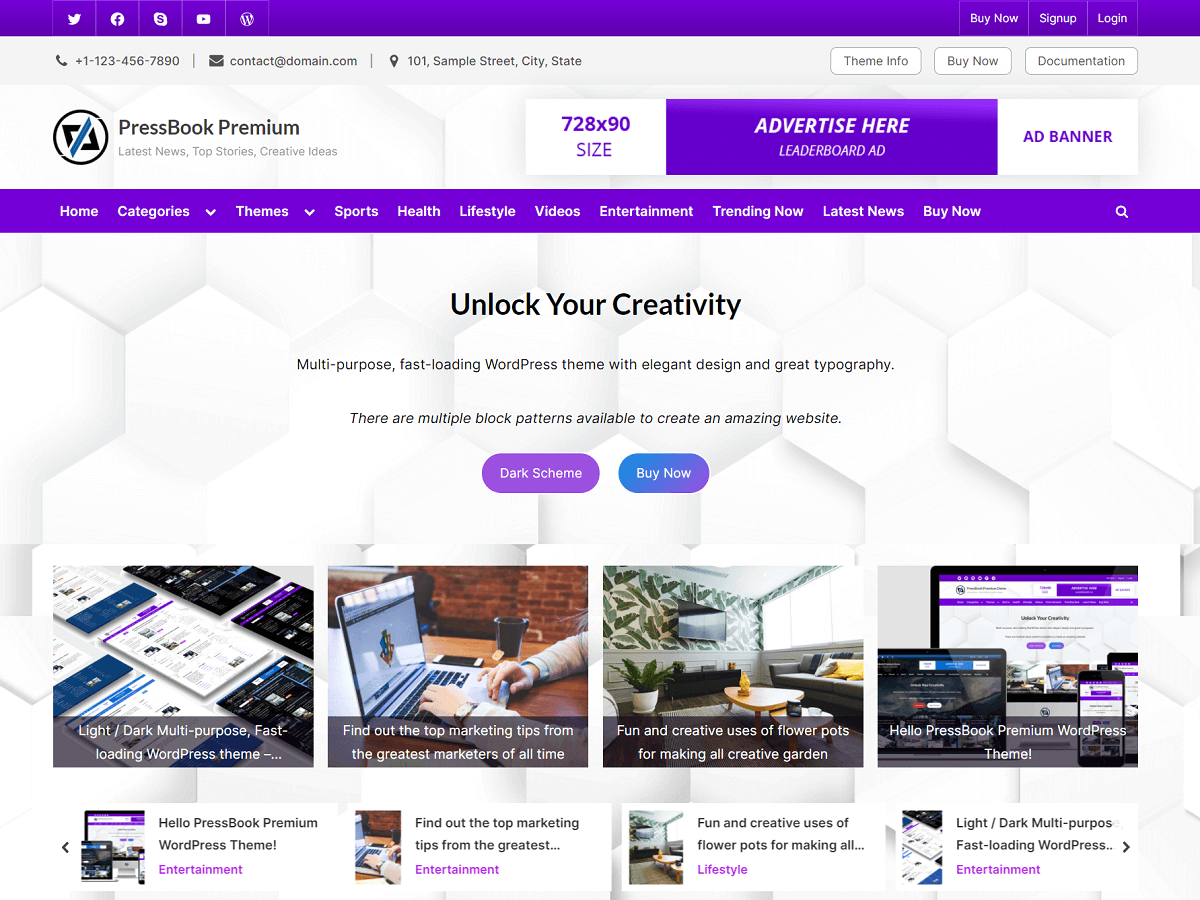In this article, we cover how to optimize your WordPress site for fast loading and better web vitals. These tips will improve your site’s performance and user experience.
Understanding Web Vitals for WordPress
Web vitals are a set of metrics to evaluate website performance. These include Largest Contentful Paint (LCP), Interaction to Next Paint (INP), and Cumulative Layout Shift (CLS).
- LCP measures how long it takes for the largest element on a page to load.
- INP measures the maximum time it takes for a website to respond to user interactions.
- CLS measures how much the page layout shifts during loading.
Good web vital scores result in better user experience and search engine rankings.
Evaluating Current Performance and Vitals
To optimize your WordPress site, it’s important to evaluate your site’s current performance and web vitals. Tools like Google PageSpeed Insights and GTmetrix can help you assess the speed and vitals of your site.
- Use Google PageSpeed Insights or GTmetrix to evaluate site performance.
- Check web vitals scores to identify areas for improvement.
- Analyze load times, page size, and requests to determine performance issues.
- Set benchmarks for performance improvements.
For an eCommerce site utilizing resource-intensive plugins like WooCommerce, it’s vital to closely monitor and address any issues related to high memory usage.
Optimizing Images for Faster Loading
Images are a crucial part of any website but can slow down loading times if not optimized. For WordPress, there are several ways to optimize images, including resizing, compressing, and lazy loading.
- Resize images to appropriate dimensions for the web.
- Compress images to reduce file size.
- Use lazy loading to prioritize loading images below the fold.
- Install plugins like Smush or Imagify to automate image optimization.
Caching and Minification Techniques
Caching and minification are techniques used to reduce the size and complexity of WordPress files, resulting in faster loading times. The caching stores frequently accessed data, while the minification removes unnecessary code from files.
- Use caching plugins like WP Super Cache.
- Minify HTML, CSS, and JavaScript files by using plugins like Autoptimize.
- Leverage browser caching to store frequently accessed data.
- Utilize object caching in your database to efficiently store frequently accessed data and reduce load on the server.
Reducing HTTP Requests and Optimizing Code
Reducing the number of HTTP requests and optimizing code can significantly improve site performance. Combining files, reducing code, and using browser caching are effective ways to reduce HTTP requests.
- Reduce the number of HTTP requests by combining files.
- Remove unnecessary code from HTML, CSS, and JavaScript files.
- Enable server-side caching to improve performance.
- Make sure the WordPress theme or plugins you use have efficient and optimized code.
Minimizing Plugins and Database Optimization
Minimizing plugins, selecting a fast WordPress theme, and optimizing your database can help improve site performance. Removing unnecessary plugins and optimizing your database can significantly reduce site load times.
- Remove unnecessary plugins to reduce code and HTTP requests.
- Use only the plugins with clean and efficient code.
- Optimize your database by removing unused data and tables.
- Use plugins like WP-Optimize to automate database optimization.
- Regularly update WordPress core, themes, and plugins.
Reduce Website Load with Security or Captcha Plugin
Using security and a captcha plugin can not only improve website security but also reduce the load on your site caused by bot attacks. Here are some key points to consider:
- Security plugin helps prevent unauthorized access and malware attacks.
- Captcha plugin helps prevent spam and bot attacks on forms and comments.
- By reducing bot attacks, website load times can be improved.
Selecting a Fast Hosting Provider
Choosing a fast and reliable hosting provider is crucial for website performance. Factors to consider include server location, uptime guarantee, and customer support.
- Choose a hosting provider with servers close to your target audience.
- Look for providers with high uptime guarantees.
- Evaluate customer support options.
- Consider the scalability of the hosting plan.
Enabling Gzip or Brotli Compression and CDNs
Enabling Gzip or Brotli compression can reduce the size of files sent from your server, resulting in faster load times. Using a Content Delivery Network (CDN) can also help to serve content from a geographically closer location, improving site performance.
- Enable Gzip or Brotli compression to reduce file sizes.
- Use a CDN to serve content from geographically closer locations.
- Consider a premium CDN for additional features and faster load times.
- Evaluate the impact of third-party scripts on site performance.
Testing and Monitoring Performance and Vitals
Regularly testing and monitoring your site’s performance and web vitals is crucial to identify areas for improvement.
- Use Google Search Console to monitor web vital scores.
- Set benchmarks for performance and web vital improvements.
- Regularly test site speed and web vital scores to track improvements.
Conclusion
To improve website performance and core web vitals, you should optimize WordPress for fast loading, user experience, and SEO. Whether you have a general-purpose, business, or eCommerce site, it is also important to ensure that many plugins don’t burden your site with excessive load. For example, if you own an eCommerce WordPress site, you should also optimize WooCommerce by making sure only relevant WooCommerce plugins are active.
By understanding core web vitals, evaluating performance, and implementing optimization techniques, speed can be significantly improved. Minimizing HTTP requests, optimizing code, selecting fast hosting, and monitoring regularly is essential for WordPress optimization.