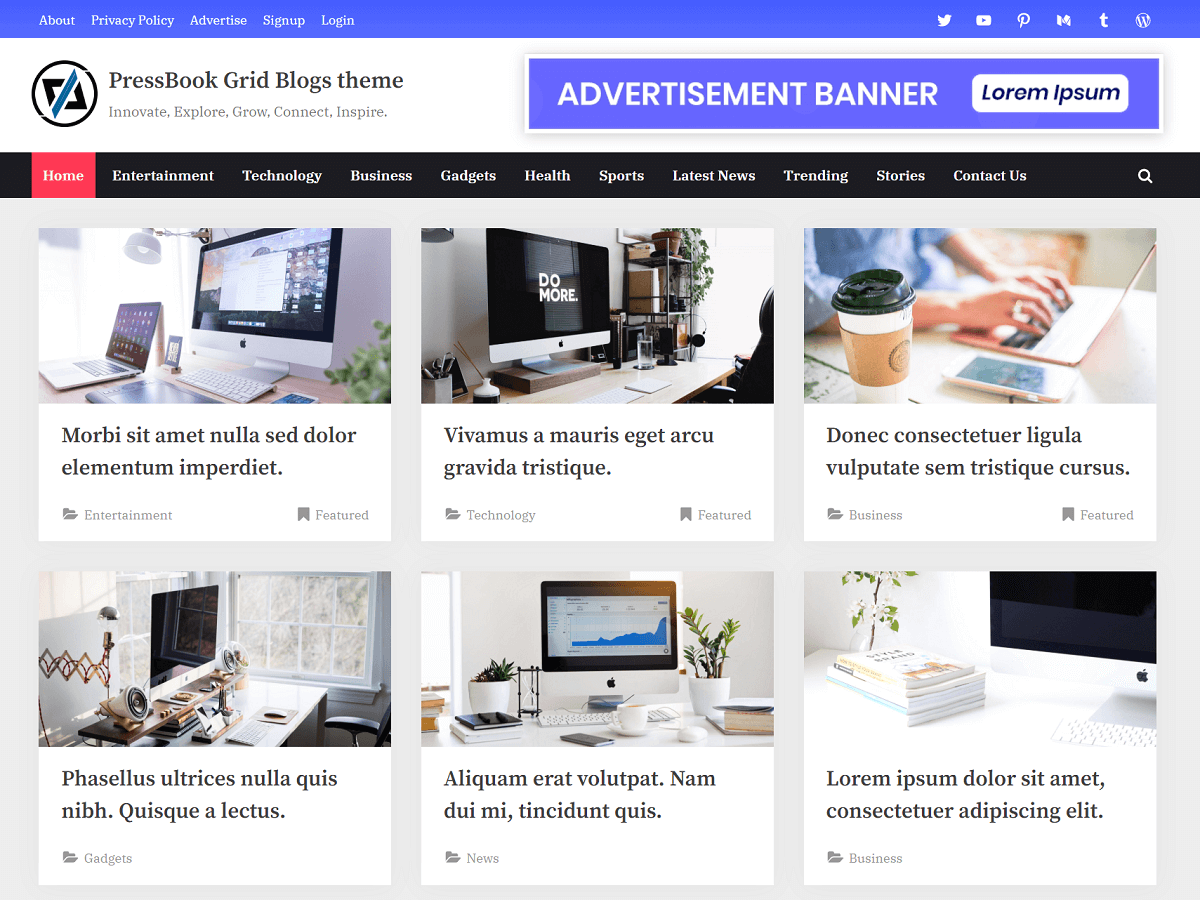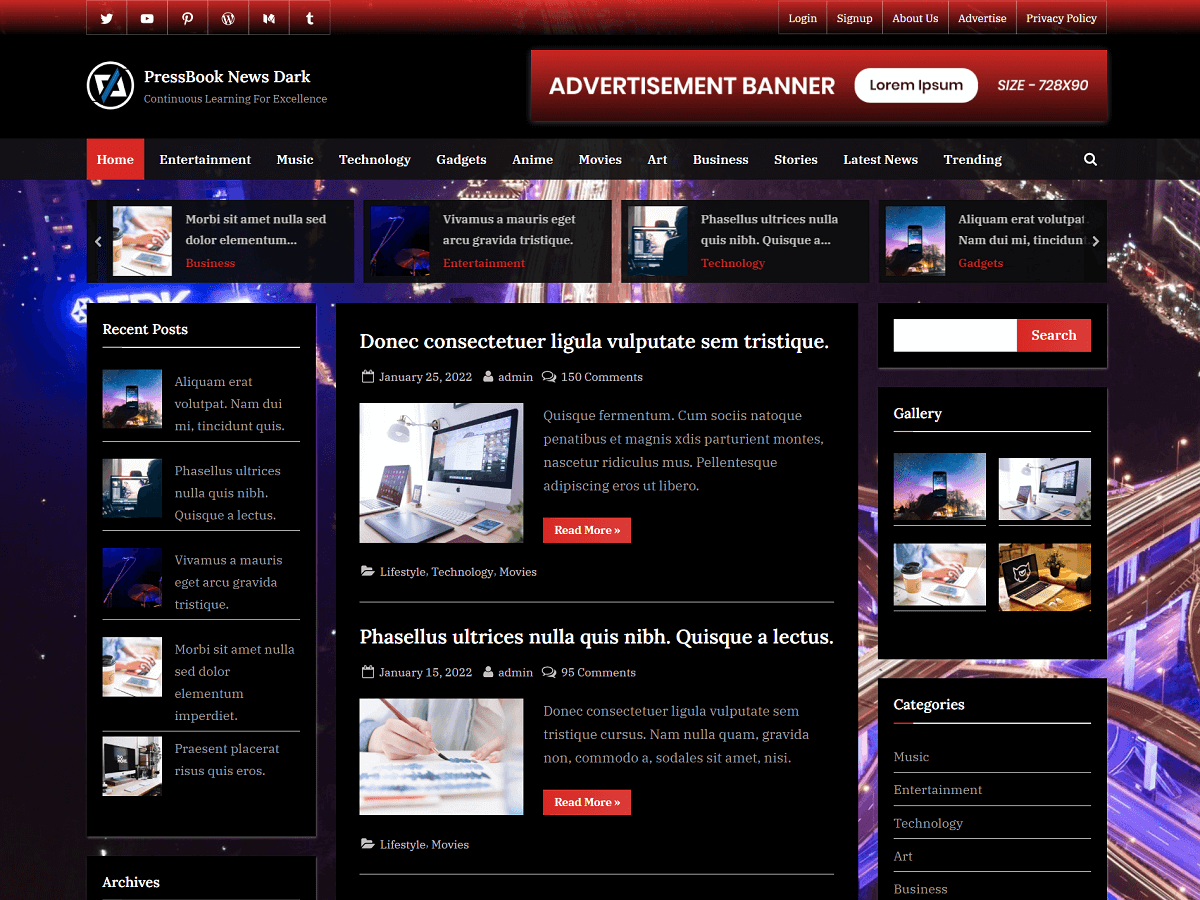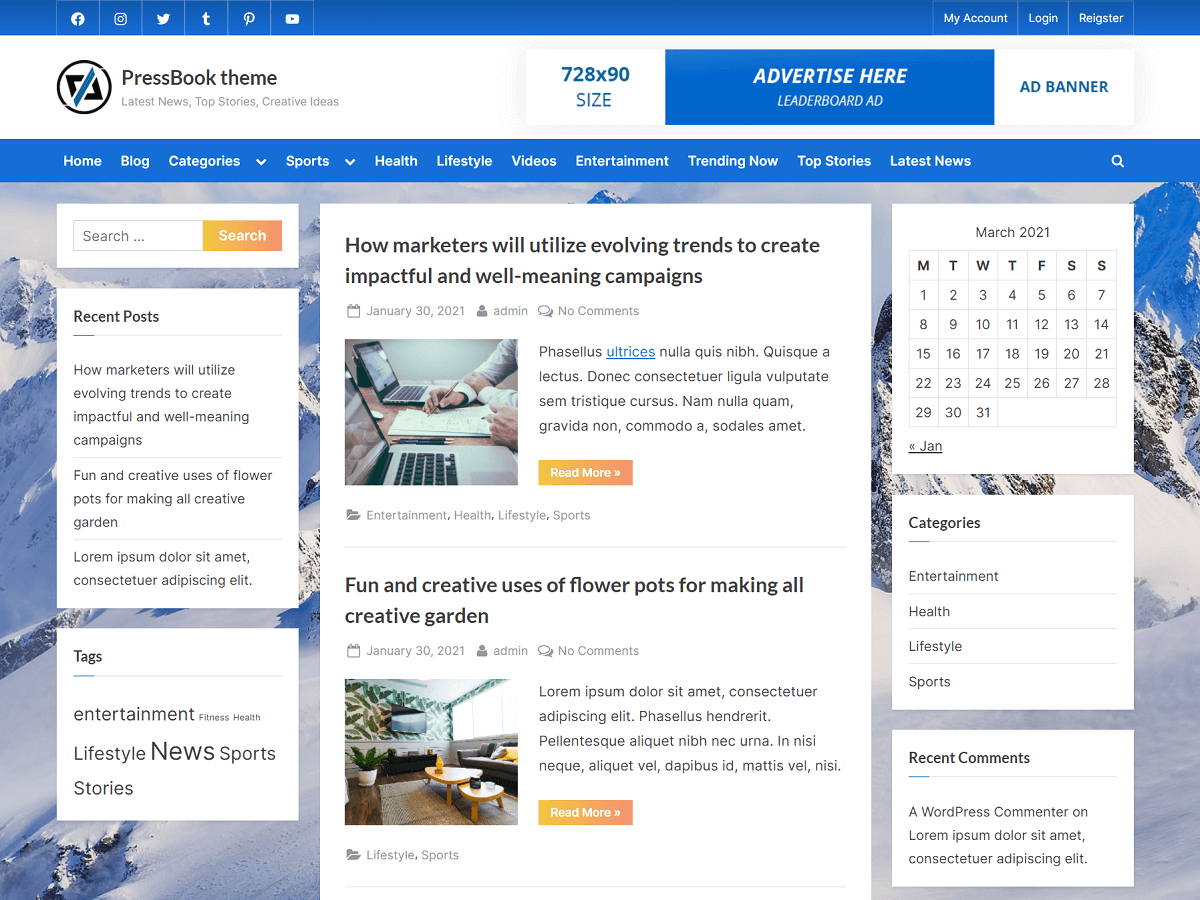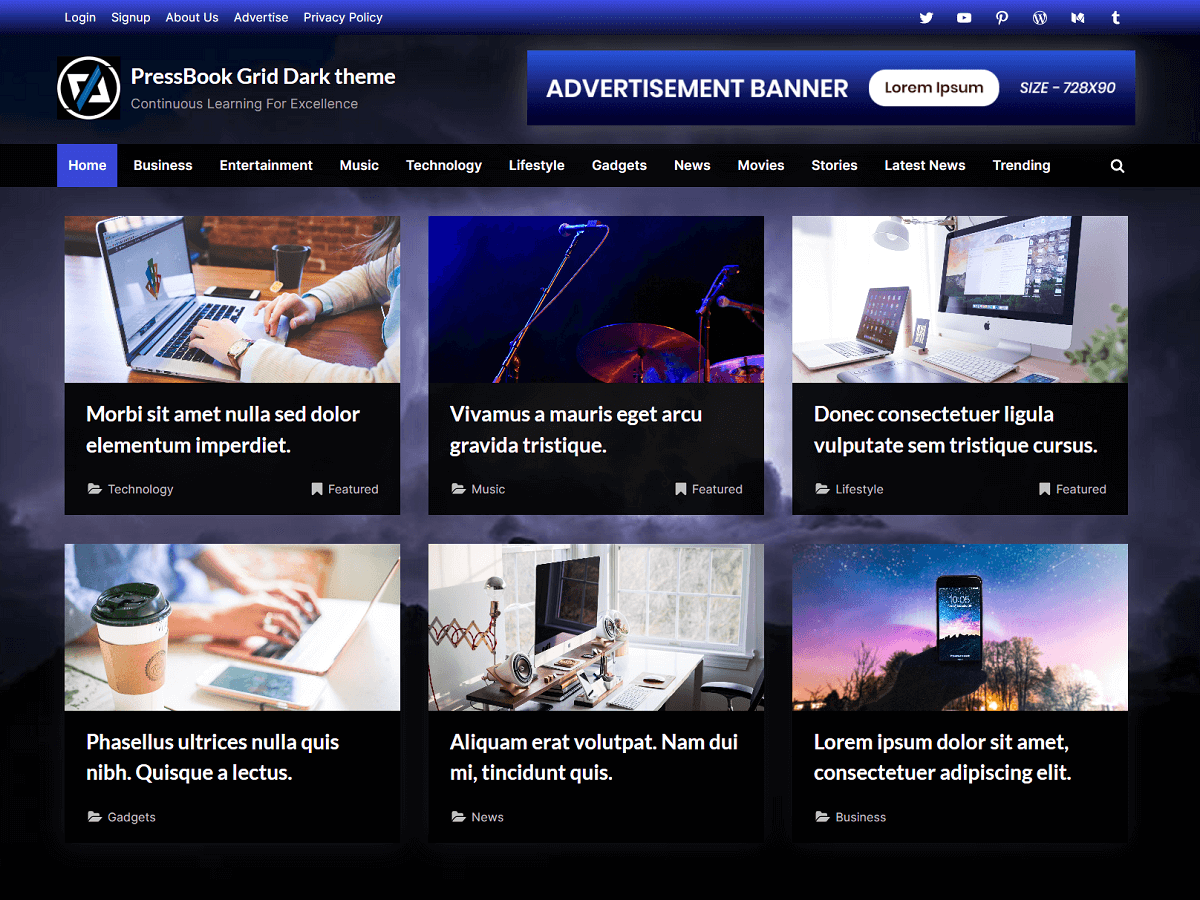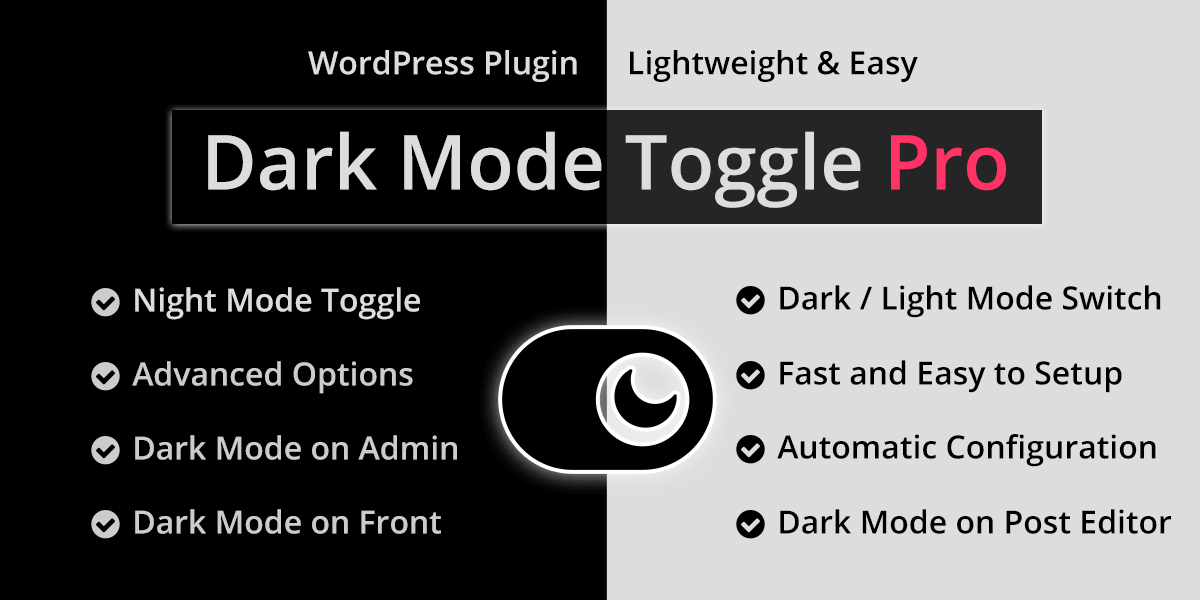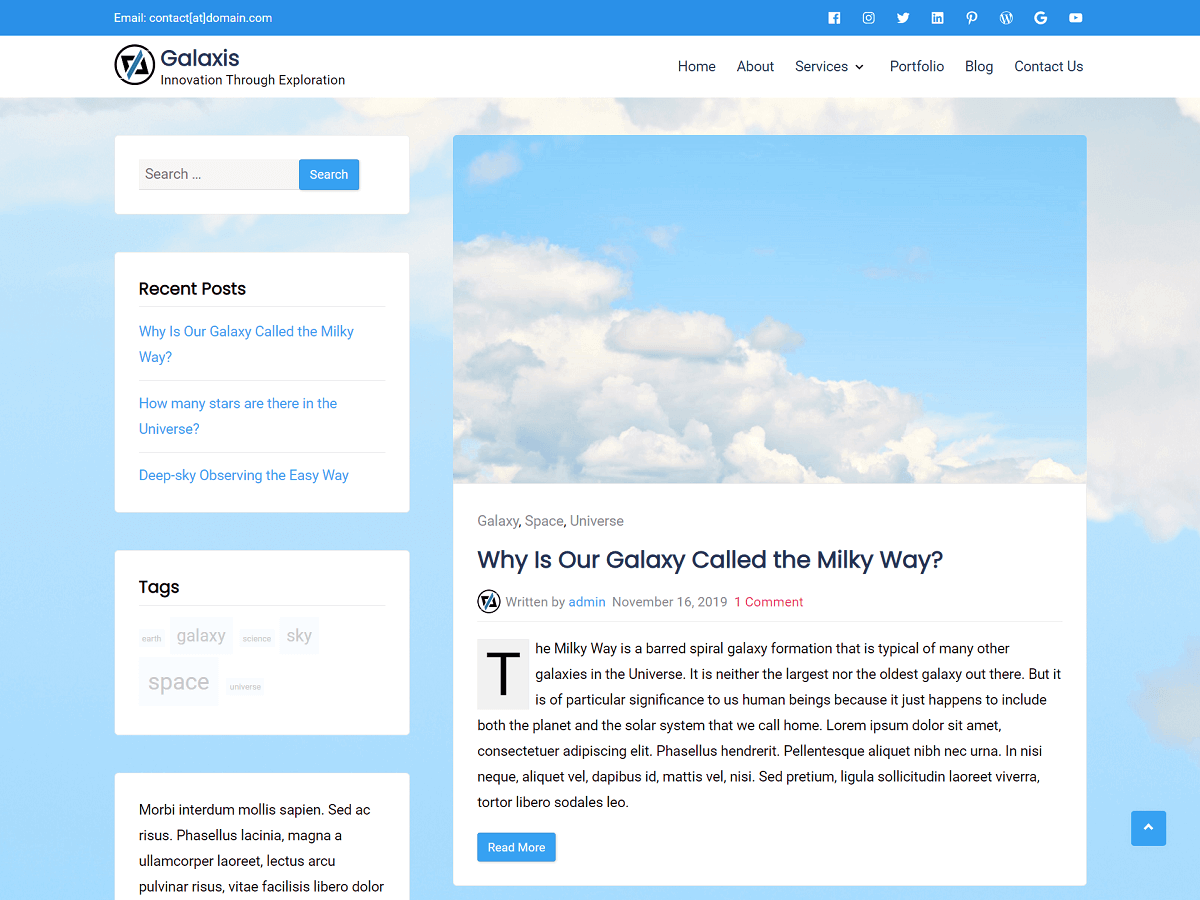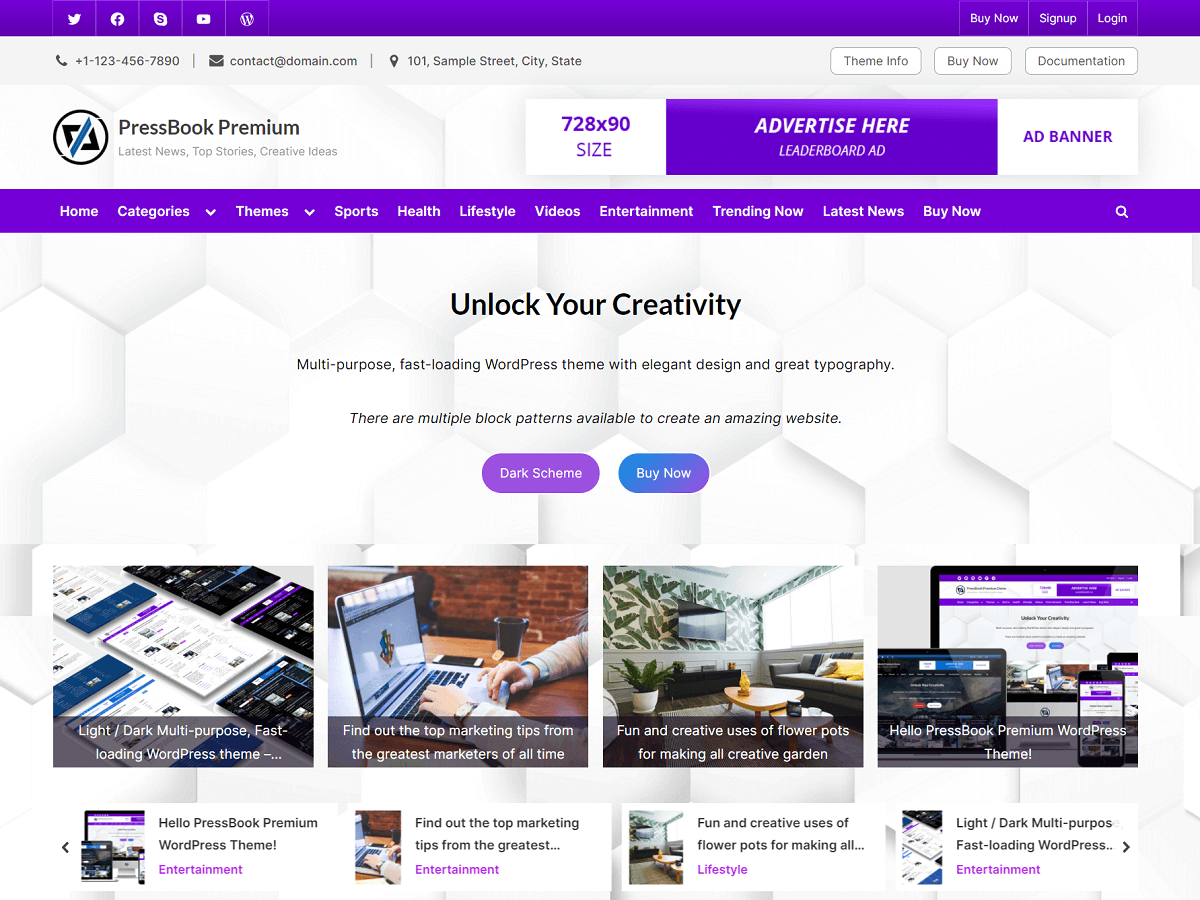In this article, we list some effective plugins and techniques to boost your WordPress website loading speed and optimize it for the best performance.
There are multiple things that you need to consider when speeding up your website.
- WordPress caching
- Resource minification (CSS, HTML, JavaScript, fonts, etc.)
- Image optimization
- Lazy loading
- Database cleanup and caching
- Loading assets through the content-delivery network (CDN)
- Server-level optimization
- Object cache with Redis or Memcached
- Gzip data compression
- Browser cache
There is one thing to note you should only use only one cache plugin for a common purpose at a time. Multiple cache plugins activated can create various issues on your website (like broken JavaScript).
Here’s the list of the most popular free and premium WordPress plugins which are available to achieve some of these tasks.
WP Rocket – Premium Plugin to Boost Speed
WP Rocket is one of the best WordPress performance plugins which has all the caching, cleanup, and other optimization features that you may need. With this, you get all the great features to boost your website in a single plugin.
Here’s the features list of WP Rocket:
- Database optimization and cleanup
- Minify CSS, HTML, and JavaScript
- Lazy-load images and videos
- Prefetch DNS requests
- Cloudflare integration or other CDNs
- Google Analytics integration
- Custom caching rules
- Import and export settings
Autoptimize – Caching, Minification
Autoptimize speeds up WordPress sites by minifying or compressing assets of your website, like CSS, JavaScript, and HTML files.
WP Super Cache – Speed up with Caching
WP Super Cache is one of the most popular caching plugins for WordPress sites. And, it comes with the following features:
- Cache pages
- Preload cache
- Multiple caching types
- Support for CDN
Cache Enabler – WordPress Cache
Cache Enabler is a lightweight caching plugin that is simple to set up and comes with the following features:
- An efficient disk cache engine
- Set cache expiration time
- Automatic or manual clearing of cache
- Minification of inline JavaScript and HTML
- Works great with the Autoptimize plugin
WP Fastest Cache
WP Fastest Cache is a great caching plugin that comes with these features:
- HTML, CSS minification
- CDN integration support
- Set different rules for automatic clearance of cache
- Set cache timeout
- Image optimization
Hummingbird – Speed Optimize, Cache, Minify
Hummingbird can make your website faster by scripts, and styles minification, lazy-loading, deferring JavaScript, enabling cache, etc.
Perfmatters – Premium & Lightweight Performance Plugin
Perfmatters is a lightweight performance plugin that makes use of a different approach to improve the load time of pages and speed up your website.
Using this plugin, you can disable scripts on a per-page basis. This means you can stop loading scripts or code where it is not needed.
Also, it comes with performance features like DNS prefetching, Preconnect, local analytics, and many more.
WP-Optimize – Database Cleanup, Image Compression
WP-Optimize helps to clean up and optimize your database for maximum efficiency. Also, it can cache your site and compress images of your site.
With this plugin, you can remove all unnecessary data like expired transients, trashed comments, post revisions, etc. Also, it can de-fragment or compact MySQL database tables.
Smush – Compress, Optimize, Lazy Load Images
If your website has a lot of images, then you should use Smush. Using this plugin, you can compress images without losing any quality. Also, it supports the lazy loading of images.
Smush makes use of lossless compression which removes unused bytes from the images without affecting the image quality. Also, it can bulk-smush all the existing images of your WordPress site.
Finally, to test your website speed, there are many test tools available that you can use. Here are some of them: