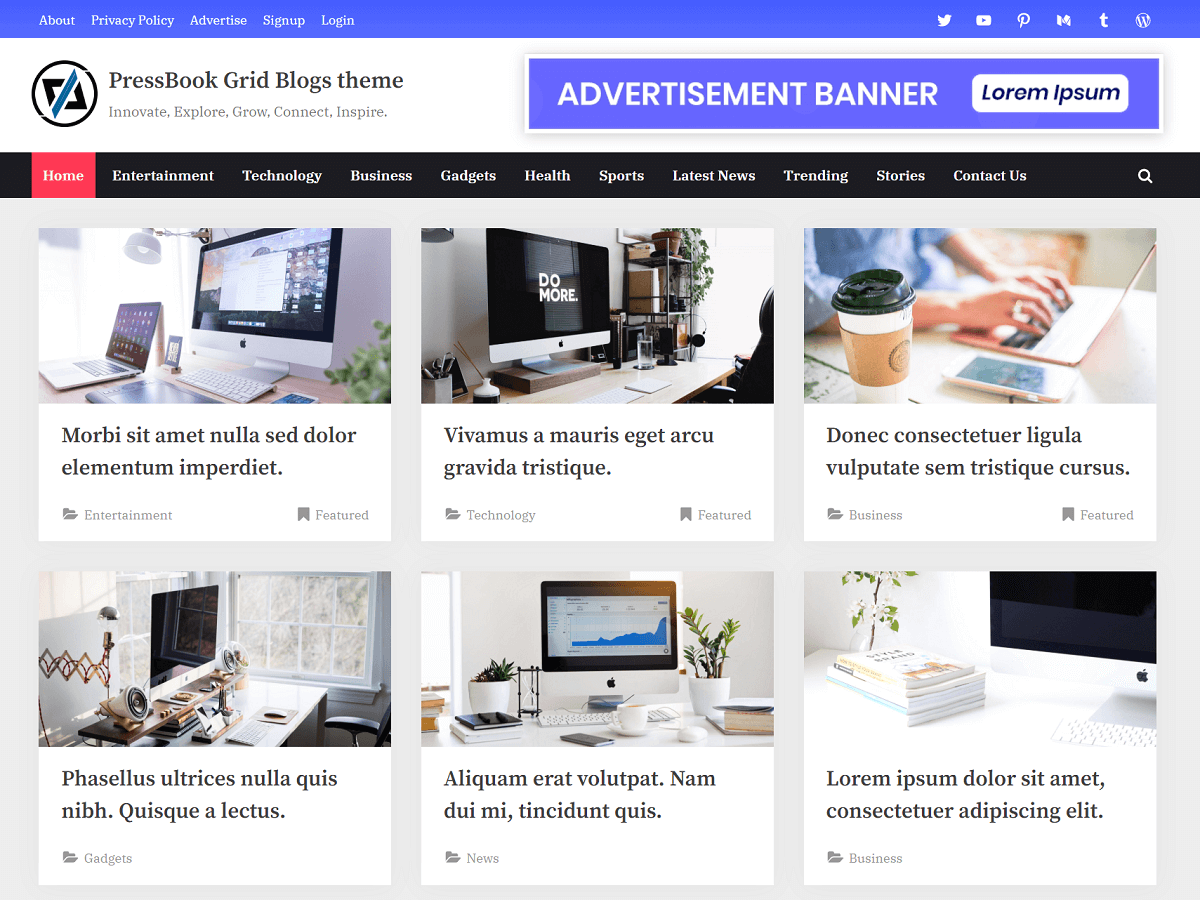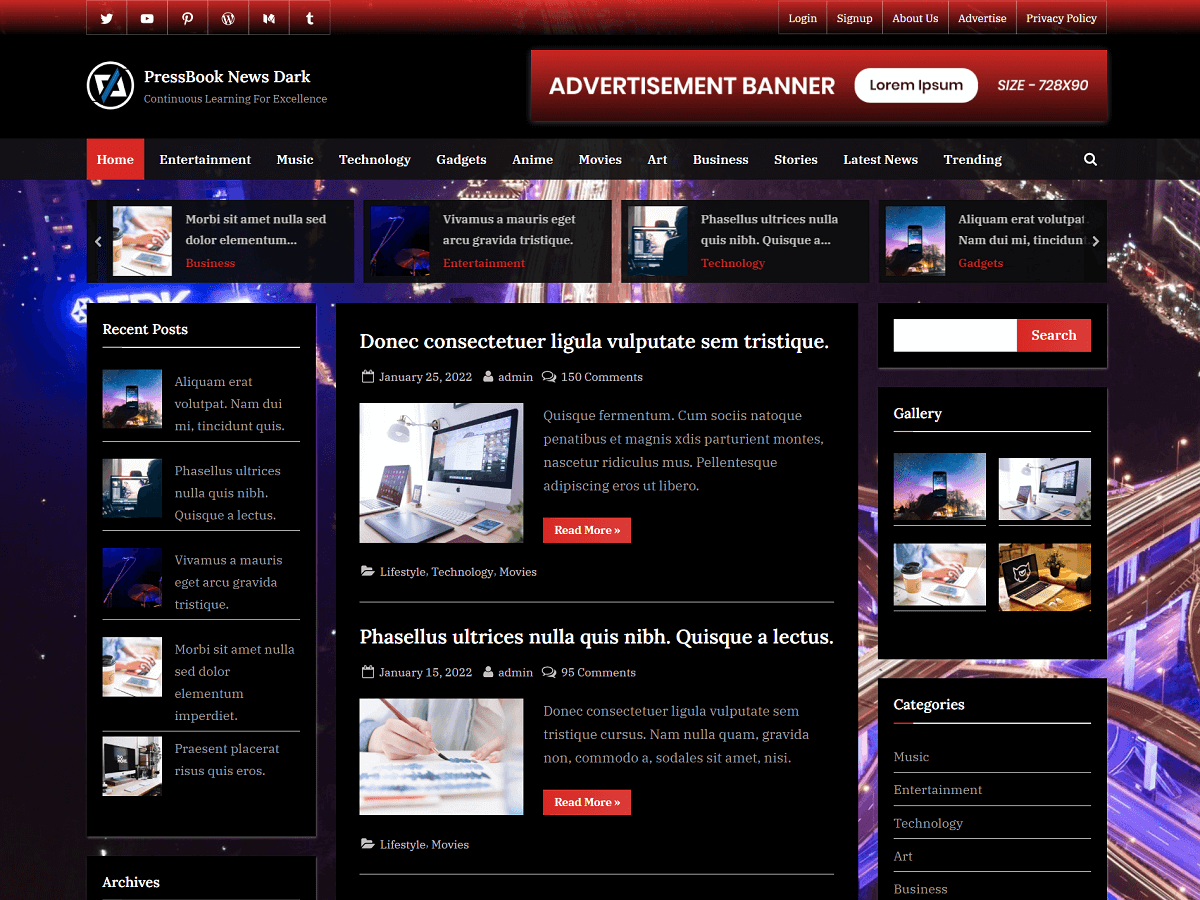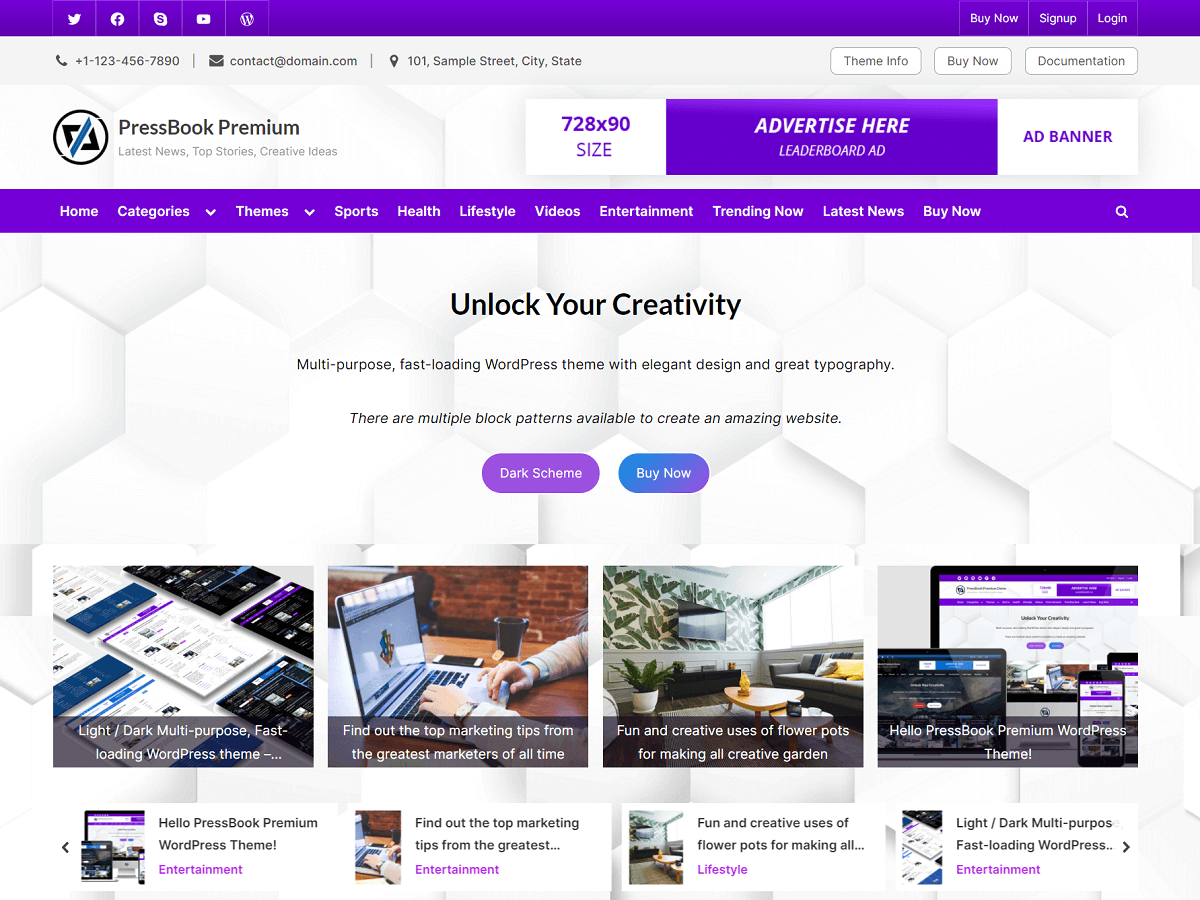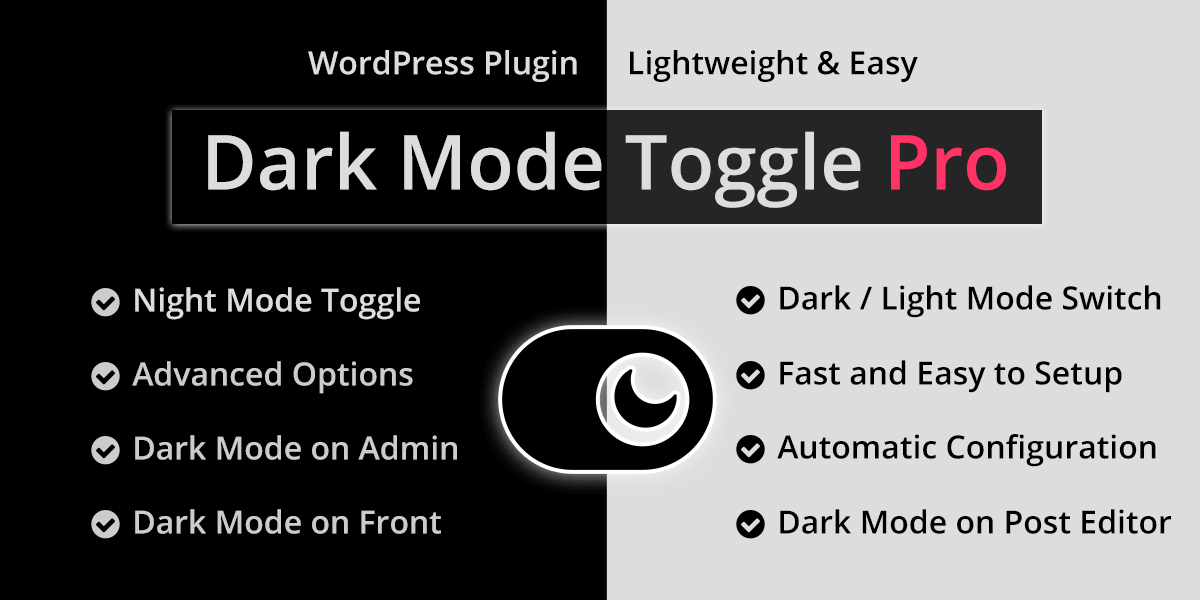PressBook Grid Blogs is fully responsive, translation-ready, and comes with many options for customizations, single and double sidebars, page templates, custom advertisement banners, multiple block widgets areas including sidebar and footer widgets, sticky sidebars that floats on scrolling, multi-level dropdown menus, social links, etc.
It is a flexible, creative, and multipurpose theme that is suitable for blogging, portfolios, news agency, magazine, photography, graphics designers, artists, entertainment, digital marketing, affiliates, IT firms, consulting, shopping, and corporate-related websites.
Also, you can use this theme to create WooCommerce storefronts. The theme supports RTL languages, infinite scrolling with Jetpack, compatibility with page builders plugins like Elementor, WPBakery, Divi, etc.
You can utilize block sections to put any custom content in the header or footer. This includes blocks and shortcodes to place sliders, services, testimonials, galleries, videos, forms, etc.
The theme is also great for bloggers, freelancers, schools, academies, institutes, LMS, and educational websites. With clean typography, eye-catching color schemes, and minimal dependency, the theme offers a seamless user interface, high-quality design as well as high performance, speed, and quick loading time.
This theme is also highly accessible and comes with many advertisement spaces for affiliate programs such as Google AdSense that require an SEO-optimized, fast, and modern theme.
Frequently Asked Questions
How to Change the Number of Blog Posts in the Grid?
You can change the number of blog posts from your WordPress admin “Settings” > “Reading”. Here, you can change the “Blog pages show at most” option from “10” (default) to any other value like “12”.
How to Add Infinite Scroll or Load More Button for the Blog Posts?
Follow this guide on how to add infinite scroll or load more using the Jetpack plugin.
How to Set Custom Summary or Excerpt of a Post?
You can provide a custom summary or excerpt of a post by editing the post and on the right side of the post editor screen > “Post” > “Excerpt”.
For more frequently asked questions, you can check in here for more queries related to the PressBook theme.