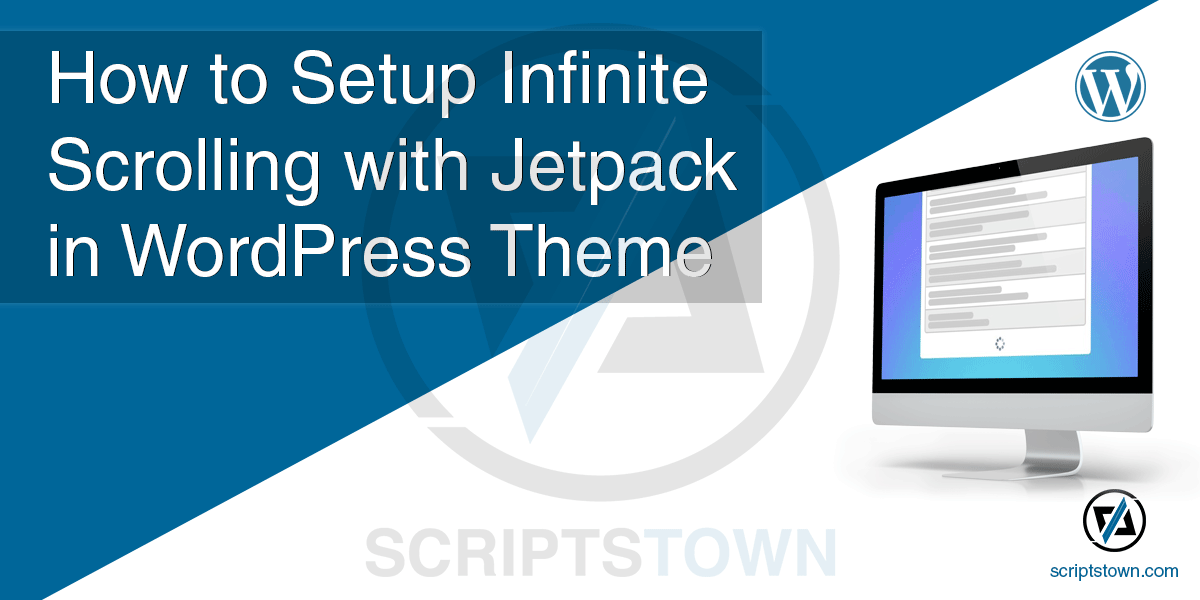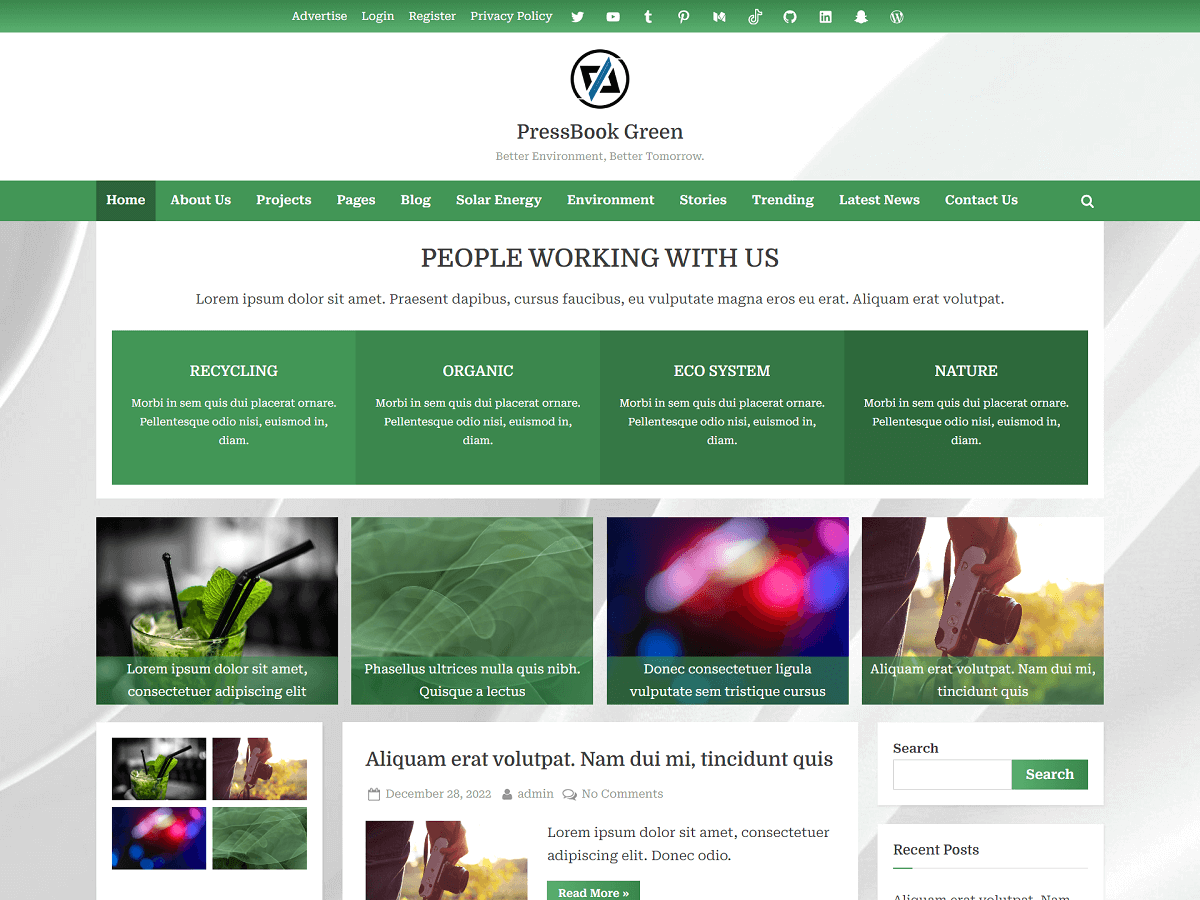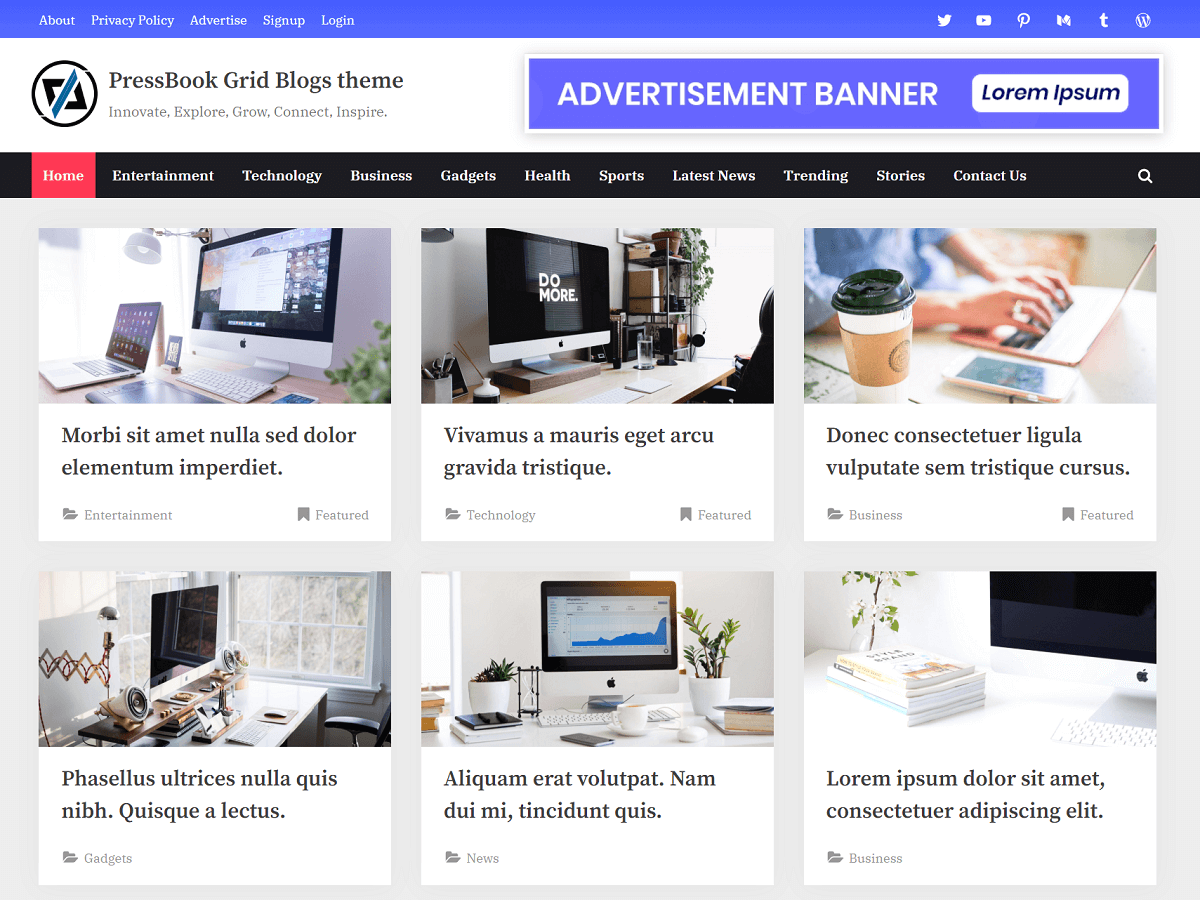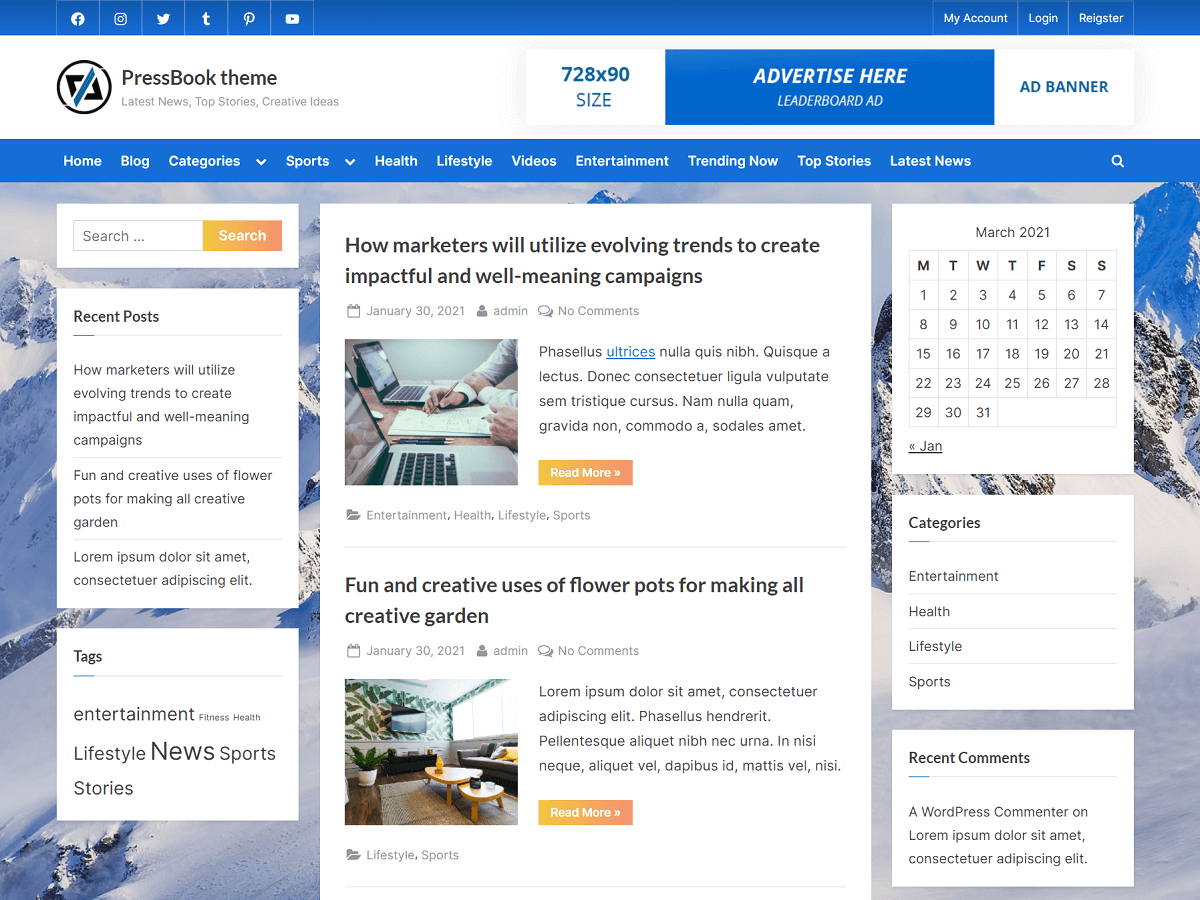In this guide, we will learn how to enable and set up an infinite scroll for blog posts using the Jetpack plugin in a WordPress site.
First of all, install and activate the Jetpack plugin in your WordPress. To install Jetpack, in your WordPress admin area, go to “Plugins” > “Add New Plugin” and search for “Jetpack”.
Now, you will see a plugin with the name “Jetpack by WordPress.com”. So, install this plugin, and then activate it.
Next, you will see a new menu in your WordPress admin with the name “Jetpack”. Go to “Settings” under “Jetpack”. After, click on the “Writing” tab on the menu page.
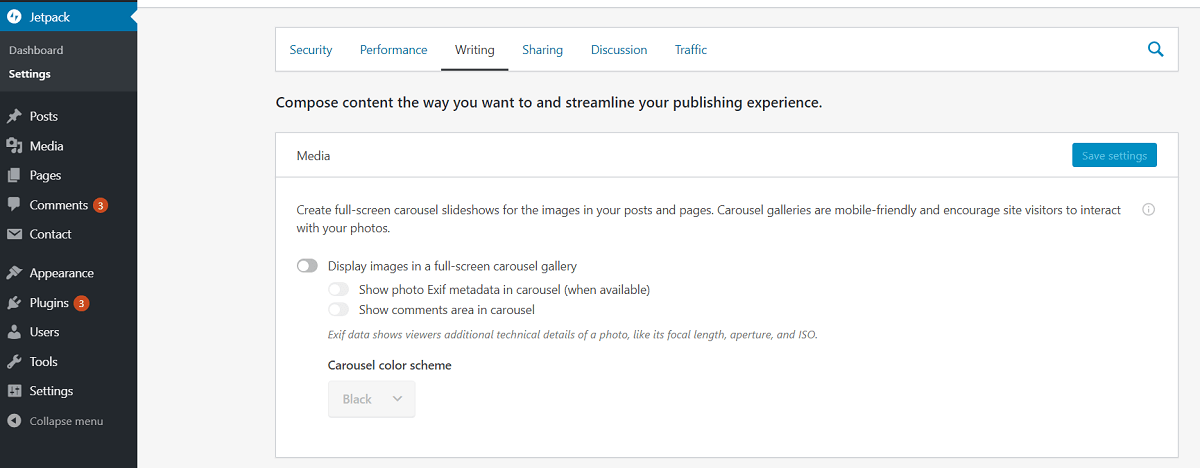
Now, scroll down and you will see a section “Infinite Scroll”. Here, you can set the infinite scroll for posts.
Jetpack has three options:
- Using the default theme behavior
- With a button
- As the reader scrolls down
Here, you can choose between the last two options to enable the infinite scrolling of posts. After, click on the “Save settings” button.
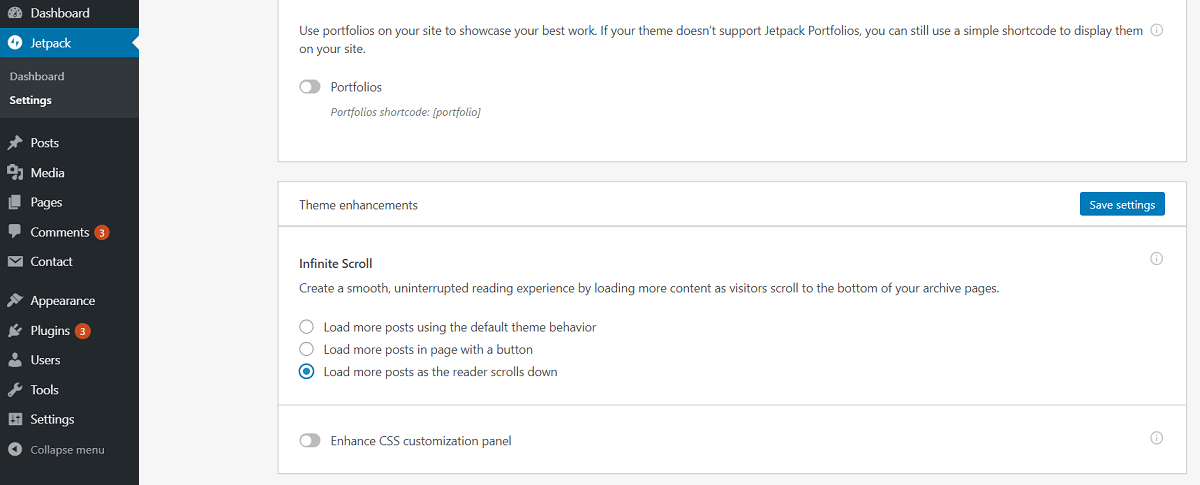
If you select “Load more posts using the default theme behavior”, then Jetpack won’t enable its functionality of the infinite scroll. In this case, it will work depending on the theme’s behavior, which is generally pagination links.
When you select “Load more posts in page with a button”, a button will be shown after the posts where you can click to load more posts.
Lastly, if you select “Load more posts as the reader scrolls down”, then the user does not need to click on a button to load more posts. Instead, when the user scrolls down, the posts will load automatically.
Now, you can check if infinite scroll works by going to the blog page of your WordPress site.
If infinite scroll doesn’t work, then it means your theme doesn’t support “Jetpack Infinite Scroll”. There are many popular themes that do support this. You can also check this video guide on how to enable infinite scroll or load more on a theme with a masonry layout.
You can check the readme file of the theme to know if the theme does support infinite scrolling with Jetpack.
We also have our premium and free WordPress themes that come with the support for infinite scrolling with Jetpack.