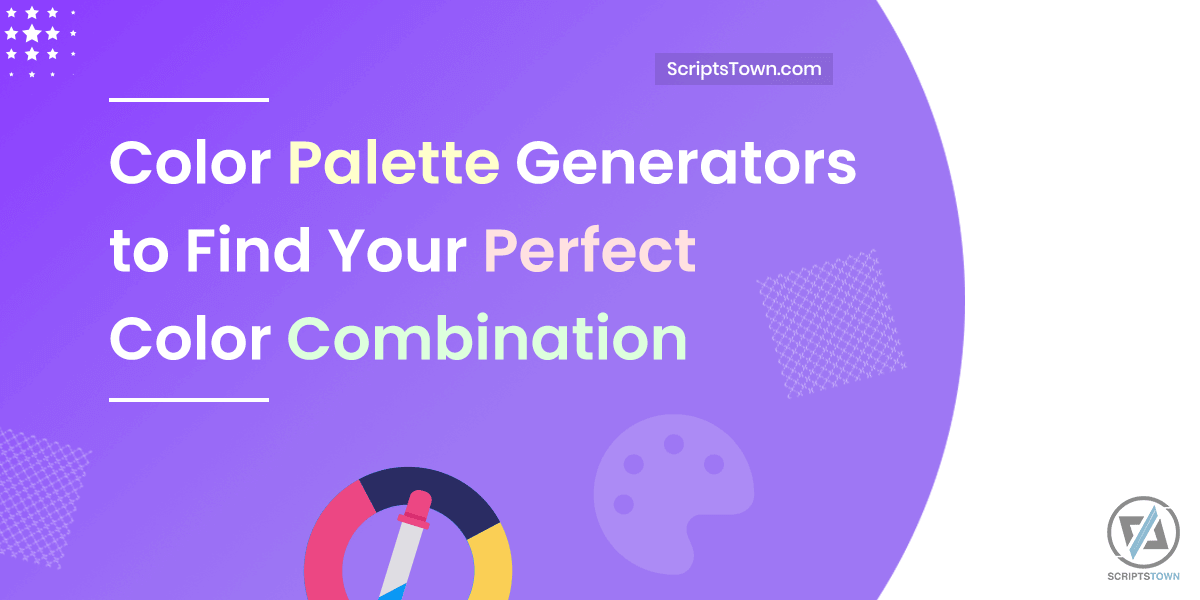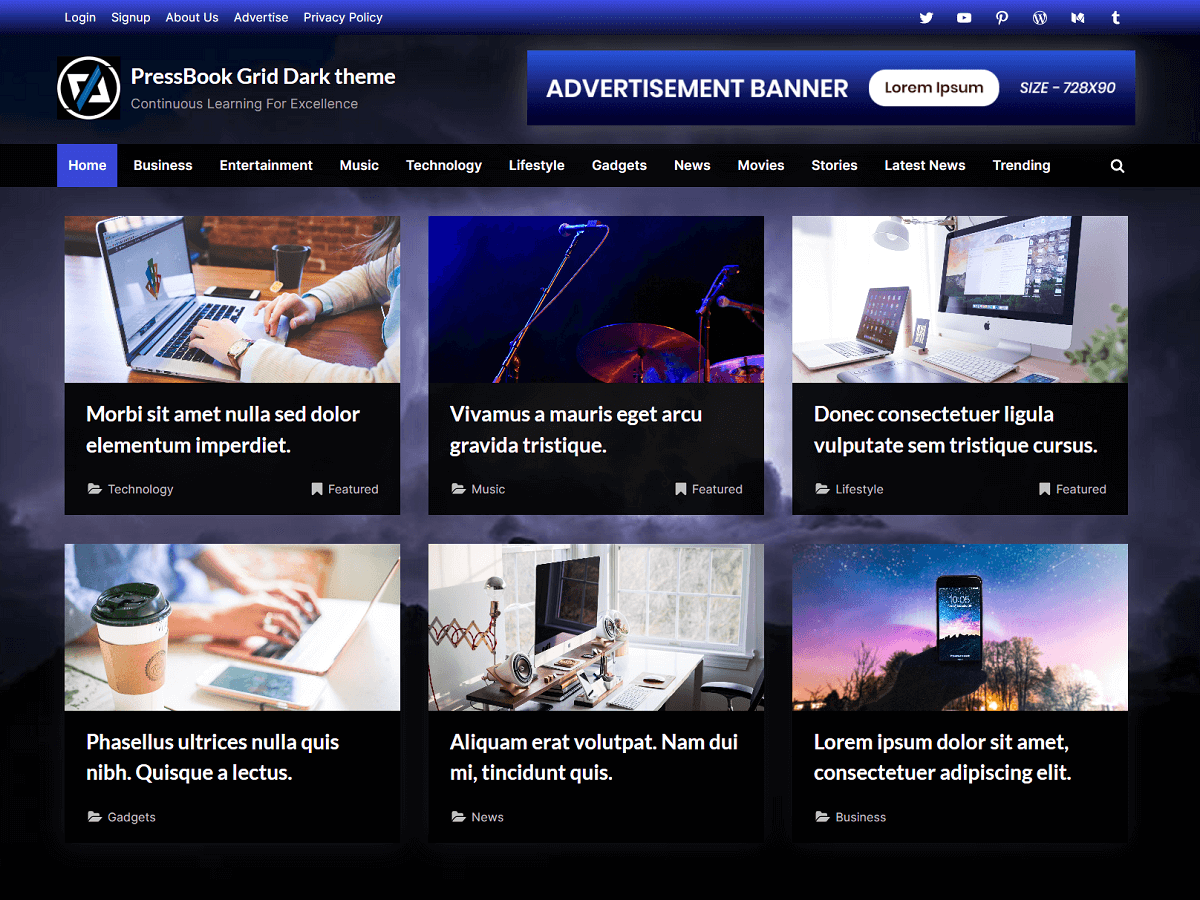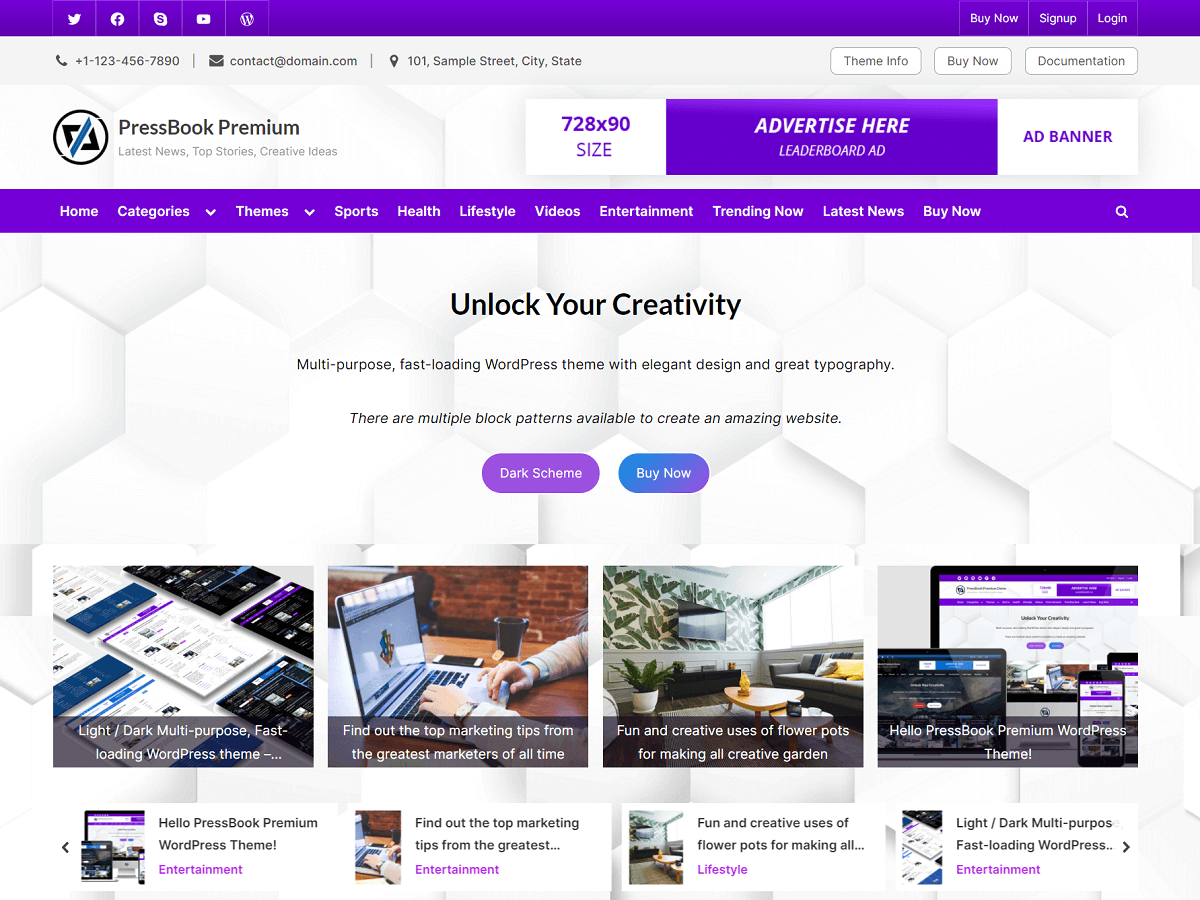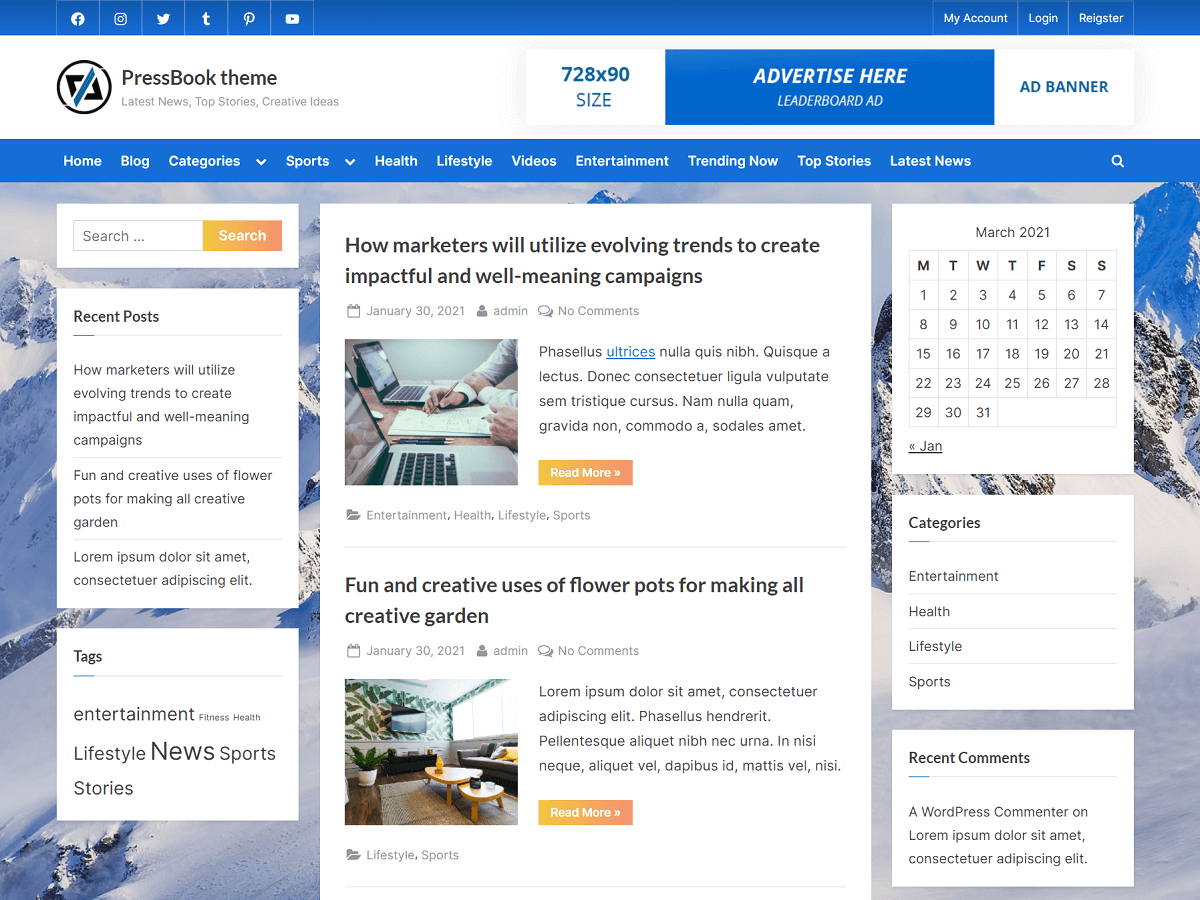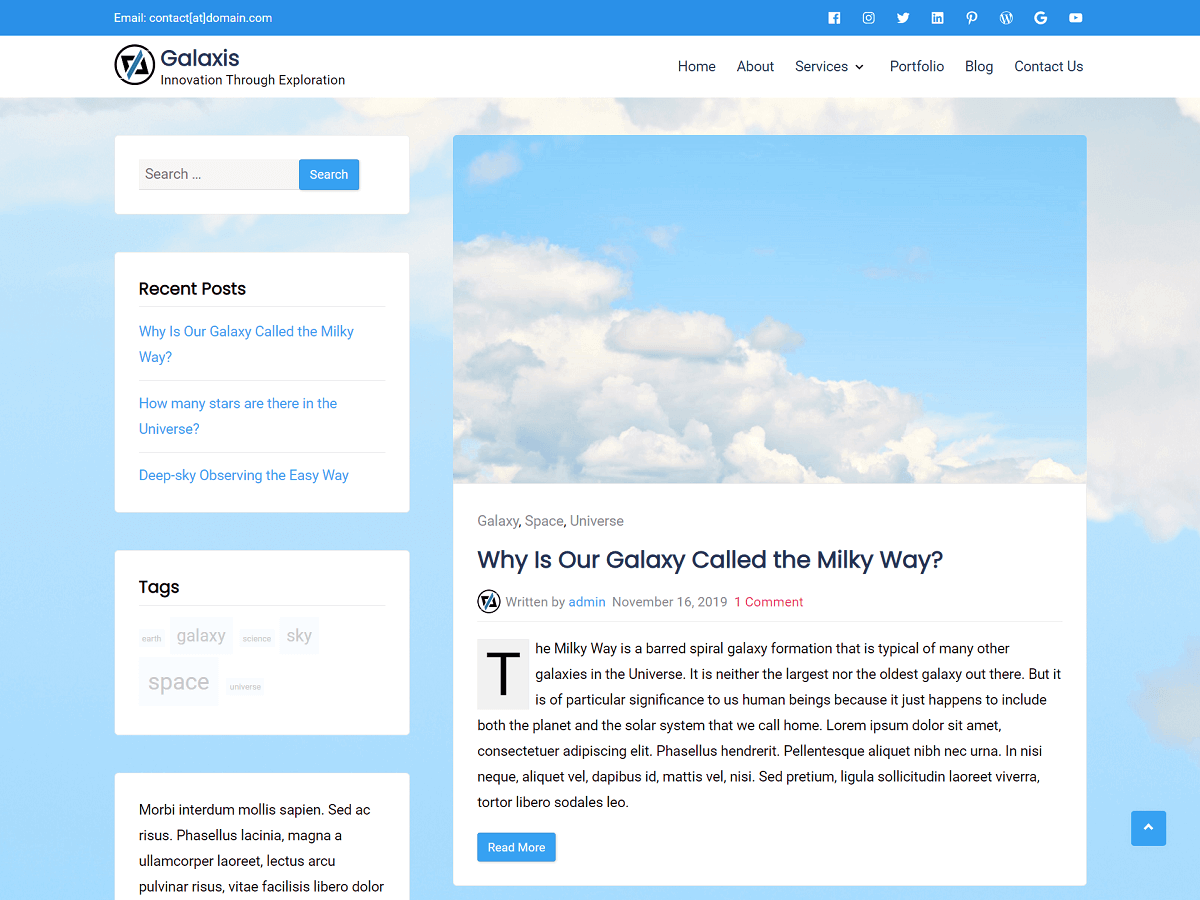The right color combination is important for creating visually appealing designs. It is a fundamental step to find the right color combination when designing graphics, logos, websites, branding elements, or any design project.
Colors evoke emotions, set moods, and communicate messages without words. They can make your design pop or fade into obscurity.
The right color palette can help with the following:
- Attention Grabbing: Grab attention and create visual interest.
- Brand Identity: Consistent colors establish brand identity and recognition.
- Improved Usability: Improve readability and user experience.
- Emotional Impact: Convey the right mood or emotion for your project.
- Visual Hierarchy: Guide users through your design with visual hierarchy.
However, it can be a difficult task to find the perfect color combination from endless possibilities. In this article, we’ll explore some of the best color palette generators and related tools to help you find the ideal color combinations for your design needs.
We will also provide insights into the importance of color contrast and accessibility.
Coolors
Coolors is a user-friendly and intuitive color palette generator that simplifies the process of creating color schemes. It allows users to generate color palettes with a simple click. You can generate palettes automatically or based on color theory rules.
Its simplicity and speed make it a favorite among designers who need quick inspiration or want to experiment with different color combinations rapidly.
Here are its useful features:
- Rapid Generation: Press the spacebar to generate new color palettes instantly.
- Palette Generation: Create color palettes using a random generator or custom settings.
- Color Adjustments: Adjust each color’s hue, saturation, brightness, and temperature. You can create custom color palettes using different color rules such as monochromatic, complementary, triadic, and more. Also, you can adjust color blindness parameters.
- Lock Feature: Keep colors you like and generate new ones around them. This means you can fine-tune other colors in the palette without affecting the locked ones.
- Save and Organize: Save unlimited palettes, colors, and gradients. Organize them into projects and collections for easy access.
- Accessibility Checker: Ensure your colors meet WCAG standards for contrast.
- Palette Visualizer: Visualize your colors on real designs for better visual understanding. Coolors platform allows to preview your colors on design templates such as website UI, mobile UI, illustration, pattern, branding, typography, etc.
- Export Options: Save your color palettes in various formats, including image, PDF, SVG, ASE, CSS, XML, CSV, object, array, and so on.
- Mobile App: Coolors also offers a mobile app. You can find the Coolors app for Android and Coolors app for iOS platform.
Color Hunt
Color Hunt is a community-driven platform that offers curated color palettes for designers and artists. The users can create, share, and like color combinations. It’s a great resource for finding trending and aesthetically pleasing color combinations.
Here are the main features of Color Hunt:
- Trending Palettes: See what color combinations are currently popular by month or year.
- Diverse Inspiration: Access thousands of user-created palettes.
- Categorized Palettes: Find color schemes by mood, theme, or season.
- Simple Interface: Easy to browse and copy color codes.
- User Contributions: Submit your own color palettes to the community.
Color Hunt is particularly useful for designers who:
- Need quick inspiration for their projects.
- Want to stay updated on color trends.
- Enjoy a more social, community-driven approach to color selection.
ColorMagic
ColorMagic is an AI-powered color palette generator that helps in creating unique and harmonious color combinations. It uses AI to understand the context and mood of your project and then generates suitable color palettes.
To start generating the color palette, you would have to provide keywords that decide the mood of the color. Then, it quickly generates a color palette based on your keywords. It’s a great tool for artists and designers looking for fresh color ideas.
Here are the main features of ColorMagic:
- AI-Generated Unique Color Palettes: AI-powered palette generation based on keywords. Its AI engine generates unexpected yet harmonious combinations.
- Customization: Adjust colors to fit specific needs.
- Many Possibilities: Discover colors you might not have considered otherwise.
ColorMagic is especially useful for:
- Designers who are struggling to translate concepts into colors.
- Teams looking to align color choices with brand personality.
- Exploring color options based on emotional impact.
Paletton
Paletton is a color scheme designer and generator that helps users create and explore color palettes. It offers a more technical and in-depth approach to color palette creation.
The tool’s depth makes it a favorite among experienced designers, but it might be somewhat overwhelming for beginners.
Here are the key features of Paletton:
- Color Scheme Options: Choose from various color schemes, including monochromatic, complementary, triadic, and tetradic combinations.
- Customization Tools: Fine-tune the colors by adjusting hue, saturation, and brightness. The tool also provides preset options for quick palette creation.
- Preview and Export: See how colors look together on sample website layouts and artwork. Preview your color palette in different formats and export it for use in other design tools or projects.
- Randomization and Reset: Users can randomize color palettes for inspiration or reset their progress to start fresh.
- Vision Simulation: Simulate how colors will appear to individuals with different types of color vision deficiencies. It helps to check accessibility.
- Color Information: Obtain detailed color data, including RGB hex values, hue, luminosity, and more, by hovering over or clicking on colors.
- Educational Tool: Paletton provides insights into color harmony and psychology. This is useful for learning about color theory and design to help users understand and create harmonious color schemes.
- Versatility: Suitable for a wide range of projects, from web design and graphic design to personal crafts and interior decoration.
Canva Color Palette Generator
Canva Color Palette Generator is perfect for those who are already familiar with Canva’s suite of design tools. It allows users to upload images and extract color palettes from them. This feature is particularly useful for:
- Branding projects where you want to match colors to existing imagery.
- Designing with inspiration from nature or photography.
- Creating cohesive social media feeds.
Here are the key features of Canva Color Palette:
- Image-Based Palettes: Generate color palettes from any uploaded image.
- Ease of Use: Simple interface suitable for all skill levels.
- Integration: Directly use the color palette within Canva’s design platform. You can save palettes to your Canva account for future use.
Canva also offers many great, eye-catching color palettes. When you open a particular color palette, you can find related combinations. You can check the popularity of color palettes by likes count. It allows you to search for color palettes by name, theme, and keywords.
Adobe Color Palette Generator
Adobe Color is a powerful tool for generating color palettes. It offers advanced features like color wheel adjustments, theme creation, and the ability to explore color trends.
The key features include:
- Color Wheel: Advanced color wheel to visually select colors and see their relationships.
- Multiple Color Harmony: Choose from analogous, monochromatic, complementary, triad, square, compound, shades, and more.
- Accessibility Tools: Contrast checker to check the contrast ratio of your background and text colors. You can simulate color blindness.
- Trending Palettes: Explore popular color combinations from the community.
- Themes: Generate and save themes that can be used across Adobe products like Photoshop and Illustrator.
Adobe Color also offers an “Extract Theme” feature similar to Canva’s, allowing users to pull color schemes from images. Its advanced features and integration with Adobe products make it ideal for professional designers deeply embedded in the Adobe ecosystem.
ColorSpace
ColorSpace is an excellent tool for generating color palettes and gradients. It offers a unique color gradient tool alongside its palette generator.
You can input a starting color to produce multiple color palettes. It can generate harmonious sets of 5-10 hues or build out linear/radial gradients of 3 values.
Here are the key features of ColorSpace:
- Generate multiple related palettes from a single color.
- Create smooth color gradients for backgrounds, buttons, or illustrations. Its gradient creator is powerful for fast motion graphics, UI elements, or web work needing smooth interpolation between hues. Hex values are provided for each color stop.
- Generate a CSS color gradient by specifying certain colors or generate a 3-color gradient with different orientations of color gradients.
Colormind
Colormind is a color scheme generator that uses deep learning to generate color palettes. It is useful for generating website colors and color palettes for web elements and templates, such as admin dashboards.
Here are the key features and advantages of Colormind:
- Learn from Real-World Examples: Learns color styles from photography, art, movies, and popular designs.
- Smart Color Suggestions: Generate palettes that feel cohesive and balanced.
- Lock Colors: Fix certain colors and let the AI suggest complementary ones.
- Live Preview: See your color palette applied to a demo website layout or landing page in real-time.
Colormind is useful for:
- Those who want a balance between control and AI-assisted creativity.
- Web designers who want to quickly visualize their palette in context.
Colormind also offers an image upload feature to allow users to create color palettes based on the colors present in an image.
Specialized Color Tools
Finding the perfect color palette is crucial, it’s equally important to work with shades, tints, contrast, and ensure color accessibility.
Here are some tools to help with these aspects:
Tools for Color Shades and Tints
1. Make Tints and Shades
Make Tints and Shades is a simple tool that allows you to generate tints (lighter versions) and shades (darker versions) of any given color.
It is particularly useful for creating monochromatic color schemes or finding the perfect variation of your chosen colors.
2. mdigi.tools Color Shades Generator
mdigi.tools also offers an easy tool for generating different shades of a color. It’s useful for designers who need to create depth and variation within a single color.
Here are its features:
- Generation of color shades in both directions (lighter and darker).
- Adjust the number of shades to produce.
- Option to include the original color in the output.
- Easy-to-use interface for quick adjustments.
This tool is great for creating smooth color gradients or finding the right shade for hover states in web design.
Color Accessibility and Contrast Checkers
1. Accessible Colors
Accessible Colors is a great tool for checking the contrast ratio between colors to ensure readability. This tool helps by:
- Checking the contrast ratio of text and background colors.
- Suggesting accessible alternatives if the contrast is too low.
- Allowing you to adjust colors while seeing real-time contrast scores.
It’s an essential tool for web designers who need to meet WCAG accessibility standards.
2. C. Liam Brown’s Contrast Checker
C. Liam Brown’s Contrast Checker is another excellent tool for verifying the contrast between colors. This tool provides:
- A unique visual representation of contrast levels.
- Easy adjustment of colors with sliders.
It’s helpful for designers who want a more visual approach with various controls to check color contrast and accessibility.
3. Siege Media Contrast Ratio Checker
SiegeMedia Contrast Ratio tool helps you check the contrast between two colors to ensure readability and accessibility. It’s especially useful for web designers and developers.
Here are its key features:
- A simple interface for checking contrast ratios.
- Clear pass/fail indicators for WCAG AA and AAA standards.
- The ability to adjust colors and see results in real-time.
It’s very useful for quickly checking if your color combinations meet accessibility standards during the design process.