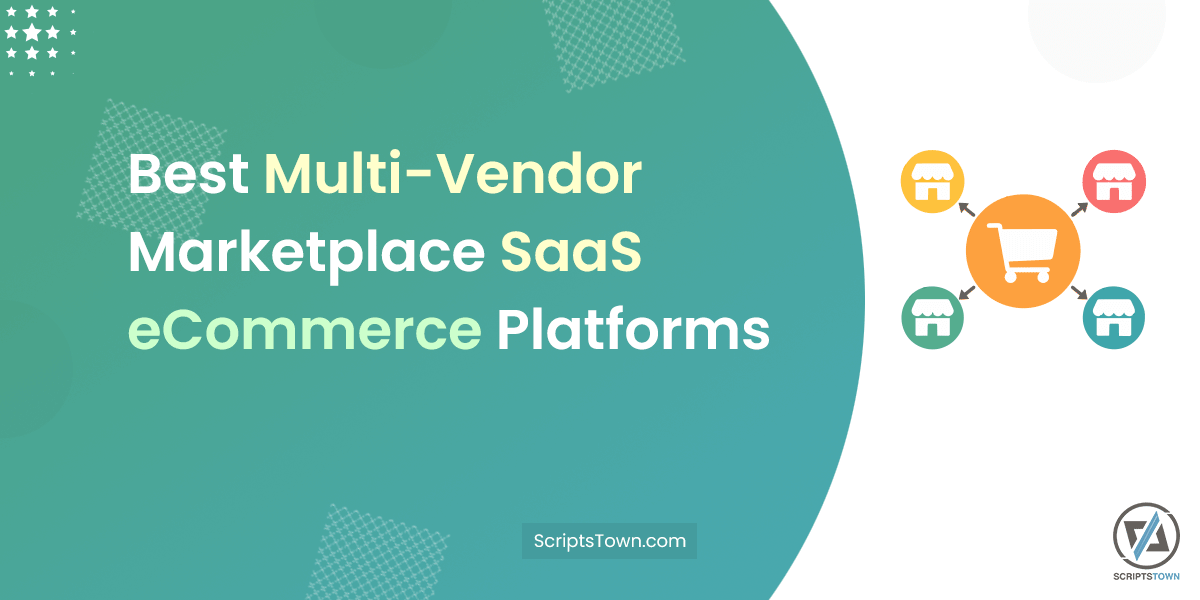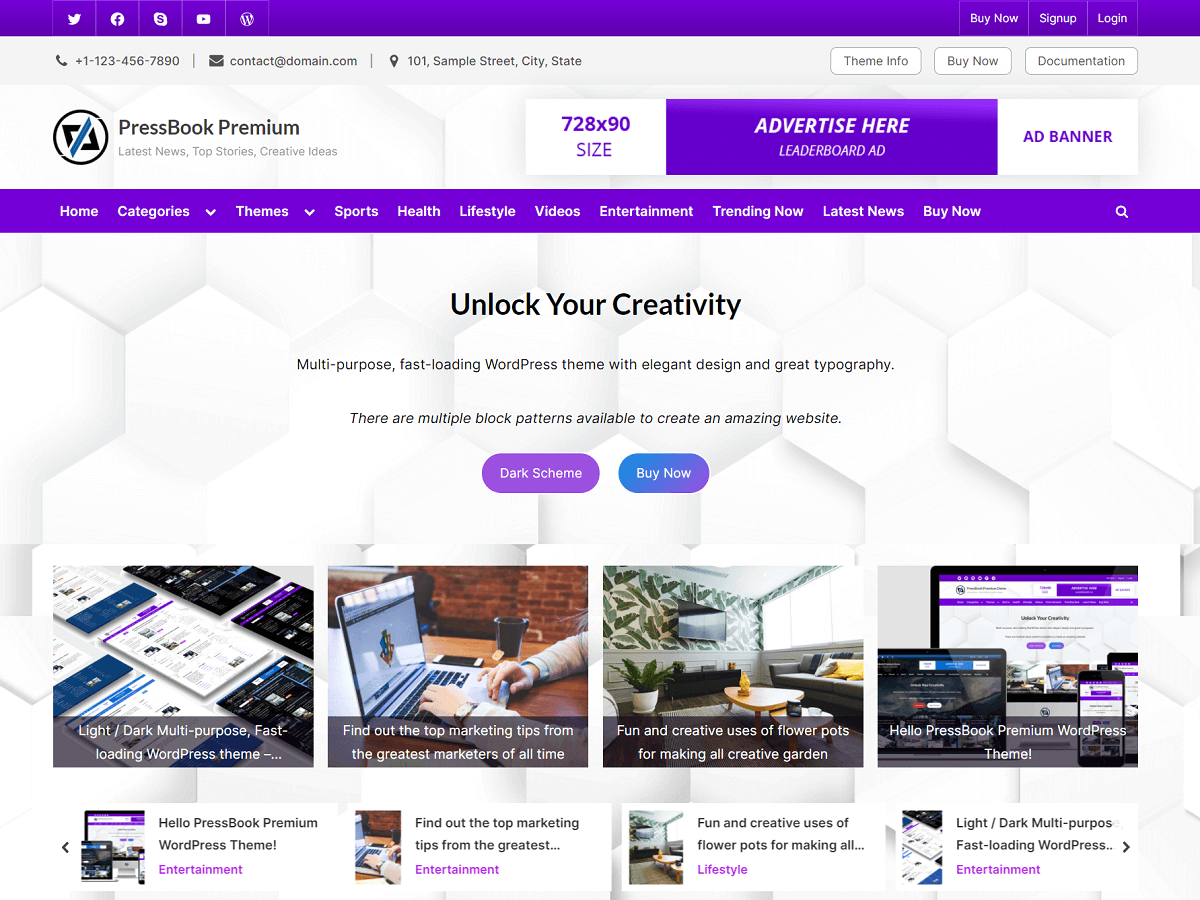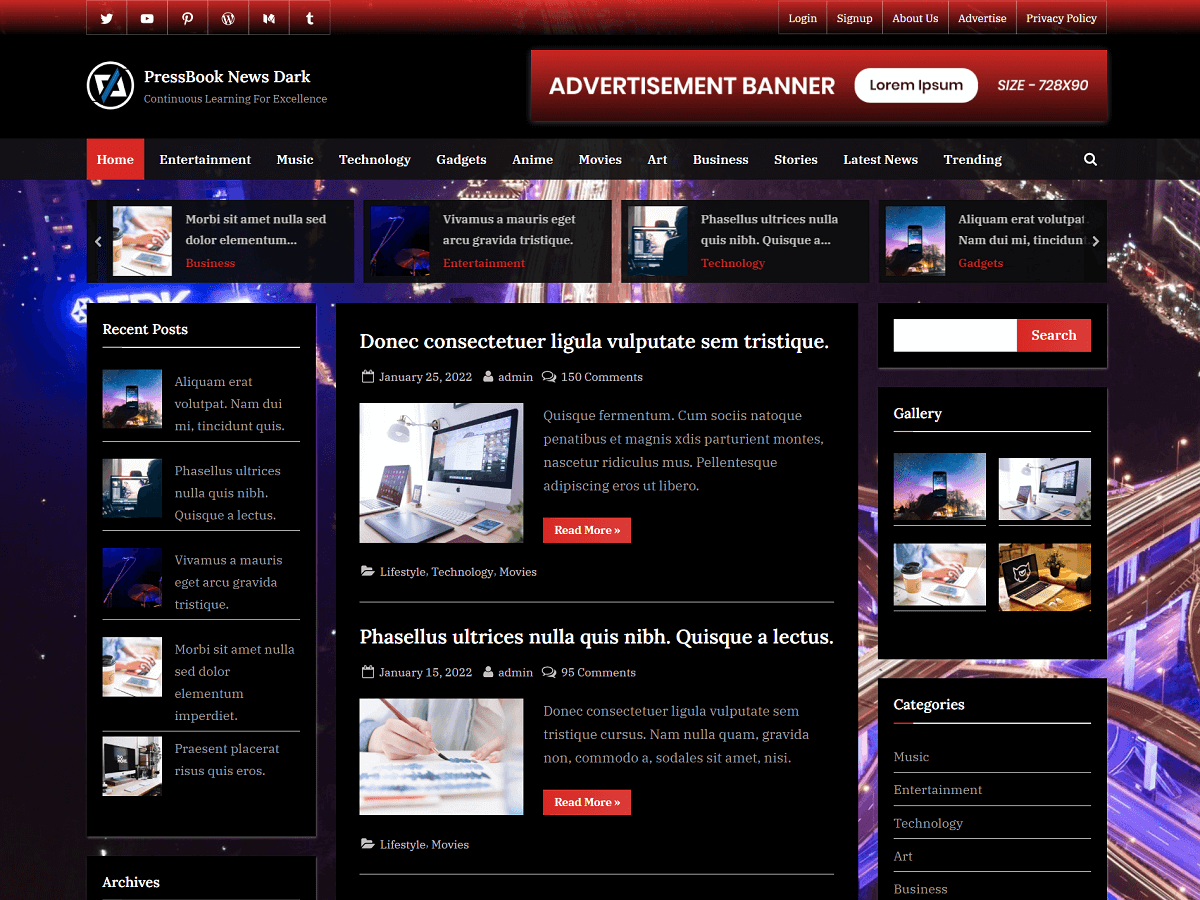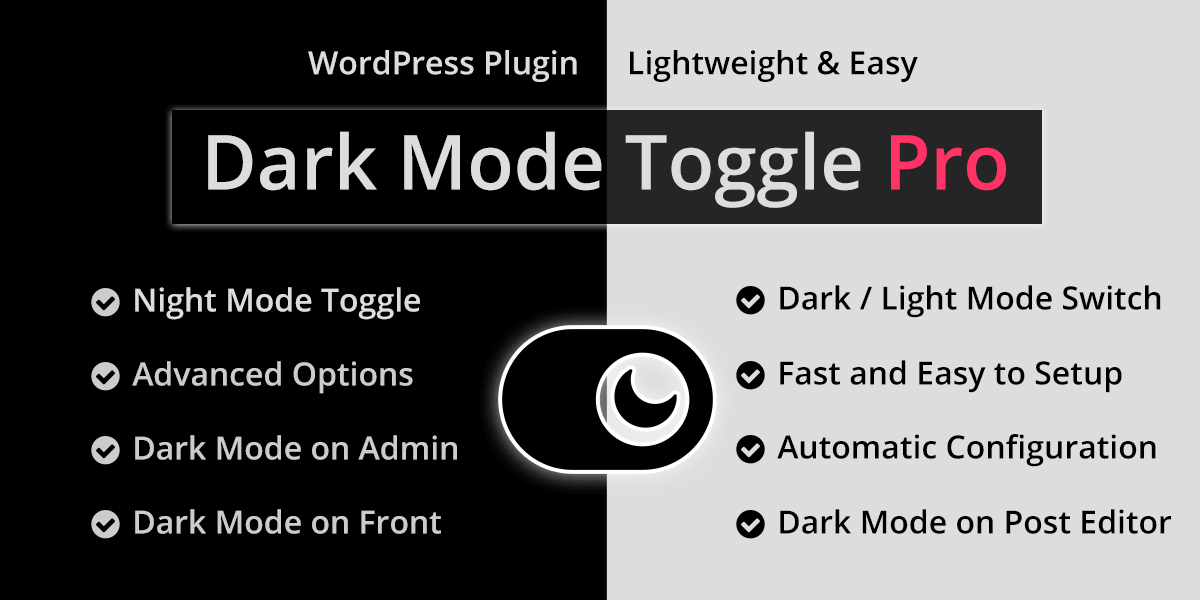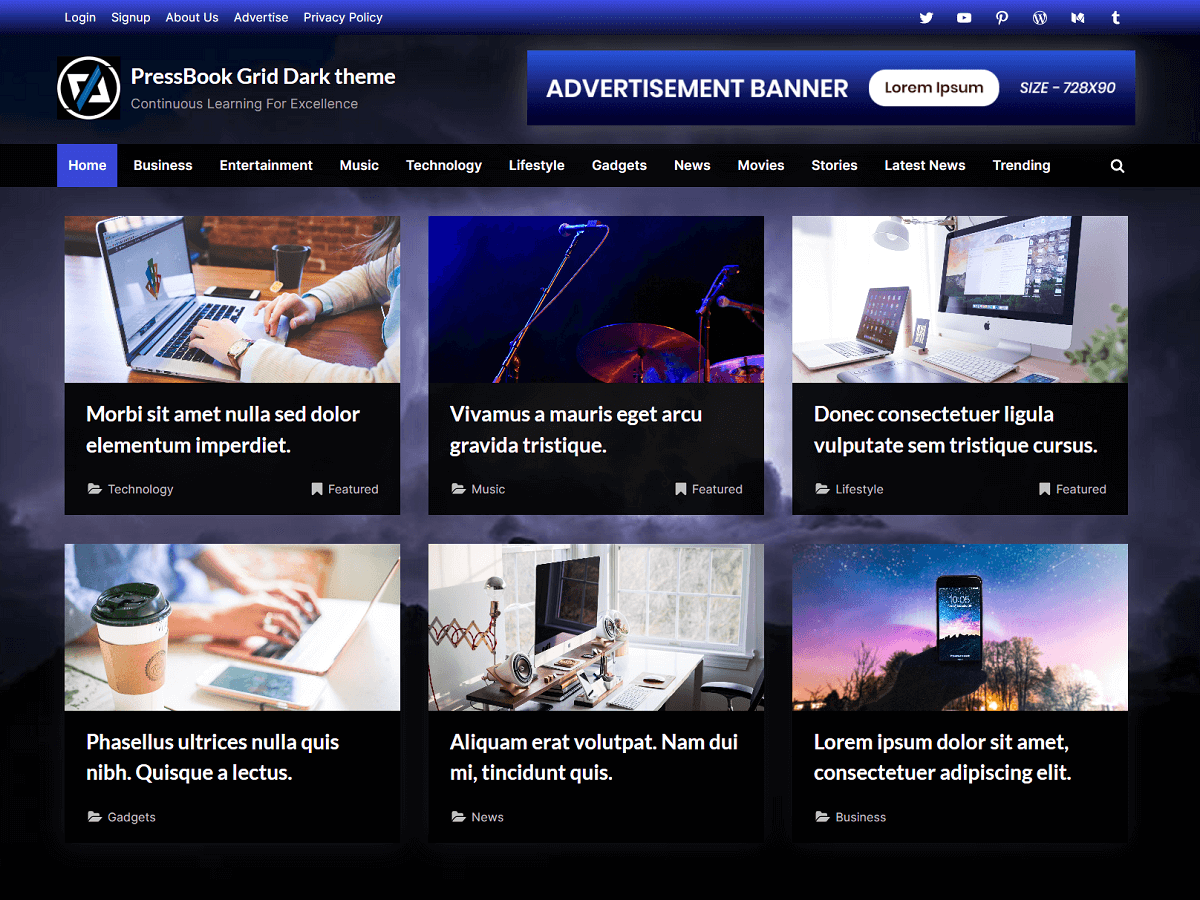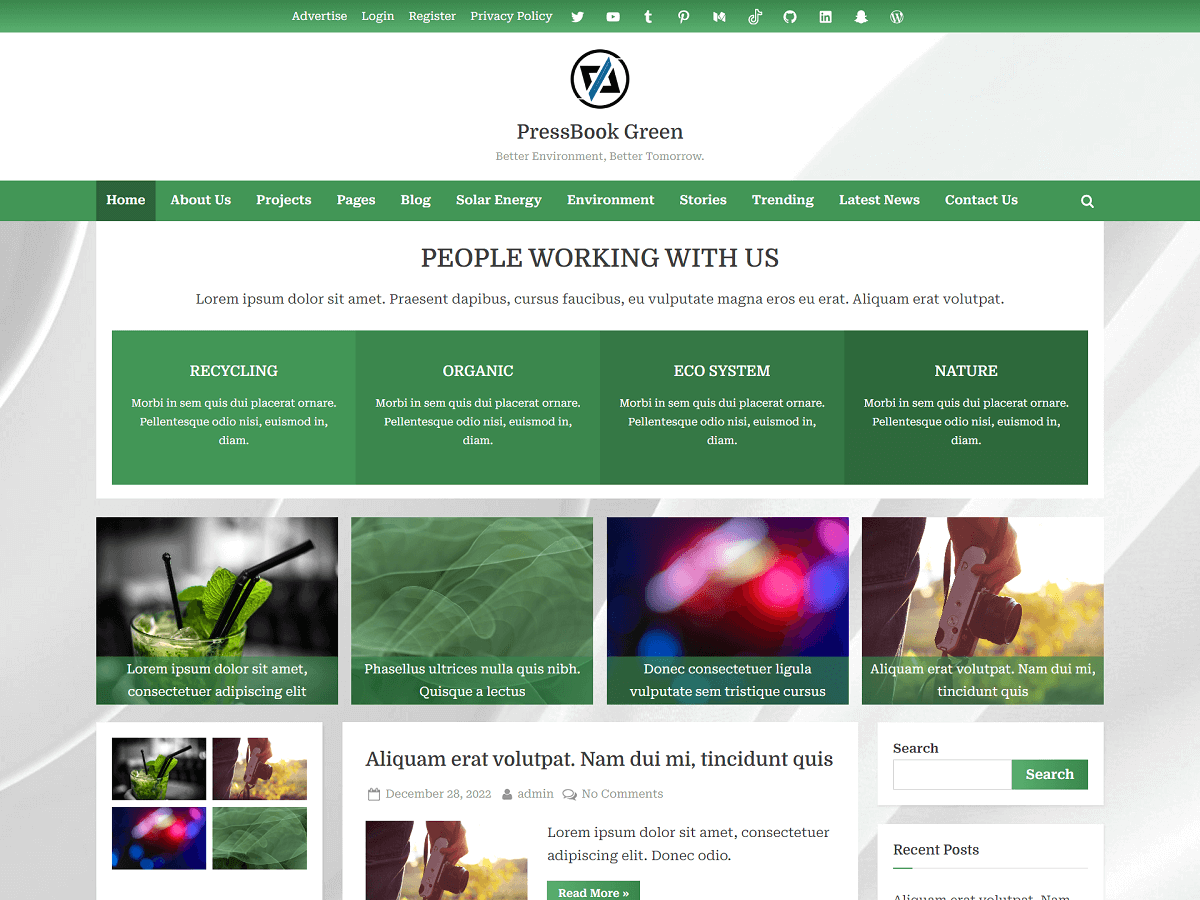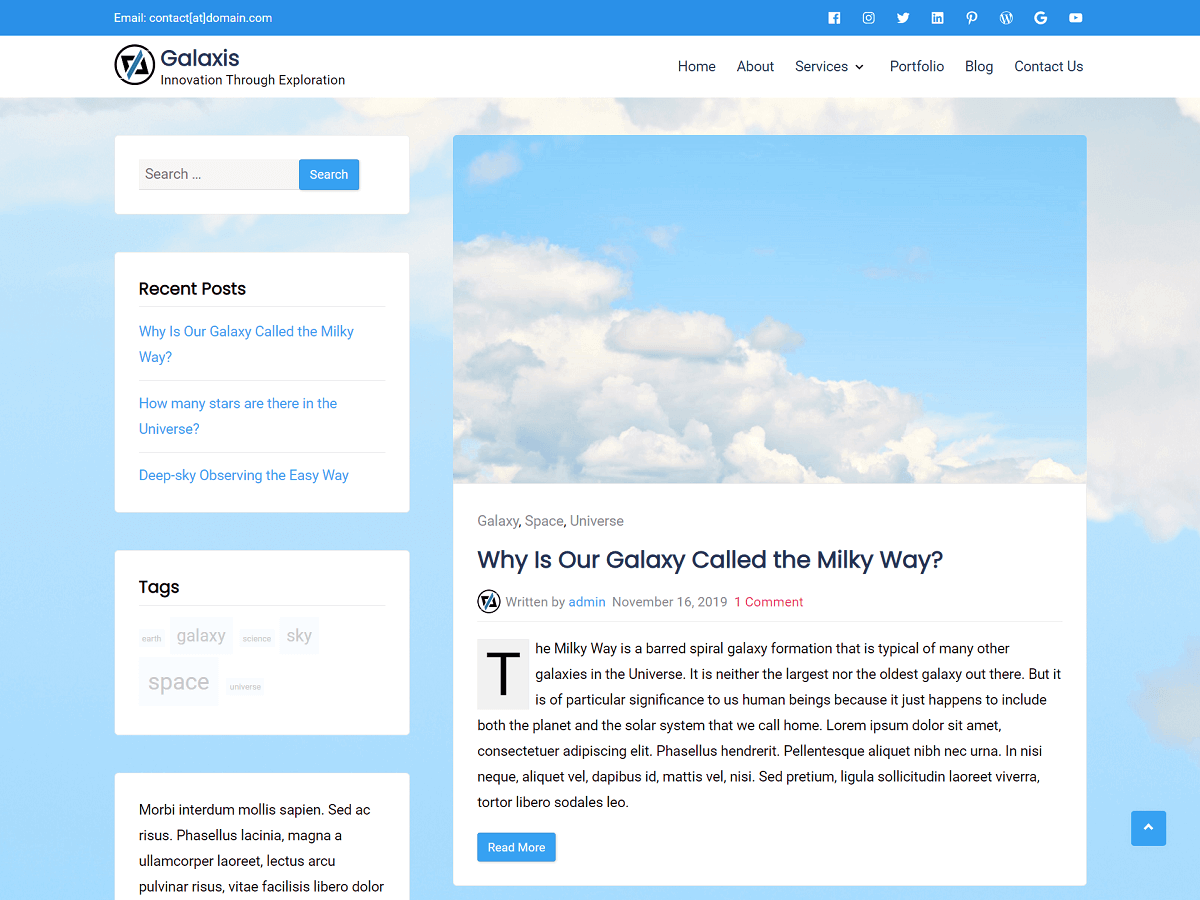In this guide, we explore SaaS-based multi-vendor marketplace platforms. These platforms let you build an online marketplace where multiple vendors can sell products or services. As the marketplace owner, you control vendor access, commission settings, product listings, payments, and order management.
SaaS (Software as a Service) platforms are hosted and maintained by the service provider. You don’t need to manage servers, handle software updates, set up complex infrastructure, or deal with technical setup. This makes SaaS platforms a strong option for solo founders, small teams, and growing businesses that want to focus on sales, marketing, and customer experience instead of backend infrastructure.
We cover the top multi-vendor SaaS platforms and explain what makes a great multi-vendor SaaS platform. You’ll learn how to evaluate different platforms based on your marketplace type, such as a product-based store, a service marketplace, or a B2B marketplace.
We’ll also look at the key factors to consider when choosing a solution. This includes vendor management tools, payment workflows, commission flexibility, customization options, support for different business models, scalability, and hidden cost.
Top SaaS-Based Multi-Vendor Marketplace Solutions (Platform Overview)
Dokan Cloud (WooCommerce)
Dokan is a plugin that turns a WooCommerce store into a multi-vendor marketplace. It’s built for WordPress users who want to manage vendors without changing platforms.
The setup is relatively simple, and vendors get their own storefronts with tools to manage products, orders, shipping, coupons, and earnings from the frontend. Admins can create announcements, set different commission types, and monitor earnings and performance across the platform. Dokan works well for marketplaces that need flexibility and are okay managing a WordPress installation.
Dokan also offers Dokan Cloud, a fully hosted SaaS version of the platform that eliminates the need to manage your own WordPress installation. It’s designed for users who want to launch a multi-vendor store quickly without worrying about hosting, plugins, or technical setup. The platform provides pre-integrated payment gateways, customizable pre-made themes, and a drag-and-drop store builder, making it simple to get started.
Key Features – Dokan Cloud
- WordPress-Native: Seamless for users already in the WordPress environment.
- Commission Management: Dokan’s commission system offers flexibility with global, vendor-specific, category-specific, and product-specific commission models.
- Frontend Management: Vendors can manage orders, create products, and track earnings from the frontend.
- Shipping and Order Tools: Vendors can manage their own shipping rates and also get real-time order notifications.
- Custom Vendor Stores: Each vendor has their own customizable storefront.
- Product Flexibility: Dokan supports physical and digital goods, making it suitable for general product marketplaces, digital downloads, and niche stores.
- Multilingual and Global-Ready: Dokan supports social logins and multilingual setups, making it suitable for global marketplaces.
With Dokan Cloud, you get an all-in-one solution that handles everything from storefront customization to global selling, shipping profiles, and real-time analytics. It’s a great option for marketplace operators who prefer a hands-off infrastructure experience but still want the flexibility of Dokan’s vendor features in a streamlined environment.
Arcadier
Arcadier positions itself as an enterprise-grade white-labeled marketplace builder. It is a cloud-hosted solution that offers a tailored experience for various marketplace models, such as B2B platforms, peer-to-peer service marketplaces, or product-focused sites. It’s feature-rich and customizable, with ready-to-scale infrastructure.
Its white-labeled platform allows for deep branding customization and supports transactional features like quotations (for B2B), bookings (for services), and subscription billing.
Arcadier offers features like multilingual support, branded storefronts, advanced filtering, and built-in search. Admins can automate commissions, enable invoicing, and customize design elements. It also offers robust search functionality, SEO controls, email template editing, and built-in analytics integrations.
Key Features – Arcadier
- Multi-Model Support: Works for B2B, B2C, P2P, and D2C use cases.
- Branding Control: White-labeled with full design flexibility. Arcadier offers full control over logos, fonts, colors, and storefront layout.
- Rich B2B Support: Includes quotation systems, invoice handling, and order logs.
- Advanced Search: Elastic search with keyword, location, and filter support.
- Marketing & Analytics: Arcadier also provides marketing and business intelligence tools, such as Mailchimp integration and comprehensive analytics, alongside core marketplace functionality.
- Revenue Flexibility: Commissions, subscription models, listing fees all supported.
Typical use cases include corporate procurement portals, service booking platforms, and niche marketplaces. Arcadier also supports API access for more advanced use cases.
MultiVendorX (WooCommerce)
MultiVendorX is another WordPress-based option, built as a plugin for WooCommerce. It supports multiple marketplace types including subscriptions, rentals, appointments, auctions, and more. There are tools for product management, shipping, analytics, vendor membership plans, and per-product controls. You also get vendor verification options and support for WooCommerce add-ons like bookings and subscriptions.
The platform’s vendor growth tools set it apart from simpler solutions. Features like store opening and closing times, holiday scheduling, and vendor-buyer chat systems help create a more professional marketplace environment. The integration with Google Analytics and SEO tools ensures that vendors can optimize their individual stores for search visibility.
Key Features – MultiVendorX
- Advanced Product Management: Bulk product uploads, vendor-side product cloning, per-product addons, and custom fields.
- Custom Shipping & Payments: Per-product shipping, weight-based shipping, real-time payouts, recurring subscriptions.
- Smart Membership Plans: Set up vendor subscriptions with different access tiers.
- SEO, Analytics & Transparency: Google Analytics, Yoast SEO integration, inventory alerts. There’s a heavy emphasis on analytics and transparency. Vendors get detailed sales dashboards, chat systems, and verification tools like ID badges and social proof.
MultiVendorX works well if you want to build on WooCommerce and need flexibility in marketplace type. It’s excellent for marketplaces needing complex business logic.
Sharetribe
Sharetribe offers two paths: a no-code builder (Sharetribe Go) for simple marketplaces, and a developer-friendly headless version (Sharetribe Flex) for custom projects.
The no-code marketplace builder provides 90% of essential marketplace functionality out of the box. This includes content management, layout customization, and multiple monetization methods. For non-technical users, the out-of-the-box version handles payments, messaging, listings, and basic customization.
For businesses requiring more customization, Sharetribe’s developer platform provides headless marketplace solutions with customizable data schemas and flexible transaction engines. If you grow and need more, the Flex version offers API access, a React-based UI template, and the ability to define your own transaction logic.
This dual approach means you can start with a no-code solution and evolve toward custom development as your marketplace grows and requirements become more sophisticated.
Key Features – Sharetribe
- Transaction Engine: Custom transaction flows ideal for service and rental marketplaces. Sharetribe’s flexible engine allows you to design custom user journeys and define complex transaction flows, which makes it ideal for marketplaces that don’t follow standard eCommerce models.
- Structured Data Schema: Customize how listings work and what’s searchable.
- Two Offerings: Sharetribe Go (no-code, hosted) and Sharetribe Flex (headless, developer-friendly).
- Headless Option: Use Sharetribe Flex with custom frontends like React or mobile apps.
- Open-Source UI Template: Start from a customizable React template.
- No-Code Tools: Launch basic marketplaces with Sharetribe Go.
Overall, Sharetribe focuses on speed, flexibility, and extensibility, making it ideal for startups who want to go live fast but grow into a more advanced setup later.
Multi-Vendor Cloud by CS-Cart
CS-Cart Multi-Vendor cloud is a no-code marketplace builder focused on quick deployment. It’s designed for people who want to get a marketplace live quickly without dealing with technical setup. Despite being “no-code”, it’s still packed with features like automated payments, multi-currency and multi-language support.
With CS-Cart, you also get a built-in theme system, marketing tools, mobile apps, and support for physical, digital, and hyperlocal marketplaces.
Key Features – CS-Cart Multi-Vendor
- Out-of-the-Box Features: Built-in features include loyalty programs, coupons, product reviews, and multi-storefront support, so you can manage different country or niche stores under one dashboard. Other built-in features include storefront themes, mobile apps, and vendor dashboards.
- Automated Payment System: The automated payment system handles the complex logistics of multi-vendor transactions, including fund holding until delivery and automatic payout scheduling. This removes operational burden from marketplace owners who might otherwise need to manually manage vendor payments.
- Integrations & Add-ons: CS-Cart supports a wide range of add-ons, including CRM tools, analytics, advanced SEO optimization, and integration with popular services like Zendesk, HubSpot, Mailchimp, and Google Tag Manager.
- Global readiness: Multiple languages, multiple currencies, and tax configurations.
CS-Cart is best suited for founders or entrepreneurs who want to launch a full-featured marketplace quickly. Customization is limited to built-in options.
Spree Commerce / Vendo Multi-Vendor
Spree is an open-source eCommerce platform, but its commercial version (Vendo) offers a managed SaaS experience. It supports multi-store, multi-country setups with features like product catalog management, order tracking, promotions, and full API access. It’s more technical than others and is better suited for teams that want full control over the platform.
Vendo is built with an API-first approach, allowing developers to seamlessly connect with third-party systems, build fully custom experiences, and extend the platform’s functionality.
Vendo provides private cloud hosting and handles scalability, which helps reduce the need for in-house infrastructure. It features AI-powered search via Algolia integration for improved discovery, supports both physical and digital products, and complies with WCAG accessibility and PCI standards for an inclusive and secure user experience.
Key Features – Spree Commerce / Vendo
- Headless Commerce: Vendo provides headless API access, meaning you can integrate with any frontend, whether web or mobile. This enables the freedom to build custom storefronts, mobile apps, or integrate with any system.
- Multi-Store, Multi-Country: The multi-store capability lets you manage multiple brands or customer segments from a single admin panel, which is ideal for businesses with complex organizational structures. The multi-country support handles the complexity of international commerce, which allows you to operate across regions with localized languages, currencies, catalogs, and payment methods.
- Inventory Management: Track across locations and sync stock between stores.
- Custom Checkout and Catalog: Modify checkout logic, inventory, and pricing rules.
Spree (via Vendo) is best for companies that need full control over architecture but still want the benefits of managed hosting and support. It’s well-suited for complex B2B marketplaces, global commerce, or marketplaces requiring extensive customization and compliance.
What Makes a Great Multi-Vendor SaaS Platform?
These are the factors that separate great multi-vendor SaaS platforms from the average.
Scalability That Doesn’t Break the Experience
Your marketplace may start with just 10 vendors but can quickly scale to hundreds. A good SaaS solution should support that growth, not only with technical scalability (servers, traffic), but also with UI usability and efficient operational management.
Look for platforms that can handle increasing user load without slowing down. This means admin dashboards, vendor tools, and order processing should all remain fast and reliable as the business grows. The platform should also support features like multiple storefronts, international transactions, and large product catalogs.
Platforms should also include performance monitoring, content delivery networks (CDNs), and caching strategies to ensure smooth scaling without major technical issues.
Built-in Support for Dispute Resolution and Vendor Conflicts
Marketplaces inevitably face conflicts between vendors and customers, or between vendors themselves. Great platforms provide structured dispute resolution workflows, automated escalation systems, and clear documentation trails.
The platform should support escrow-like payment holding, return management systems, and clear communication channels between all parties.
Some platforms give admins tools to step in, track messages, review order history, and mediate disputes. Helpful features include:
- Order and chat history logs.
- Refund request systems.
- Internal ticketing or case management tools.
- Notifications for unresolved disputes.
Advanced Commission Logic and Monetization Flexibility
A great multi-vendor SaaS platform allows you to earn flexibly: flat fees, tiered commissions, category-based rates, subscription fees for vendors, or even hybrid monetization. Bonus if it supports promotional discounts and marketplace-wide campaigns.
The platform should support multiple revenue streams: listing fees, featured placement charges, subscription models for vendors, and advertising revenue. This flexibility becomes important as you optimize for profitability and vendor satisfaction.
Multi-Tenant Architecture That Feels Seamless
Each vendor should feel like they’re getting their own mini-storefront, yet everything is managed from a single system. Smart platforms balance independence with integration.
Look for platforms that support vendor-specific dashboards, branding options, marketing tools, and customization, all connected through a single, unified admin panel.
Data Visibility and Analytics That Drive Decisions
You need access to the right metrics to grow a marketplace. Dashboards for sales, traffic, vendor performance, and customer behavior help you understand what’s working. Some platforms include built-in BI tools or integrations with tools like Google Analytics.
Ecosystem and Community That Actually Adds Value
It helps when a platform has a solid community or a plugin ecosystem. The best platforms have an active partner network, module/add-on marketplaces, and vibrant user forums. This means you can extend functionality, troubleshoot faster, or hire help more easily.
A good ecosystem also means:
- Active developer forums.
- Pre-built extensions and integrations.
- Knowledge base and onboarding guides.
- Certified partners or freelancers for hire.
Uptime, Security, and Hosting You Can Rely On Without Oversight
Great SaaS platforms maintain enterprise-grade uptime with transparent monitoring and quick resolution times. They should take care of hosting, uptime, backups, and updates.
Look for platforms with:
- Clear uptime guarantees.
- Responsible data handling policies.
- Daily backups and data recovery.
- PCI-compliant payment gateways.
- Two-factor authentication.
- Role-based access controls.
How to Choose Based on Your Marketplace Type
Different platforms serve different use cases better. Some are better suited to specific types of marketplaces.
Niche Product Marketplaces
These need good inventory management, customizable vendor pages, good product filtering, review systems, and support for digital or handmade goods.
A solid frontend experience matters here. Look for strong product categorization, flexible product attributes, and visual themes that support branding. Easy product upload tools and strong SEO features are also important.
Service-Based Marketplaces
Support for bookings, messaging, calendar integration, scheduling, and service ratings is key. Vendors should be able to manage availability and communicate with customers easily. Platforms should also allow time-based pricing or service bundling.
Rental Platforms
Look for availability calendars, security deposit handling, approval-based listings, and cancellation logic. These platforms need a bit more control around trust and timing.
ID verification, secure messaging, and insurance integrations are useful extras.
B2B Marketplaces
Features like RFQs (Request for Quotation), tiered pricing, bulk ordering, invoicing, tax compliance features, and access control are useful here. B2B buyers expect detailed product info, specs, downloadable datasheets, and reliable support.
Hyperlocal vs Global Marketplaces
For hyperlocal, look for GPS-based discovery, local payment options, geo-restricted storefronts, real-time logistics, and delivery tracking.
For global, prioritize multilingual support, international shipping, and tax handling. Geo-fencing, regional storefronts, and local currency support help tailor the experience.
What to Look for in a Multi-Vendor SaaS Platform
- Vendor Management Features: This includes tools for onboarding vendors, approving products, assigning permissions, and reviewing performance.
- Commission Systems: Flexible commission settings let you charge vendors in a way that fits your model. Look for platform-wide, per-vendor, and per-product options.
- Payment Integrations: You’ll want multiple gateways, fast settlements, support for subscriptions, and options like wallets or cash-on-delivery if needed.
- Order and Inventory Management: Both vendors and admins should be able to track orders, update statuses, and manage inventory levels with ease.
- Design Customizability: Some platforms are limited to preset themes, others offer layout editors or full headless customization.
- Add-ons, APIs, and Third-Party Integrations: The ability to connect to tools like email platforms, CRMs, or analytics software makes growth easier. API support is important if you plan to build custom features later.
- Dashboards: Dashboards should show the right data for the right users. Vendors need sales and fulfillment info. Admins need a full view across the marketplace.
- Support and Documentation: When something breaks, you need help fast. Check for clear documentation, active community forums, and responsive support.
The Hidden Costs You Should Budget For
- Transaction Fees: Some platforms charge a percentage of each transaction. Make sure this is clearly outlined so you can factor it into your pricing.
- Vendor Onboarding Time: Even with automation, getting vendors set up and keeping them engaged takes time. Plan for support, training, and follow-up.
- Plugin or Module Purchases: Some features may require paid add-ons or integrations. Over time, these can add up.
- Migration or Customization Limits: Switching platforms or adding custom features later can be hard or expensive. Understand where those limits are before you commit.
Conclusion
SaaS-based multi-vendor platforms offer a fast, low-maintenance way to launch a multi-vendor marketplace without worrying about servers, updates, or code. Some focus on simplicity and speed, others on customization and flexibility, and some try to do both.
The right multi-vendor platform can save you time, money, and technical headaches. Take the time to define what kind of marketplace you’re building, what features actually matter for your vendors and buyers, and how much time you want to spend managing the platform.
Think about the details like payment processing, how payments are handled, how easy it is to onboard vendors, how much you can customize, and how clear the analytics are. Choose the platform that gives you the most control over what really matters to your business.