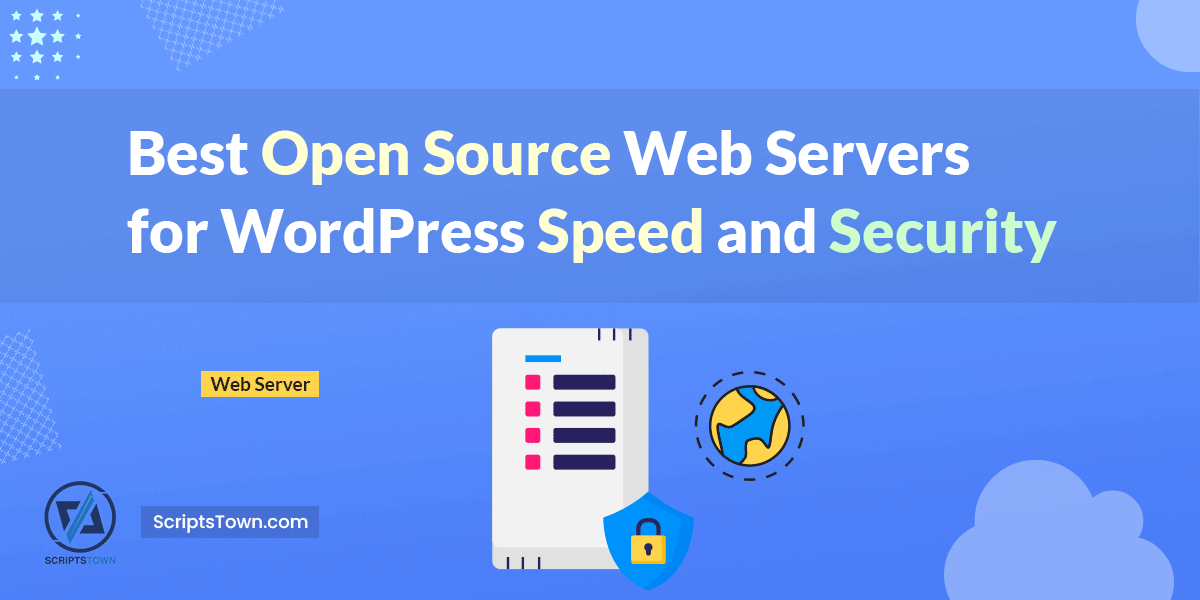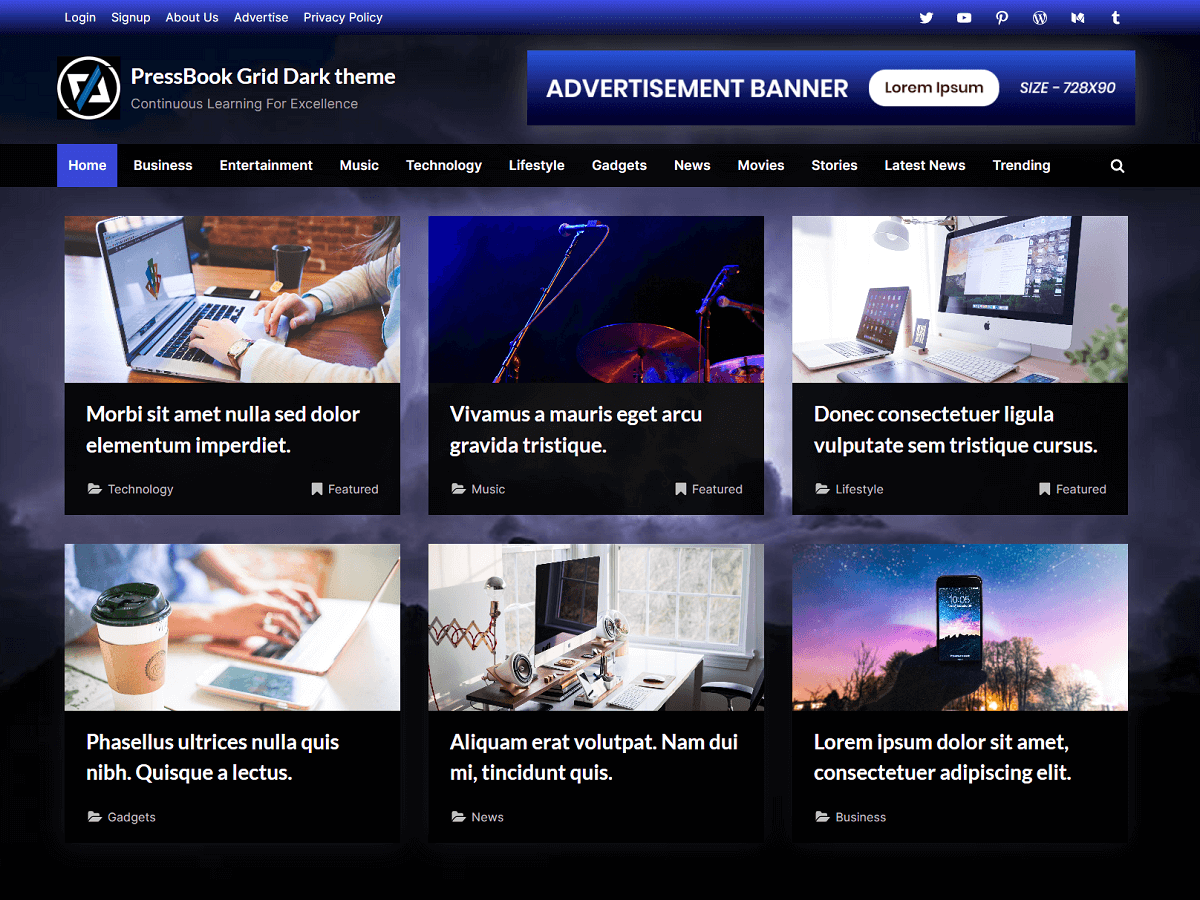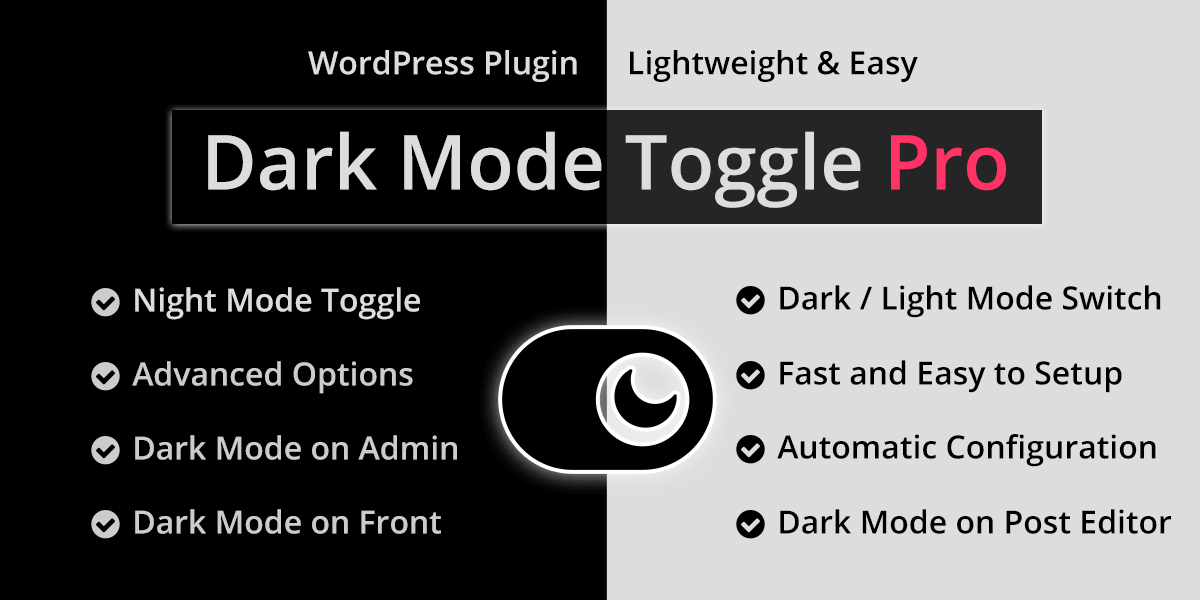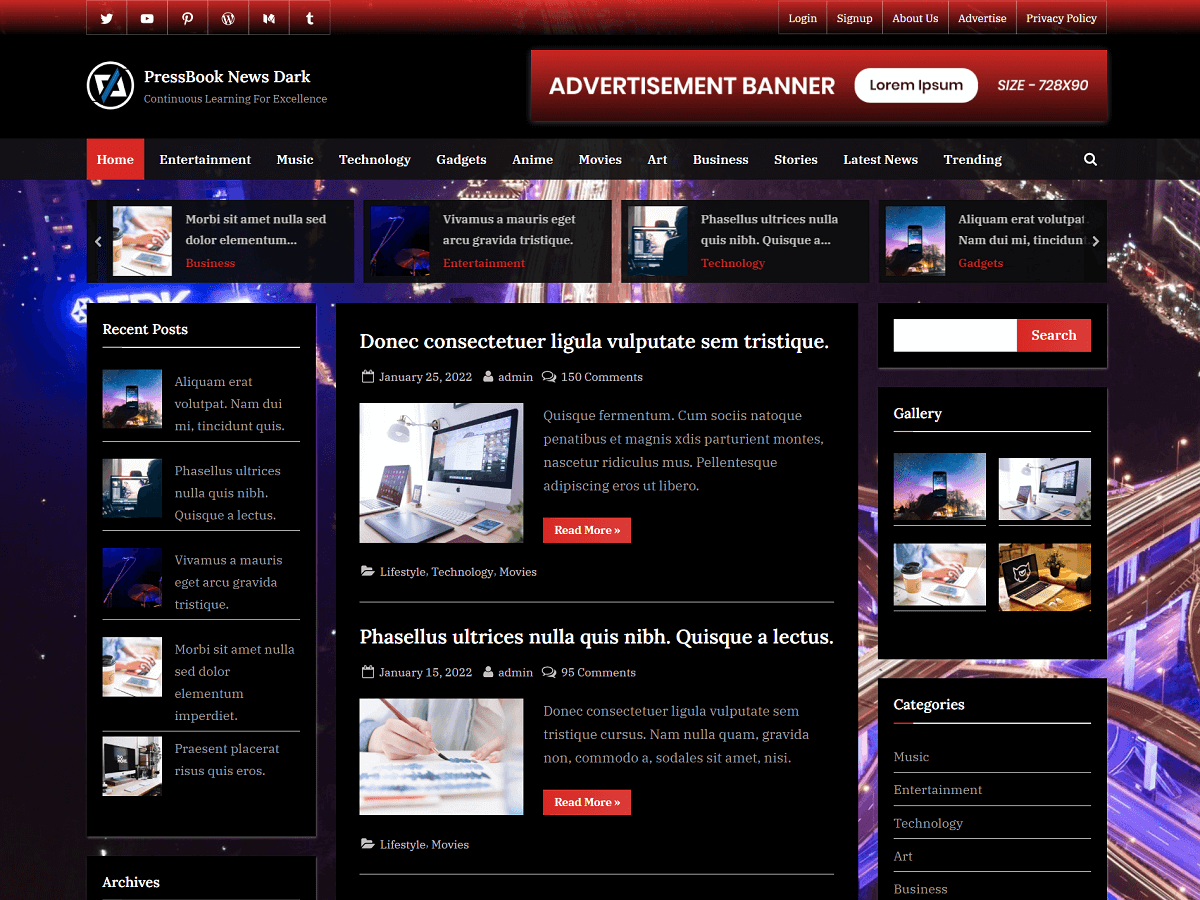In this article, we’ll explore the best open-source web servers and their role in improving the speed and security of your WordPress website.
You may use WordPress for blogging, eCommerce, or any business website, it’s important to have a reliable web server as it carries a significant weight on the overall performance and scalability of your WordPress site. Furthermore, it helps to protect your website by offering security features such as throttling or limiting the number of requests per second, IP blacklisting, DDoS protection, Firewall, and more.
When you get high traffic on your website, the web server starts to show its efficiency of whether it can handle the high traffic with many concurrent requests. These web servers offer further tweaks depending on the CPU, memory, and other resources. We will also highlight the unique attributes of each web server and show you how they align with the specific needs of your WordPress site.
Here is the list of the best free and open-source web servers that are recommended for running a WordPress website.
Nginx
Nginx is known for its robust performance and speed. It is a great choice as a web server for WordPress sites with heavy traffic. During high-traffic loads, With event-driven architecture, Nginx serves your WordPress site efficiently with a high number of concurrent connections and a high number of requests per second. It doesn’t slow down the response time.
It has built-in load balancing and reverse proxy capabilities. Load balancing is helpful for even traffic distribution. Also, it supports caching which includes object caching and opcode caching. Resource-wise, Nginx consumes low memory and low CPU usage with minimal disk I/O. This makes it a memory-efficient web server. The high performance and scalability of Nginx make it an excellent choice for WordPress sites with many concurrent user requests.
For security, Nginx offers a built-in rate-limiting ability to control the number of requests allowed from specific IP addresses, which mitigates DDoS attacks. You can configure it to limit requests per second, per minute, or per hour. It also supports security modules like ModSecurity and Firewall / WAF that protect against several types of web attacks and improve the security of your WordPress website.
Pros and Cons of Nginx Web Server
Pros of Nginx:
- Efficient at handling concurrent connections.
- Built-in load balancing and reverse proxy support.
- Advanced caching mechanisms for improved performance.
- Excellent for serving static content.
- Can proxy requests to a separate PHP-FPM process.
- Large community base to ensure continuous updates and enhancements.
- Robust security features.
Cons of Nginx:
- The learning curve is high compared to other web servers.
- Configuration setup can be complex for beginners.
- Lack of built-in support for .htaccess files.
- It requires third-party modules for some functionalities.
- Limited built-in monitoring and management tools.
OpenLiteSpeed
OpenLiteSpeed is a free and open-source version of the LiteSpeed web server. It is light on resources and offers an excellent speed with a focus on user-friendliness.
It supports both compiled LSAPI (LiteSpeed Application Programming Interface) in the form of LSPHP and FastCGI PHP (PHP FPM), which provide flexibility in how PHP is processed. Also, you can easily change to any specific PHP version for different WordPress installations using the simple web interface.
For security, to prevent DDoS attacks, you can set the maximum number of connections allowed per IP address. This can prevent excessive connections and conserve server resources. You can throttle the number of static and dynamic requests per second per IP address to better control the server’s load. It also comes with an option to block bad bots to reduce unnecessary traffic. Furthermore, you can install modules like the ModSecurity module and set up its Firewall / WAF rules.
For performance, you can easily enable caching and compression. Also, you can fine-tune OpenLiteSpeed depending on the availability of server resources. All these configurations can be done with an easy-to-use web server administration interface.
One major advantage of OpenLiteSpeed is its LiteSpeed Cache plugin which provides integrated server-level caching for WordPress and offers exceptional performance. This reduces the need for third-party caching solutions.
Pros and Cons of OpenLiteSpeed Web Server
Pros of OpenLiteSpeed:
- Support for LiteSpeed Cache which can skyrocket WordPress performance.
- Built-in anti-DDoS measures for high security.
- Support for both LSPHP and FastCGI.
- Moderate resource requirements.
- High performance web server with fine tuning.
- Support for Brotli compression for efficient content delivery.
- Graceful server restarts without disrupting service.
- Web control panels like Cyberpanel run on OpenLiteSpeed.
- Unlike other open-source web servers, it has a user-friendly web interface for administration with detailed statistics and monitoring tools.
Cons of OpenLiteSpeed:
- Proprietary modules and advanced features are not free with their open-source version.
- Limited availability of modules and extensions compared to other web servers.
- Potentially less detailed documentation guide compared to Apache or Nginx.
- Less flexible for complex configurations.
Apache
Apache is a reliable choice as a web server, it balances performance and resource utilization. It may not match Nginx and OpenLiteSpeed in terms of raw speed but it offers solid caching and load balancing abilities. Apache’s resource usage is also slightly higher.
It has an extensive module library for customizations. Apache’s configuration can be more complex, but it’s compatible with various web control panels. It can also be configured to work with PHP-FPM using mod_proxy_fcgi or mod_fastcgi modules.
Apache uses the mod_evasive module for DDoS protection. This module can monitor incoming requests and detect suspicious patterns. When triggered, it can block or throttle connections from the offending IP address and provides a layer of defense against DDoS.
Furthermore, Apache has .htaccess support to allow fine-grained configuration on a per-directory basis. This makes it easy to customize URL structures, authentication, and other settings for your WordPress site.
Pros and Cons of Apache Web Server
Pros of Apache:
- A wide range of modules and extensions are available for customization.
- Flexible configuration options through .htaccess files.
- Well-established and widely used web server with long-standing community support and extensive documentation.
- Compatibility with many popular control panels like cPanel, Plesk, etc.
- Includes mod_evasive module for DDoS protection in Apache.
- Cross-platform compatibility.
Cons of Apache:
- Complex configuration for beginners.
- Can be resource-intensive.
- Decline in performance under heavy loads.
- High memory usage as compared to other web servers.
- Vulnerable to DDoS attacks without proper configuration.
Caddy
Caddy web server features a modular architecture and can run on various platforms, even in containers, without dependencies. It comes with an automatic HTTPS feature that makes the process of enabling and managing SSL/TLS certificates easy.
It has an Apache 2.0 open-source license and is great for small to medium WordPress sites. Caddy prioritizes performance, it is easy to configure and performs well in most scenarios.
The Caddyfile is the configuration file used by the Caddy web server. It makes use of simple and human-friendly syntax for defining your site’s address and specifying the features or functionality you need.
It provides rate-limiting middleware to control request rates from specific IP addresses. Caddy’s community is smaller, but it is active and ensures regular updates and support.
Pros and Cons of Caddy Web Server
Pros of Caddy:
- Automatic HTTPS configuration, SSL certificate management, and Let’s Encrypt integration for SSL certificate generation.
- Fast and efficient performance with low CPU usage.
- User-friendly setup and configuration with Caddyfile.
- Caddy supports a wide range of middleware plugins to enable features like logging, caching, security headers, and more.
Cons of Caddy:
- Smaller user base and documentation compared to more popular web servers.
- It requires familiarity with Caddyfile syntax.
- Less extensive plugin and extension ecosystem.
- Limited support for complex load-balancing scenarios.
- Lack of built-in support for some advanced features found in other servers.
Lighttpd
Lighttpd, or “Lighty,” is a lightweight web server with a focus on speed. Its response time is fast, but it may not handle as many requests per second as other servers. Also, it allows you to limit request rates from specific IP addresses. It is great for hosting WordPress websites where resource efficiency and high performance are important.
Pros and Cons of Lighttpd Web Server
Pros of Lighttpd:
- Efficient resource utilization with a low memory footprint.
- Built-in URL rewriting and redirection capabilities.
- Provides granular control over access restrictions for better security.
- Fast and lightweight web server which can handle high loads with low CPU usage.
- Strong support for FastCGI, CGI, and proxying.
Cons of Lighttpd:
- Beginners might find the configuration more challenging.
- Fewer readily available plugins and modules.
- Some modules may need manual setup which can potentially increase complexity.
- Smaller user community compared to other web servers.
Summary
Open-source web servers have their unique strengths, features, and popularity with a major advantage of being free, community-driven, and customizable. You can choose a web server on the basis of preferences and the nature of your WordPress website.
Each server we’ve explored offers unique advantages in terms of performance, security, caching, and ease of use. It’s important to assess your individual requirements, whether it’s maximizing speed, handling concurrent connections, securing your website, or simplifying the SSL setup, to make an informed decision. Here’s the summary for each choice:
- Nginx performs really well in handling concurrent connections and heavy traffic loads.
- OpenLiteSpeed offers unique throttling and bot-blocking, DDos protection features.
- Apache is the oldest and most established option among the web servers mentioned.
- Caddy simplifies HTTPS and SSL certificate management for security.
- Lighttpd is lightweight and resource-efficient.
Getting Expert Guidance in Web Server Choice
If you don’t have the expertise to choose the best web server for your site, a WordPress agency can be instrumental in guiding you through the process. They can assess your website’s specific needs, considering factors like traffic volume, page load speed, server compatibility, caching performance, and security requirements.
WordPress agencies have experience working with various web servers, including shared hosting, virtual private servers (VPS), dedicated servers, and managed WordPress hosting. They can help you evaluate the pros and cons of each option, taking into account factors like cost, scalability, and technical support. Additionally, a WordPress agency can assist in transferring your website to a new server and fine-tuning its performance to ensure smooth operation and maximum efficiency.