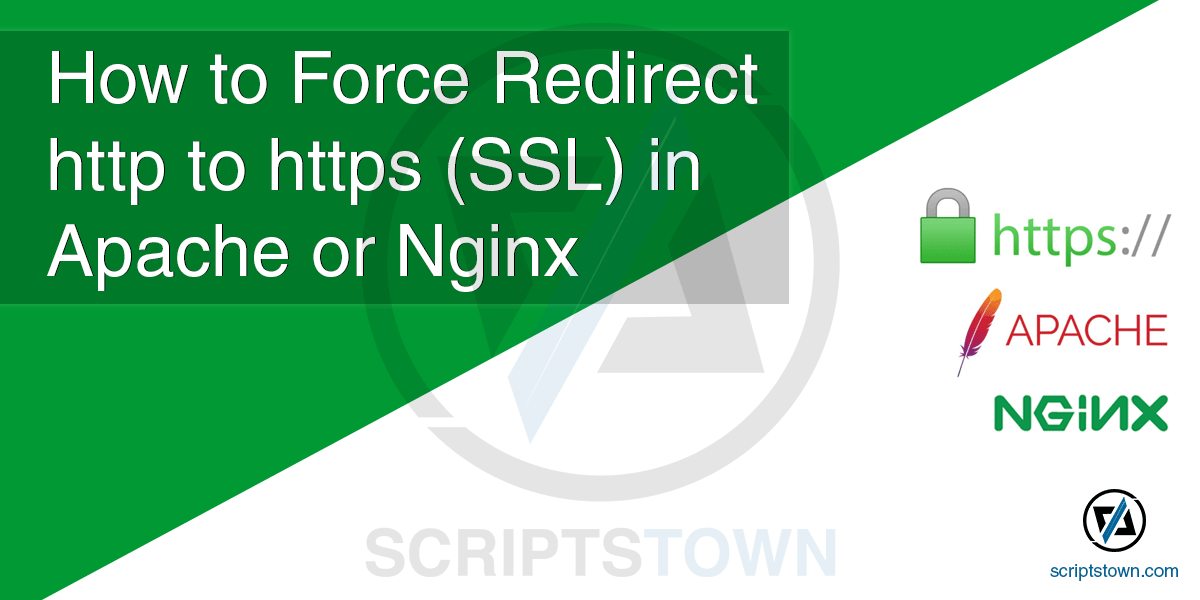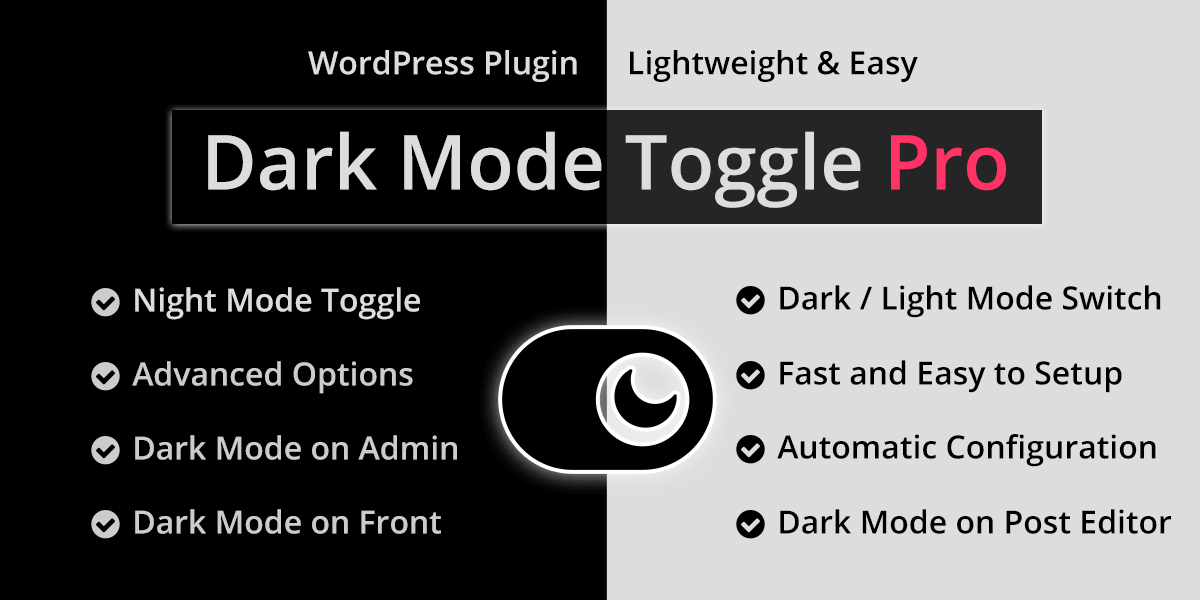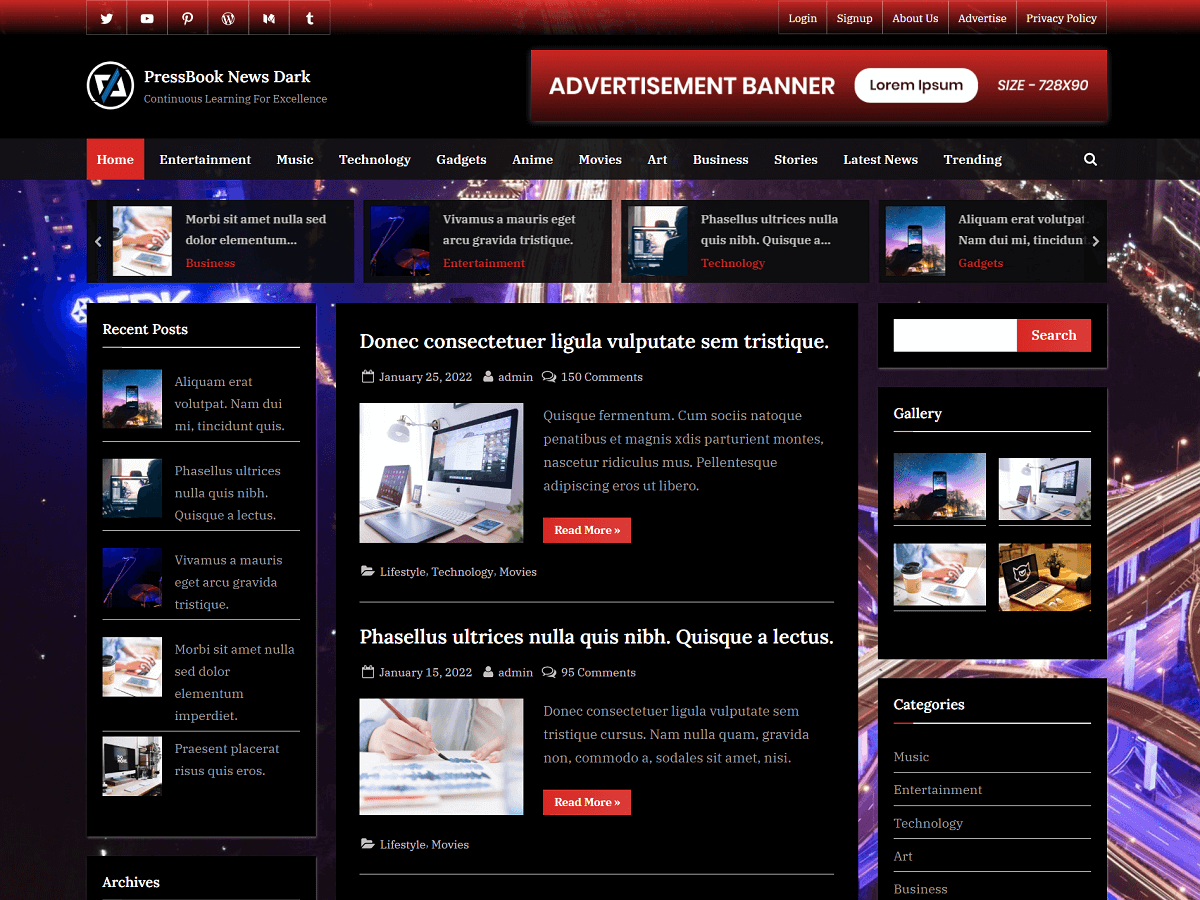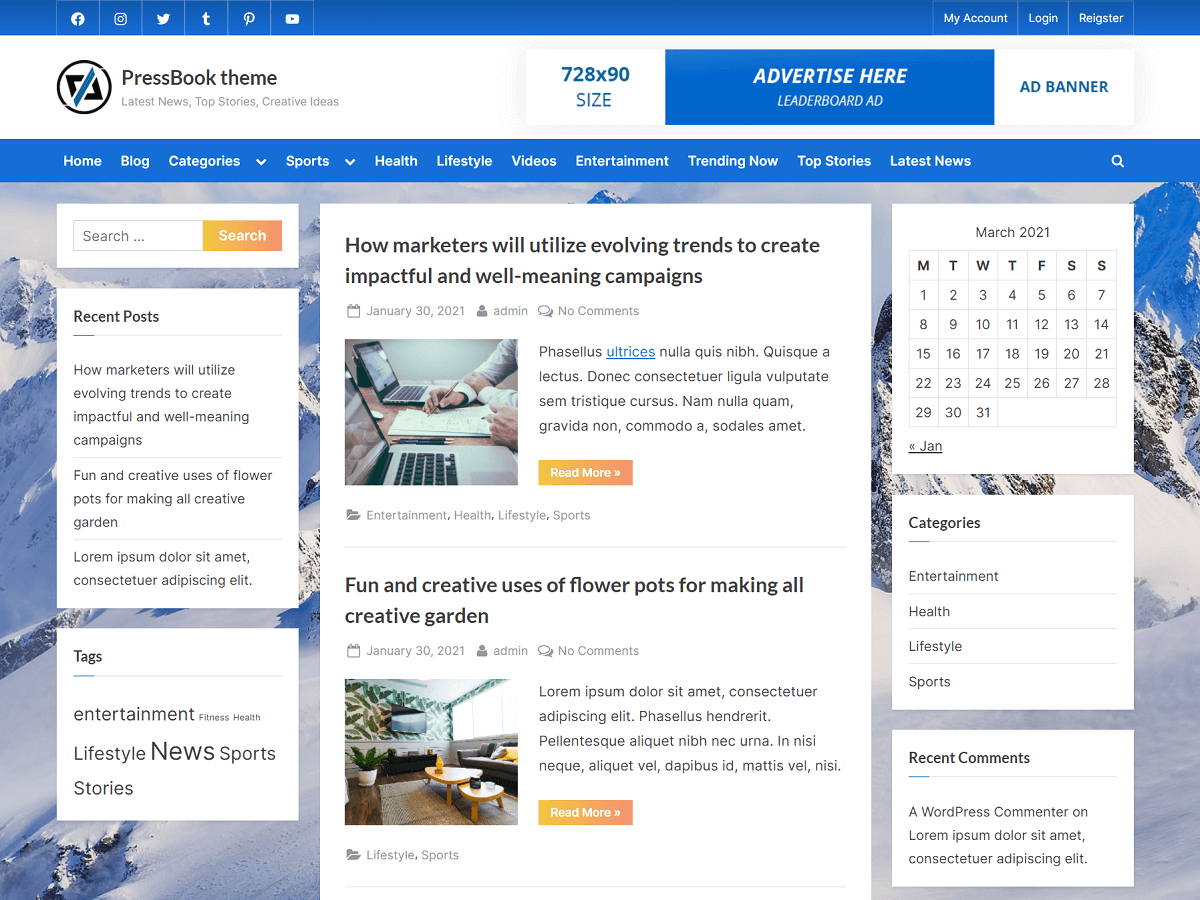In the previous article, we described How to Setup Cloudflare SSL and Configure Origin Certificate for Apache. Now, if you have an SSL certificate active on your domain, then you may want to force all requests to https. In this guide, you will learn how to force redirect incoming requests from http to https in Apache and Nginx web server.
Force Redirect in Apache Server
Using a virtual host configuration file
In your Apache virtual host configuration file, you can add these at the end to force redirect http and www to non-www https.
# Redirect www to non-www and force https
RewriteEngine On
RewriteCond %{HTTPS} off [OR]
RewriteCond %{HTTP_HOST} ^www\. [NC]
RewriteCond %{HTTP_HOST} ^(?:www\.)?(.+)$ [NC]
RewriteRule ^ https://%1%{REQUEST_URI} [L,NE,R=301]
# End Redirect www to non-www and force httpsSo, the virtual host configuration file will look like this:
<VirtualHost *:80>
# Redirect www to non-www and force https
RewriteEngine On
RewriteCond %{HTTPS} off [OR]
RewriteCond %{HTTP_HOST} ^www\. [NC]
RewriteCond %{HTTP_HOST} ^(?:www\.)?(.+)$ [NC]
RewriteRule ^ https://%1%{REQUEST_URI} [L,NE,R=301]
# End Redirect www to non-www and force https
</VirtualHost>Here, you will also need to have a virtual host file for port 443.
<VirtualHost *:443>
# Server Name (domain name), and any aliases
ServerName example.com
ServerAlias www.example.com
# Index file and Document Root
DirectoryIndex index.html index.php
DocumentRoot /var/www/html
SSLEngine on
SSLCertificateFile /etc/apache2/ssl/example.com.pem
SSLCertificateKeyFile /etc/apache2/ssl/example.com.key
</VirtualHost>After, you will need to reload Apache virtual host configuration file using the command:
> sudo service apache2 reloadOr, you can restart the Apache web server using any of the following commands:
> sudo service apache2 restart> sudo /etc/init.d/apache2 restartUsing .htaccess file in Apache
In Apache .htaccess for your document root, you can add these to force redirect http and www to non-www https. Here, you need to replace “example.com” with your domain name.
# Redirect To HTTPS
RewriteCond %{HTTPS} off [OR]
RewriteCond %{HTTP_HOST} ^www\. [NC]
RewriteRule ^ https://example.com%{REQUEST_URI} [L,NE,R=301]So, the .htaccess file will look something like this:
<IfModule mod_rewrite.c>
RewriteEngine On
# Redirect To HTTPS
RewriteCond %{HTTPS} off [OR]
RewriteCond %{HTTP_HOST} ^www\. [NC]
RewriteRule ^ https://example.com%{REQUEST_URI} [L,NE,R=301]
</IfModule>Force Redirect in Nginx Server
Using a virtual host configuration file
In your Nginx virtual host configuration file, you can add these server blocks to force redirect http and www to non-www https.
# Force all requests to https://example.com
server {
listen 80;
server_name example.com www.example.com;
return 301 https://example.com$request_uri;
}
server {
listen 443 ssl;
server_name www.example.com;
ssl_certificate /etc/nginx/ssl/example.com.pem;
ssl_certificate_key /etc/nginx/ssl/example.com.key;
return 301 https://example.com$request_uri;
}
server {
listen 443 ssl;
server_name example.com;
root /var/www/html
ssl_certificate /etc/nginx/ssl/example.com.pem;
ssl_certificate_key /etc/nginx/ssl/example.com.key;
}To force redirect http and non-www to https www, you can modify the server blocks as follows:
# Force all requests to https://www.example.com
server {
listen 80;
server_name example.com www.example.com;
return 301 https://www.example.com$request_uri;
}
server {
listen 443 ssl;
server_name example.com;
ssl_certificate /etc/nginx/ssl/www.example.com.pem;
ssl_certificate_key /etc/nginx/ssl/www.example.com.key;
return 301 https://www.example.com$request_uri;
}
server {
listen 443 ssl;
server_name www.example.com;
root /var/www/html
ssl_certificate /etc/nginx/ssl/www.example.com.pem;
ssl_certificate_key /etc/nginx/ssl/www.example.com.key;
}After, you will need to reload Nginx virtual host configuration or restart Nginx web server.
You can reload Nginx virtual host configuration file using the command:
> sudo nginx -s reloadYou can restart the Nginx server using any one of the following commands:
> sudo systemctl restart nginx> sudo service nginx restart> sudo /etc/init.d/nginx restart