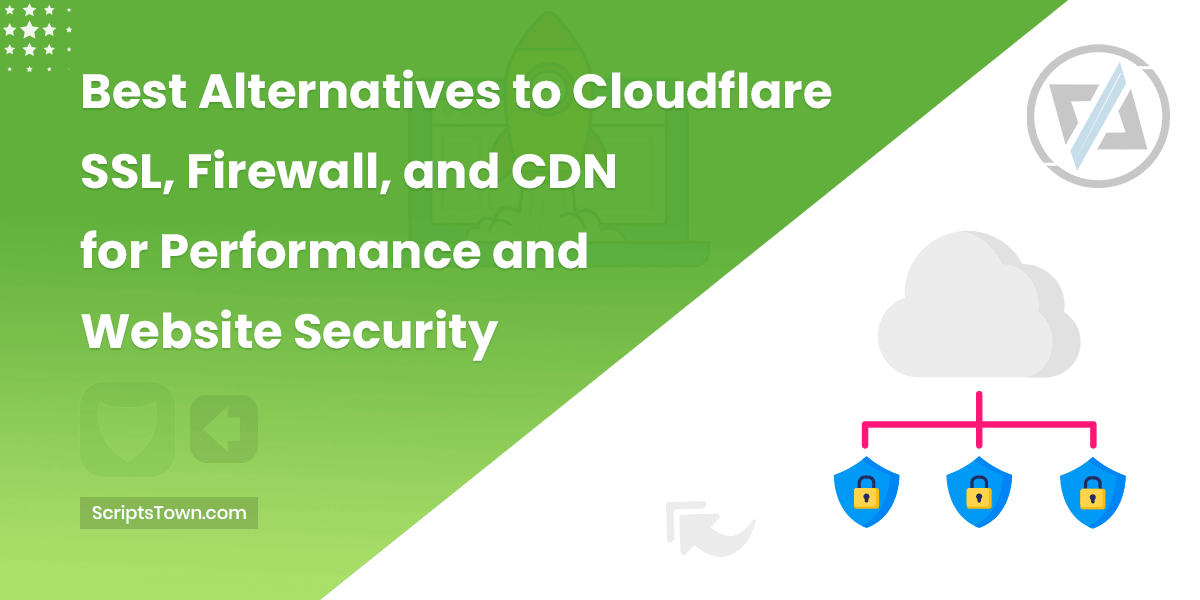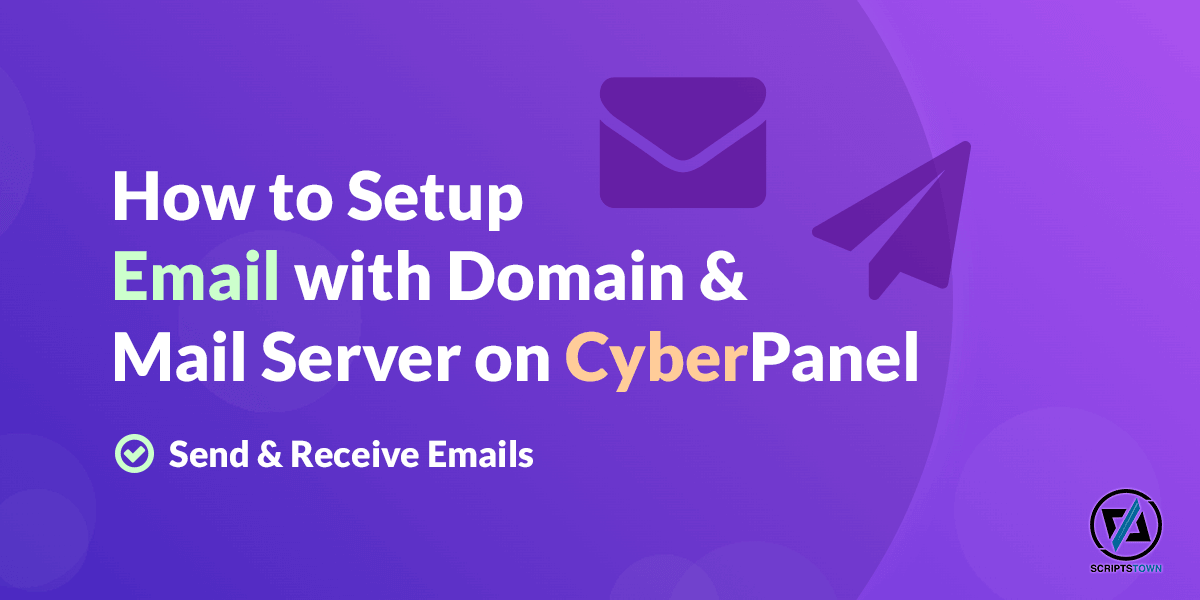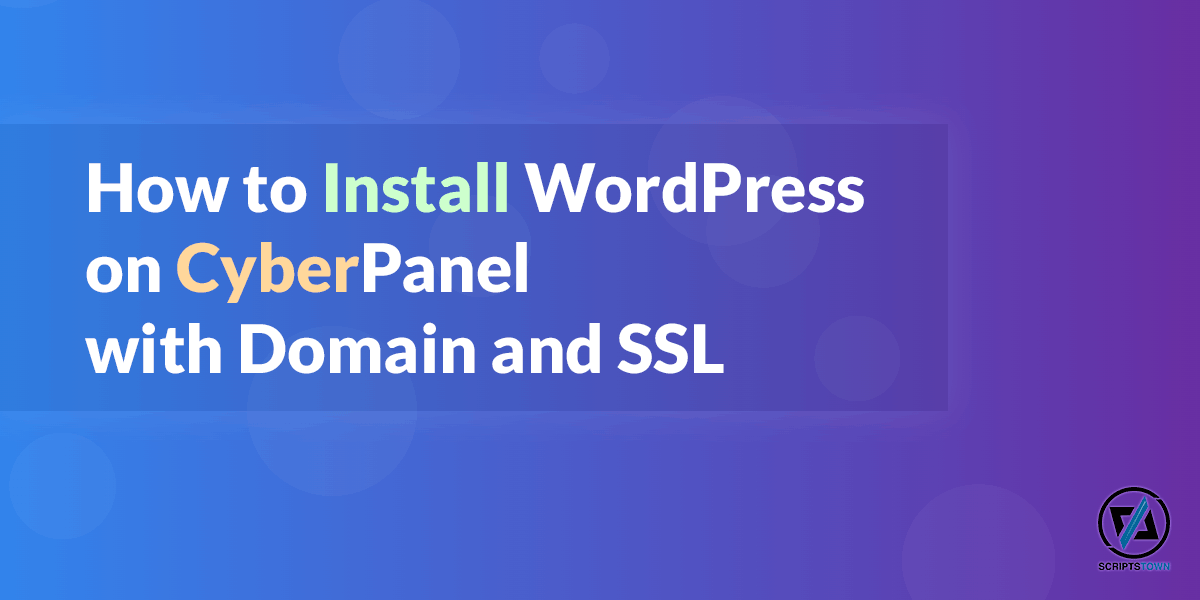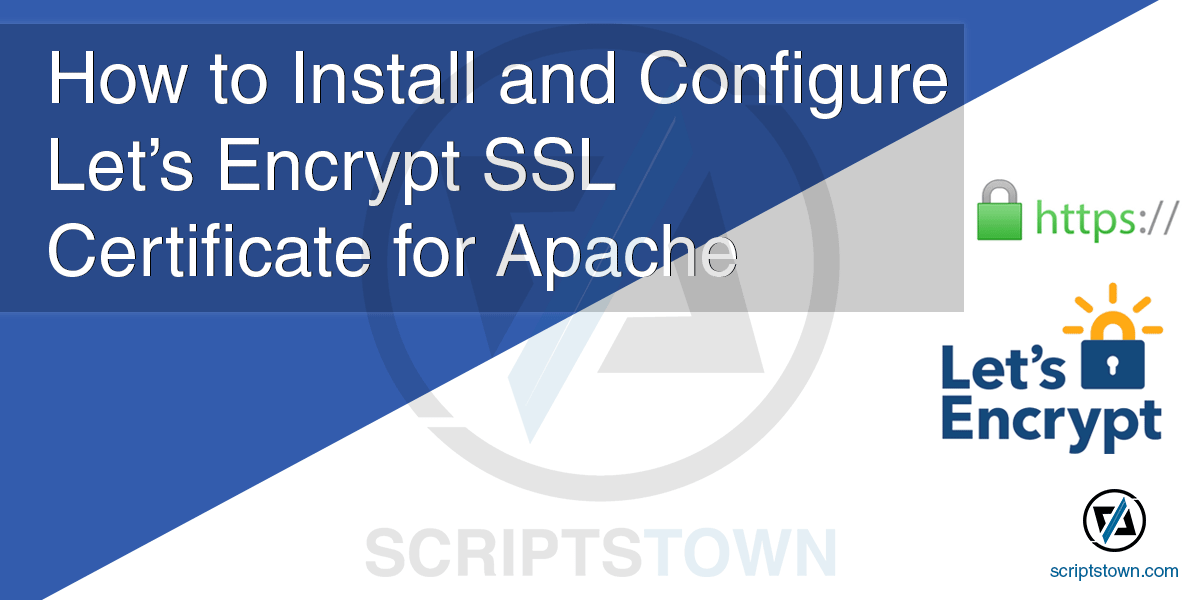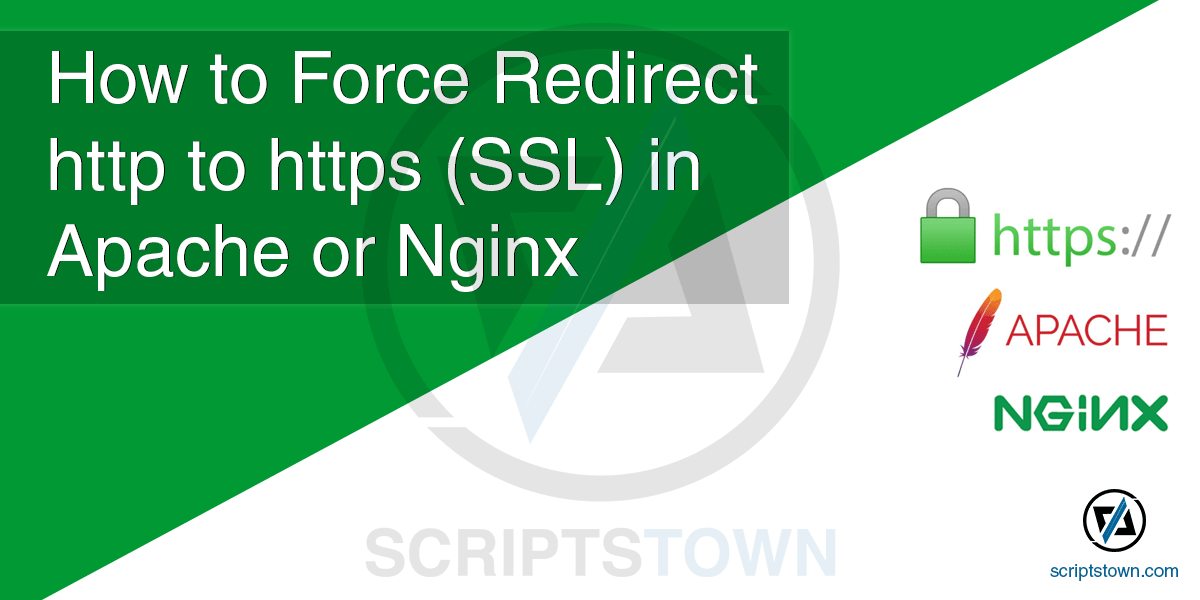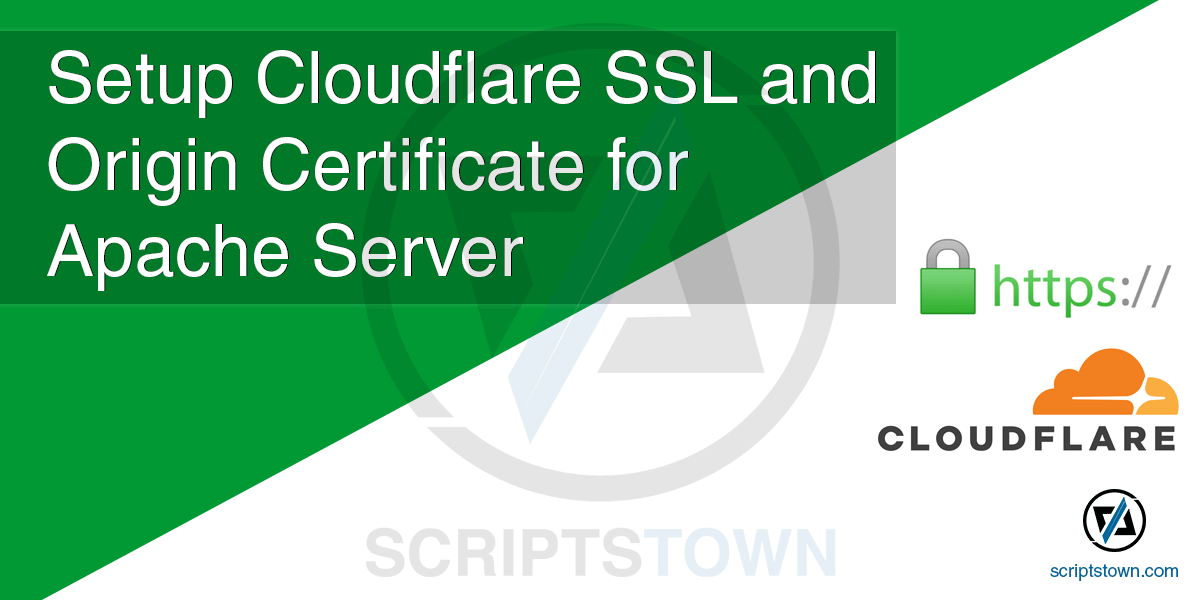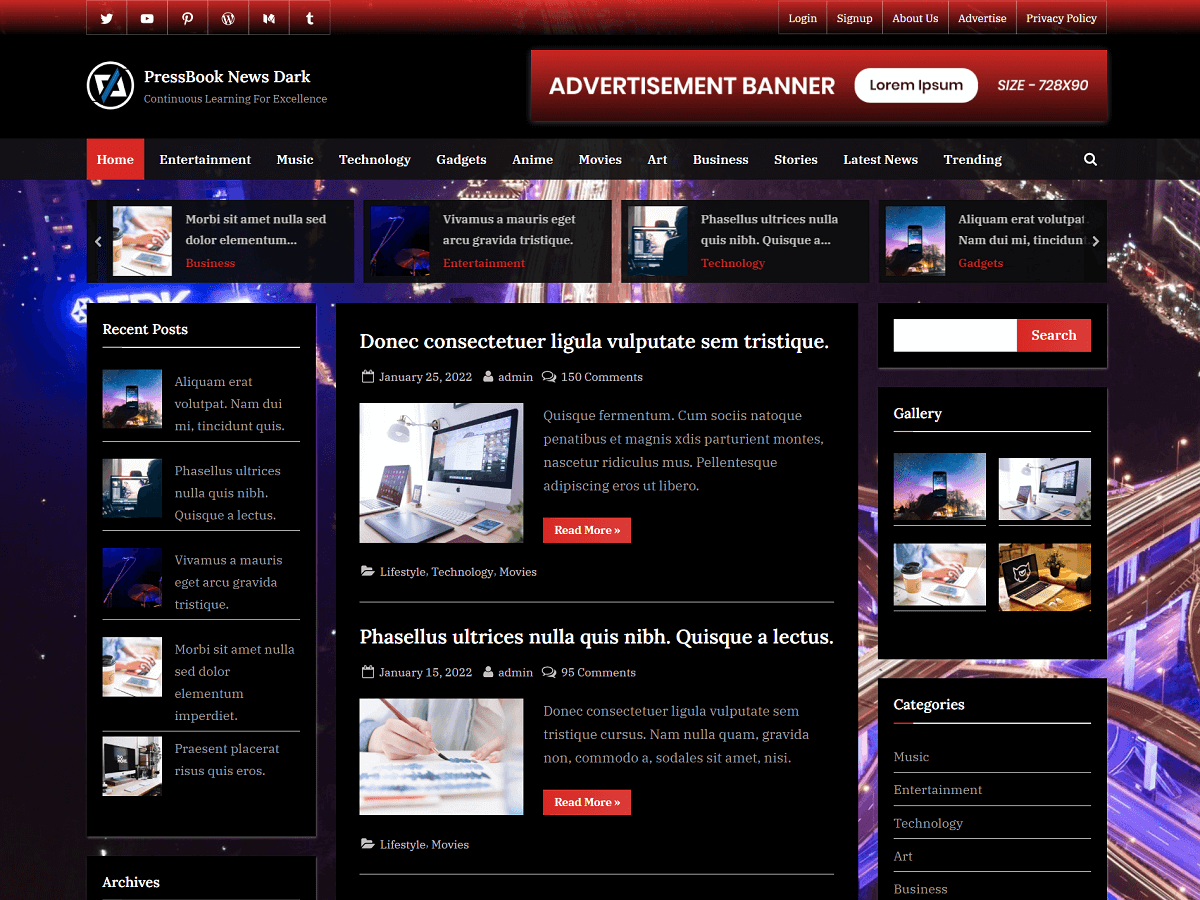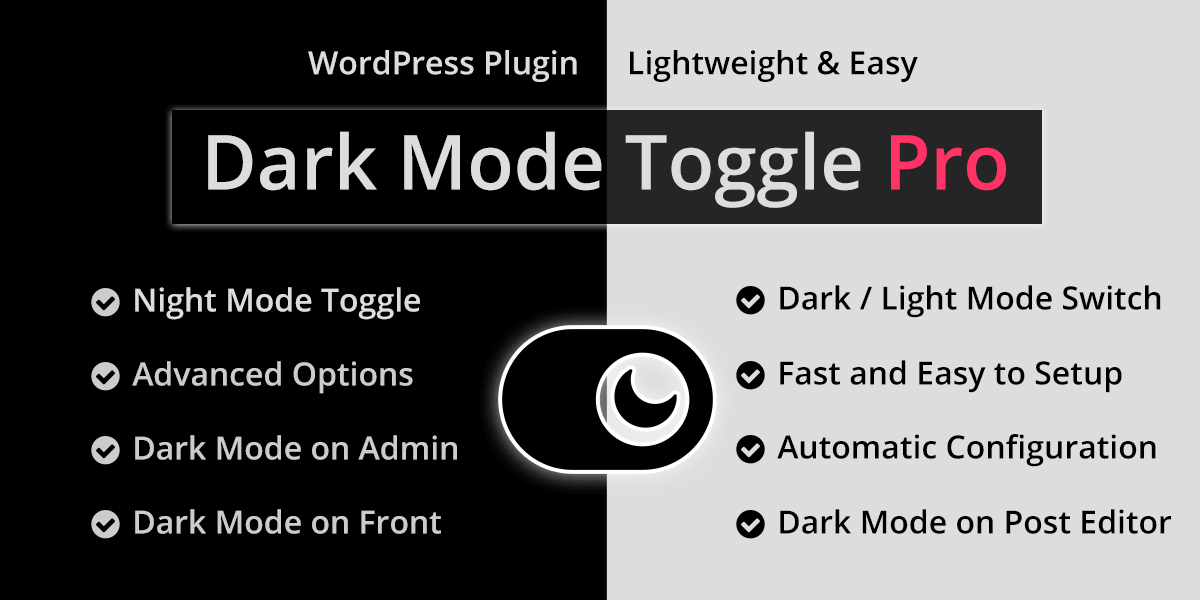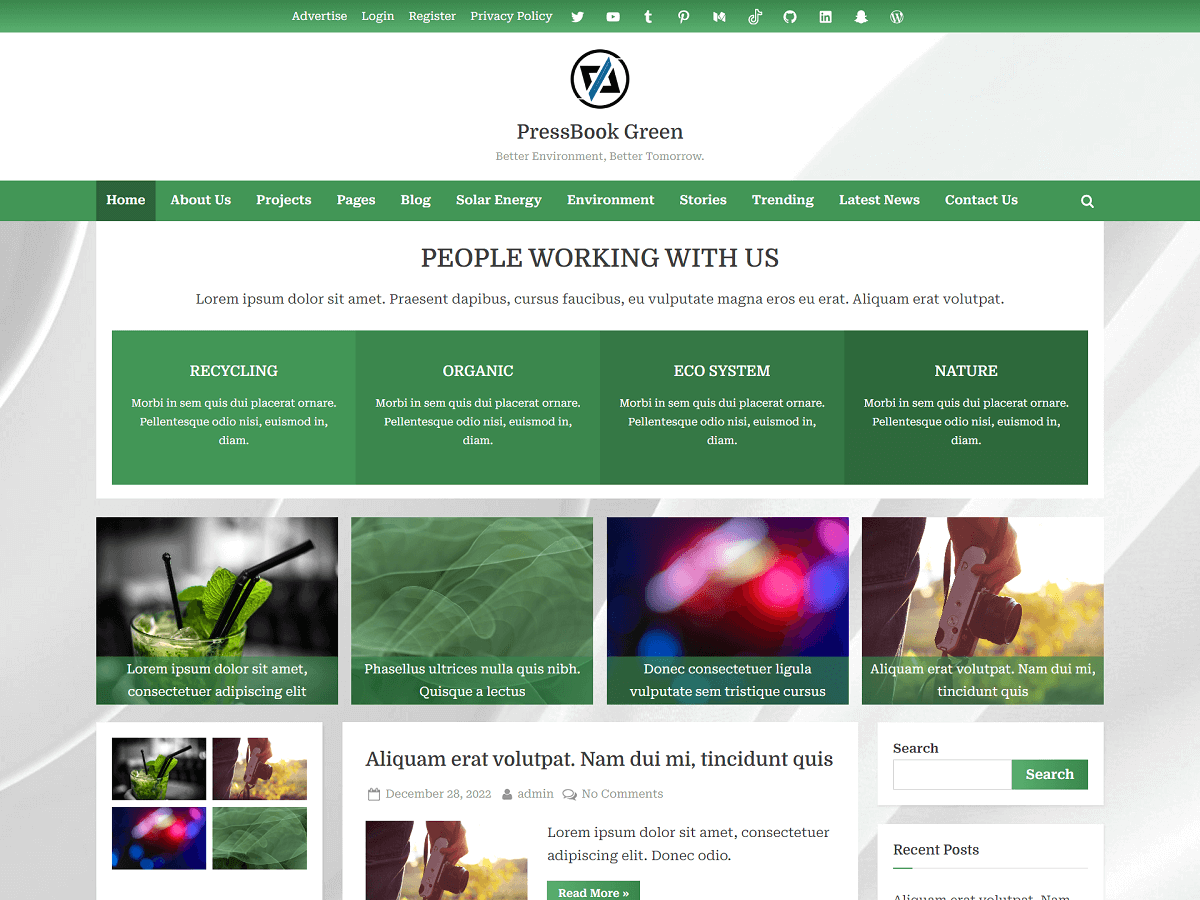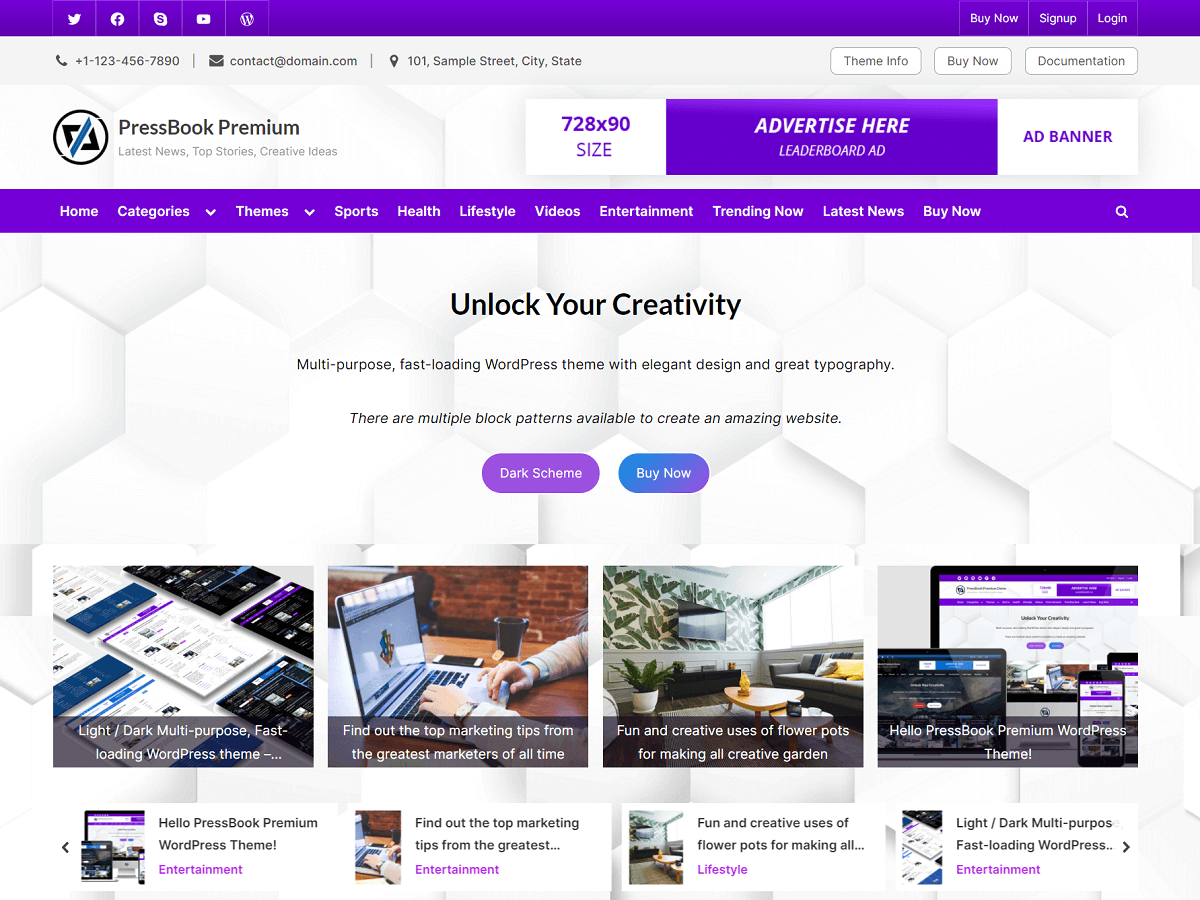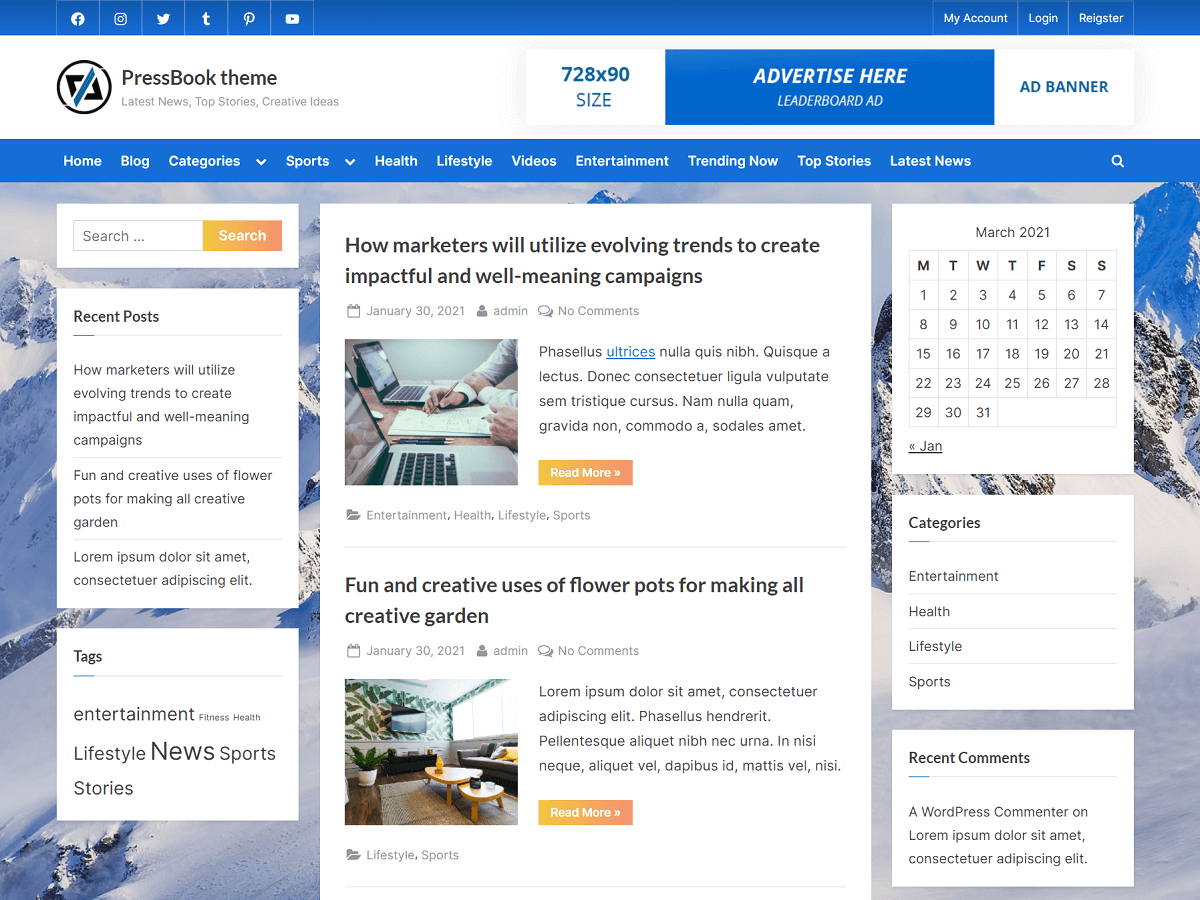Cloudflare offers comprehensive tools, but there are other options to consider that might better suit your specific needs. In this guide, we’ll explore the best alternatives to Cloudflare SSL, Firewall (WAF), and CDN services to improve website security and performance.
Read More “Best Alternatives to Cloudflare SSL, Firewall, and CDN for Website Security”