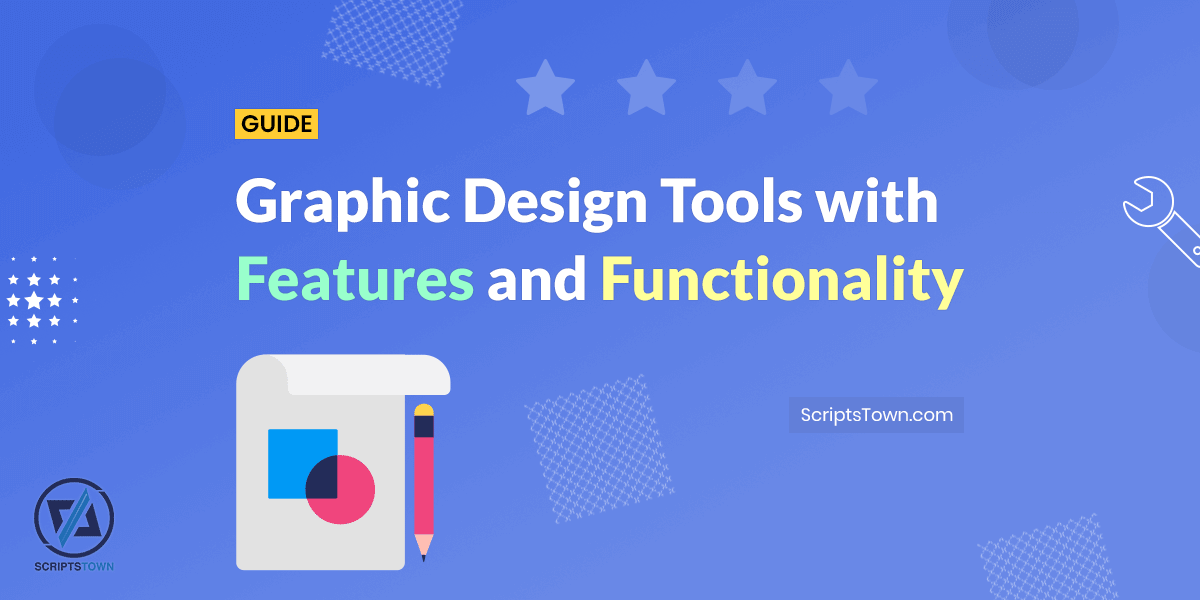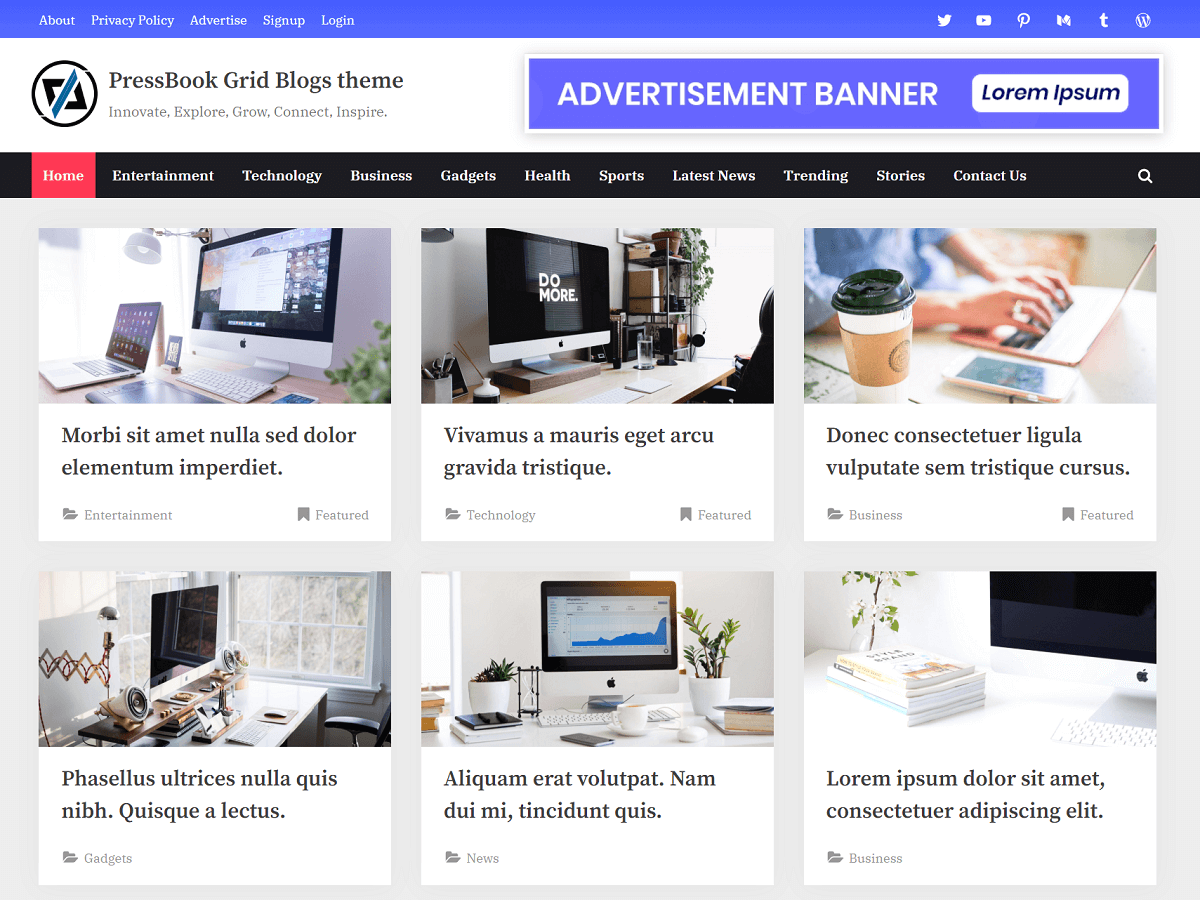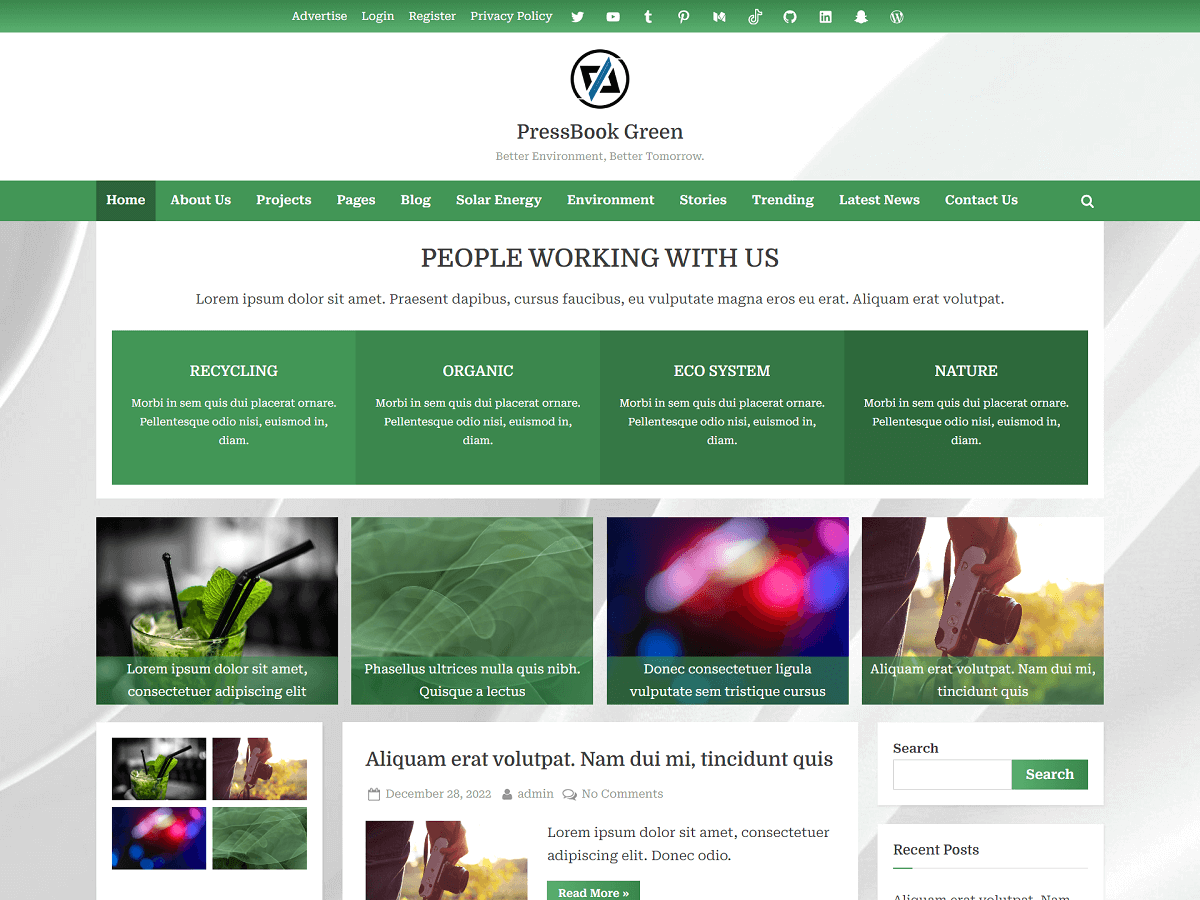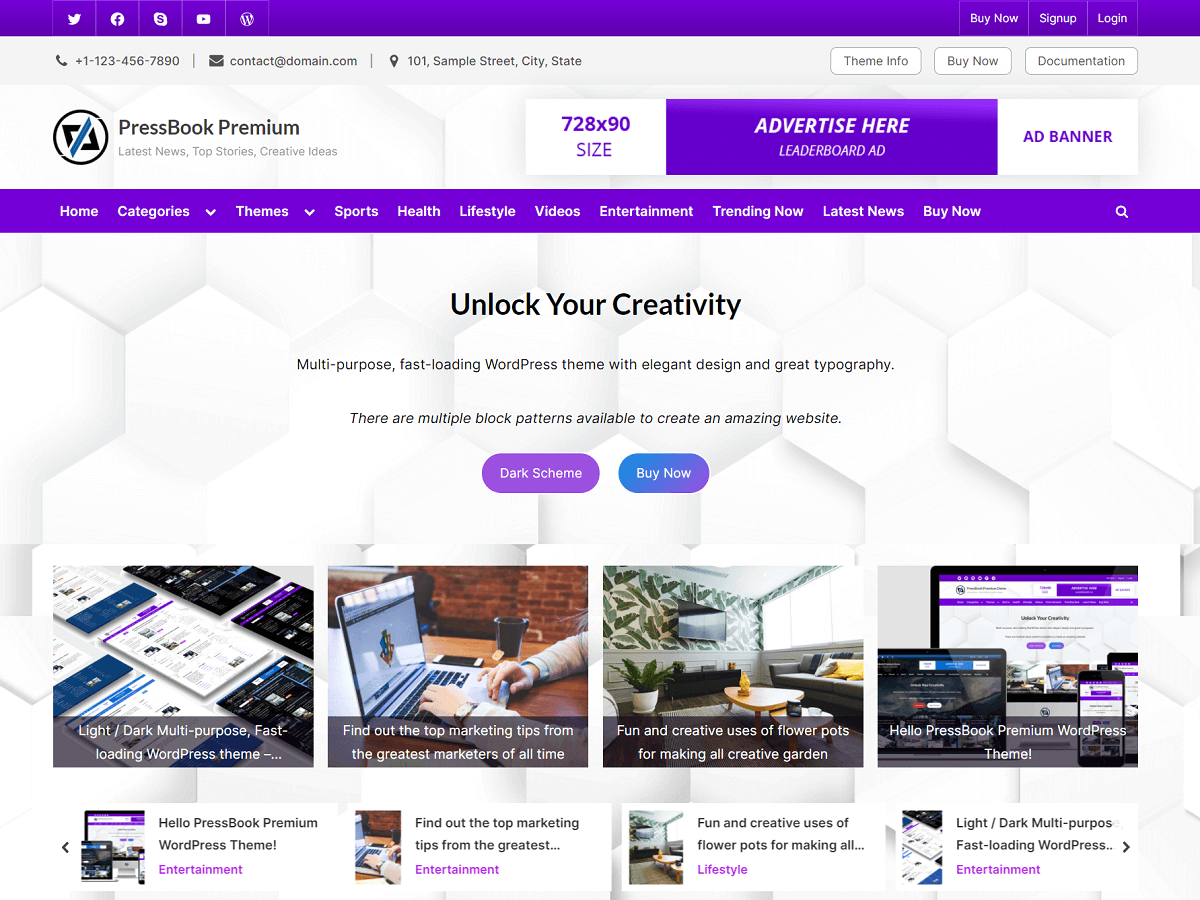Graphic design is about creativity and there are so many tools out there for various design tasks. With many design tools available, it’s important to know their use cases and functions. Graphic design tools come in all shapes and sizes. Some are versatile or multipurpose tools while others are specialized tools with certain features.
A design tool is a software application, equipped with features such as vector and raster editing, text manipulation, layers, color management, grid systems, precise alignment tools, guides, composition, and more. It allows you to create various design types, including logos, prototypes, banners, website designs, app designs, infographics, and other visual elements. Moreover, it offers a versatile platform for creative expression and professional graphic work.
In this guide, we will explore various graphic design tools, their features, and functionalities to help you make informed decisions about the best software for your needs.
Use Cases of Graphic Design
Graphic design serves different purposes in various areas. We can classify graphic design fields into broad categories. Some of these design categories are as follows:
- Logo Design: Unique and recognizable symbol that represents a brand. Logo design can also be for events, organizations, products, campaigns, or personal projects, providing a distinct visual identity for each.
- Web Design: Visually appealing and functional layouts for websites. There are many other aspects for a web design such as optimized user experience, responsiveness across devices, and accessibility features for different user needs.
- Print Design: Design materials for print, such as brochures, posters, and business cards. This also includes creating visually appealing designs for merchandise and decor, such as flyers, magazines, abstract canvas wall art, photo prints, t-shirt graphics, etc.
- App Design: Intuitive and visually pleasing interfaces for web and mobile applications.
- User Interface (UI) Design: Crafting the visual elements and layout of digital interfaces for seamless user interactions.
- User Experience (UX) Design: Overall user satisfaction optimization through usability and accessibility of digital products.
- Advertising Design: Involves creating visually compelling graphics for promotional campaigns across various media platforms.
- Illustrations: Visual representations, often hand-drawn, to convey a message or idea.
- Infographic Design: Complex information, presented visually for easy understanding.
- Editorial Design: Layout and design of publications like magazines, newspapers, etc.
- Branding and Identity Design: Refers to consistent visual identity for a brand having elements that represent the essence of a brand.
- Packaging Design: Design of product packaging, combining aesthetic appeal with functional design considerations.
- Motion Graphics: Creation of animated visuals, adding dynamic elements to convey information or improve storytelling.
Graphic Design Tools by Use Case
For quick reading, we can categorize different graphic design use cases and provide a list of specialized design tools associated with each use case. For each use case, we also list some examples. This will help you to quickly find design tools for your requirements.
| Use case | Examples | Graphic design tools |
|---|---|---|
| Logo design | Company logos, brand symbols, product logos | Adobe Illustrator, CorelDRAW, Affinity Designer, Inkscape |
| Web Design | Website layouts, interactive elements, user interfaces | Figma, Sketch, Canva, Adobe XD, Penpot |
| Print Design | Brochures, posters, flyers, business cards | Canva, Adobe InDesign, CorelDRAW, Affinity Designer |
| App Design | Mobile app interfaces, navigation, app icons | Adobe XD, Figma, Sketch, Penpot |
| User Interface (UI) Design | App interfaces, website navigation, interactive elements | Adobe XD, Figma, Sketch, Canva, Penpot |
| User Experience (UX) Design | User flow diagrams, wireframes, prototypes | Adobe XD, Figma, Sketch, Penpot |
| Advertising Design | Social media graphics, banners, display ads, profile pictures | Canva, Adobe Photoshop, Adobe Express, Figma, Affinity Designer |
| Illustrations | Digital illustrations, character designs, concept art | Adobe Illustrator, CorelDRAW, Affinity Designer, Inkscape |
| Infographic Design | Informational graphics, data visualizations, charts | Adobe Illustrator, Canva, Piktochart, Infogram |
| Editorial Design | Magazine layouts, book covers, editorial spreads | Adobe InDesign, Affinity Publisher, Scribus |
| Branding and Identity Design | Branding packages, letterheads, business cards, envelopes | Adobe Illustrator, Adobe InDesign, Affinity Designer, Canva |
| Packaging Design | Product packaging, boxes, labels | CorelDRAW, Affinity Designer, Adobe Illustrator, Inkscape |
| Motion Graphics | Animated logos, video intros, social media animations | Adobe After Effects, Blender, HitFilm Express |
Features of Graphic Design Tools
Graphic design tools offer a certain set of features that can be broadly classified as follows:
- Vector Graphics Editing: Creating and modifying images using mathematical paths, shapes, and anchor points for sharp and scalable designs. This means that you can resize the images to any size without losing quality.
- Raster Graphics Editing: Editing images pixel by pixel, suitable for detailed and realistic graphics. Unlike vector images, you can’t scale raster graphics without losing quality.
- Collaboration Features: Smooth collaboration through cloud integration allows working together with others in real-time, sharing and editing designs simultaneously.
- Artboard and Canvas Management: Organizing and arranging design elements in a workspace for better structure and efficiency. It allows designers to manage multiple artboards or canvases within a single project.
- Pen Tool and Bezier Curves: Drawing precise and smooth lines, useful for detailed and accurate designs. It allows designers to create and edit vector paths.
- Mockup and Prototyping Tools: Creating interactive models or blueprints to visualize and test designs before finalizing. Mockup generator tools allow users to catch errors and explore various design options efficiently.
- Image Tracing and Vectorization: Converting the raster images into scalable vector graphics for editing flexibility.
- Filter and Effects Library: Includes pre-built filters and effects for applying various visual enhancements and artistic effects to images.
- 3D Design and Effects: Allow users to add depth and three-dimensional elements to designs for a more immersive and dynamic visual experience.
- Animation and GIF Creation: Making images or elements move, and creating simple animated graphics for web or presentations.
Graphic Design Tools by Features Availability
The availability of features in graphic design tools depends on their overall purpose.
Some graphic design tools offer extensive support for certain features, while others provide limited support. In those tools, you will find general features as well as some unique features that differentiate them from others.
Comparison: Vector / Raster Graphics, Collaboration Features
Here, we list them based on the availability of their features.
| Graphic Design Tools | Vector Graphics Editing | Raster Graphics Editing | Collaboration Features | Artboard and Canvas | Mockup / Prototyping |
|---|---|---|---|---|---|
| Photoshop | Limited | Yes | Limited | Limited | No |
| Illustrator | Yes | Limited | Limited | Yes | No |
| Figma | Yes | Limited | Yes | Yes | Yes |
| Penpot | Yes | Limited | Yes | Yes | Yes |
| Canva | Limited | Yes | Yes | Yes | Limited |
| Sketch | Yes | Limited | Limited | Yes | Yes |
| CorelDRAW | Yes | Yes | Limited | Yes | Limited |
| Affinity Designer | Yes | Yes | Limited | Yes | Limited |
| Adobe XD | Yes | Limited | Yes | Yes | Yes |
| Adobe InDesign | Limited | Limited | Yes | Yes | No |
| GIMP | Limited | Yes | Limited | Limited | Limited |
| Inkscape | Yes | Limited | Limited | Yes | Limited |
| Adobe Express | Limited | Yes | Yes | Limited | No |
| After Effects | Limited | Limited | Limited | Yes | No |
| Blender | Limited | Limited | Limited | Yes | Limited |
Comparison: Pen Tool, Filter / Effects Library, Animation Features
For other sets of features, you can find information on their availability in design tools below:
| Graphic Design Tools | Pen Tool / Bezier Curves | Image Tracing / Vectorization | Filter / Effects Library | 3D Design / Effects | Animation / GIF Creation |
|---|---|---|---|---|---|
| Photoshop | Yes | Limited | Extensive | Yes | Yes |
| Illustrator | Yes | Yes | Moderate | No | No |
| Figma | Yes | Limited | Limited | No | Limited |
| Penpot | Yes | No | Limited | No | Limited |
| Canva | Limited | Limited | Extensive | No | Limited |
| Sketch | Yes | Limited | Limited | No | Limited |
| CorelDRAW | Yes | Yes | Moderate | Limited | Limited |
| Affinity Designer | Yes | Yes | Moderate | Limited | Limited |
| Adobe XD | Yes | No | Limited | No | Limited |
| Adobe InDesign | Limited | No | Limited | No | No |
| GIMP | Yes | Limited | Extensive | Limited | Yes |
| Inkscape | Yes | Yes | Moderate | Limited | Limited |
| Adobe Express | No | Limited | Limited | No | No |
| After Effects | Yes | No | Extensive | Yes | Yes |
| Blender | Yes | Limited | Extensive | Yes | Yes |
Plugins or Addons to Extend Functionality
Many of these graphic design tools support the use of plugins or add-ons to extend their functionality. This allows users to add more features to their existing design software and make them more versatile as per their design work requirements.
List of Popular Graphic Design Tools
Figma
Figma is a cloud-based, real-time collaborative design tool. It is perfect for remote teams with a focus on UI/UX design. You can create responsive and user-friendly interfaces for websites and mobile apps using Figma’s versatile editor.
You can use Figma editor for free with basic features. The free plan allows a maximum of 3 collaborative design files. Figma also offers premium plans which include the Professional, Organization, and Enterprise plans.
The main features of Figma are as follows:
- Real-Time Collaboration with Live Edits: Team members can make live edits. It means multiple users can collaborate on a single design file in real-time. Also, the users can share design assets with their teams. It brings efficiency, consistency, and creative synergy to design projects across the board.
- Interactive Design Prototyping: Figma’s prototyping features allow designers to create interactive prototypes. It provides a realistic preview of the user experience.
- Version History and Comments: The platform keeps track of version history. It allows designers to revert to previous versions if needed. The commenting features improve communication within design teams. It promotes a transparent collaboration process.
- Vector networks: Create complex vector graphics and illustrations quickly, all within one object, without the need for separate path objects.
- Versatility: Figma can be used for both UI/UX design and prototyping.
Canva
Canva is a user-friendly, web-based graphic design tool suitable for both beginners and professionals. It offers collaboration features and is known for its simplicity and accessibility.
The features and use cases include:
- Template Library: Canva offers a wide range of customizable templates for various design projects like company profile templates, business cards, logos, ID cards, etc. Also, it includes eye-catching graphics for social media posts, banners, storyboards, posters, presentations, magazine covers, and more.
- Drag-and-Drop Interface: Customize pre-existing templates or create designs from scratch with a simple drag-and-drop interface.
- Brand Kits: Create a centralized brand kit by storing your brand’s colors, fonts, and logos for easy access.
- Rich Content Library: Includes a rich collection of stock photos, illustrations, and fonts.
- Marketing Materials: Professional marketing materials like posters and infographics.
Sketch
Sketch is a vector-based design tool, focused mainly on UI and web design. It comes with artboard management and prototyping features.
The features and use cases of Sketch include:
- Artboard-based Design: For the design of complex interfaces, designers can create multiple screens or pages within a single document.
- Symbols and Styles: Improve efficiency by creating reusable design elements such as symbols and styles for cohesive and consistent designs.
- Prototyping Tools: Create interactive prototypes of your designs. It allows you to use and reuse common UI elements and their interactions across prototypes. You can also embed prototypes and share your work on other platforms, blogs, or websites.
- Collaborative Design: Real-time collaborative design tools allow sharing of documents, workspace, components, etc. with designers, developers, or any decision-makers.
- Plugin Ecosystem: Sketch supports a robust plugin ecosystem to extend functionality based on specific project requirements.
Penpot
Penpot is a web-based open-source design tool that offers a collaborative environment for designers and developers. It emphasizes collaboration and seamless workflow integration.
It can be compared to Figma in terms of its collaborative features and web-based nature, but Penpot distinguishes itself through its open-source model and stronger focus on developer-friendly outputs. Penpot generates clean SVG and CSS code from designs, making it easier for developers to implement the visual elements.
The features of Penpot are as follows:
- Responsive designs: Provides features like flex and grid layout, allowing designers to create flexible designs that adapt to various screen sizes. These features follow CSS standards, streamlining the work of developers and ensuring that designs can be easily translated into code.
- Design systems and component libraries: Enables the creation and management of design systems through components and design tokens. This feature helps maintain consistency across projects and scales up design efforts. Users can also build and share their libraries across their organization or access templates from the Penpot community.
- API-based customization: Penpot provides an API and access tokens, allowing for deep integration into development workflows. It offers flexibility in terms of deployment, with options for both SaaS and self-hosted setups, catering to various organizational needs and security requirements.
- Unlimited team collaboration: Unlike many proprietary tools, Penpot places no limits on team size or the number of projects. This ensures that all necessary stakeholders can be involved in the design process without concerns about licensing costs. It promotes true collaboration across entire organizations.
Adobe Creative Cloud
Adobe Creative Cloud offers a collection of tools and services for creative fields. It includes creative tools for graphic design, digital art, photography, videography, and more.
For the graphic design field, it offers popular applications like Photoshop, Illustrator, etc. Also, it has a vibrant ecosystem of plugins or add-ons available through Adobe Exchange. They can extend functionalities and features like additional filters, effects, and specialized tools. The developers often create plugins to address specific design needs.
With Creative Cloud, users can access their projects and files from anywhere, as it offers cloud storage and syncing capabilities.
Photoshop
Photoshop is a powerful photo editing software. It offers a wide range of tools and filters to enhance, manipulate, and retouch images. You can adjust colors, remove unwanted objects, and apply artistic effects to your photos. With its layering system and advanced masking options, you get precise control over image elements.
Illustrator
Illustrator is a vector graphics editor that is used for creating logos, icons, illustrations, and other graphics. It provides tools for drawing, painting, and designing with precision.
Adobe XD
Adobe XD is a user experience (UX) design and prototyping software. It is used for creating interactive designs and prototypes for websites, mobile apps, and other digital interfaces. With Adobe XD, designers can easily create wireframes, design layouts, and add interactive elements like buttons, forms, and animations.
Adobe InDesign
Adobe InDesign is publishing software that is mainly used for creating print and digital media publications, such as magazines, brochures, eBooks, posters, and interactive PDFs.
With Adobe InDesign, you get print-ready settings, layout, and typographic tools to create visually appealing designs. Also, it supports advanced features like master pages, which allow for consistent design elements across multiple pages.
Adobe Express
Adobe Express (formerly Adobe Spark) is a user-friendly, creative platform that allows users to create and share visual content like web stories, animated videos, web pages, and social media graphics.
With Adobe Express, you can add text, images, and videos to your projects, and customize them with different themes, colors, and fonts.
After Effects
After Effects is a powerful visual effects and motion graphics software. It is used in the film and television industry for creating stunning visual effects, presentations, and animations. Using it, you can composite multiple layers of images and videos, apply special effects like explosions and particle simulations, and create dynamic motion graphics. It also supports keyframe animation and 3D rendering.
CorelDRAW
CorelDRAW is a versatile vector graphics editor. It includes both vector and raster editing features. It is perfect for various design tasks and includes support for 3D design.
The features and applications include:
- Vector Illustrations: Provides a comprehensive set of drawing tools and features for creating complex designs. As an example, you can develop detailed technical diagrams efficiently with vector illustration tools.
- Vector Art for Merchandise: Create unique vector illustrations for merchandise like T-shirts and mugs with CorelDRAW.
- Page Layout Capabilities: Supports page layout for designing brochures, stationery, posters, and other print materials.
- Bitmap Editing and Photo-Paint Integration: CorelDRAW integrates well with other Corel products such as Corel PHOTO-PAINT for raster layouts to provide advanced bitmap editing capabilities. This integration allows designers to combine vector and raster elements in a single project.
- Typography Tools: Allow designers to work with various fonts and text effects.
- CorelDRAW supports the use of macros, scripts, and plugins to extend its functionalities. Users can install or create custom scripts to automate repetitive tasks.
Affinity Designer
Affinity Designer is a professional graphic design software that is known for its powerful vector editing capabilities. It is a popular alternative to Adobe Illustrator.
The features include:
- Precision Editing Tools: Includes the Pen tool and Node tool for precision editing.
- Non-Destructive Editing: Gives flexibility to experiment and make changes without losing their original artwork.
- Extensions Support: Affinity store offers various add-ons for purchase or free download which include extensions, brushes, and styles to improve workflow with extra resources.
GIMP
GIMP, which stands for GNU Image Manipulation Program is a robust, free, and open-source raster graphics editor. It also includes basic vector tools like the path tool.
Here are some features of GIMP:
- Image Manipulation Tools: Crop, resize, and retouch images as well as apply various filters and effects. It also supports layers and masks.
- Customization Options: GIMP allows to personalize workspace, shortcuts, and tool settings to suit specific preferences and workflow.
Inkscape
Inkscape is a free and open-source vector graphics editor with a focus on scalable vector graphics (SVG) as its central format. It includes:
- Vector Drawing Tools: Offers a variety of tools for creating shapes, paths, and text, as well as features like gradients, patterns, and transparency effects.
- Advanced Features: Bezier curve editing tools for precise shape manipulation and path editing capabilities to modify paths, curves, and nodes with precision.
- Live Path Effects: Apply a variety of dynamic and customizable effects to paths, such as patterns along the path, envelope deformation, and perspective transformations.
Blender
Blender is a free and open-source 3D graphics software tool used for creating visual effects, art, 3D printed models, interactive 3D applications, animated films, and simulations.
- 3D Creation Suite: Includes tools for modeling, animation, rigging, simulation, rendering, compositing, and visual effects.
- Modeling Tools: To create highly detailed and complex 3D models, Blender provides modeling tools, such as sculpting, retopology, and mesh editing.
Becoming a Graphic Designer
Having basic understanding of the design tools is a first step for aspiring graphic designers. There are many things you can do to improve your design skills, such as practicing regularly, taking courses, seeking mentorship, and exploring different design techniques and styles.
- Foundations of Graphic Design
- Familiarize with graphic design fundamentals: layout, composition, and typography.
- Master design principles: balance, contrast, alignment, proximity, and repetition.
- Know color theory: warm and cool colors, symbolism, and their impact on design.
- Advanced Design Techniques
- Experiment with layout structures and grids for visually appealing compositions.
- Master the use of whitespace to improve clarity, focus, and visual hierarchy.
- Learn about fonts, typefaces, and their impact on readability and aesthetics.
- Explore advanced typography techniques, including custom lettering, variable fonts, and typographic hierarchy.
- Learn advanced color manipulation techniques, such as gradients, overlays, color correction, color grading, and blending modes.
- Medium-Specific Design Principles
- Learn design principles for different mediums: print design, digital design, etc.
- Learn about resolution, color profiles, and bleed for print design.
- Understand responsive design principles for digital mediums.
- Familiarize with motion design principles for video and animation.
- Explore interactive design principles for web and app interfaces.
- Consider accessibility guidelines for designing inclusive user experiences.
- Adapt design techniques for specific printing processes like offset or digital printing.
- Specialization and Skill Development
- Explore different design disciplines: UI/UX design, motion graphics, and illustration.
- Specialize in specific fields of graphic design: logos, web design, packaging, etc.
- Understand vector graphics and raster images in depth.
- Practical Experience and Professional Development
- Seek internships, freelance projects, or volunteer opportunities.
- Participate in design challenges and competitions.
- Build an online portfolio showcasing versatility and expertise.
Conclusion
There are many graphic design software or tools out there. Some cater to a variety of design tasks, while others simply focus on certain aspects of graphic design. Therefore, it’s crucial for designers to recognize the core purpose of design tools, their features, and functionality. This helps streamline their design workflow and improve the effectiveness of their design process. It leads to the purposeful utilization of each tool.
Once you are familiar with different design tools, you may also want to improve your graphic design skills. We have a comprehensive guide on how to improve your graphic design skills, filled with valuable tips and practices.