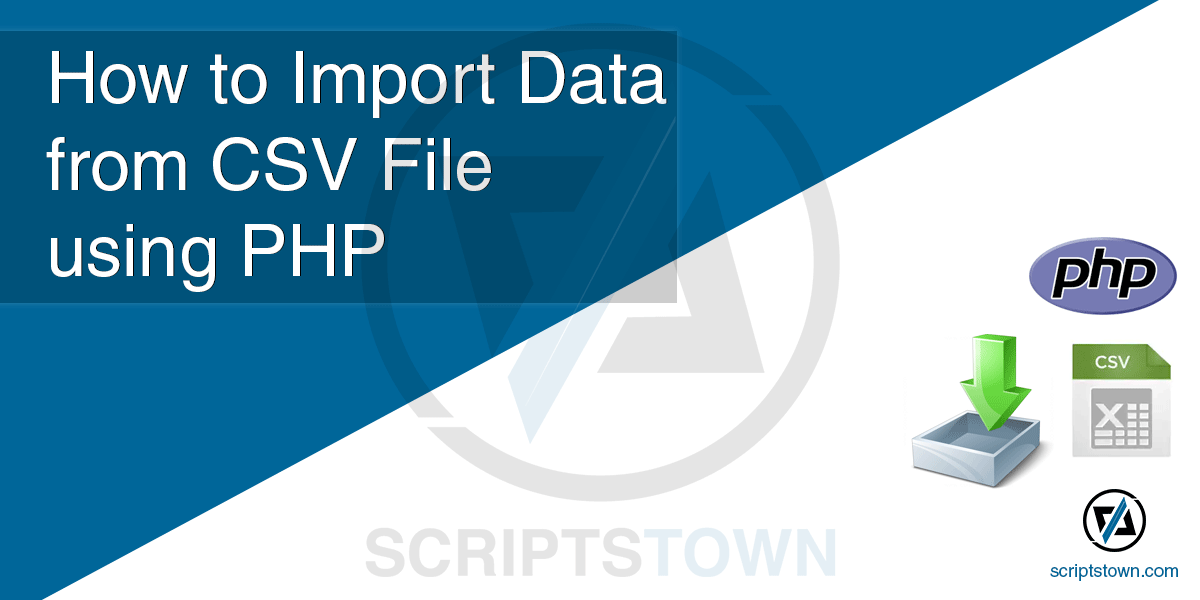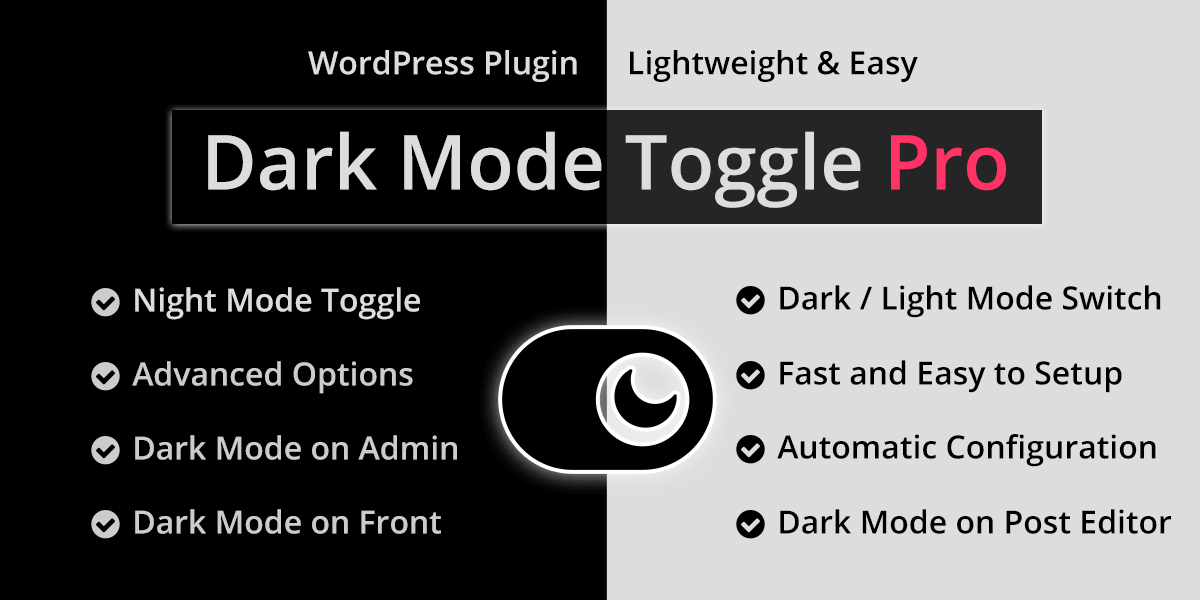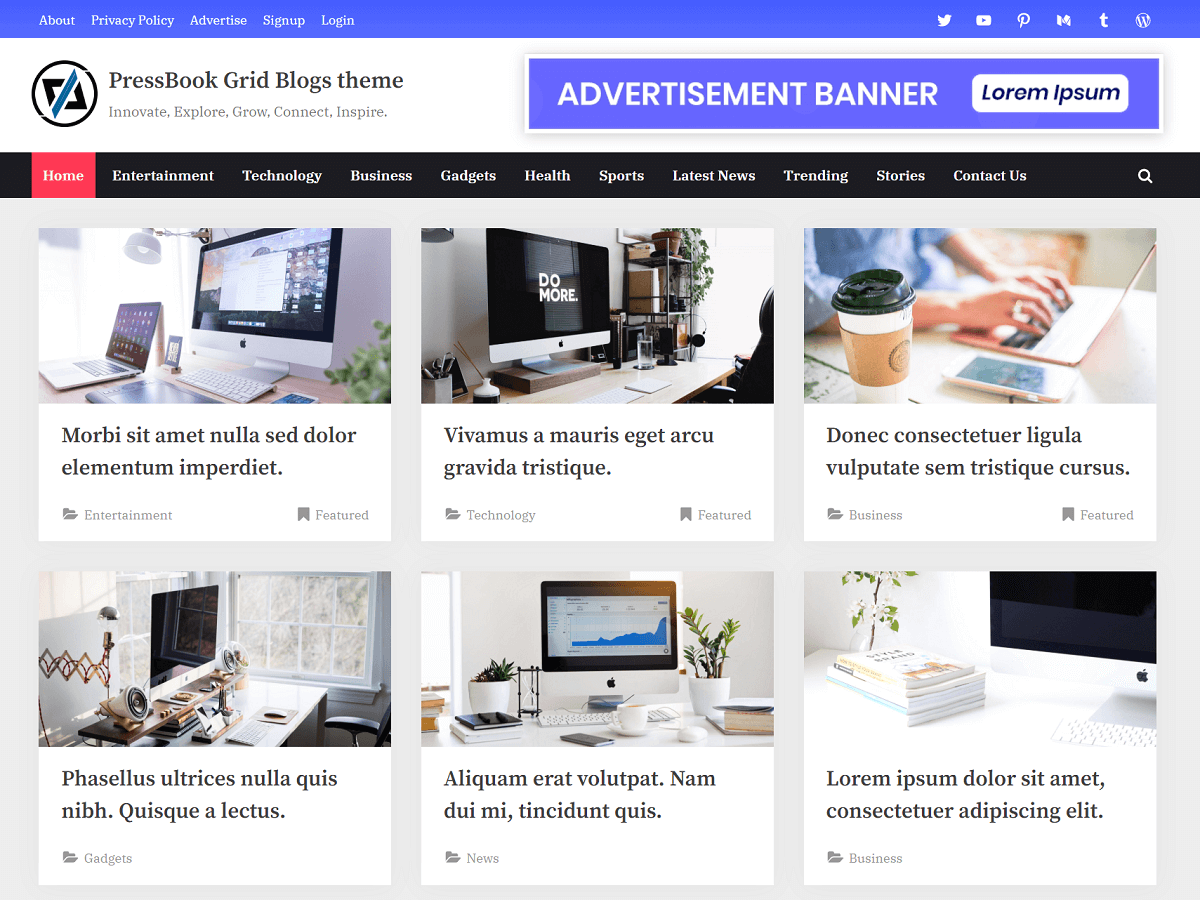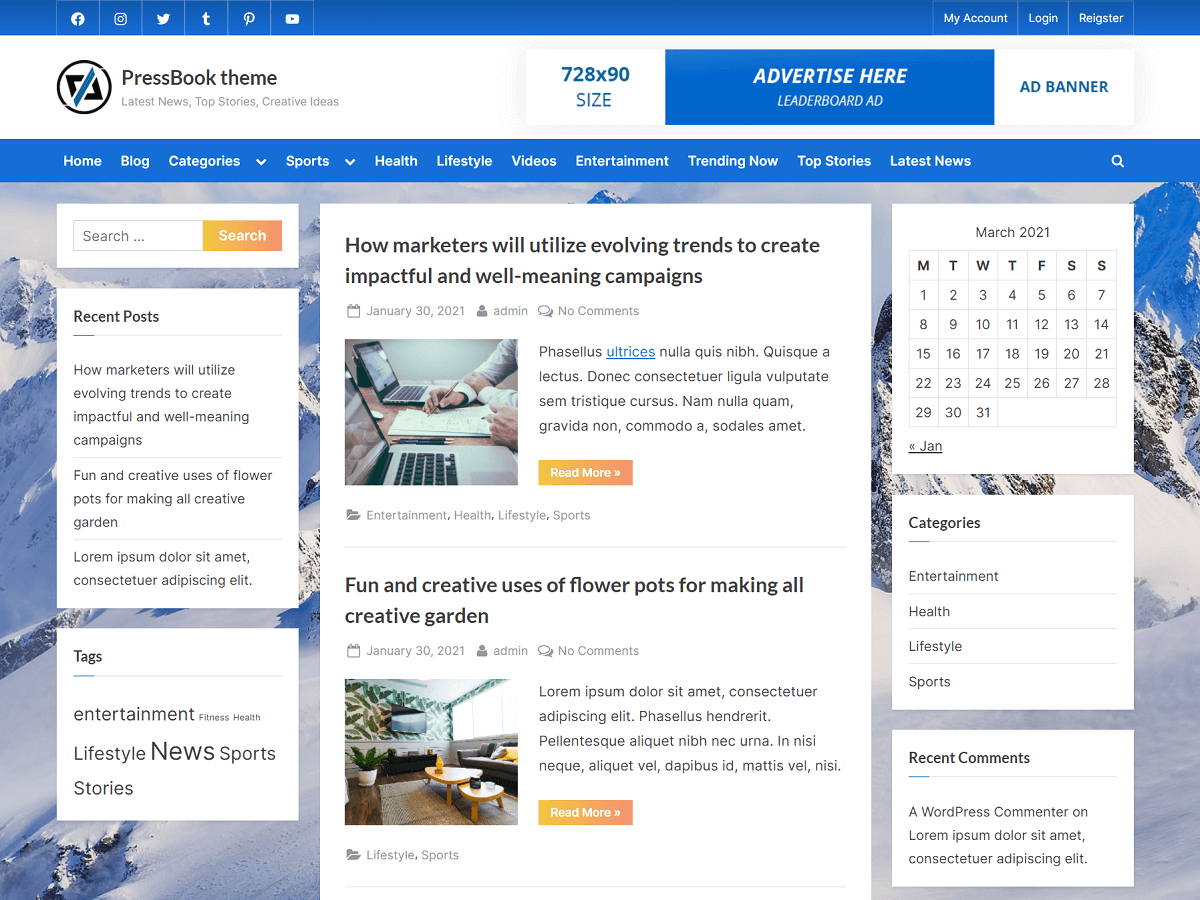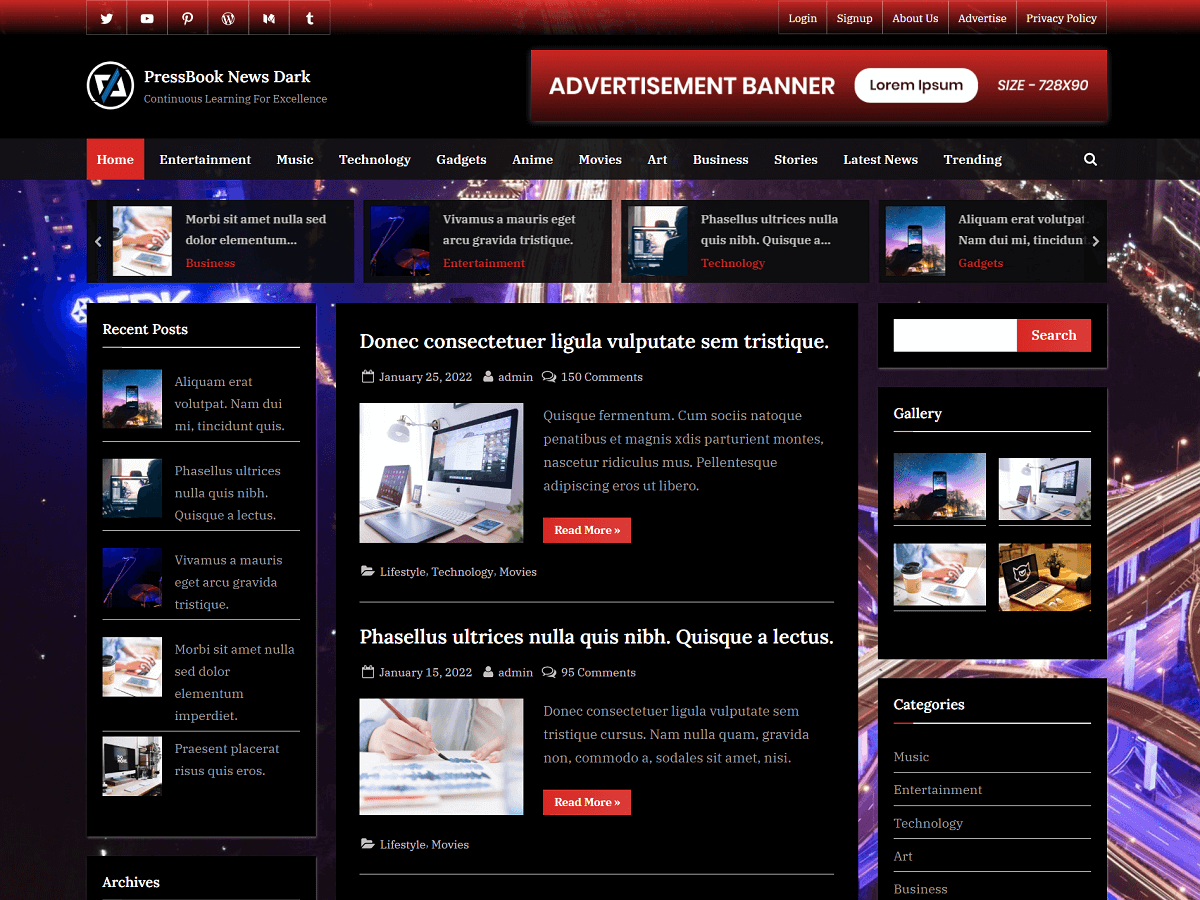In this tutorial, you will learn how to import and validate a CSV file in PHP. Here, we process a CSV file uploaded from a form and parse it.
If you don’t know how to export a CSV file, you can follow this tutorial: How to Export Data to CSV File using PHP
In this tutorial, we will import the file that we export in our previous tutorial. The steps are as follows:
Let’s create a form with file input and a submit button. Here, we leave the form action attribute to an empty string. So, it submits the form to the same file.
<form action="" method="post" enctype="multipart/form-data">
<input type="file" name="file">
<button type="submit" name="import">Import</button>
</form>Next, we check for a post request from a form and also the file.
if(isset($_POST['import'])) {
if((isset($_FILES['file']) && is_array( $_FILES['file']))) {
$csv = $_FILES['file'];
if(isset($csv['tmp_name']) && !empty($csv['tmp_name'])) {
}
}
}Now, we validate the file for the correct mime type.
$finfo = finfo_open(FILEINFO_MIME_TYPE);
$mime = finfo_file($finfo, $csv['tmp_name']);
finfo_close($finfo);
$allowed_mime = array('text/x-comma-separated-values', 'text/comma-separated-values', 'application/octet-stream', 'application/vnd.ms-excel', 'application/x-csv', 'text/x-csv', 'text/csv', 'application/csv', 'application/excel', 'application/vnd.msexcel', 'text/plain');
if(in_array($mime, $allowed_mime) && is_uploaded_file($csv['tmp_name'])) {
}Here, we also use the is_uploaded_file() function to check if the file is uploaded via HTTP POST.
Next, open the file using fopen() with a read mode.
$f = fopen($csv['tmp_name'], 'r');Suppose the file that we upload contains the following CSV entries.
name,salary
Jane,2500
Paul,2000
Jake,3000
Tim,3500Here, the first row contains two columns that we don’t need to parse. So, we can skip the row.
fgetcsv($f);Now, initialize an empty array where we will store the data from a CSV file.
$data = array();We can use a while loop to parse each row and push this row to the array.
while($row = fgetcsv($f)) {
$name = $row[0];
$age = $row[1];
array_push($data, array($name, $age));
}Lastly, close the file.
fclose($f);So, now we have the data from the CSV file.
echo '<pre>';
var_dump($data);
echo '<pre>';
die;In summary below, you can find the overall PHP code to import the CSV file.
We also mention an example CSV file data (let’s say “employees.csv”) in the PHP comments that you can test in the file input field.
The code for importing a CSV file is as follows:
<?php
/*
CSV file: employees.csv
-------------
name,salary
Jane,2500
Paul,2000
Jake,3000
Tim,3500
-------------
*/
if(isset($_POST['import'])) {
if((isset($_FILES['file']) && is_array( $_FILES['file']))) {
$csv = $_FILES['file'];
if(isset($csv['tmp_name']) && !empty($csv['tmp_name'])) {
$finfo = finfo_open(FILEINFO_MIME_TYPE);
$mime = finfo_file($finfo, $csv['tmp_name']);
finfo_close($finfo);
$allowed_mime = array('text/x-comma-separated-values', 'text/comma-separated-values', 'application/octet-stream', 'application/vnd.ms-excel', 'application/x-csv', 'text/x-csv', 'text/csv', 'application/csv', 'application/excel', 'application/vnd.msexcel', 'text/plain');
if(in_array($mime, $allowed_mime) && is_uploaded_file($csv['tmp_name'])) {
$f = fopen($csv['tmp_name'], 'r');
fgetcsv($f);
$data = array();
while($row = fgetcsv($f)) {
$name = $row[0];
$age = $row[1];
array_push($data, array($name, $age));
}
fclose($f);
echo '<pre>';
var_dump($data);
echo '<pre>';
die;
}
}
}
}
?>
<form action="" method="post" enctype="multipart/form-data">
<input type="file" name="file">
<button type="submit" name="import">Import</button>
</form>