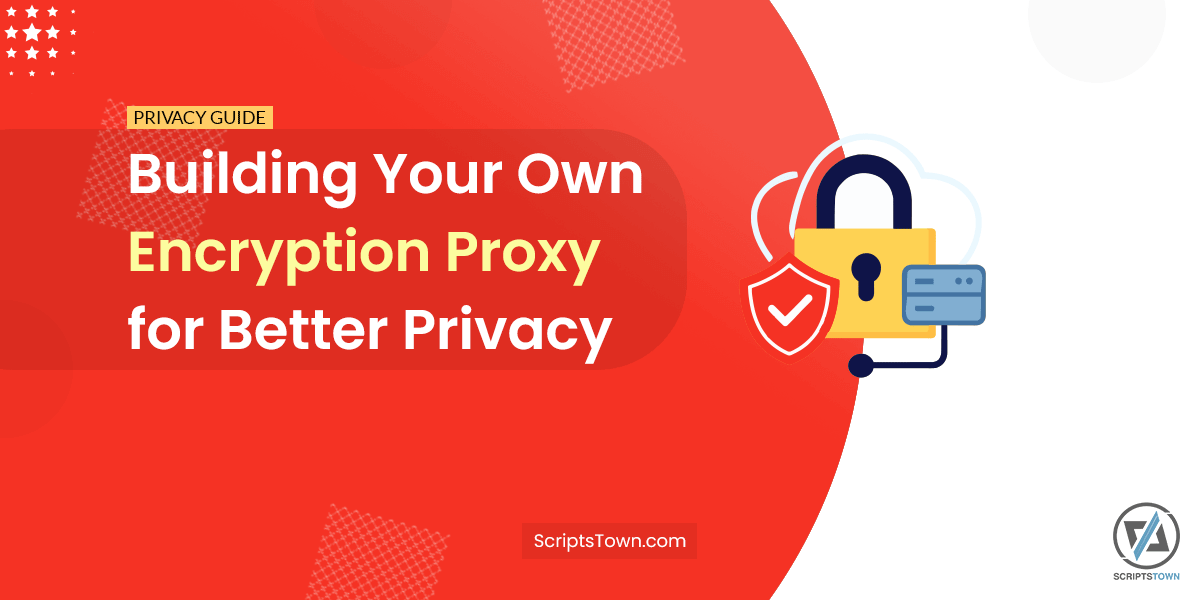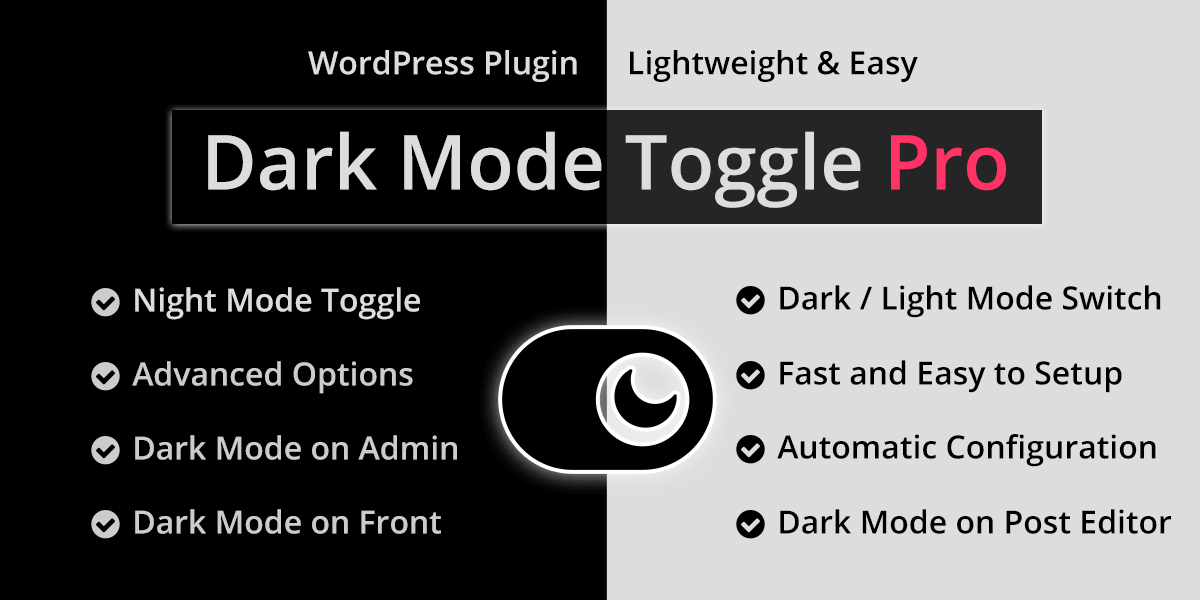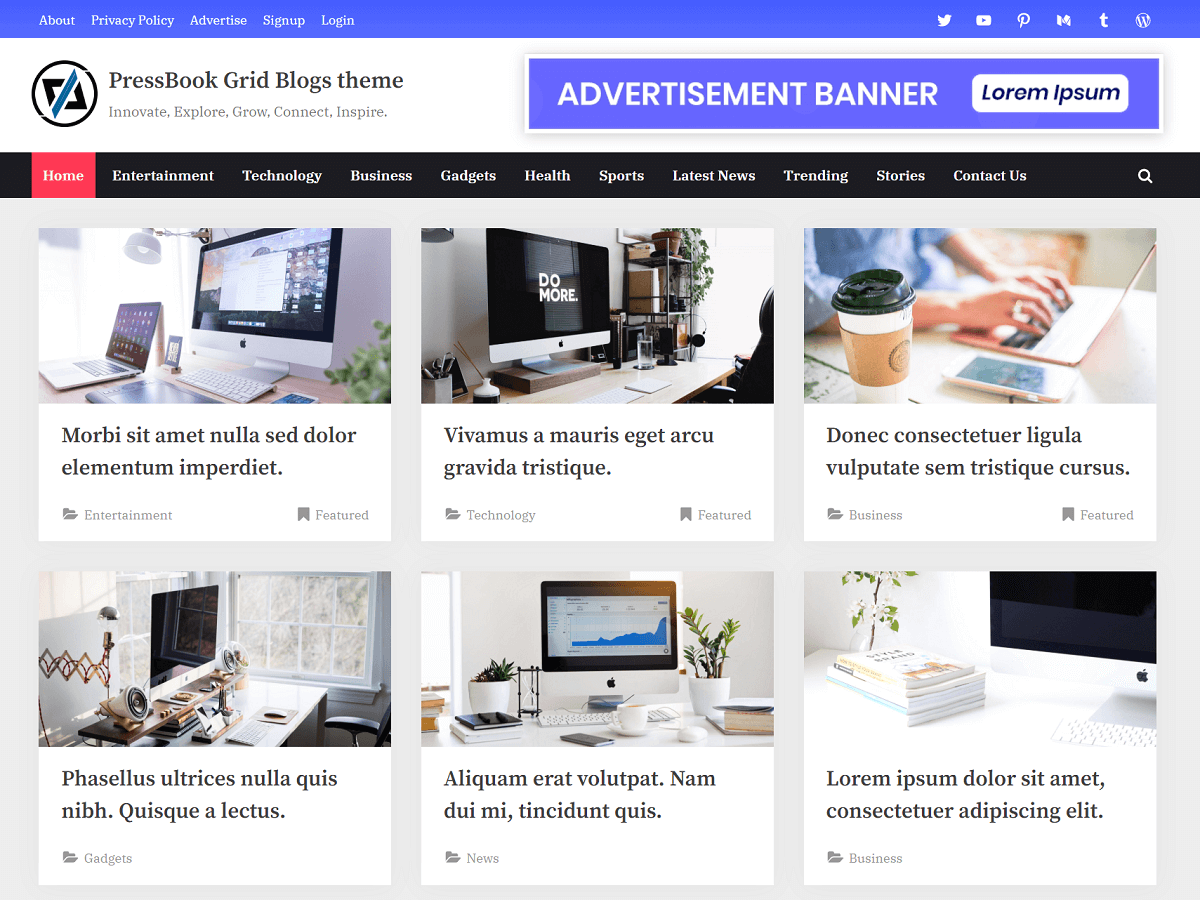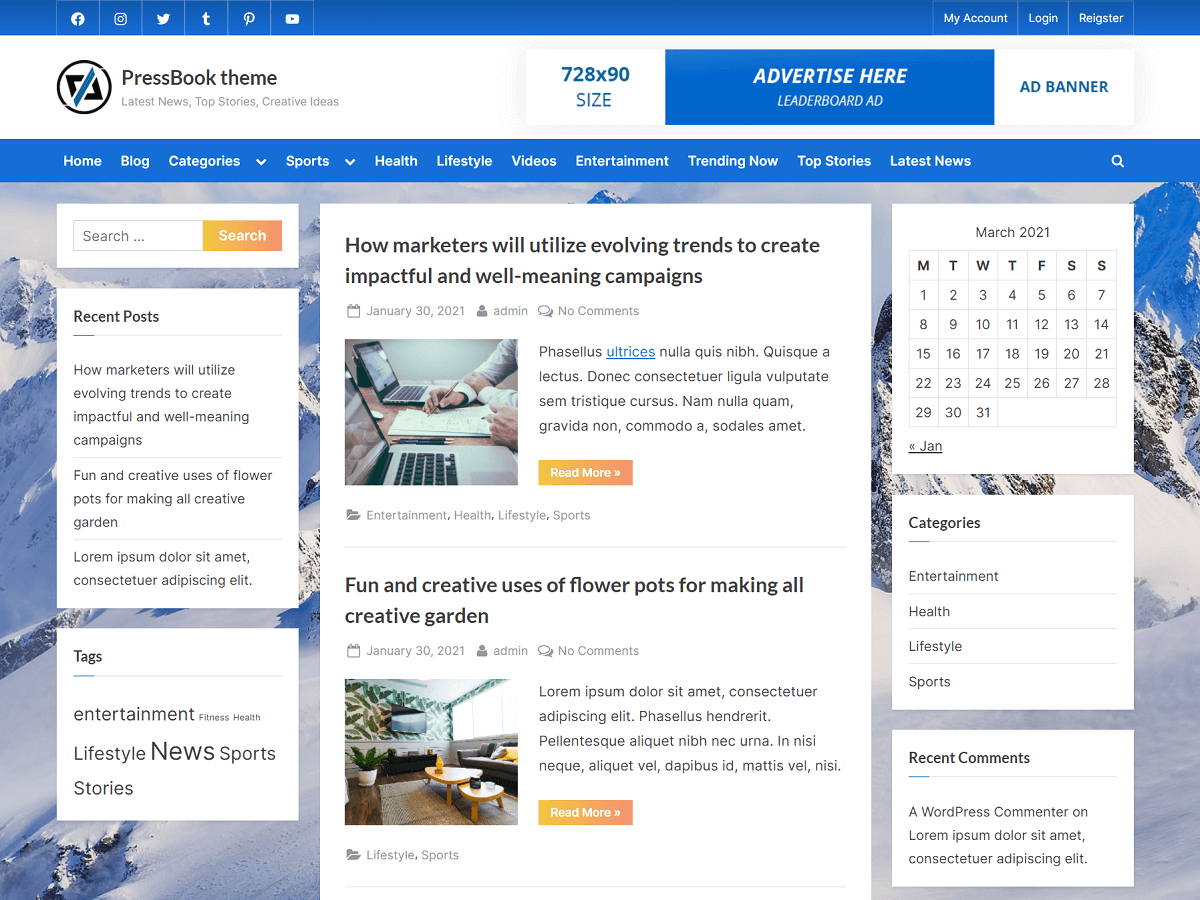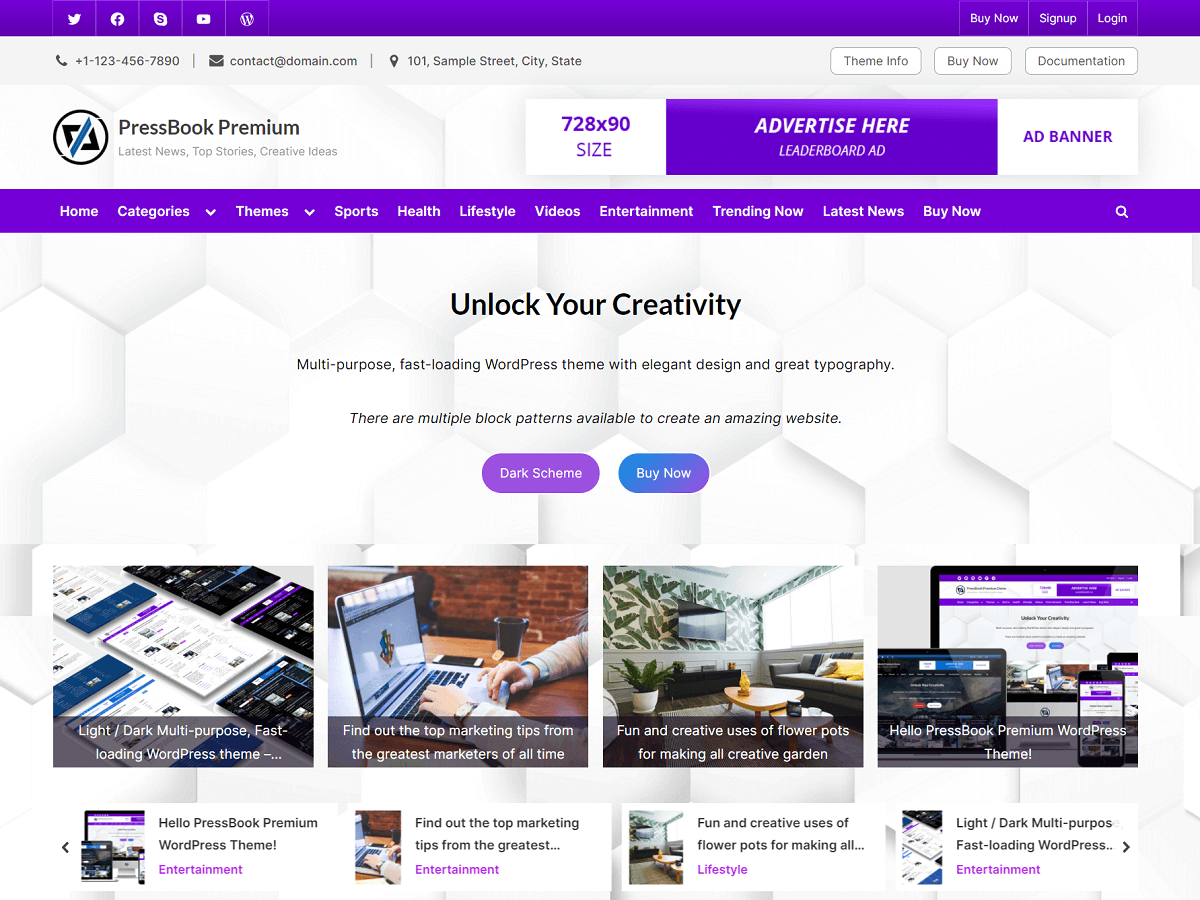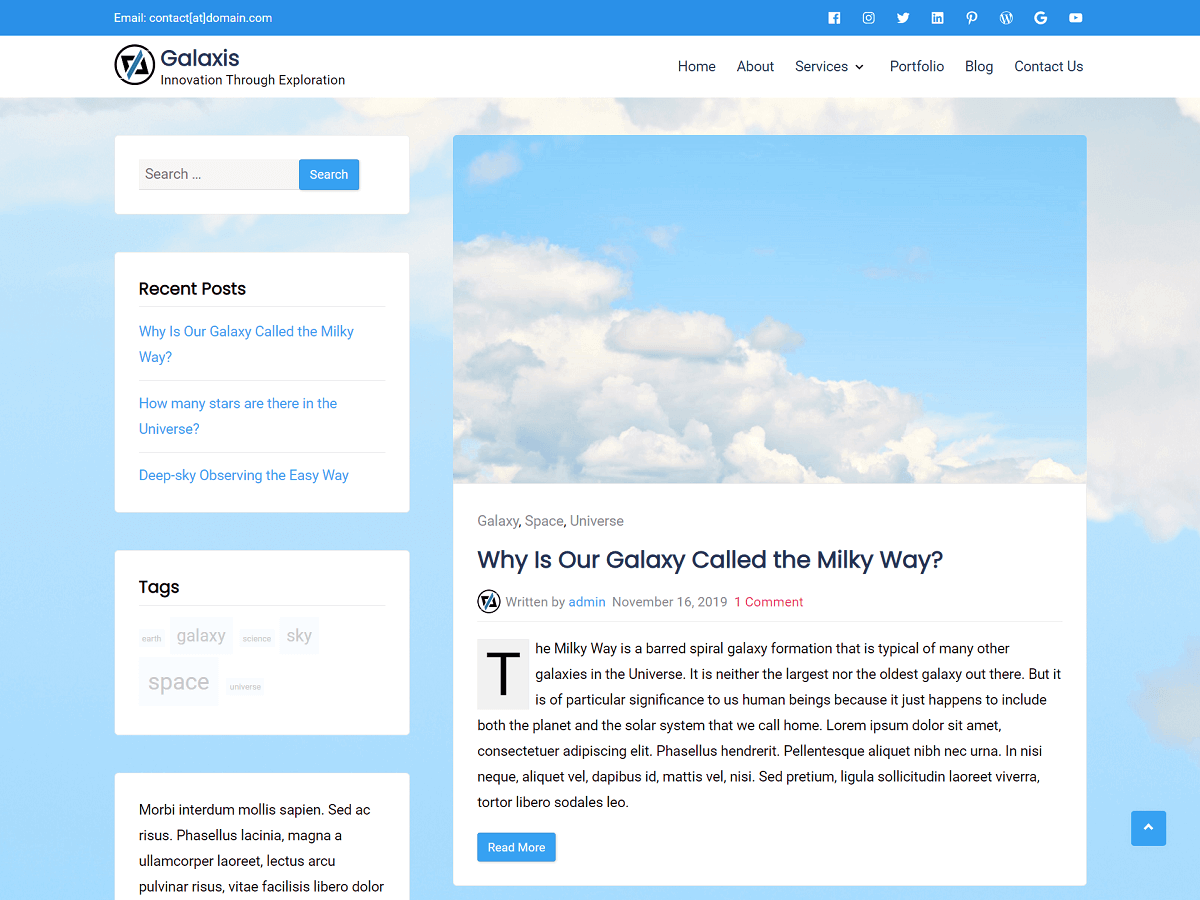In this article, we explain how online privacy tools work, where they fall short, and how you can improve your control over your data by building your own encryption proxy.
Many services promise privacy, but still collect and store information about your activity. They log everything, even if they advertise otherwise, and often rely on infrastructure you do not control. This article will show you how to reduce that dependency and build a system that gives you more control over your digital privacy.
Why Many Common Privacy Tools Are Limited
Many popular tools that claim to protect your privacy only do so partially. They often rely on centralized services that you must trust, and they may not give you full control over how your data is encrypted, stored, or shared.
VPNs Require Trust
Virtual Private Networks (VPNs) encrypt traffic between your device and the VPN server, but the VPN provider itself can still see your traffic once it reaches their system. Some providers keep logs, have experienced security breaches, or have changed ownership without clear privacy policies. This means that although VPNs can help avoid tracking by your internet service provider (ISP), they do not eliminate the need to trust someone else.
Messaging Apps Still Share Metadata
Messaging apps like WhatsApp or Signal use end-to-end encryption protocols, but they still collect metadata such as who you contact, when you communicate, and how often. In some cases, apps also store data backups in unencrypted form or offer communication modes that do not provide strong privacy by default. These gaps mean that even encrypted messaging may still leak useful information.
HTTPS Only Encrypts Part of the Path
HTTPS is useful for encrypting data between your browser and a website, but it does not fully hide your activity. Your internet provider can still see which domains you visit, and some infrastructure providers (like content delivery networks) have full access to traffic if a website uses their services. Certificate authorities, which validate HTTPS connections, can also be compromised, allowing attackers to impersonate websites.
These limitations show that while common tools provide useful protection, they do not give you complete control over your digital privacy.
A Self-Hosted Encryption Proxy: Why It Helps
A more secure option is to use a self-hosted proxy server that you control, with encryption you configure and verify, running on hardware or infrastructure you manage. This setup allows you to avoid relying on third-party companies for your privacy and security. You control the keys, the server, and the traffic.
This method is used by individuals and professionals who need high levels of privacy, including researchers, developers, and those in sensitive communication roles. It is practical and affordable to set up and does not require advanced technical knowledge. Also, many open-source tools make the process easier to manage.
Step-by-Step Setup: Build Your Own Encryption Proxy
Step 1: Choose a Privacy-Friendly VPS Provider
Start by choosing a virtual private server (VPS) provider in a country with strong privacy laws (e.g., Iceland, Switzerland, Romania). Avoid major cloud providers like AWS or Google Cloud that may cooperate with data requests quickly or store logs for internal use.
Some recommended providers are:
- BuyVM
- Njalla
- 1984 Hosting
To enhance privacy and maintain anonymity when signing up:
- Sign up through Tor so your connection is not tied to your real IP address.
- Use cryptocurrency or other blockchain-based payment methods for payment.
- Use an anonymous or burner email address, created without personal information.
- Avoid reusing usernames or passwords linked to other accounts.
These steps help prevent your VPS from being linked directly to your identity.
Step 2: Install WireGuard for Secure VPN Tunneling
WireGuard is a fast, modern VPN protocol that is secure and simple to configure. It uses a smaller codebase compared to older VPN protocols, which makes it easier to review and less prone to errors.
Install it on your VPS:
apt update && apt install wireguardwg genkey | tee privatekey | wg pubkey > publickeyThis will set up a secure VPN that you can use from your devices.
Step 3: Add Shadowsocks to Obfuscate VPN Traffic
WireGuard traffic can sometimes be detected by networks that block VPNs. To avoid this, install Shadowsocks, which makes your encrypted VPN traffic look like regular HTTPS traffic.
Install it with:
apt install shadowsocks-libevss-server -s 0.0.0.0 -p 8388 -k YourPassword -m chacha20-ietf-poly1305This allows your traffic to blend in with normal internet use, helping it avoid detection, blocking, or traffic filtering.
Step 4: (Optional) Route Through Tor for Higher Anonymity
For users who need a higher level of anonymity, routing your proxy through a Tor hidden service is another option. This adds a layer of privacy by concealing both the client and server locations, hiding their real IP addresses.
Tor sends your traffic through multiple relays before reaching your server. This adds latency, but it can prevent network observers from identifying your server or your activity.
Step 5: Verify Encryption on the Client Side
Even with strong encryption protocols, it is important to verify the connection from the client side. This ensures that if your server is compromised, you will detect changes in behavior. They can’t decrypt your traffic without you knowing.
Client-side verification techniques include:
- Public key authentication
- Certificate pinning
- Signature and hash verification
These steps help maintain end-to-end security by confirming that connections are authentic. You ensure that no one can modify or observe your traffic without detection.
Key Benefits of a Self-Hosted Encryption Proxy
Setting up your own encryption proxy offers several important benefits:
- You control the encryption keys and configuration.
- You decide how traffic is routed.
- You can monitor and adjust the system.
- The software is open source and can be audited.
- The monthly cost is often lower than most commercial VPN subscriptions.
- You can add more users or servers as needed.
This setup is flexible, scalable, and offers more transparency. It can be customized based on your specific privacy goals. It can be used in fields where digital security is critical, including journalism, activism, and software development.
Your Action Plan
You can set up a basic working system in a short period of time by following a staged approach:
- Day 1: Select a VPS and install WireGuard to get basic encryption running.
- Day 2: Add Shadowsocks and test connections.
- Within a week: Add client-side checks. Begin verifying encryption from your devices.
- Later: Add Tor hidden services if required.
Many tools that claim to protect your privacy still require trust in third parties. These services often store metadata or logs, and some have been involved in security incidents.
A better alternative is to:
Build your own encryption proxy. Control your own privacy.
This approach gives you full control over how your data is encrypted, routed, and verified. It also allows you to review and understand every part of the system. With careful setup, you can reduce exposure to logging, tracking, or third-party data sharing.