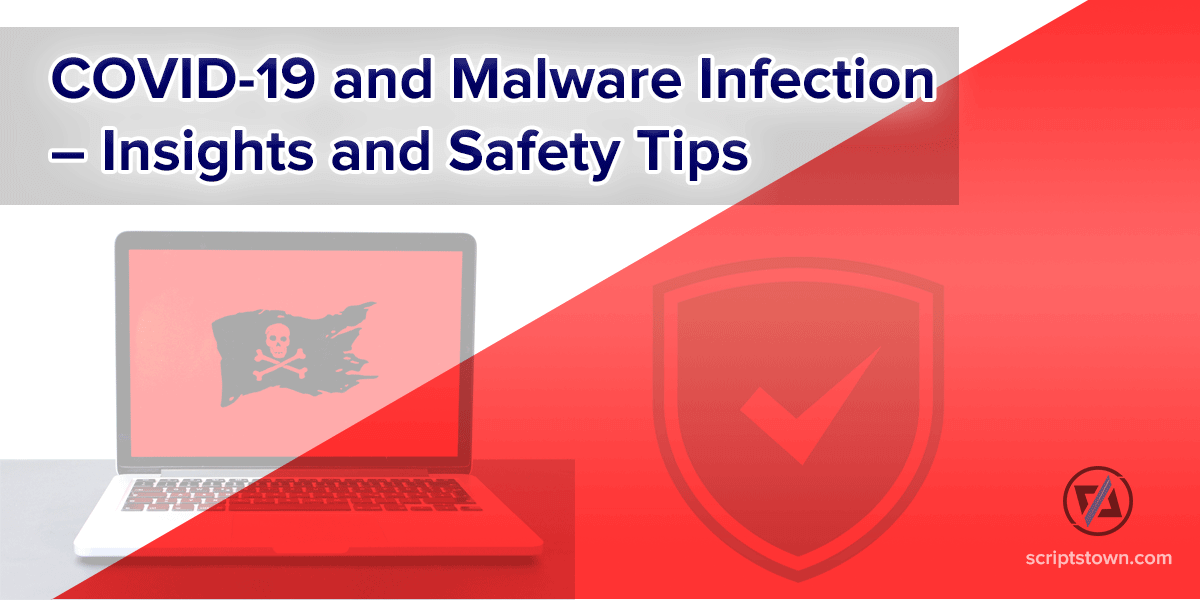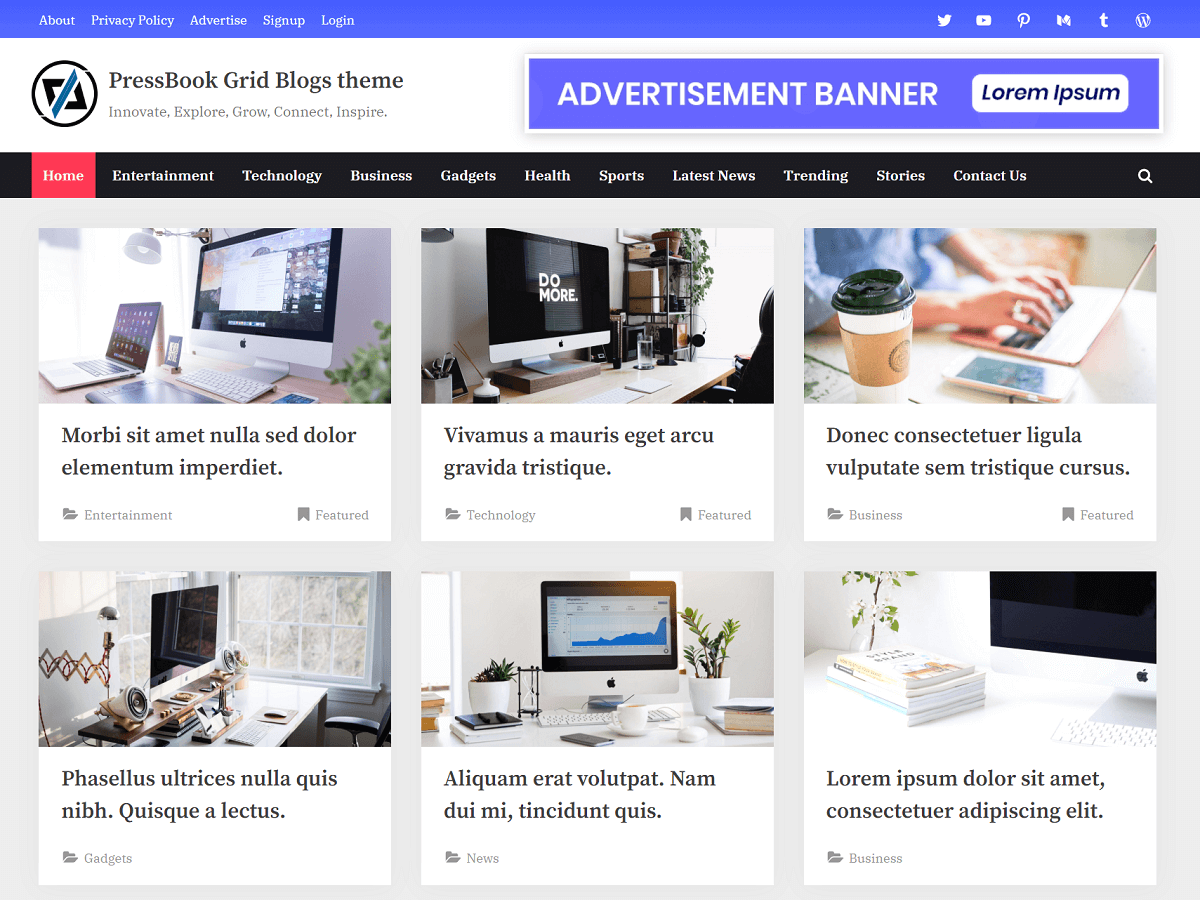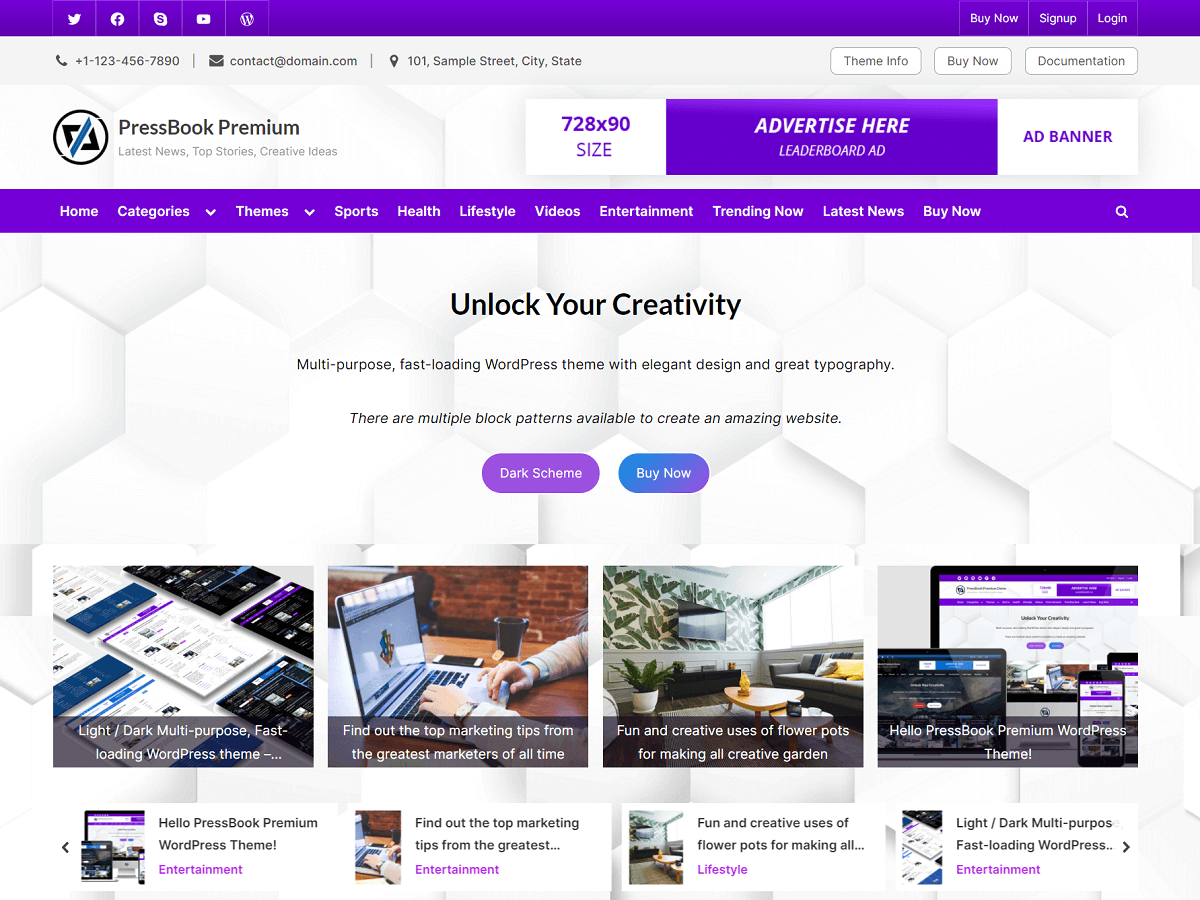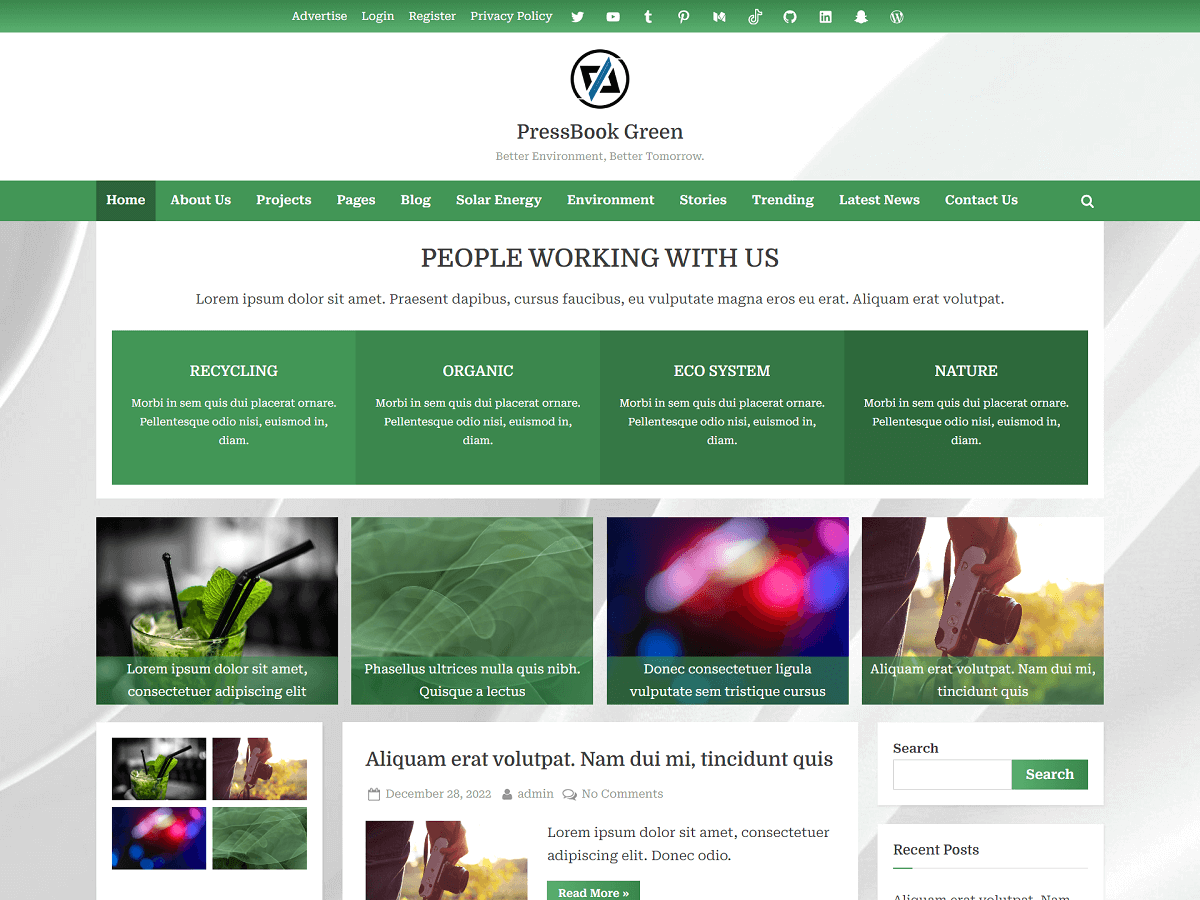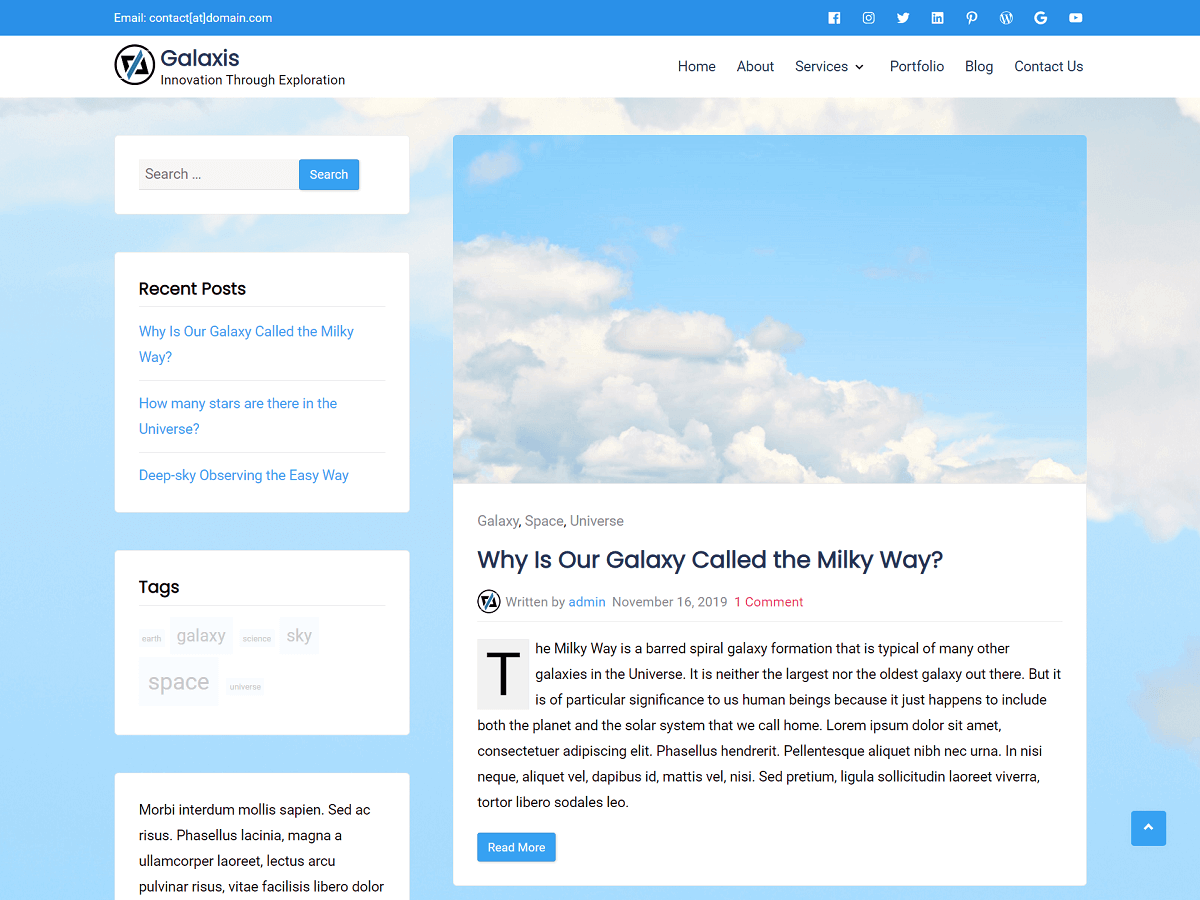In this article, you will learn insights about malware attacks and know important tips to stay safe from these attacks.
Malware, short for malicious software, is programs engineered to gain unauthorized access to data, systems, and networks, paralyze their normal working operations or destroy them.
Malicious programs have been around for quite some time. And, a frequent internet user should not be alien to some of these programs.
Malware Attacks During COVID-19 Pandemic
There were several malware attacks in Q1 2020. The most recent one that stands out occurred during the peak of the COVID-19 outbreak.
The pandemic forced workplaces to become fully remote during this period, making many people work from home. Although remote work helped keep the spread of the virus low, it came with its disadvantages.
Soon after the lockdown, cyber-criminals have started attacking both private and corporate networks using various methods.
The majority of these attacks come through home connections, which are usually not as secure as the ones in offices. And, they did this with the spread of emails, ads, and post links disguised to contain information concerning COVID-19.
Malware Variants in Android Applications
For example, in India and Canada, cyber-criminals developed cloned versions of the official COVID-19 tracer application set to be released by the respective governments to the public.
In India’s case, they infused the application with SpyMax, SpyNote, and Aymth – three commodities and open-source malware.
For the Canadian application, they made use of the CryCryptor ransomware. Luckily, these malicious applications were quickly detected, and their negative impact was soon curtailed.
Common “Household” Malware and How to Stay Safe from Them
These attacks, in their various forms, are pretty much “household” names. Outlined below are a couple of the common ones:
- Virus: These programs damage the core functionalities of a system.
- Worms: Just like actual worms, these programs replicate themselves on systems in a network. They automatically spread to other devices or systems.
- Spyware: These programs spy on what the user is doing. They secretly collect your personal information and send it to a remote attacker.
- Trojans: They breach security and provide backdoor access for other malware. A trojan horse disguises itself as legitimate software but carries a hidden malicious payload.
- Ransomware: These ransomware are financially damaging forms of cyberattacks that hijack control of the system or network, the ransom demands payment and may unlock the system after receiving the payment.
- Keylogger: Records your keystrokes, including passwords and sensitive information.
- Botnet: Hijacks your device to participate in coordinated cyberattacks.
Staying safe from this malware is just as important as knowing about them. Explained below are some safety tips:
- Use Anti-malware Software: Antivirus, anti-spyware and anti-malware software are some preventive programs that you can use to protect, scan, and detect any malicious program either trying to get in or already existing on the system.
- Use a VPN: This tip is especially useful for organizations. Individuals can also improve security with a VPN as it encrypts network connections and prevents unscrupulous elements from stealing sensitive network credentials, gaining unauthorized access, and planting malware on the system.
- Keep Software Updated: Regularly update your operating system, software, and antivirus programs to patch security vulnerabilities.
- Enable Two-Factor Authentication (2FA): Add an extra layer of protection by requiring a second verification step, like a text message or app, in addition to your password.
- Employ Best Practices: Downloading email attachments from unknown senders, clicking unsafe links, and downloading applications and documents from untrusted sources are practices that you should avoid entirely. All these actions significantly reduce your exposure to malware infections by a mile.