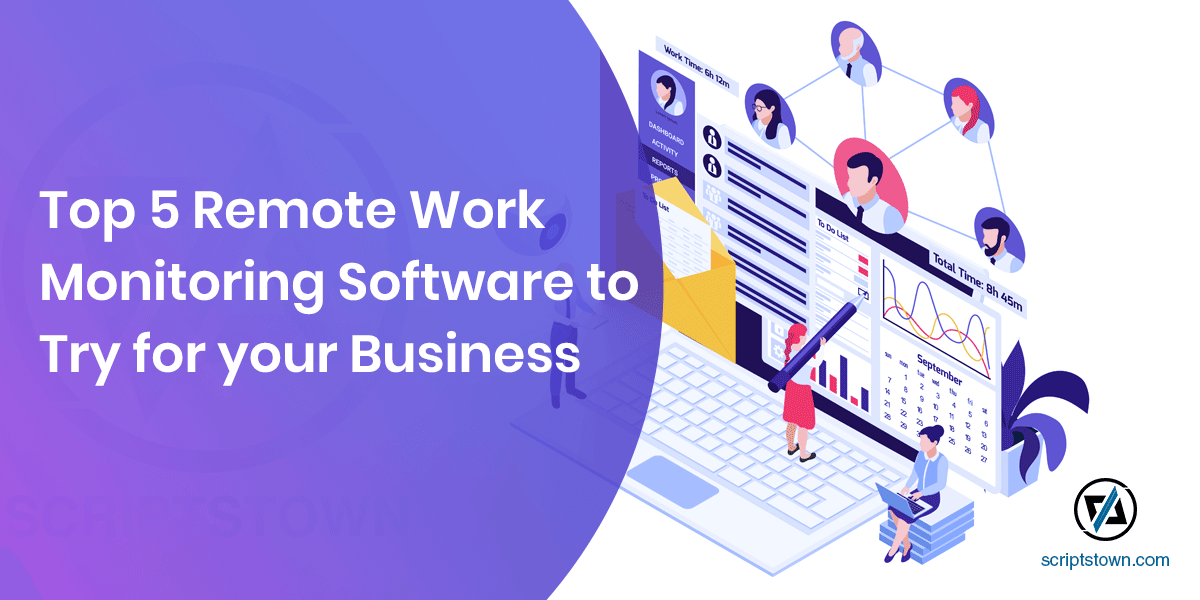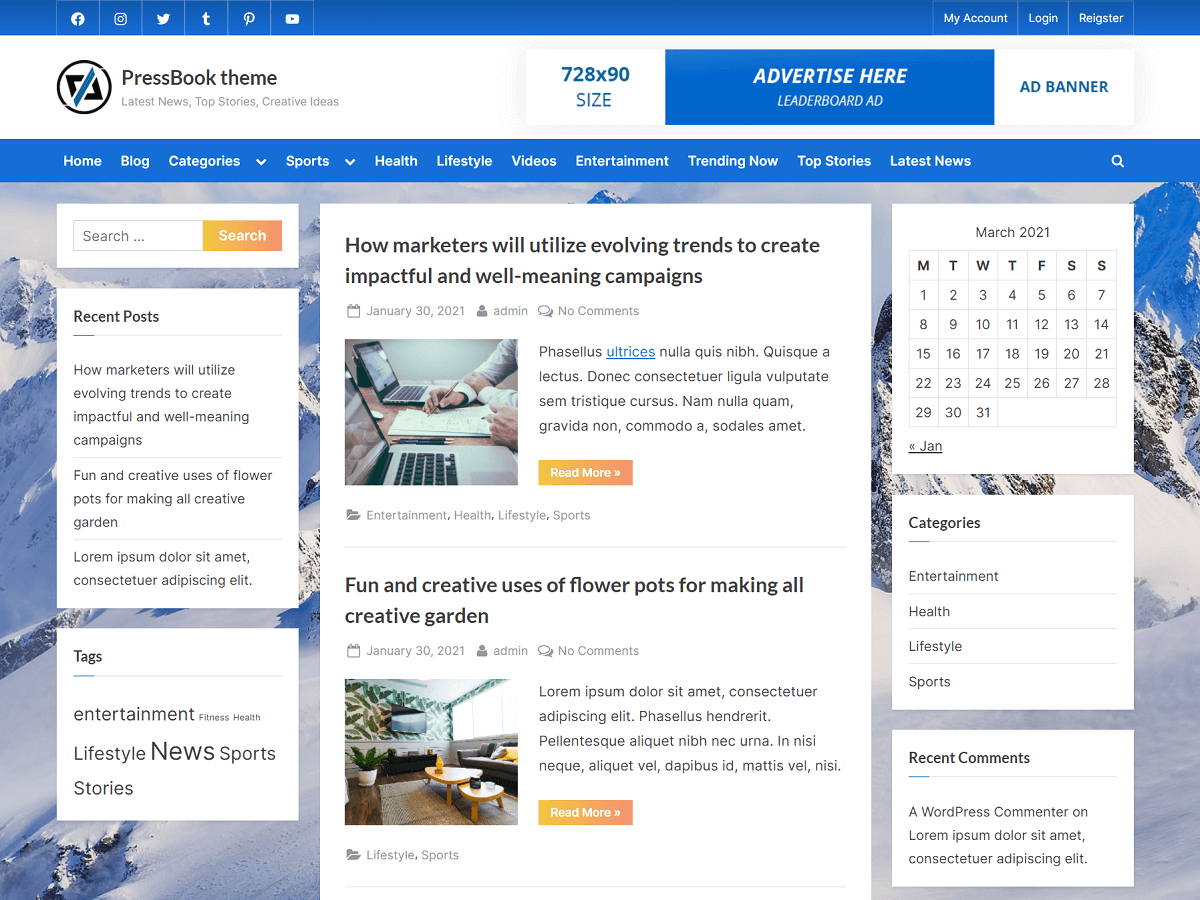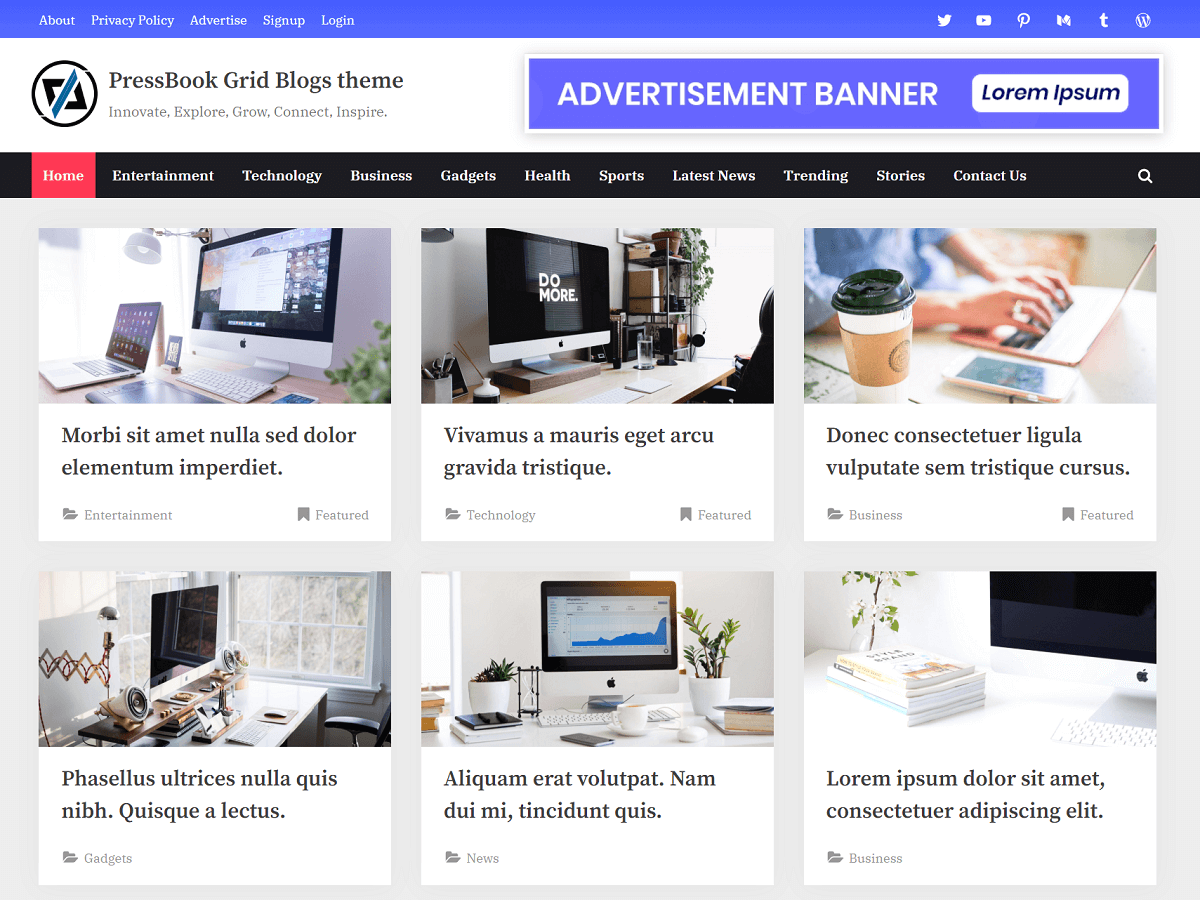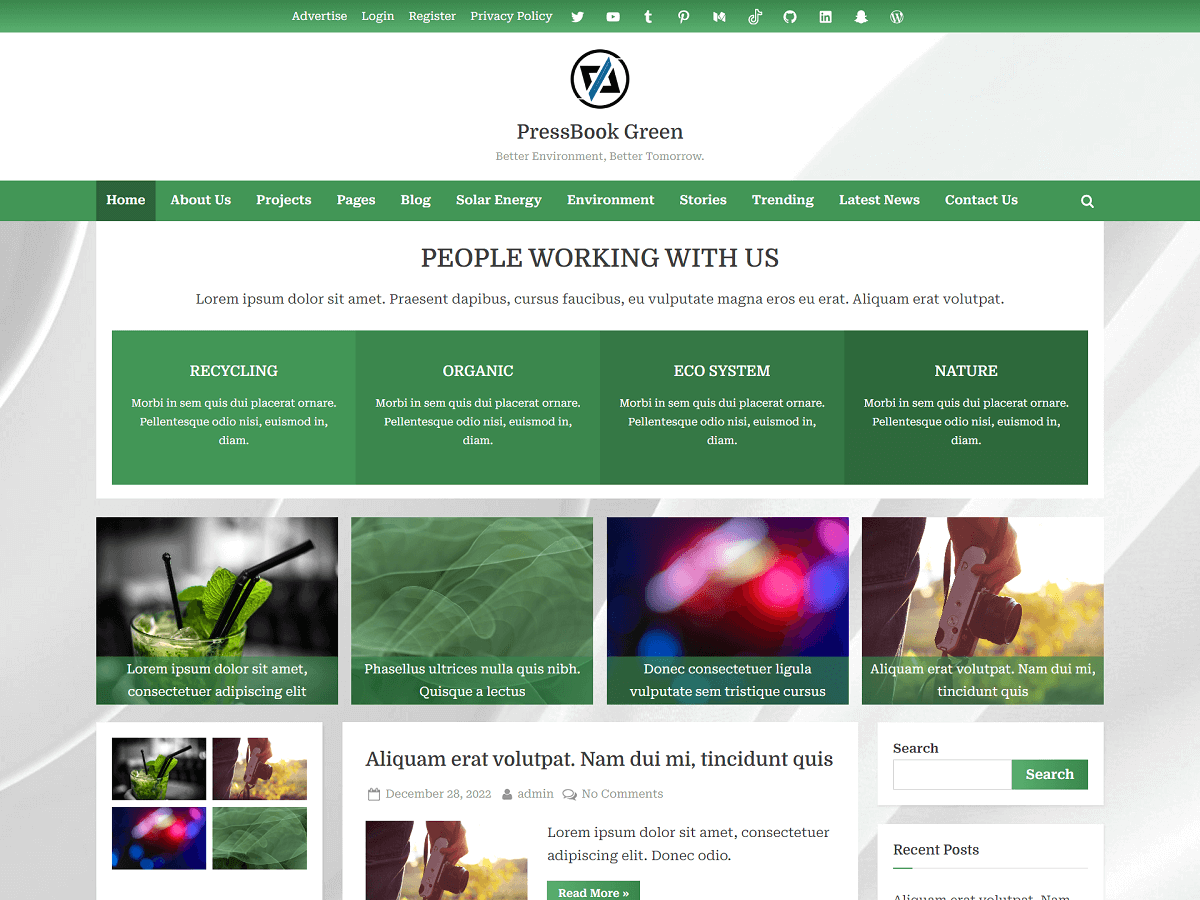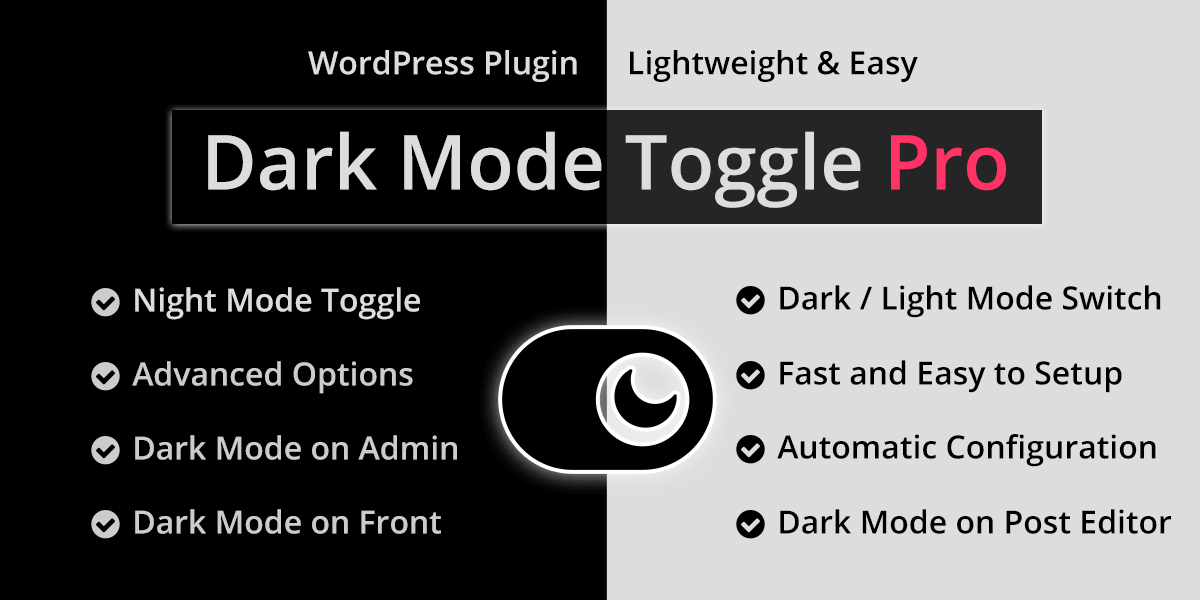The demand for remote work monitoring of employers’ businesses has increased more than ever in the aftermath of the pandemic. The work monitoring tools can be vital for business owners who want to ensure their employees are efficiently using their working time to fulfill the duties and tasks allocated to them.
Therefore, remote work monitoring is just perfect as it helps in improving the productivity of the working staff. Also, it helps them to work and collaborate more efficiently.
There are many work monitoring software to effectively manage time tracking and staff working hours while offering many features to improve workflow. In this guide, we will help you find the best remote work monitoring software to use that fits your business well.
1. Insightful – Employee Monitoring Software
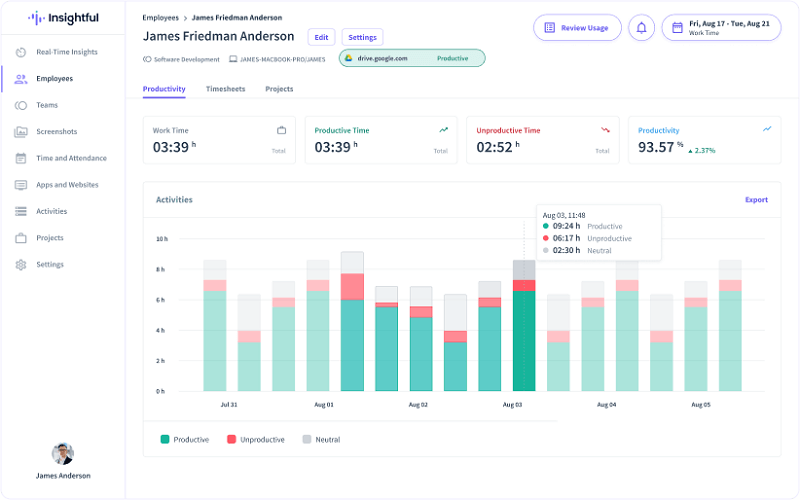
Insightful.io is a leading employee monitoring software that empowers businesses to track workforce productivity and analyze employee performance effectively. The software enables managers to maintain detailed online timesheets, monitor work hours, and track attendance patterns. This ensures that team members across different locations, tasks, and projects are fulfilling their scheduled hours.
Real-time monitoring capabilities are delivered through customizable screen captures and activity tracking features. Managers can instantly observe employee work patterns, while the system automatically generates detailed logs of active and idle time. These features provide managers with tangible proof of work, helping them understand how their teams prioritize tasks, whether working remotely or in the office.
One of Insightful’s features is its advanced analytics powered by InsightsAI, which transforms complex workforce data into actionable insights. Managers can analyze individual and team productivity trends over time, compare workloads, and adjust deadlines based on precise task completion data. They can make data-driven decisions about technology usage by categorizing websites and applications as productive or unproductive.
Furthermore, Insightful provides flexible privacy settings that allow organizations to monitor specific apps and websites without infringing on personal or sensitive data. It provides best-in-class privacy standards to ensure legal and ethical compliance which protects employee trust and maintains operational transparency.
In short, Insightful.io is a well-rounded solution for monitoring employee activities, optimizing productivity, and maintaining transparency. It is an ideal choice for businesses facing the challenges of remote or hybrid work environments.
2. Hubstaff – Productivity Monitoring & Time Tracking
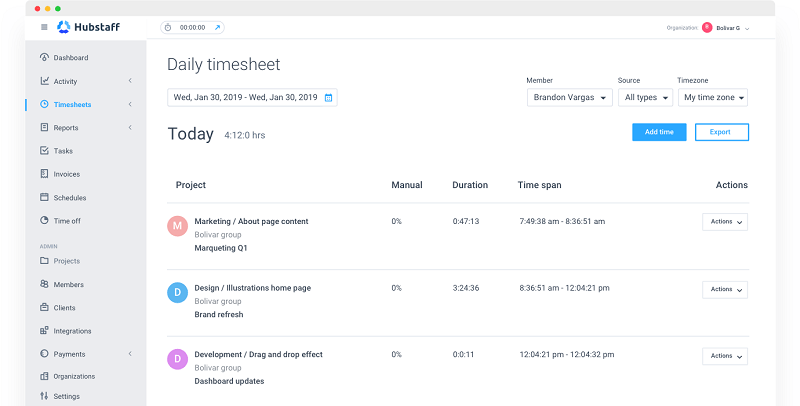
One of the best work monitoring software for keeping track of time is Hubstaff. Whether team members use Windows, Mac, Linux, Android, or iOS devices, they can track their work hours consistently and accurately. Once an employee accepts a project and starts working on it, it will track the time spent on the project. Also, it allows you to visualize the work getting done as it happens.
Hubstaff can track and measure productivity by tracking apps and URLs used. It allows you to view the schedules of employees, monitor how time is spent, and identify any tasks or projects that may be causing strain. Users can create and manage employee schedules, get notifications for shift problems, and set alarms for project budgets and deadlines. Moreover, the software supports effective project cost analysis which helps users in making informed decisions to reduce future project expenses.
It includes an automated payroll feature to simplify financial transactions. It works for local and international teams to ensure timely compensation based on actual work hours.
Also, its regular screenshot feature simplifies project management by eliminating the need for frequent check-ins. Privacy and customization options are thoughtfully integrated as well. Managers can control which metrics are tracked, with features like blurring or disabling screenshots, customizing app and URL tracking, and enabling or disabling location tracking. These settings ensure employee trust while maintaining productivity oversight.
Hubstaff provides extensive integrations for popular business tools, including Slack, Trello, Jira, QuickBooks, Asana, Salesforce, Zendesk, etc., making connecting with existing tools easy, and enhancing workflow continuity. In short, Hubstaff is an efficient work monitoring software that tracks time spent on projects and measures productivity.
3. Kickidler – Employee Monitoring Software
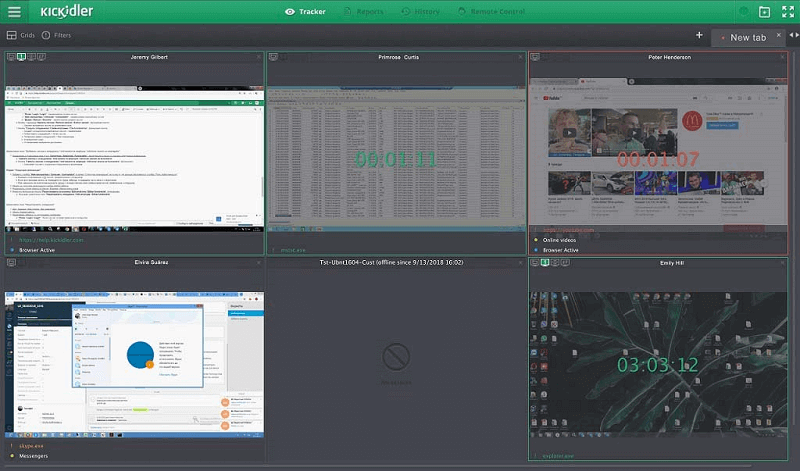
Kickidler is one of the most featured rich employee monitoring software that comes with many comprehensive functionalities such as real-time screen monitoring of the employees, screen video recording, remote access, work-time reports, timesheets, etc.
Besides this, it offers the entire history of activities that employees perform on their computers. Also, it provides a way to easily filter the required information.
Moreover, it provides a feature to notify the supervisors when it detects any work schedule violations or suspicious activities.
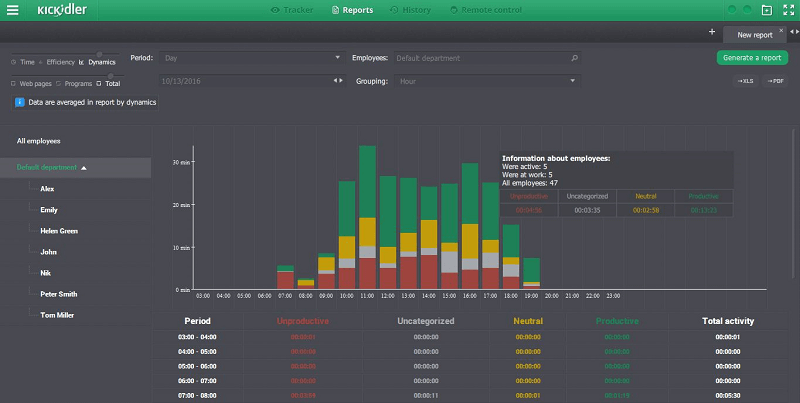
In conclusion, Kickidler is an excellent choice to keep track of the employees’ activities, productivity, efficiency, working hours, and real-time monitoring with detailed reports.
If you want to try out Kickidler before purchasing it, then they offer a free version of Kickidler that you should definitely want to check out.
4. WebWork – Time Tracker with Screenshots
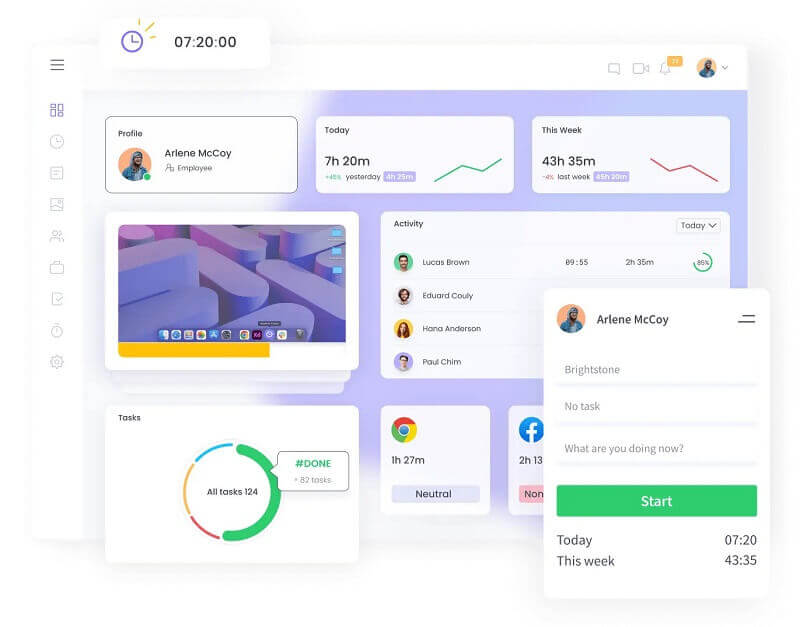
WebWork Time Tracker is a powerful tool designed for companies and remote teams to effectively manage their time and employee productivity. It offers time tracking, attendance monitoring, screenshot capture, usage tracking, and task management. All these features give businesses detailed insights into their team’s productivity and time management.
In addition to employee monitoring, WebWork Time Tracker also offers geolocation GPS tracking and team chat. With the ability to customize member types and permissions, managers can structure their teams based on their needs and specifications. Moreover, exploring a comprehensive remote work solution can further enhance team collaboration and productivity, seamlessly integrating with existing workflows.
WebWork also offers concise reports with charts, graphs, and tables for analyzing tracked hours, productivity, and usage. The activity feature shows average daily/weekly activity by a percentage based on clicks and keystrokes.
Overall, WebWork Time Tracker boosts business decisions and profitability with a user-friendly interface and real-time data.
5. Apploye – Remote Team Monitoring Software
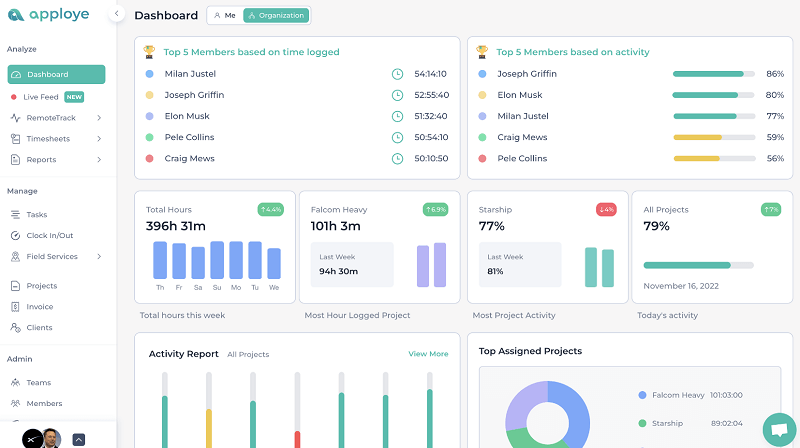
Apploye stands out as a versatile remote team monitoring software, offering businesses a comprehensive suite of tools for enhanced remote workforce management. Its key features include intuitive real-time tracking with screenshot, detailed productivity analysis, payroll, and efficient project management capabilities.
Apploye’s dashboard is user-friendly. It simplifies the monitoring of task progress and team attendance for smooth coordination. You can easily create and assign tasks. Also, you can measure the time spent on each task and view tasks organized by projects or assignees. Ideal for businesses seeking a streamlined approach to remote team oversight, Apploye fosters a productive and transparent work environment.
More Options for Remote Work Monitoring
Besides the top 5 remote work monitoring software, you may also want to check out the following options.
ActivTrak – Work Productivity Monitoring
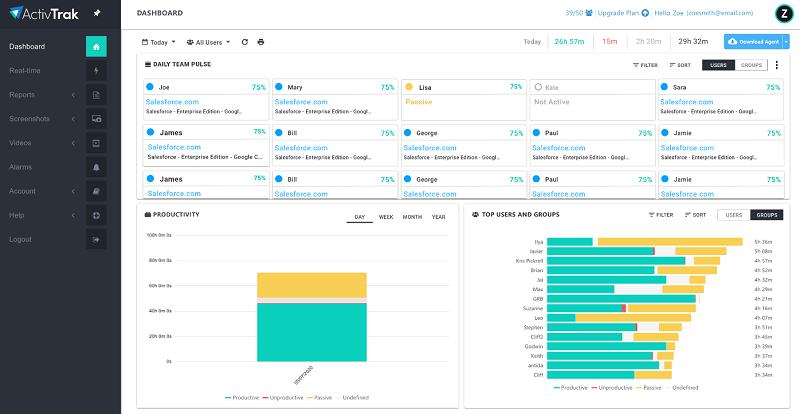
An ideal monitoring software for the remote workforce is ActivTrak. The main focus of this software is on productivity with the help of great features like employee behavior, detailed insights, productivity, efficiency, workload balance, and goals.
ActivTrak offers a comprehensive view of people, processes, and technology. It allows to customize alarms based on specific conditions for proactive tracking. This includes events like file sharing and user deletion. It can also help you understand how your employees work, see what applications they use, and what their web habits are. Even though it tracks mouse movements and keyboard activity, it doesn’t track keystrokes. It can point out overloaded employees or unbalanced workloads.
InterGuard – Remote Employee Monitoring
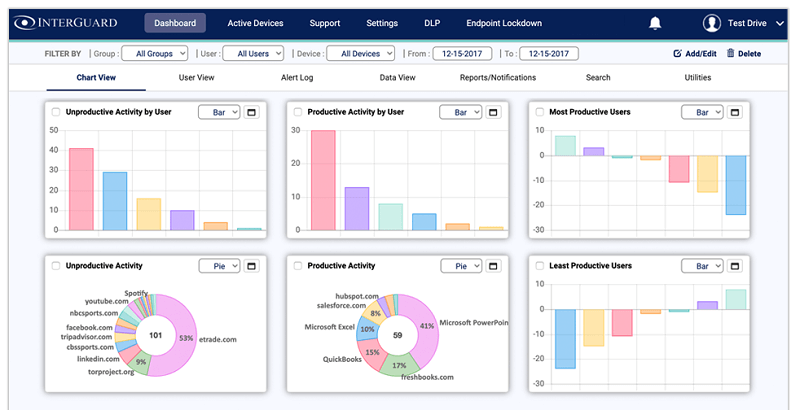
The other monitoring software that offers workforce analytics is InterGuard. It allows you to measure productivity and idle time, providing the employer with a detailed report about how employees use their time, such as application and website usage.
It offers a real-time alert feature, along with the Smart Alert System and Task Manager, which sends instant email alerts for predefined activities. Each alert is flagged and color-coded for easy sorting based on severity and status. For monitoring emails of both in-office and remote staff, InterGuard seamlessly integrates with various platforms, such as Outlook, Gmail, Apple Mail, Microsoft Exchange, Hotmail, Office 365, LinkedIn InMail, etc.
InterGuard also offers insider threat detection and protection, which is useful for data loss prevention. It blocks and reports any unauthorized email and/or USB usage. You can also expect to get notified when suspicious actions occur, whether they are prompted by keywords, policy violations, or unusual behaviors.
Another feature to note is that it allows you to remotely delete or retrieve files from any endpoint along with endpoint lockdown and following up on investigations.
Teramind – Employee Productivity Tracker
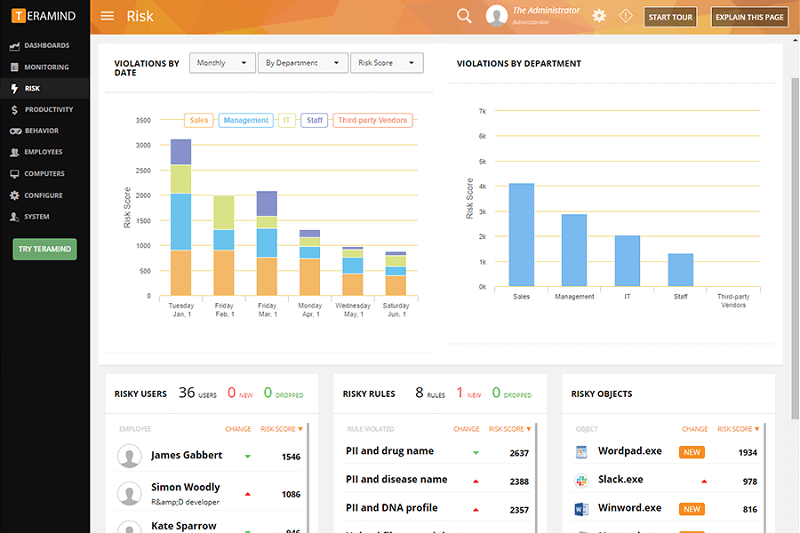
The best monitoring software with high security is Teramind. It can instantly notify you about suspicious employee activity. Also, it can also automatically block any suspicious actions.
Its user activity monitoring can track various activities such as web pages, applications, emails, console commands, file transfers, instant messages, social media, online meetings, keystrokes, clipboards, searches, printings, and on-screen content.
SentryPC – Remote Computer Monitoring
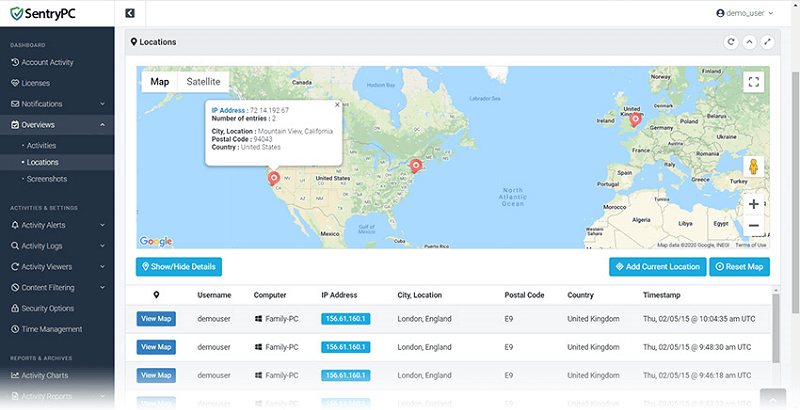
A great choice of computer monitoring software for small businesses is SentryPC. It can track many activities, such as downloads, logins and logouts, password changes, and resets.
SentryPC can log every application or game a user runs, and give a report on how long they are using this application. Therefore, you can determine whether it’s running in the background or if they are actually using it.
It can also log various events with timelines. For example, file activity logging, clipboard logging, keystrokes, IP logging, online searches, print job logging, portable drive logging, and session logging.
SentryPC has keyword and phrase filtering, which makes it hard to disclose confidential information to others by closing the window instantly they are typing into. Furthermore, it has application and website filtering, which allows you to select when they are allowed to be used by the working staff.
We also have a great guide on the best video calling software alternatives to zoom that you may want to check out.