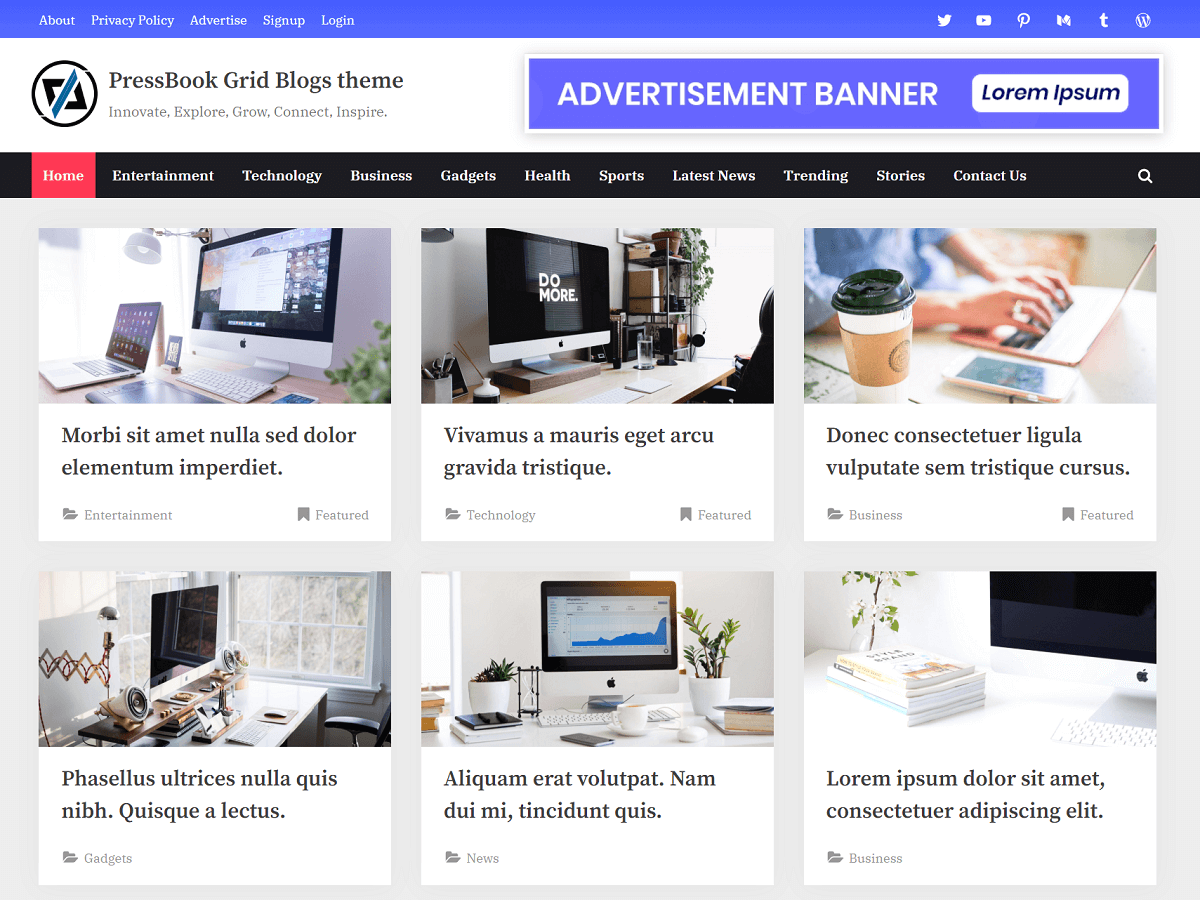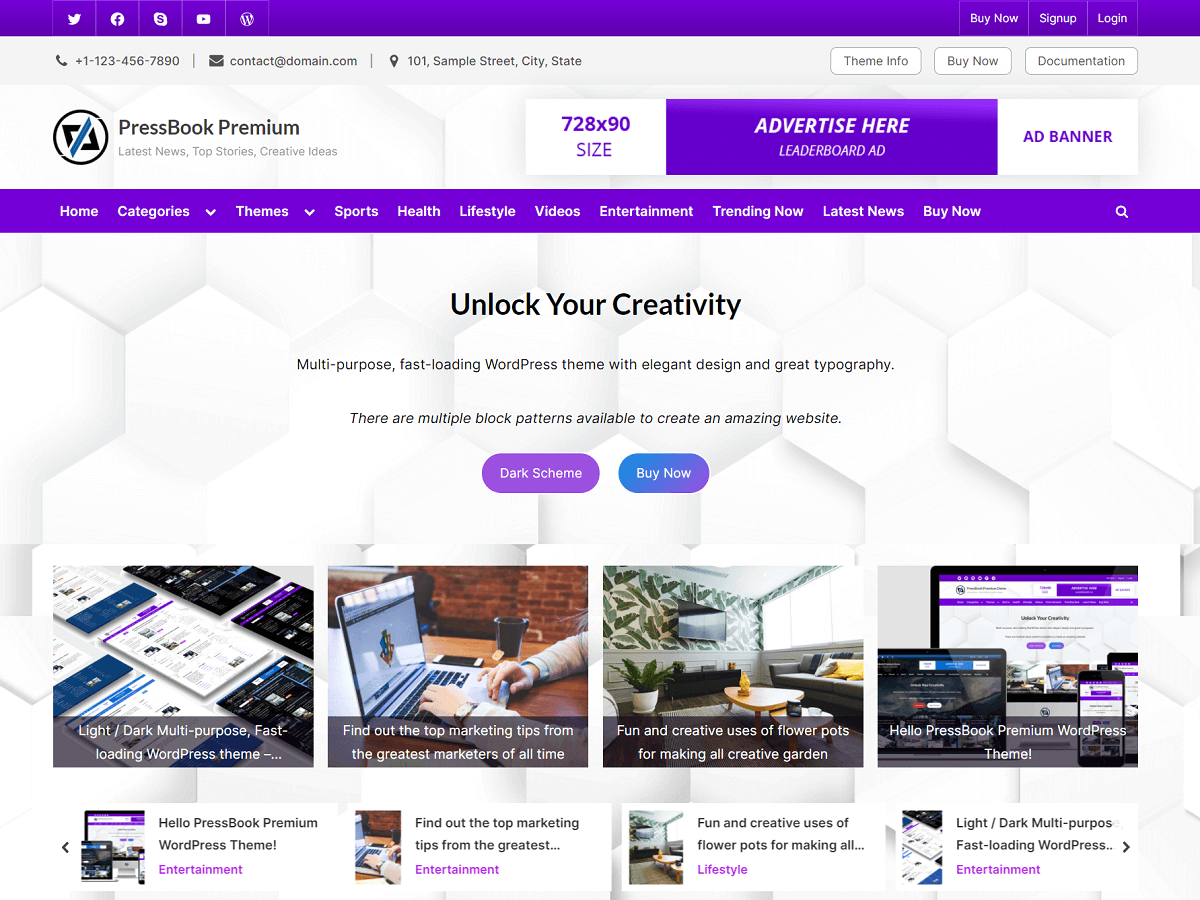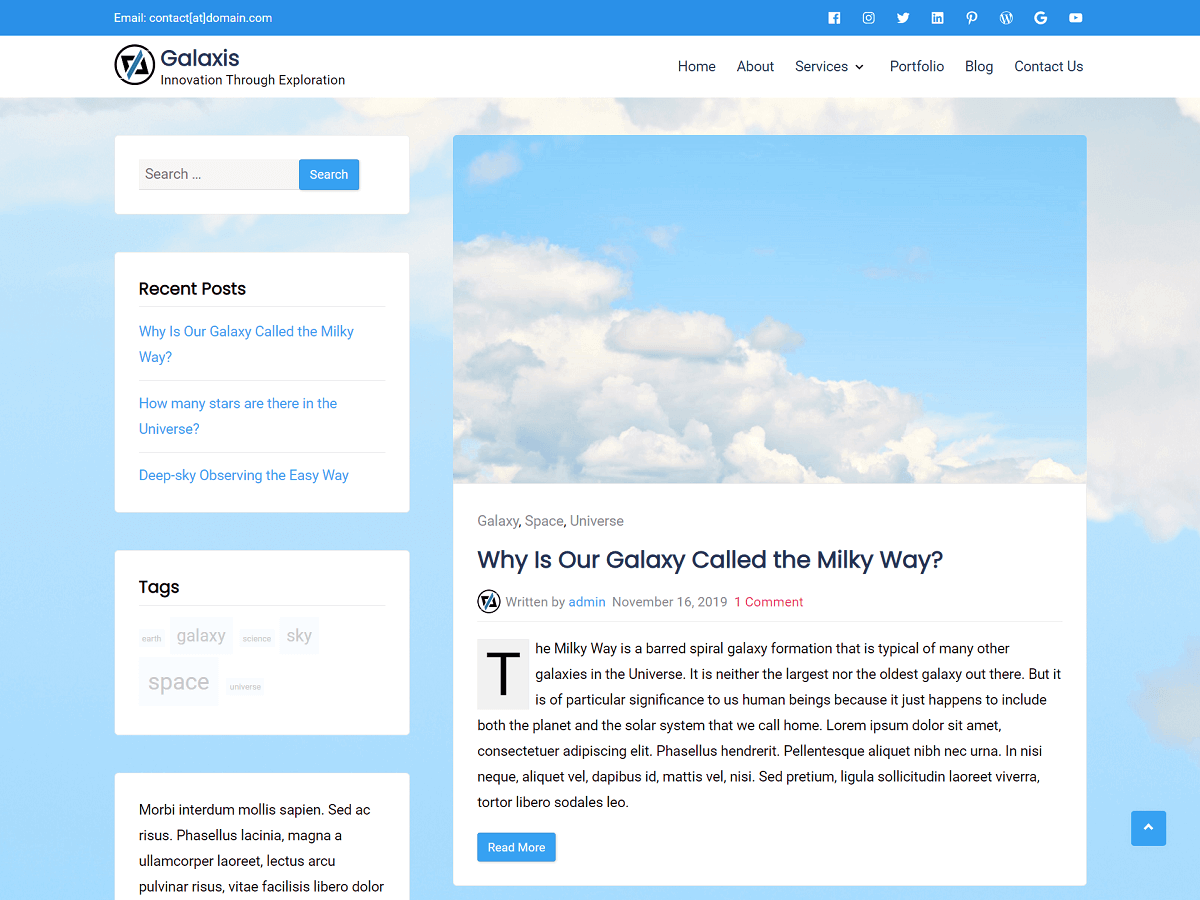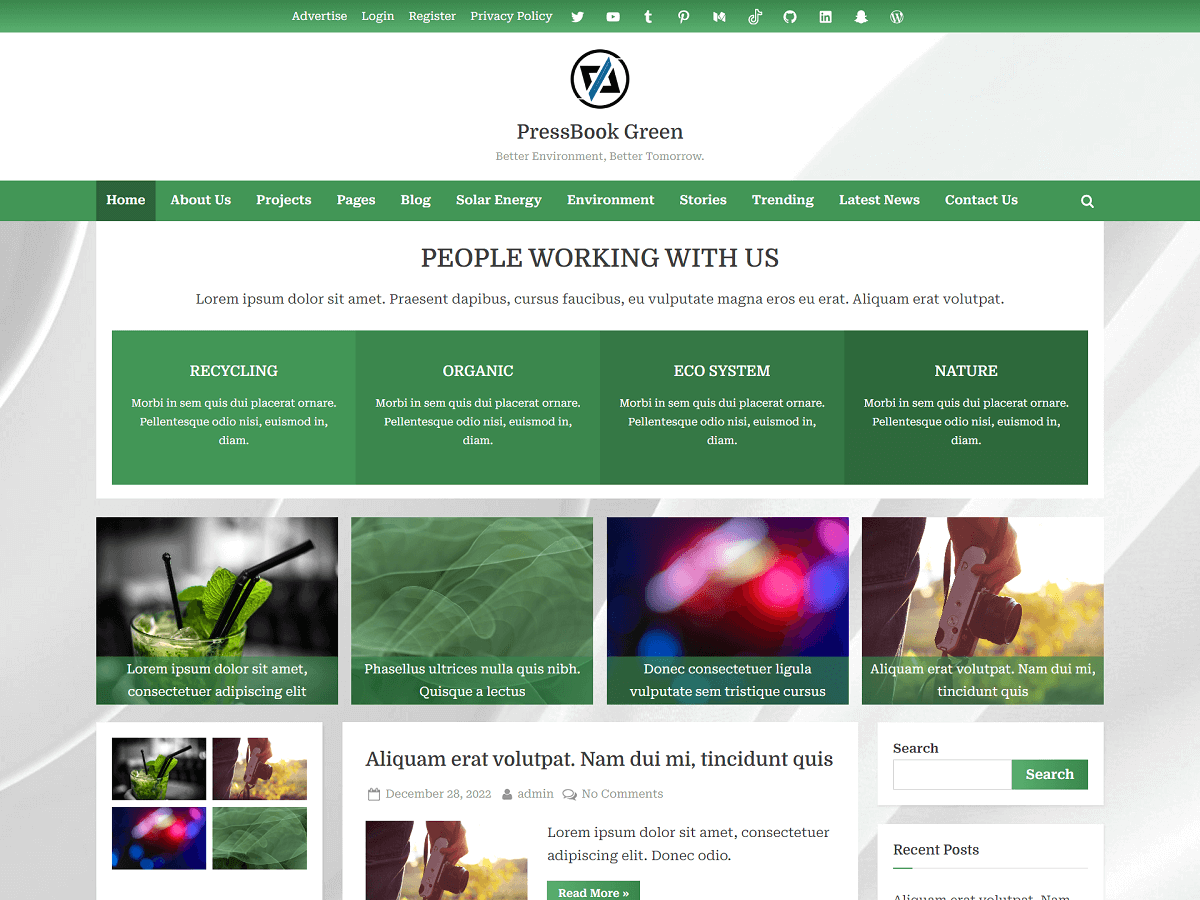In this guide, we list some useful plugins to improve the SEO, performance, accessibility, speed, and security of your WordPress website.
WordPress SEO Plugin – Yoast SEO
To improve your website search rankings, you must have an SEO plugin. Yoast SEO is a popular and useful SEO plugin for WordPress that comes with many great features to improve your site rankings and help your write better content.
Some of the features that Yoast SEO offers are as follows:
- XML sitemaps that help search engines to understand your overall site structure.
- Automated technical advancements like canonical URLs, and meta tags.
- Meta titles and descriptions for better snippets in the search results.
- Schema.org integration to assist search engines in understanding your content.
- Readability and SEO analysis to help write SEO-friendly content.
Dark Mode Plugin for WordPress
If your WordPress theme does not come with a dark mode feature, then it might be a good idea to add it via the Dark Mode Toggle plugin. It can add a dark mode toggle feature to any WordPress theme. You can simply install and activate this plugin to make it function as it works right out of the box.
Also, you can further customize the width, shape, and position of the toggle button by going to “Appearance” > “Dark Mode”.
Having dark mode toggling is a great feature to have to improve the accessibility of your WordPress site. The pro version of the dark mode toggle is also available with more options and it can also bring dark mode to the WordPress admin pages.
Autoptimize – Optimize CSS, JS, and Assets
To improve the performance and speed of your WordPress site, you must use some asset optimization plugins like Autoptimize. This is one of the most useful WordPress plugins to perform compression, optimization, and caching on your asset files like CSS and JS.
Also, it can combine multiple files to reduce the number of HTTP requests and compress the HTML, and fonts. Some features of Autoptimize include:
- Optimize CSS code, Aggregate CSS files, and inline CSS
- Optimize JavaScript code, Aggregate JS files, and inline JS
- Inline critical CSS and defer CSS
- Async JavaScript files
- Optimize HTML code
- Minify CSS and JS files
Images Optimization Plugin – Smush
There might be many large images on your WordPress site that can be one of the causes for slow loading speed. To fix this, you can use an image optimization like Smush. This is also a very useful WordPress plugin to lazy load and optimizes all of your existing images and new images. The features of the Smush plugin are as follows:
- Optimize and compress images
- Lazy-load images
- Lossless compression to maintain the image quality
- Bulk images compression
- Automated image optimization
Social Sharing Plugin to Improve SEO
Allowing visitors to share your content on social media can be a great SEO boost to increase your site visibility. Social Icons Sticky comes with sticky social sharing icons that allow any visitors to quickly share your website URL and content on popular social media sites.
This plugin can also place social sharing icons before or after the content of posts and pages. You can control this feature from the plugin options page.
Having a social sharing feature can be a great addition to your WordPress site that can result in an indirect SEO boost to improve your site rankings on search engines.
Login Security Plugin for WordPress
There are many bots roaming on the internet that target WordPress’s default login page. It’s a must for any WordPress site owner to add some security to the WordPress login page.
Login Security Captcha is a great security plugin to enable reCAPTCHA and also Cloudflare Turnstile validation to your WordPress login page.
This plugin comes with simple options to quickly add Cloudflare Turnstile and reCAPTCHA to the WordPress login, register, forget the password, and comment form.
Login Security Pro is a premium security plugin that also supports adding a captcha on the standard WooCommerce forms. Also, it comes with many additional security features.
Harden WordPress Security
In order to protect your WordPress site. it’s a good idea to block requests to the xmlrpc.php file using a plugin like Disable XML-RPC-API. This plugin can disable trackbacks and pingbacks. Also, it can hide your WordPress version.
If you simply want to disable the xmlrpc.php without using a plugin, then you can do so by going to the root of WordPress files using any file manager and adding the code below at the end of your “.htaccess” file.
# Block WordPress xmlrpc.php requests
<Files xmlrpc.php>
order deny,allow
deny from all
</Files>