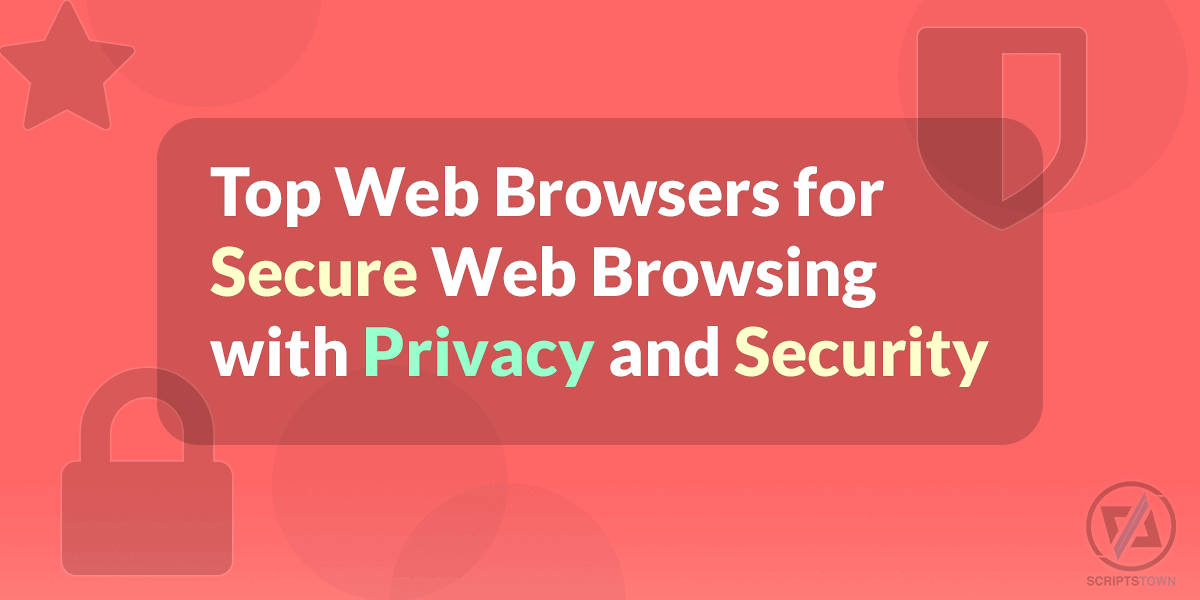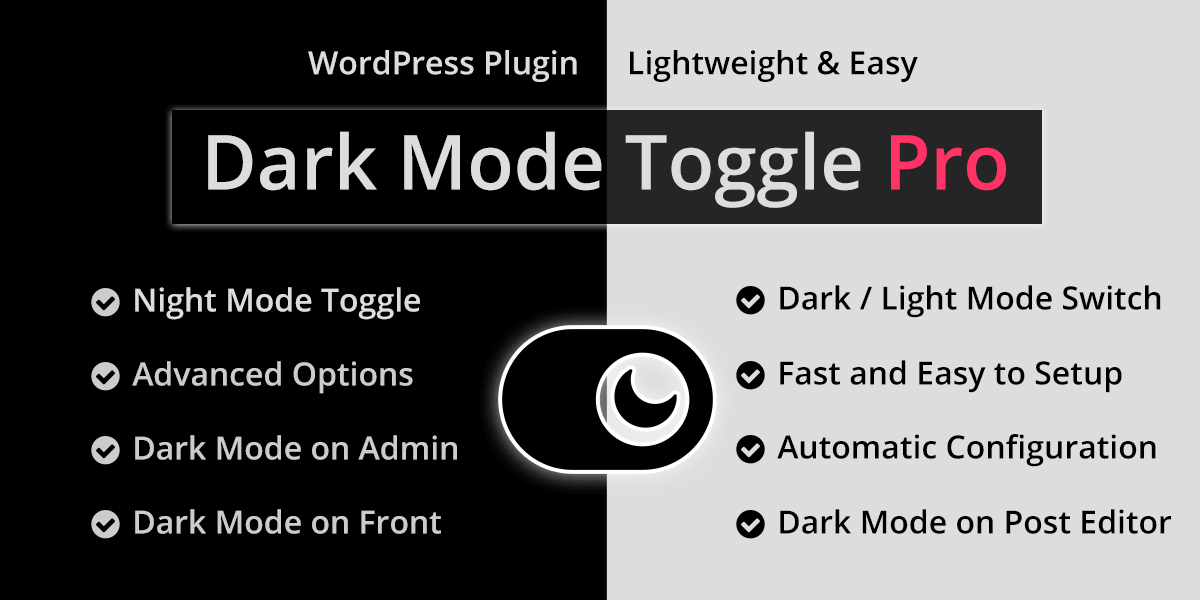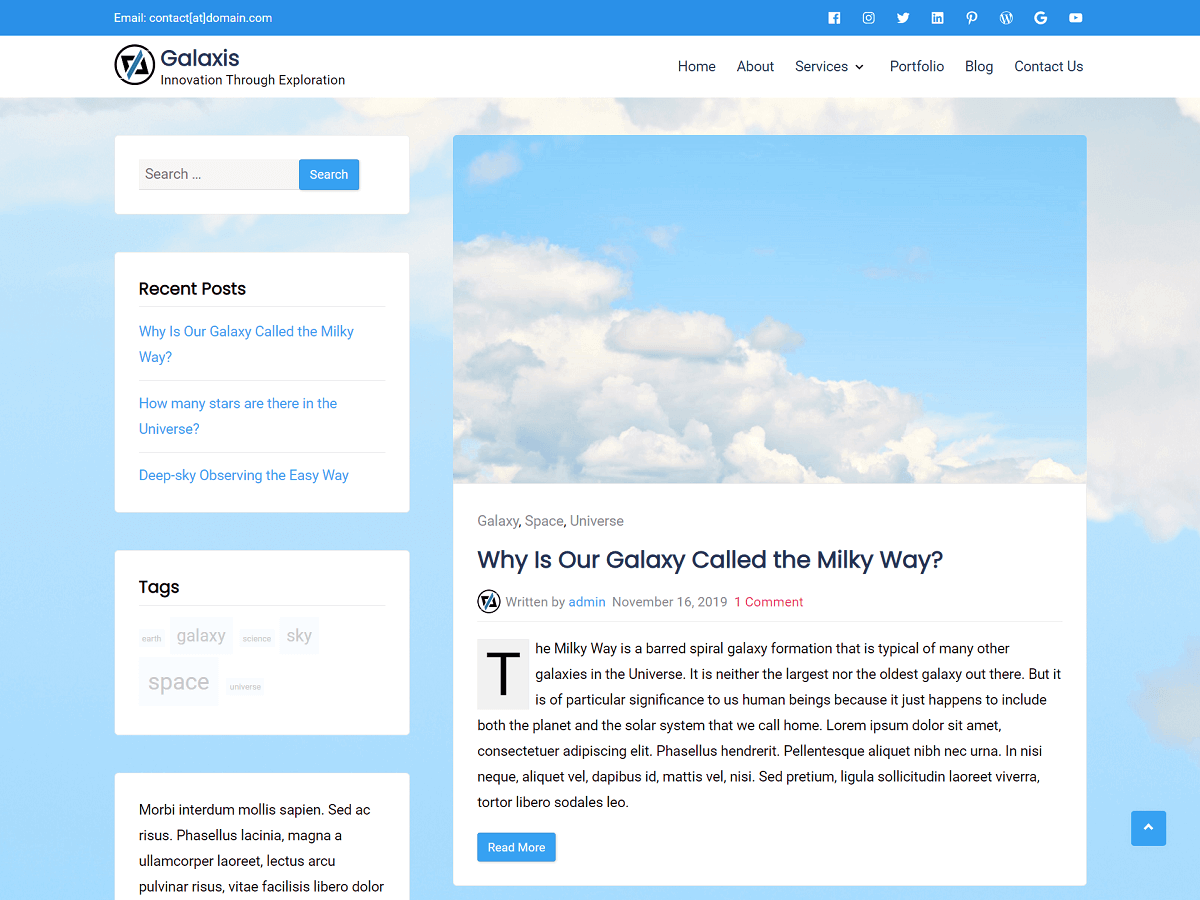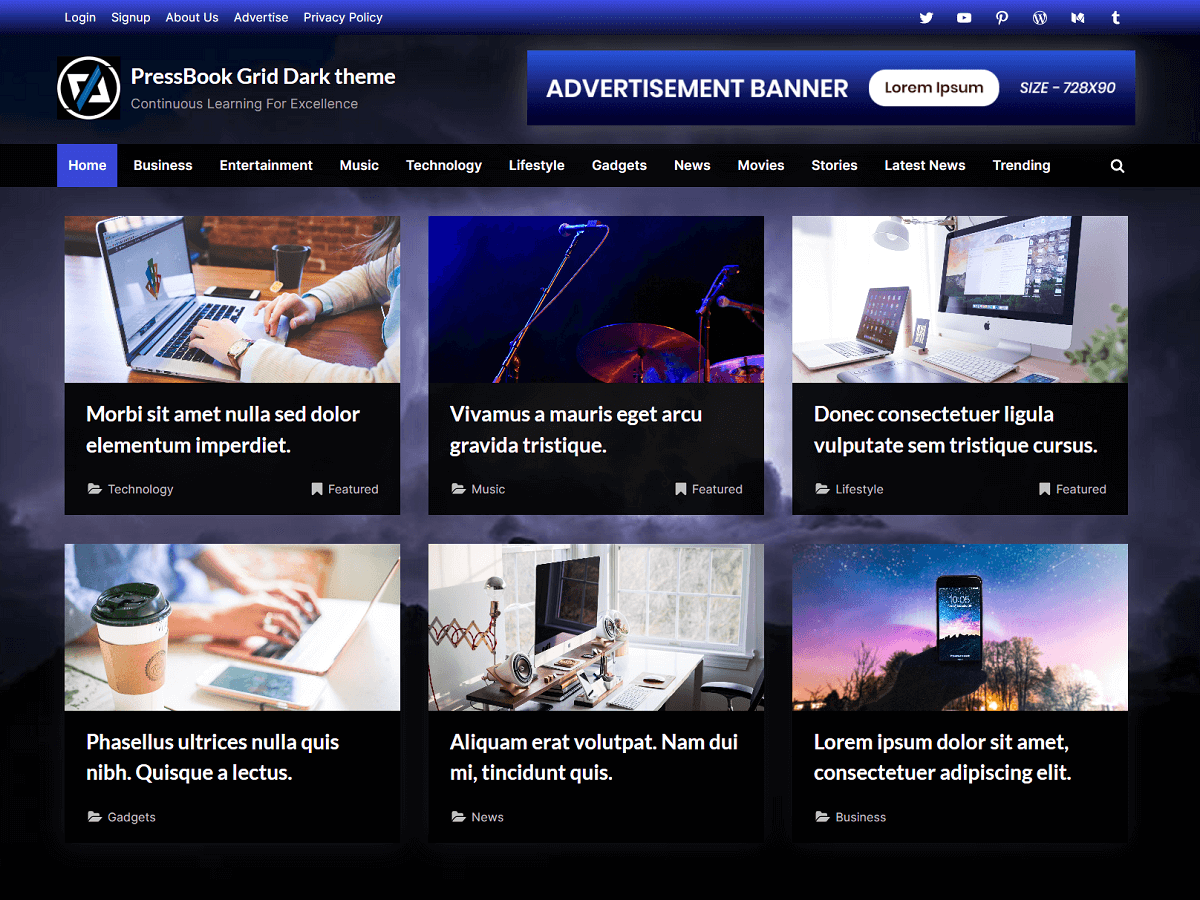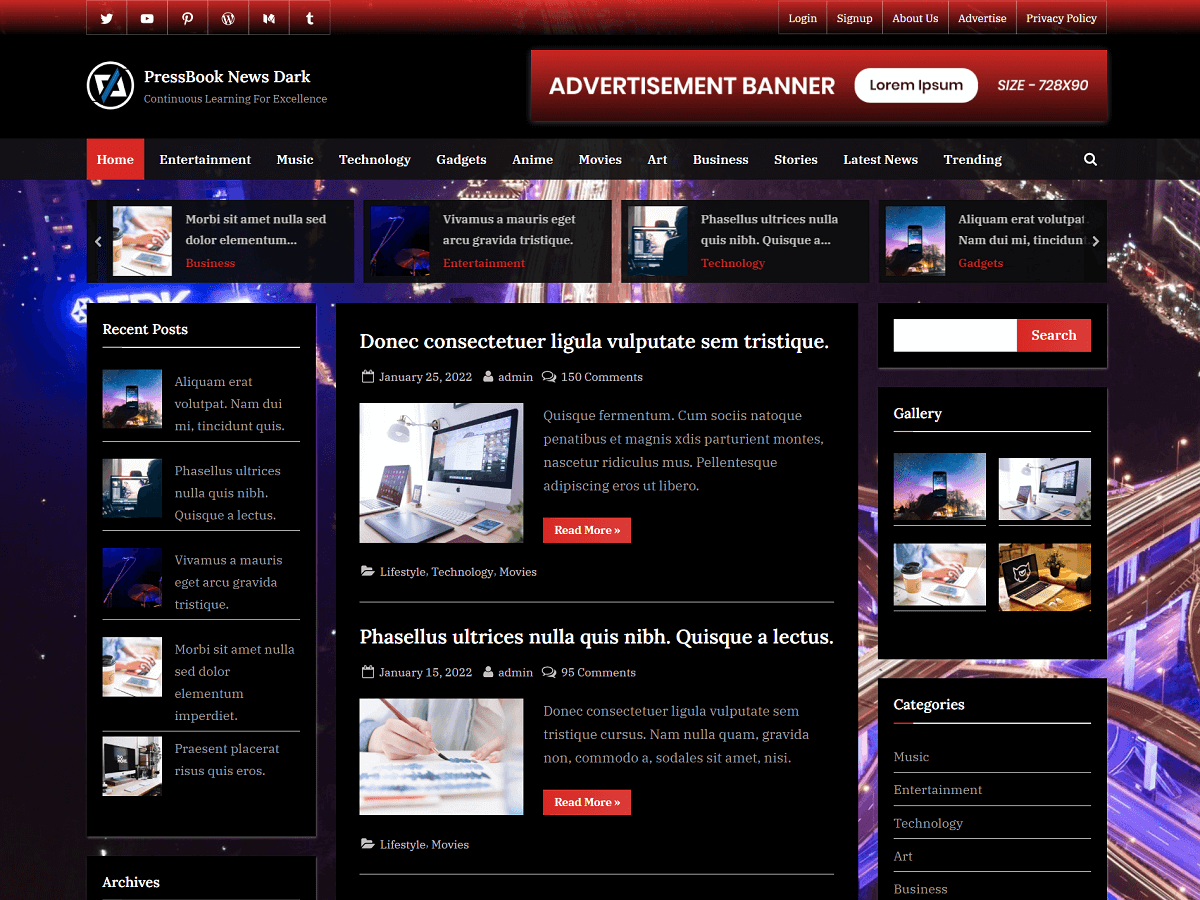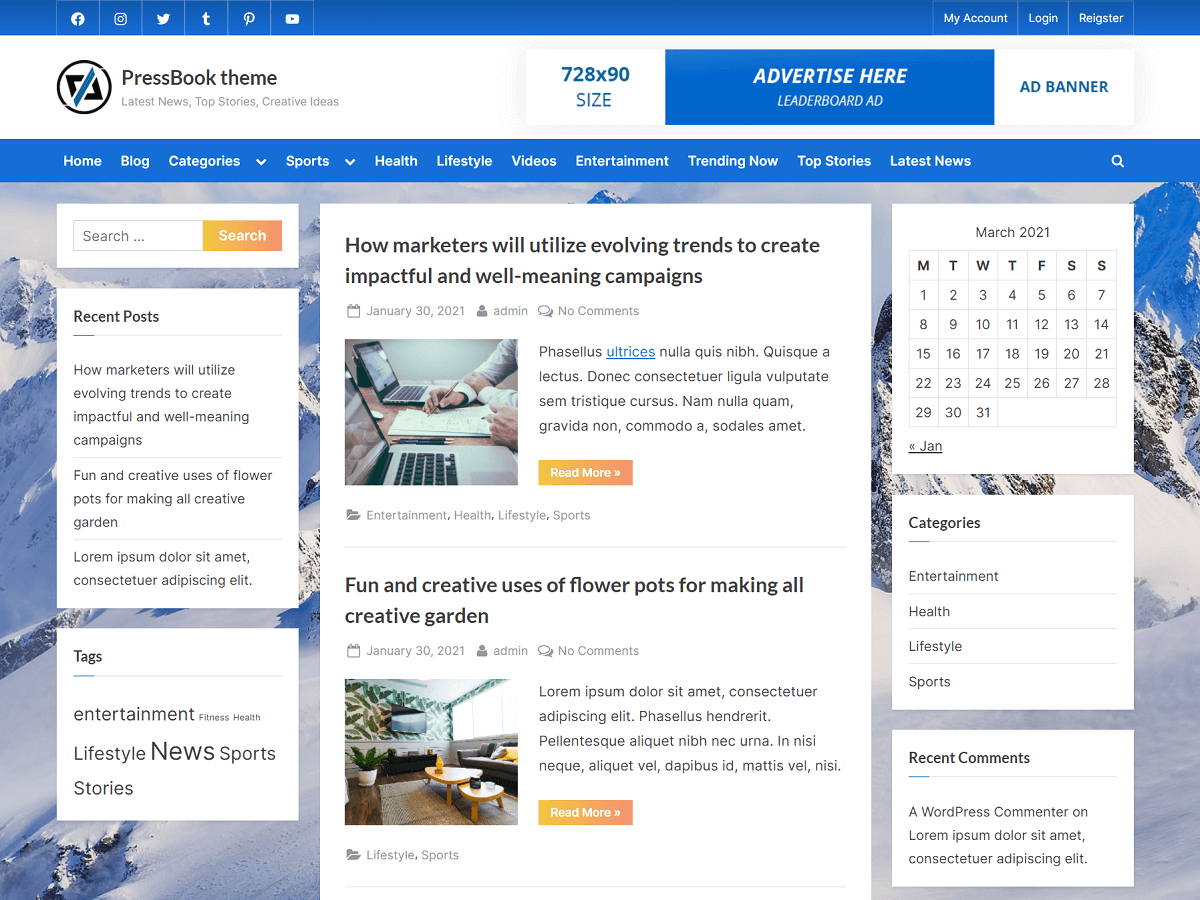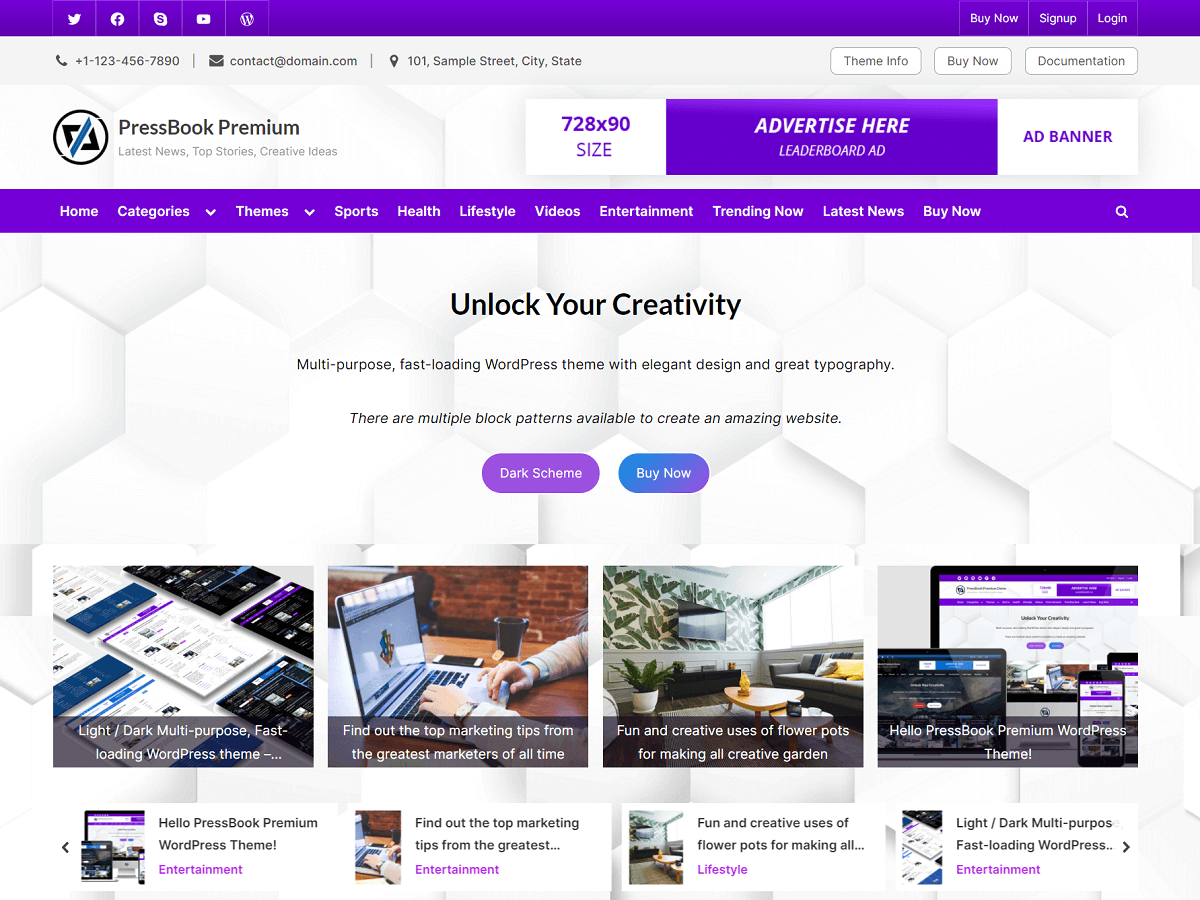This article lists the best web browsers to try and use for secure web browsing, with a focus on security, reliability, and privacy.
Firefox Browser – Secure Web Browsing
Firefox is an open-source browser that is robust, secure, and lightweight. It protects your privacy by default and that is great for secure web browsing.
This browser is well known for its flexibility as it comes with many options to further protect your privacy and security. Also, it updates on a regular basis to enhance its security and improve its browsing features to the latest standards.
Brave Browser – Fast, Secure, and Private
Brave is a Chromium-based, open-source browser with a built-in ad blocker known as “Brave Shields”. This browser is fast and primarily focused on privacy. Also, it supports all Chrome extensions, so you can install any extension from the Chrome web store.
There are several options in the Brave Browser to customize your browsing experience to be as secure as you want it.
LibreWolf – High Privacy and Security
LibreWolf is a decent open-source browser that is a Firefox fork whose primary goals are high privacy, security, and user freedom. It enhances the security options of Firefox to the fullest. Also, it comes with a pre-installed “uBlock Origin” addon.
This browser update is always built from the latest Firefox source to keep the browsers up-to-date with the latest features.
Opera Browser – Fast, Secure with Built-in VPN
Another feature-rich Chromium-based browser is Opera which comes with a built-in free VPN, ad-blocker, and tracking protection. If you’re interested in exploring fast and premium VPN options that can be used in any browser, you can also consider checking out a list of providers offering a free VPN trial with no credit card required. Additionally, Opera offers many additional tools and features like workspaces, snapshot tools, pinboards, etc.
With Opera’s Video pop-out feature, you can detach, move, and adjust online videos into their own floating window in any video provider website like YouTube, Netflix, and more. Lucid Mode can enhance video and image quality with one click. Plus, the My Flow feature allows you to share files, links, and notes between your computer and phone.
Despite having many additional features, the Opera browser uses fewer system resources so it feels responsive and fast.
Google Chrome – Fast, Secure, and Reliable
If you are looking for a fast, reliable, and stable web browser, then Google Chrome might be the right choice for you. This is the most popular browser with the majority of the user base.
This browser comes with the latest browsing features and it frequently updates to further improve its security and features. Also, it has dedicated settings for Ad privacy which you can turn off for specific sections like Ad topics, Ad measurement, Site-suggested ads, etc.
Chrome uses a safe browsing feature to show users a warning message before they visit any deceptive or malicious websites. Also, it can inspect the safety of downloads and warn you when a file may be dangerous. You can configure the security further in the browser settings.