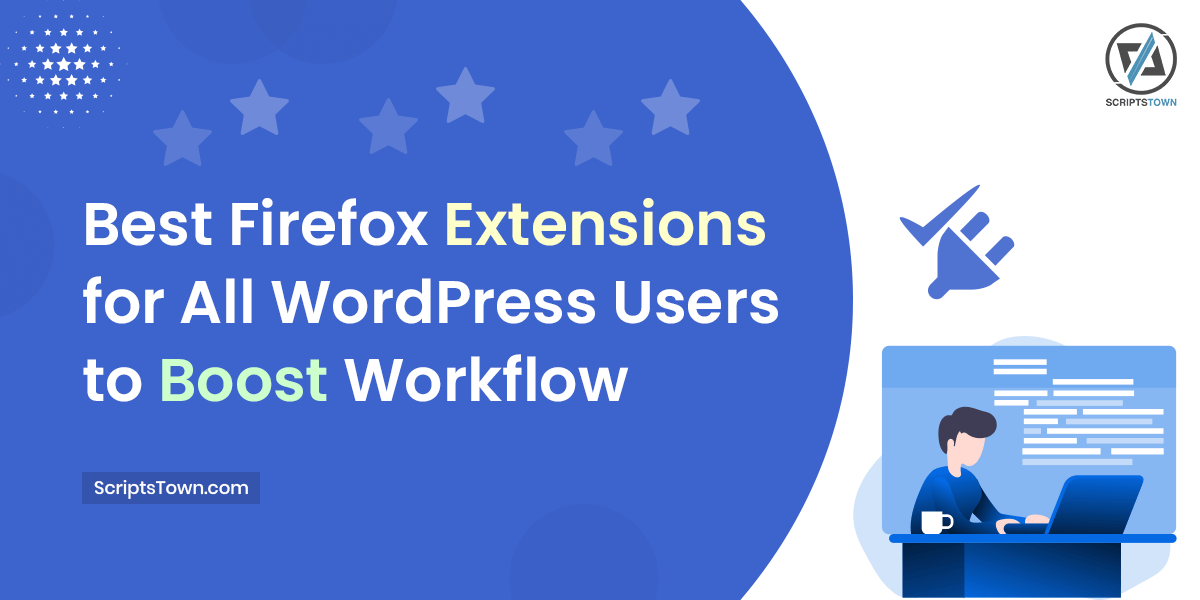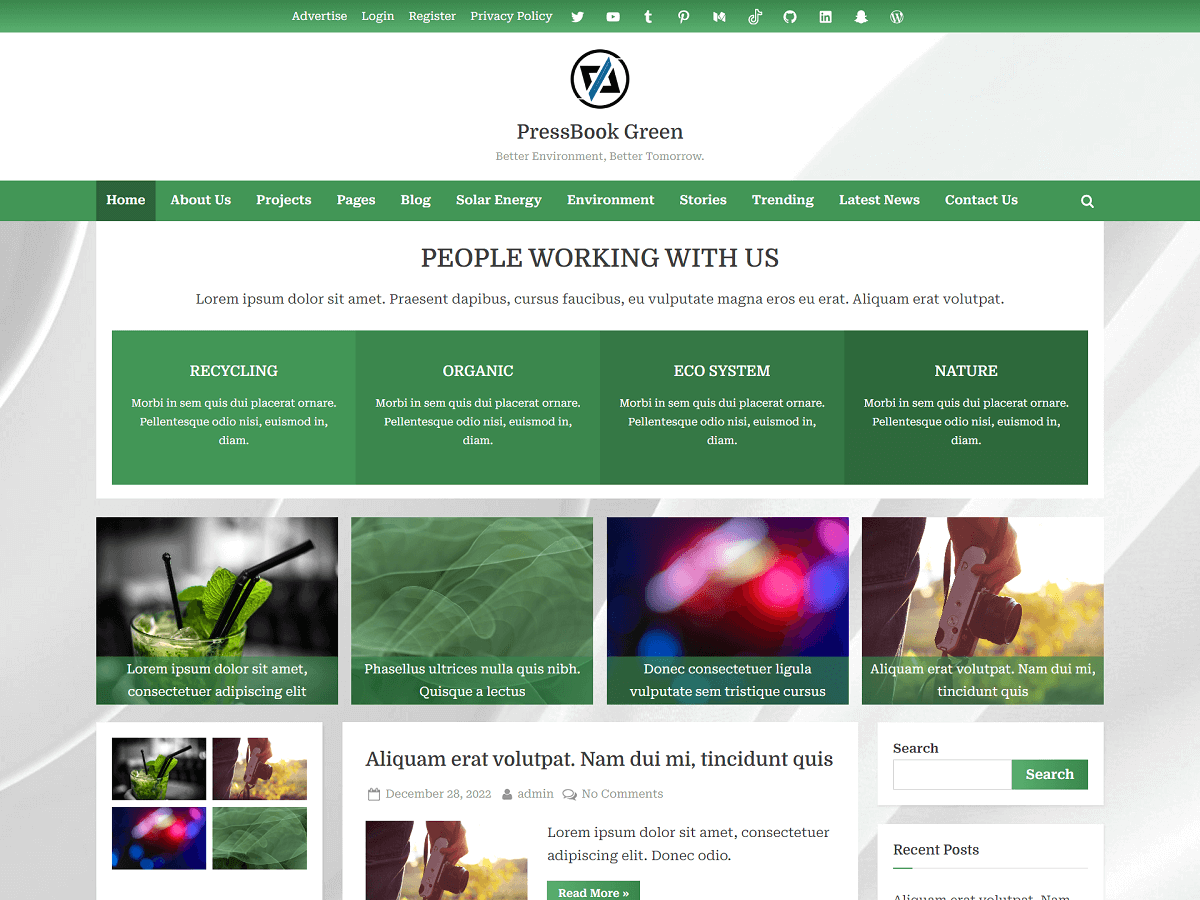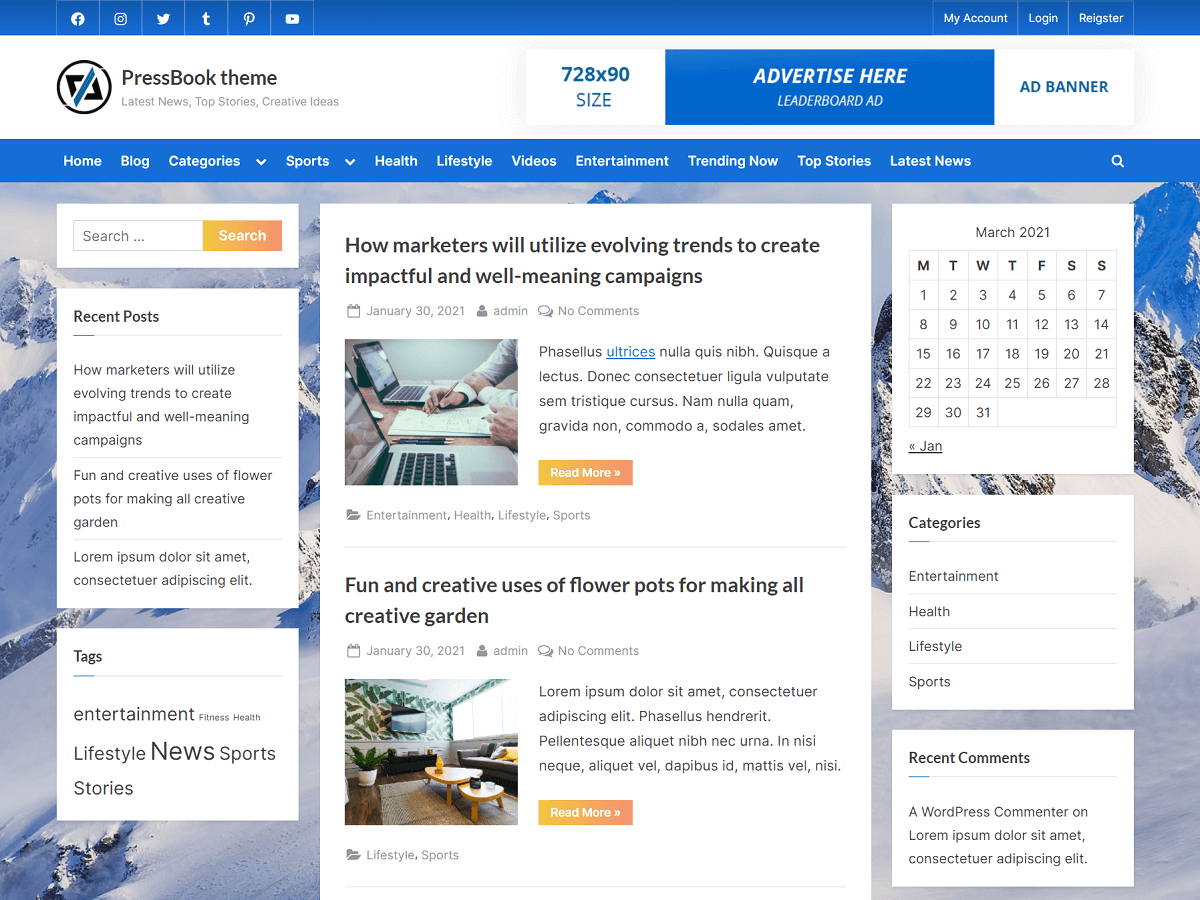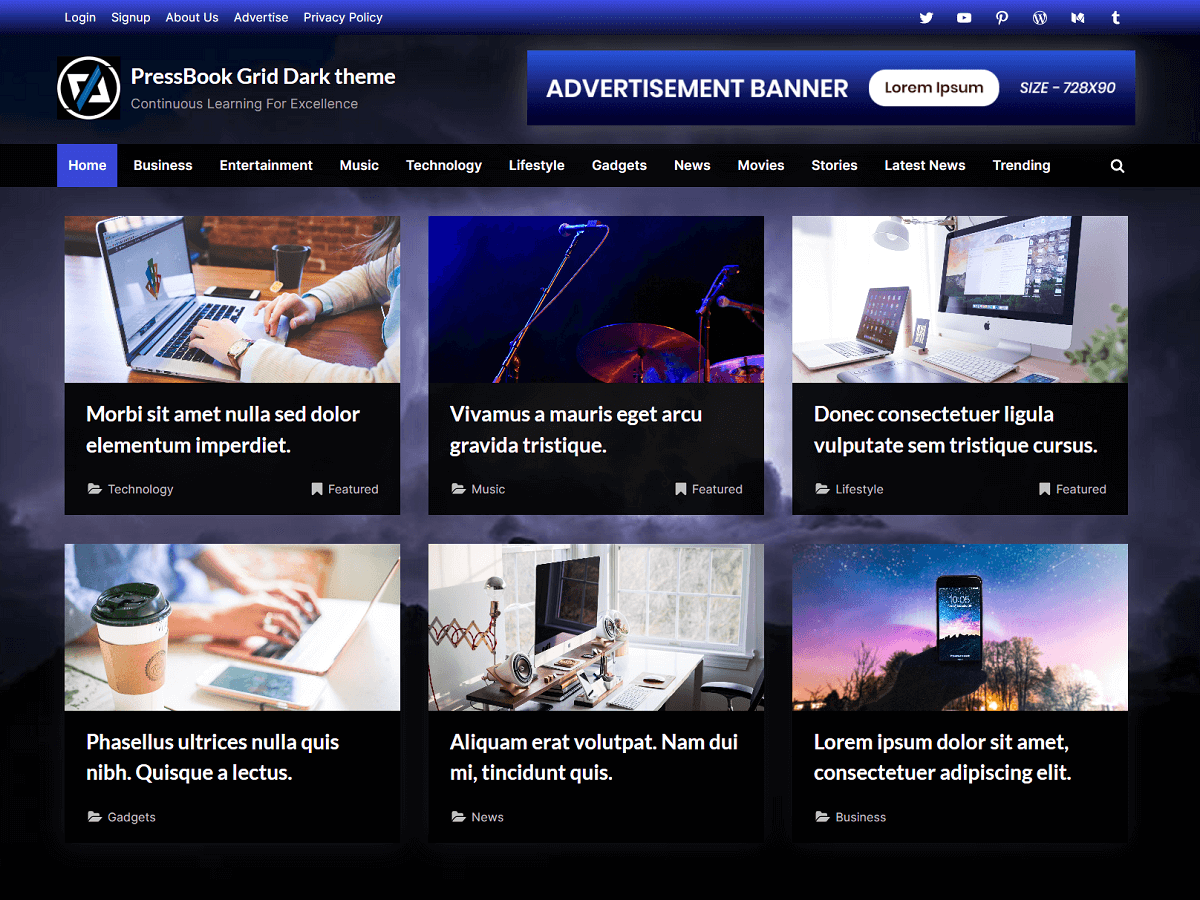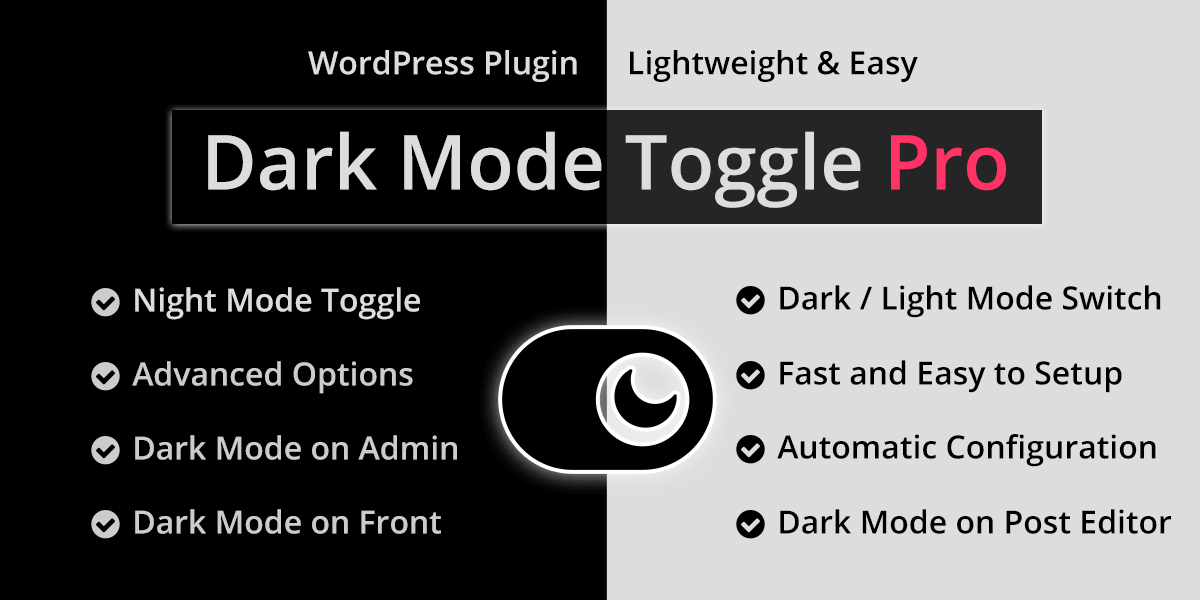If you’re a WordPress user, you know the importance of a smooth and efficient workflow. In this article, we list the best Firefox browser extensions specifically chosen to boost your WordPress workflow as well as productivity.
There are great Firefox extensions for content writers, SEO specialists, WordPress bloggers, readers, and digital marketing specialists. Also, there are many useful extensions available for WordPress designers, developers, and general users.
For easy readability, we categorize this list of extensions into four categories.
Firefox Extensions for Content Readers
In this category, we list Firefox extensions to enhance your reading workflow. These are great for content readers, including WordPress articles and other web content.
Dictionary Anywhere in Firefox
When you come across words whose meanings you don’t know while reading articles, the Dictionary Anywhere Firefox extension comes to your rescue. You can simply double-click on any word to instantly view its definition in a small pop-up bubble. This extension supports multiple languages, such as Spanish, German, French, and English.
With Dictionary Anywhere, you can seamlessly enhance your reading experience without the need to interrupt your flow by searching for unfamiliar word meanings separately.
Read Aloud: Text-to-Speech Voice Reader
Read Aloud Firefox extension is a great tool for reading WordPress articles and any content aloud. With just one click, it can read the current web page article to you. It supports over 40 languages and offers a variety of available voices to choose from. Also, you can even customize the pitch of the voice and the reading speed.
This extension works not only with web pages but also with PDFs and EPUBs. It utilizes text-to-speech technology, making it suitable for users who prefer listening to content, those with dyslexia or learning disabilities, children learning to read, or anyone seeking an alternative way to consume web content.
Simple Translate for Firefox
Another useful Firefox extension for improving your reading workflow is Simple Translate. This Firefox extension can translate WordPress articles or any other web content for easy understanding. It allows you to quickly translate selected or typed text on web pages using the Google Translate and DeepL API. When you select text, a translation button pops up, and the translation is displayed instantly.
With the option to automatically switch between languages, you can easily translate between languages, ensuring a smooth reading. Also, this extension offers translation options in the context menu, including translating the entire page or selected text.
Imagus: Enlarge Images in Firefox
Imagus is a powerful Firefox extension that enhances your reading experience with a simple mouse-over. By hovering your mouse over images or links, you can enlarge images and display videos or images directly from links.
By default, Imagus supports many popular websites like Reddit/Imgur, Wikipedia, deviantART, Google services, Facebook, X (formerly Twitter), and Flickr. It brings you closer to larger images, media, and other content, so you won’t need multiple tabs or windows.
Firefox Extensions for WordPress Bloggers & SEO
This category of extensions is for content writers, including WordPress bloggers as well as SEO enthusiasts for writing quality content and promoting content to a wider audience.
Grammarly for Firefox
Grammarly is a very useful Firefox extension for WordPress bloggers, writers, and SEO specialists. It provides comprehensive writing assistance by offering spell, grammar, and punctuation checks in one tool. With real-time suggestions for tone and clarity, Grammarly ensures your writing leaves the desired impression. Also, it goes beyond proofreading and offers comprehensive feedback on clarity and writing style.
With Grammarly, you can write with confidence, find the perfect words to express yourself, and effortlessly communicate your ideas to your audience.
Detailed SEO Extension for Firefox
The Detailed SEO Extension for Firefox is a valuable addition to your WordPress site’s SEO workflow. With a simple click, you can quickly access SEO insights for any website page you’re browsing. It can retrieve important details such as the title tag, meta description, and meta robots tags, without the need to navigate through page source code.
AddToAny: Share Anywhere
AddToAny is a convenient Firefox extension that allows you to share website content to various platforms like Facebook, X (formerly Twitter), WhatsApp, email, and more. So, it simplifies the process, allowing you to quickly reach a broader audience and promote any website content which is a great way to improve SEO and digital marketing.
Also, if you own a WordPress site, then by using Social Icons Sticky WordPress plugin, you can easily add social sharing buttons to the start or end of your blog posts or pages.
Firefox Extensions for WordPress Designers
Here, we list extensions for WordPress designers and developers to greatly improve their design research and development workflow.
WordPress Theme Detector and Plugins Detector
Have you ever come across a website design that captured your attention, leaving you curious about whether it was created with WordPress and which theme and plugins were utilized? With the WordPress Theme Detector and Plugins Detector Firefox extension, you can easily find details of WordPress themes and plugins on any WordPress website.
ColorZilla: Color Picker Tool in Firefox
ColorZilla is a powerful Firefox extension that is a must-have for WordPress designers and developers. With its advanced eyedropper, color picker, gradient generator, and other useful features, ColorZilla allows you to easily grab colors from any spot in your browser. Also, you can quickly adjust these colors and paste them into other programs.
Its versatility goes beyond color picking, making it an essential tool for your WordPress design and development workflow.
WhatFont: Identify Fonts in Firefox
WhatFont is a Firefox extension that adds a toolbar button. With a simple click, it allows you to easily identify the fonts used on a webpage. Whether it’s a WordPress website or any type of web page. You can just hover over the text, and it will provide you with font information.
Also, It can even detect services like Typekit and Google Font API, making it perfect for quickly exploring all kinds of fonts that any website uses.
Measure-it: A Ruler Across Webpage
A great extension for WordPress designers is Measure-it which can quickly find the size and alignment of any webpage elements using a ruler.
It’s fast, simple, and comes with a customizable UI and shortcuts for your convenience which is perfect for web designers.
VisBug: Firefox Extension for Designers
VisBug is a helpful Firefox extension for WordPress designers and developers to make web design easier. With this, you can easily edit and style any page, inspect styles, spacing, alignment, and much more. You can leverage your design skills, edit text, and replace images. It can also simulate various constraints like latency, media queries, and more.
Miscellaneous Extensions for WordPress Users
These miscellaneous extensions for WordPress users offer a range of tools to enhance your workflow and productivity.
Easy Screenshot: Capture Web Page Region
Easy Screenshot is a Firefox extension that allows you to quickly capture screenshots of webpages or specific regions. You can simply choose whether you want to capture the entire webpage or just a specific section, and it will save it to your desktop by default.
It’s a convenient Firefox extension to capture and save any part of a webpage that you find worth revisiting as an image.
Tab Session Manager: Save and Restore Tabs
You may want to save the current tabs session and restore their state at a later time in the browser. Tab Session Manager is a great extension to save tabs sessions and restore them easily. It comes with auto-saving and cloud-sync options. Also, you can name your tabs sessions or tag them for better organization. It allows import and export sessions and offers compatibility with Chromium-based browsers.
Sidebery: Organize Tabs & Bookmarks in Firefox
Sidebery is a Firefox extension that enhances your workflow by organizing your bookmarks and tabs in a convenient sidebar. It offers a tree-like structure to categorize your tabs and customizable panels for managing bookmarks. Also, you can configure containers, customize the context menu, and take automatic snapshots.
SingleFile: Save the Entire Page in Firefox
SingleFile is an awesome Firefox extension that lets you save entire web pages, including images, styling, frames, and fonts, all in one handy HTML file. To use it, simply wait for the page to load, click the SingleFile button in the toolbar to save the page, and you can even cancel the action if needed. It’s a convenient way to store web content for later use.
Conclusion
These Firefox browser extensions can greatly enhance the workflow of all WordPress users. Whether you’re a content writer, SEO specialist, WordPress blogger, reader, or digital marketing specialist, there are fantastic extensions available to support your tasks.
We also have an article dedicated to Chrome extensions for WordPress users, providing further options to explore in case you use any Chromium-based browsers.