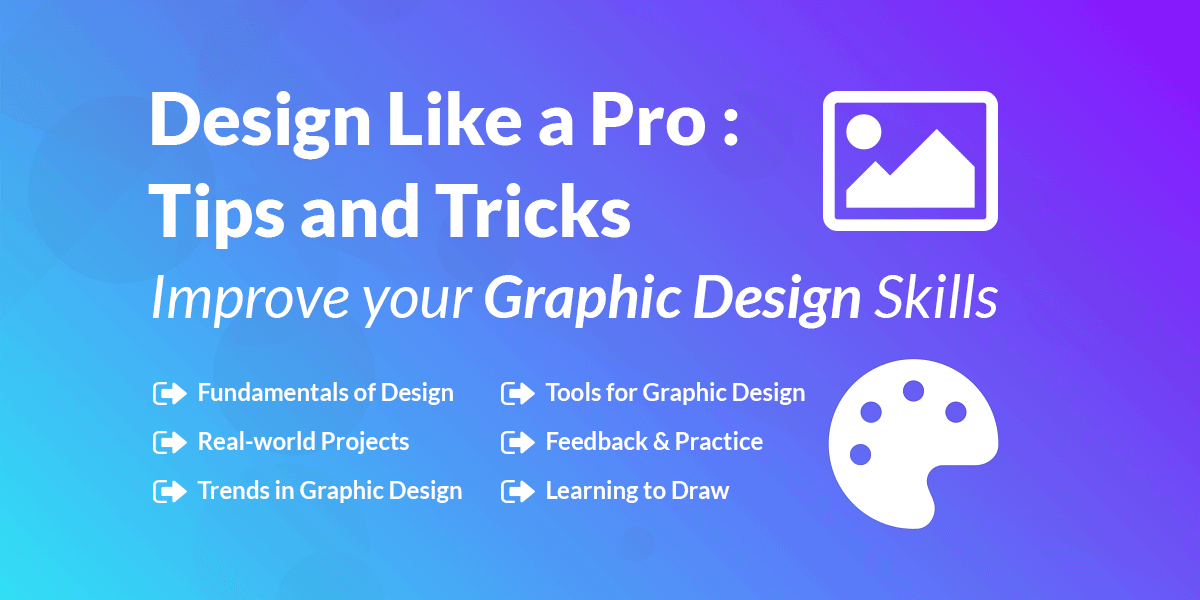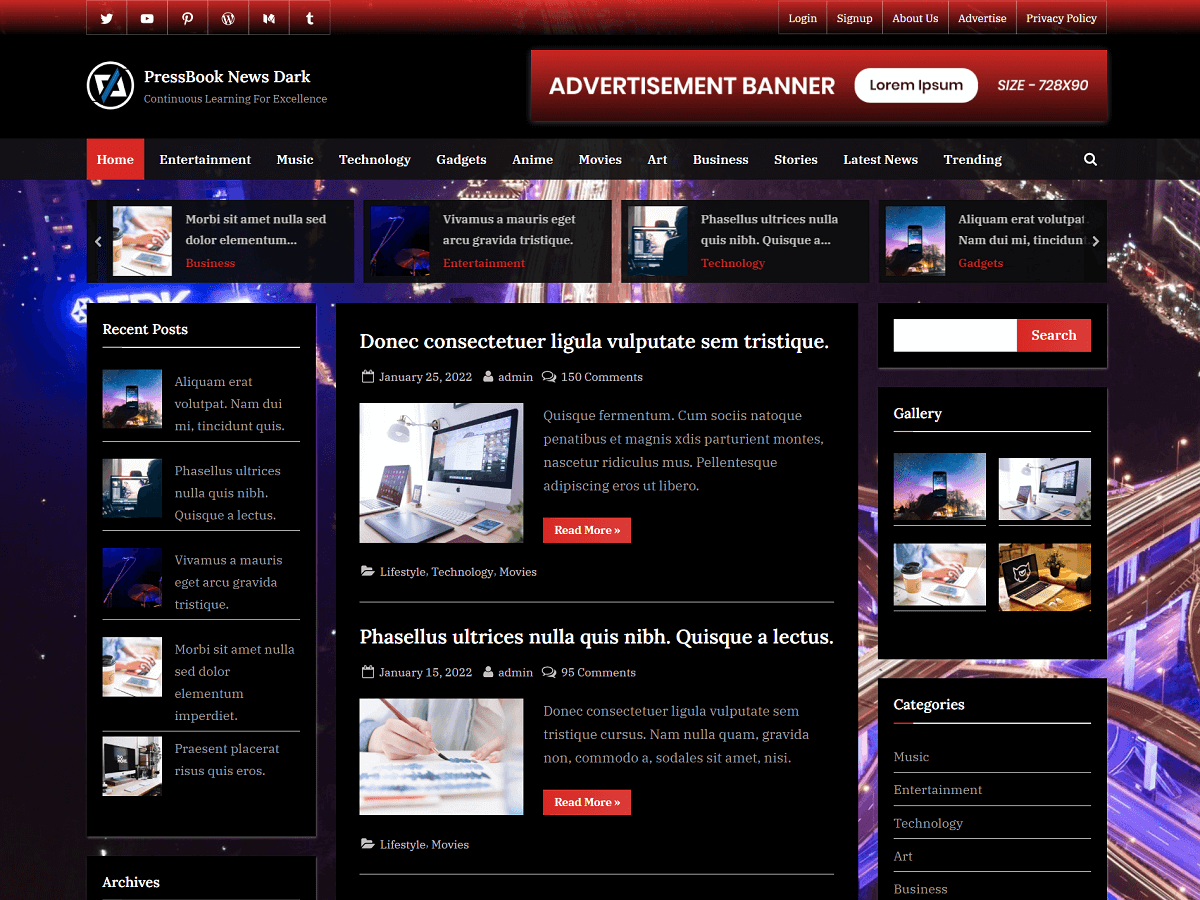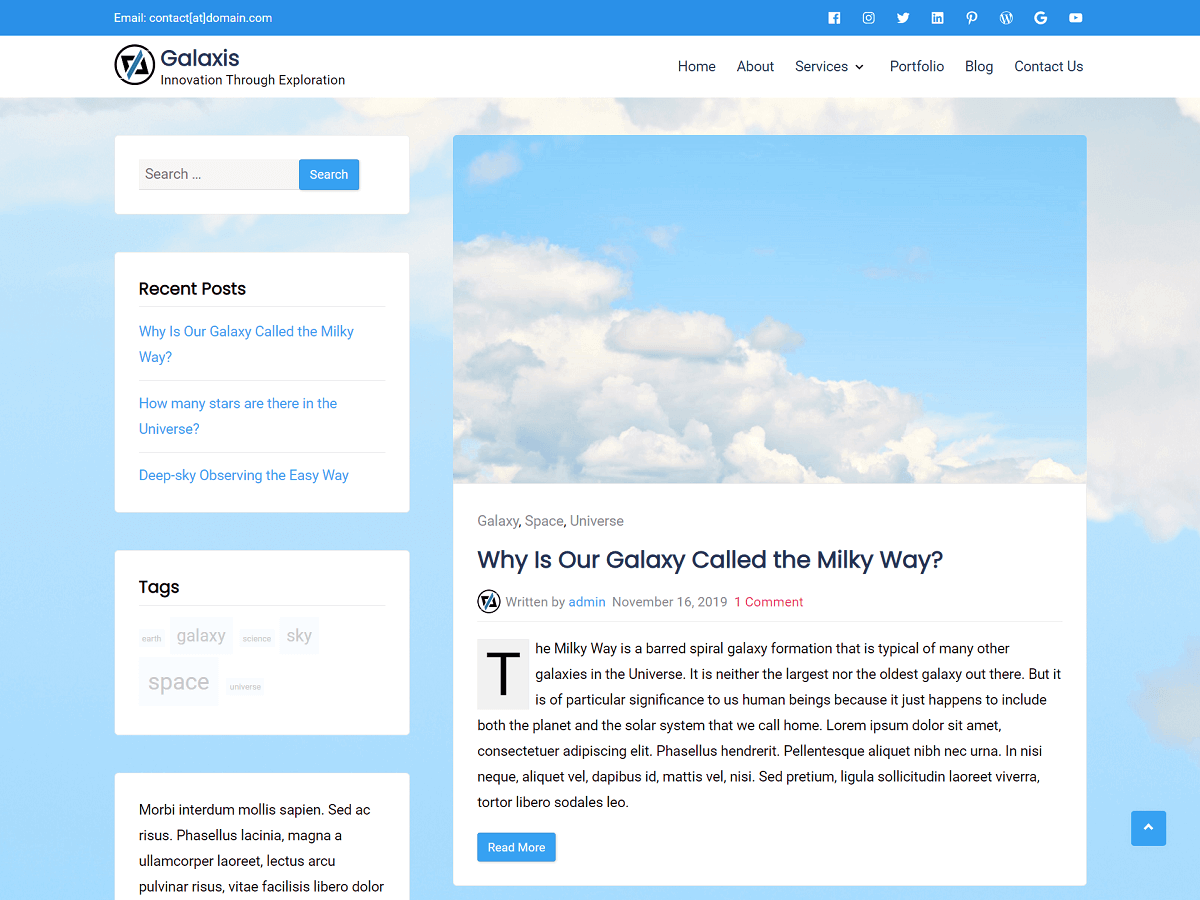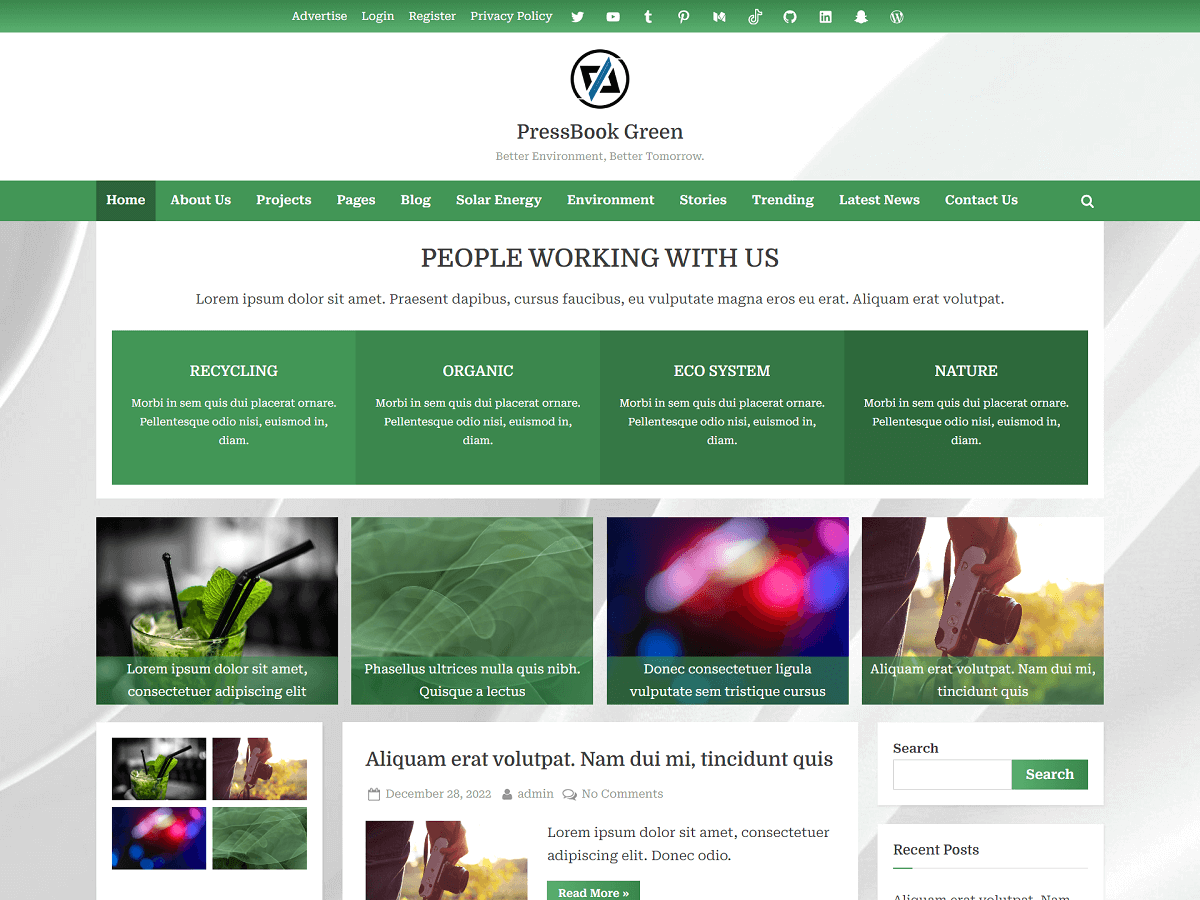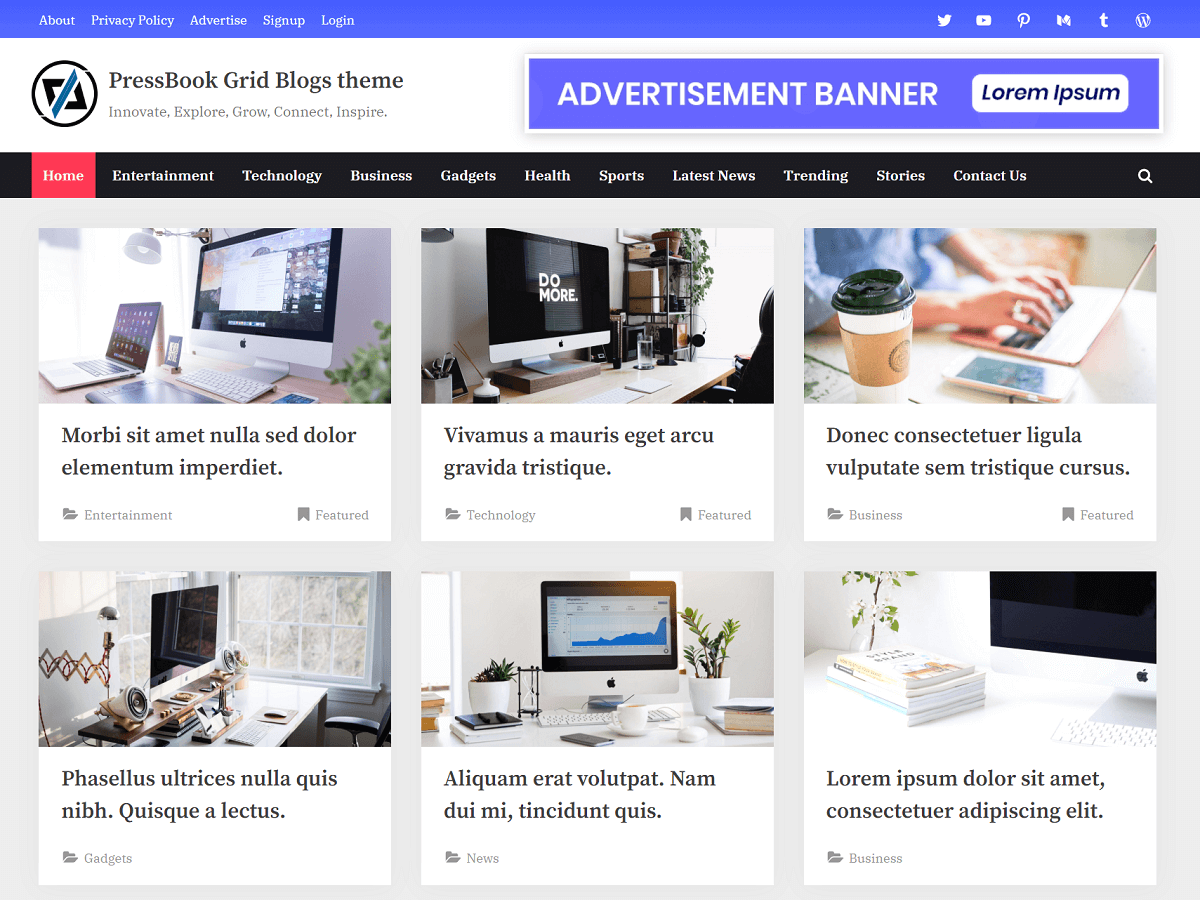Graphic design requires creativity, technical understanding, and attention to detail. No matter if you are just starting or already have experience, there are always ways to become better and create better designs. Here are some tips to help you design like a pro:
Understand the principles of design
Here are the principles of design that are the building blocks of good graphic design:
- Balance: Creating a sense of balance among elements such as color, shape, and size is important for achieving visual balance.
- Contrast: Highlighting certain elements through contrast can add visual interest and emphasis to a design.
- Proximity: Grouping related elements together through proximity can create a clear hierarchy and structure in a design.
- Repetition: Repeating design elements consistently can help to tie a design together and make it appear cohesive.
- Alignment: Aligning elements in a consistent and orderly manner can improve the overall aesthetic of a design.
- Simplicity: Keeping designs simple and uncluttered can improve legibility and focus on the most important elements.
- Typography: Using typography effectively can add hierarchy and organization to a design, as well as enhance its overall aesthetic.
- Color: Color can play a big role in creating mood and emphasis in a design, as well as creating hierarchy.
- White space: Using empty space effectively can add balance and help separate and organize elements within a design.
- Functionality: When designing, it is important to keep the user in mind and make sure the design is intuitive and easy to use.
Master the tools of the Graphic design
Graphic design is a digital medium, and to create professional designs, you need to know how to use the right tools.
Photoshop: A powerful software for editing digital images, used by designers and artists.
Illustrator: A vector-based software used for creating graphics, illustrations, and logos.
InDesign: A layout and design software used for creating professional-quality documents such as brochures and magazines.
Sketch: A vector-based design software used for creating user interfaces and web designs.
Canva: A graphic design software that is easy to use for creating social media graphics, brochures, posters, and more.
Figma: A web-based interface design software for collaborative design and prototyping.
GIMP: An open-source image editing software similar to Photoshop.
CorelDRAW: A software for creating vector illustrations and page layouts.
Adobe XD: A user interface design software that allows for creating wireframes, interactive prototypes, and designs.
Adobe Premiere Pro: A video editing software that allows you to create animations, edit videos, and make motion graphics.
Stay up to date with trends
Keeping up with current trends in graphic design is important for staying relevant and competitive in the industry.
- Following popular graphic designers and design studios on social media can provide insight into current design trends and inspiration.
- Attending design conferences and workshops is another way to learn about new trends and techniques.
- Joining online design communities and forums can also be a great way to stay informed about new trends and techniques.
- It’s also important to look into different industries and fields, as different sectors may have unique trends and styles.
- Experimenting with new techniques and tools can also help to stay current and develop a personal style.
- Engaging in continuous learning through online courses and tutorials can expand your knowledge and keep you updated on the latest trends.
Learn to draw for Graphic design
Learning to draw by hand is an important skill for graphic designers because it allows them to create rough sketches and concept art quickly and easily.
Drawing by hand can also help designers to develop a better understanding of composition, form, and perspective. Also, it helps to have a good sense of visual hierarchy and space.
Additionally, practicing drawing by hand allows designers to develop their unique style and this adds a personal touch to their design work.
Hand-drawn sketches help to:
- Bridge the gap between your ideas and their execution.
- Spark spontaneous ideas as well as allow for easy exploration.
- Easily communicate ideas to the clients and team members.
- Develop a sense of what looks appealing, which can inform your digital design choices.
- Encourage a creative problem-solving mindset. For design challenges that are hard to solve, you would be able to find unique solutions if you draw by hand.
There are many great tutorials and courses available online that can help you improve your drawing skills. For example, you can find a tree drawing guide that will help you learn how to draw trees in a more natural and realistic way.
By practicing with a tree drawing guide, you can improve your drawing skills and apply them to various graphic design projects.
Work on real-world projects
Real-world projects are important for graphic designers as they provide an opportunity to apply the skills and knowledge learned to real-world scenarios.
It helps to develop a designer’s portfolio, which is often used to showcase their skills and experience to potential clients or employers. Also, it provides the opportunity to work with clients and other professionals, which can be valuable in developing professional skills.
There are many places to find real-world projects, such as:
- Freelancing websites like Upwork or Fiverr.
- Job listing websites like Indeed or LinkedIn.
- Contacting local businesses and organizations directly.
- Participating in design contests or competitions.
- Volunteering to work on projects for non-profit organizations or community groups.
- Participating in internships or co-op programs with design firms.
- Participating in community design projects, such as designing posters for local events or creating graphics for community organizations.
- Networking with other designers and professionals in the field, as they may have opportunities for collaboration or projects.
- Reach out to design agencies or studios that have worked on projects that interest you.
Refine skills with practice and feedback
Seeking feedback and practicing regularly are crucial for improving graphic design. You can experiment with different techniques and styles, and find what works best.
Additionally, seeking feedback from others can provide valuable insight and perspective on your designs. Regular practice and feedback can help you become more confident and proficient in your designs.
In summary, Graphic design requires a set of skills such as understanding design principles, using design tools and software, keeping up with current trends, and real-world project experience. Additionally, learning to draw by hand is crucial as it helps in creating rough sketches, and concept art, and understanding composition and form.
There are also many design software and tools available when it comes to graphic design. To get more familiar with a variety of design tools, we have a guide on graphic design tools that you may want to explore further.