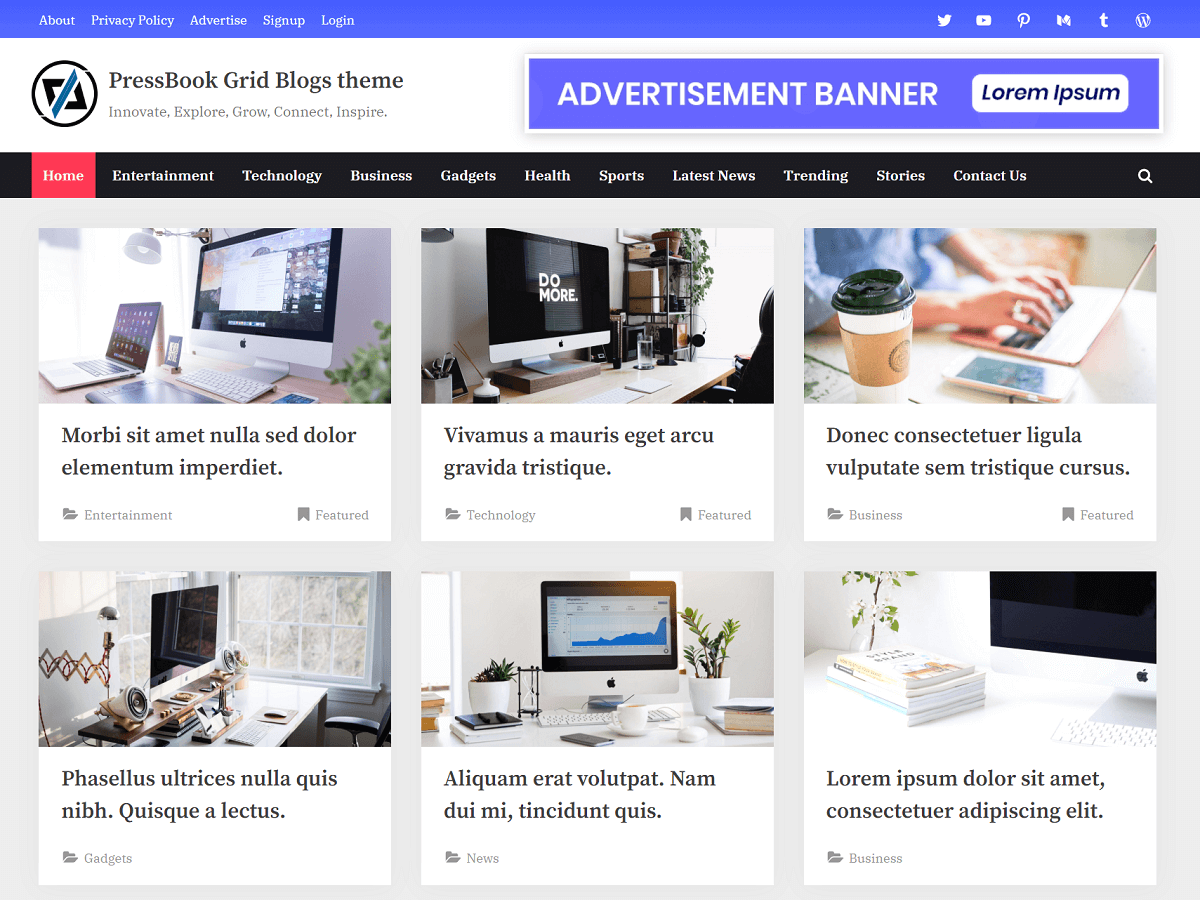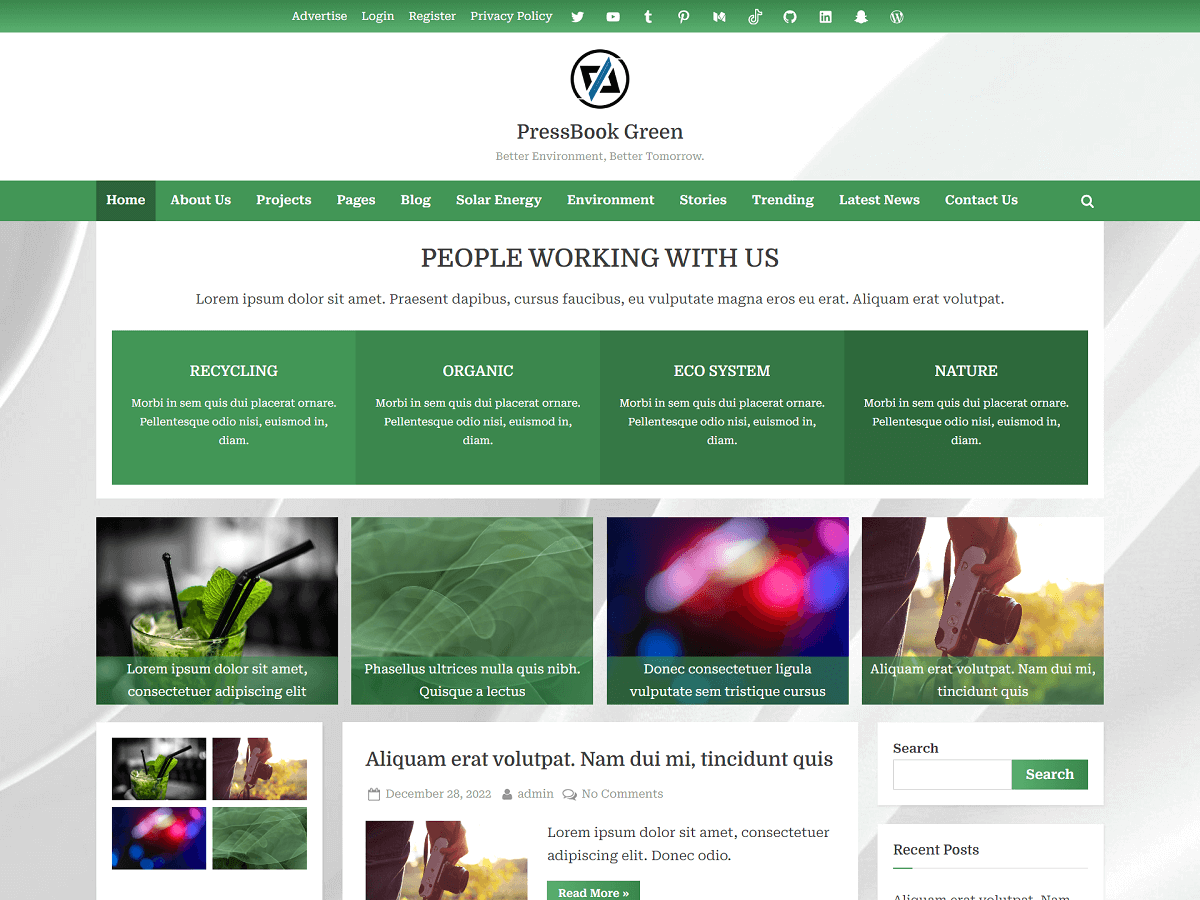Choosing the right email service provider is essential for successful email marketing. A good provider can help you create professional-looking emails, automate campaigns, and track performance while ensuring email deliverability to subscribers’ inboxes.
In this guide, we discover the best email service providers for email marketing by providing an overview of their features to help you make an informed decision for your business.
Mailchimp: Marketing Automation & Email Platform
Mailchimp is an email marketing and automation brand that helps businesses grow by providing a platform for email marketing, automation, and website building.
Here are some of its most useful features:
- Email Templates: Mailchimp provides customizable email templates to fit your brand’s image, and you can even create your own templates using a drag-and-drop editor.
- Extensive Integrations: Mailchimp offers a wide range of integrations with other apps and services. This includes social media and e-commerce platforms to streamline your email marketing campaigns.
- Segmentation and Personalization: Segment your audience based on their behavior or preferences and personalize your emails accordingly. Also, you can apply any complex conditions to your campaigns to send more granular messages.
- Customer Journey Builder Automation: Create personalized campaigns based on the user’s store activity. This feature can boost orders compared to bulk emails.
GetResponse: Email Marketing Platform for Everyone
GetResponse is a powerful email marketing platform that helps individuals and businesses send professional emails, grow their audience, and automate campaigns. It is suitable for businesses of all sizes whether small or big. Also, it offers basic as well as advanced email list segmentation features. Here are some of its main features:
- Marketing Automation: It includes a visual workflow builder, and web events to deliver timely messages and automate repetitive tasks. You can set up triggers and actions with event-based automation that happen automatically based on specific user interactions, such as a subscriber joining your list or making a purchase.
- Website Builder and Webinars: Easily build landing pages to promote products and capture leads using a website builder. Also, you can host interactive webinars to educate and expand your audience reach.
- E-commerce Marketing: Increase sales with strategic transactional emails, promo codes, and abandoned cart recovery with product recommendations.
- Sales Funnels: GetResponse offers multiple newsletters, landing pages, and an automated sales funnel creator to quickly create optimized sales funnels.
- AI Email Generator and Tools: It comes with many AI-based tools and generators to create compelling and industry-optimized emails such as welcome emails, newsletters, and landing pages to quickly launch professional campaigns.
Constant Contact: Digital Marketing Platform
Constant Contact is an email marketing platform that provides a drag-and-drop interface for creating professional-looking emails without any coding or design skills. It has a high deliverability rate, ensuring that your emails reach your subscribers effectively.
Here are some of its most useful features:
- A/B Split Testing: Send two different subject lines to separate groups of contacts and analyze which one performs better.
- Email Templates: Personalize your emails by customizing the layout, font, color scheme, and images to reflect your brand and message.
- Autoresponders: Set up a sequence of personalized and automated emails to be sent at specific intervals or events. As an example, with autoresponder, you can automatically send a welcome email as soon as a new subscriber is added to your email list.
- Social Media Integration: Constant Contact allows users to share their email campaigns or events on social media platforms such as Facebook, Instagram, Linkedin, etc. You can link your social media accounts to efficiently manage all your public-facing posts, and even create Facebook and Instagram Ads or Lead Ads directly from your account.
- List Management: Manage your contact list with ease.
- Reporting: Track email performance metrics such as open rates, click-through rates, and shares. Use insights to identify trends and plan future strategies.
ActiveCampaign – Marketing, CRM & Automation
ActiveCampaign is a versatile marketing automation platform and CRM that allows businesses to automate their marketing campaigns, manage leads and customers, and deliver personalized emails. It empowers businesses of all sizes and industries to create effective marketing strategies and improve customer experiences.
Here are some of its most useful features:
- Email Marketing: Using ActiveCampaign’s drag-and-drop email designer, you can create professional-looking email campaigns easily. You can also personalize your emails with dynamic content and segmentation.
- Marketing Automation: Automate all of your marketing processes with its powerful automation workflows. You can create custom automation workflows that trigger based on user actions, such as email opens, clicks, and more.
- Varieties of Emails: Send various types of emails such as broadcast emails to reach everyone at once, triggered emails based on specific actions, targeted emails to deliver personalized messages, email autoresponders, transactional emails, and scheduled emails for timely events or occasions.
- CRM Integration: Manage leads and customers with its built-in CRM system. You can track customer interactions, manage deals, and automate your sales processes.
- Site Tracking: Track user behavior on your website with the ActiveCampaign site tracking feature. With this feature, you can capture every essential action your contacts make across your web assets and third-party tools. For example, you can see what pages users are visiting, and how long they’re staying on each page.
Kit – Marketing Platform for Creators
Kit caters to creators with its email marketing software. It helps you connect with your audience and grow your business using email marketing software that is easy to use.
Here are some of its useful features:
- User-friendly Email Designer: With Kit’s user-friendly email designer, you can create eye-catching emails. Also, you can create many branded email templates and set one as your default. You can add buttons, images, or videos to your emails using the inline styling options. It has a simplified interface for a great writing experience.
- High Delivery Rate: Kit has an excellent reputation and claims to have a very high delivery rate of 99.8% or more. It would ensure your emails reach the inbox.
- Send Email Broadcasts: When sending email broadcasts using Kit, you can utilize filters to select your recipients, compose the content of your email, and then either send your email right away or schedule it for later.
- Automation Rules: Trigger specific actions based on conditions. It can be a welcome email or targeted follow-ups to ensure your communication is timely and relevant.
- Automatic Free Download Delivery: You can set an incentive to automatically deliver free downloads as soon as someone fills out your form or signs up on your landing page. To do this, you would simply need to upload the file to your account, and the rest will be taken care of by Kit.
- Subscriber-Centric Analytics: Kit allows you to manage all your subscribers from a single list using tags and segments. These tools help to know your audience so you can send them highly-targeted content. You can add tags automatically based on your subscribers’ actions, add a dropdown list to your signup forms for subscribers to tell you more about themselves, or tag them based on links they click in your emails.
Brevo: All-in-One Marketing Tools
Brevo is an all-in-one digital marketing platform that empowers B2B and B2C businesses, e-commerce sellers, and agencies to build customer relationships through end-to-end digital marketing campaigns, transactional messaging, and marketing automation.
Here are some of its most useful features:
- Send Time Optimization: It helps to determine the best time to send your emails to get the highest engagement rate from your subscribers.
- Email Marketing Suite: Provides an email builder and campaign manager, making it easy to create attractive and informative emails.
- Email SMTP: Brevo offers a free SMTP service for sending emails with up to 300 emails per day. It is great for bulk email, transactional emails, or testing purposes.
- Transactional Email Management: Send important transactional emails such as order confirmations, password resets, and more.
- Advanced Email Automation: Brevo offers advanced email automation features such as triggered emails, workflows, and lead scoring to assist users in creating personalized and targeted email campaigns.
- Smart Conversations Platform: Brevo’s chatbot and intuitive platform help businesses centralize customer conversations and improve engagement.
AWeber: Email Marketing for Small Businesses
AWeber is an email marketing application that lets entrepreneurs manage and automate emails and contacts. It’s a reliable platform that excels in customer relations management and is suitable for any business or service looking to market through emails. Additionally, they offer a free plan for users with less than 500 subscribers.
AWeber’s mission is to provide simple yet powerful email marketing software for small businesses. Here are some of its most useful features:
- Mailing List Hosting and Importing: Host and import your mailing list with ease.
- Monitoring: Monitoring tools that allow you to track your email campaigns’ performance.
- RSS/Blog Email Functionality: It allows you to send automated emails to your subscribers when you publish new blog posts.
- Responsive Email Templates: AWeber provides a wide range of responsive email templates that you can choose from to create professional-looking emails.
- List Segmentation: Segment your mailing list based on subscriber behavior.
- Autoresponder Emails: With the platform’s autoresponder feature, you can set up email automation and allow users to schedule follow-up emails based on time, particularly useful for promotional emails and newsletters.
Mailtrap: Email Delivery Platform
Mailtrap is an email platform designed for dev and marketing teams who want to send email marketing campaigns with a focus on high deliverability. It’s designed for businesses of all sizes, it’s straightforward to set up, and probably most importantly, it’s affordable.
Some of its most notable features include:
- Drag-and-Drop Builder: Easily design professional emails with a user-friendly interface.
- Email Templates: Save time on crafting your campaigns by using Mailtrap’s email templates, which you can adapt to your own vision.
- In-depth Analytics & Reports: Track open rates, click-through rates, bounce rates, and spam complaints – all neatly presented via helicopter view dashboards and graphs to help you see how your campaigns are performing.
- Contact & List Management: Organize subscribers with custom fields, segmentation, and event-based actions.
- Email Sandbox: Test your emails in a safe sandbox environment, where you can inspect your HTML/CSS, check the spam score of your emails, and more, without the risk of spamming your recipients.
- SMTP Email Server: Send 1,000 emails per month for free with Mailtrap’s reliable SMTP email server.
- Email API: Mailtrap’s API is regularly updated and maintained by a team of experts and has ready-made integrations for Node.js, Ruby, PHP, Python, Elixir.
- 24/7 Customer Support: Solve any issue or get answers to all of your email-related questions in no time via live chat, email, or phone.
MailerLite: Email Marketing, Automation & Newsletter
MailerLite offers a comprehensive email marketing suite to create engaging campaigns, automate marketing processes, collect subscribers, manage customer relationships, send transactional emails, and create high-converting landing pages and newsletter forms.
Here are the most useful features of MailerLite:
- Drag-and-Drop Email Editor: Create visually appealing, responsive email campaigns with MailerLite’s drag-and-drop email editor.
- Advanced Automation Workflows: Automate your marketing processes to send targeted emails based on subscriber behavior and actions.
- AI Email Generator: Generate personalized email content using MailerLite’s AI email generator. Also, you can create custom content blocks that change on the basis of user behavior, such as location, interests, and more.
- Free Image Library: You get access to its free image library to find the perfect images for your email campaigns.
- Landing Pages: Create landing pages that convert visitors into leads with its drag-and-drop landing page builder. You can also A/B test your landing pages to optimize them.
- Newsletter Editors: Create highly customizable newsletter subscription forms with MailterLite’s AI-powered, drag-and-drop form editors. These forms can also be embedded on your website or landing pages.
SendGrid: Email Delivery, API & Marketing Services
SendGrid is a cloud-based email delivery service that assists businesses with email delivery. The service manages various types of email including shipping notifications, friend requests, sign-up confirmations, and email newsletters.
Here are some of its most useful features:
- SMTP Email Server: SendGrid offers a SMTP email server that allows you to send up to 100 emails per day free for 60 days.
- Reliable Email Delivery: SendGrid delivers your transactional and marketing emails through a reliable platform. Also, it allows users to manage their email reputation using dedicated IPs and custom domains. It can improve deliverability and sender credibility.
- Analytics and Insights: With analytics and reporting tools, you can track email open rates, click-through rates, bounces, and more to optimize your email campaigns.
- Dynamic Templates: With dynamic content blocks, you can create personalized emails based on recipient data such as their preferences or other attributes.
- Automation: To improve efficiency and engagement, SendGrid also offers automation triggers to create personalized email campaigns.
- Drag-and-drop Interface: Includes a user-friendly drag-and-drop interface for email design. The design editor has a WYSIWYG approach for email campaign creation. Also, for maximum flexibility and control, users have access to HTML and can code email designs from scratch. You can customize every element to match their brand.
- Design Library: It consists of many pre-built email marketing templates that look perfect on any device, from mobile to desktop.
- Flexible APIs: It offers many flexible email APIs for easy integration into any cloud-based email infrastructure with its platform.
SendPulse: Multi-Channel Marketing Automation
SendPulse is a multi-channel marketing platform that offers multiple sales tools to reach your audience through various channels, including email, SMS, web push notifications, and more. These tools help to improve workflow and increase profit.
For email marketing purposes, SendPulse offers a free plan and paid plans. The free plan of SendPulse allows you to send up to 15,000 emails per month. Also, the free plan is limited to a maximum of 500 subscribers.
Here are some useful features of SendPulse:
- Automation 360: SendPulse’s marketing and sales automation tool allows you to send automated emails triggered by your customers’ actions, and automate email, SMS, web push, and chatbot campaigns.
- Detailed Analytics: Keep track of user conversion rates and other statistics, and send different campaigns based on variables, events, and conditions. Also, you can see all the emails you sent to a specific user at different stages of their customer journey.
- Email Templates: Includes an intuitive drag-and-drop template builder. You can choose from a variety of email templates to create personalized emails with images, buttons, text, videos, and social media links.
- Built-in Spam Checker: SendPulse email builder includes a built-in spam checker. You can send bulk emails without getting blacklisted. It improves email deliverability and you can also send messages through the SMTP relay.
- SMTP API: Allows you to send transactional emails to subscribers directly from your website, CRM, or other web applications.
If you are looking to set up email sending for your WordPress website with SendGrid, SendPulse, or other email service providers, then you can check our guide on how to configure sending an email in WordPress where you get information to set up sending emails from your website.