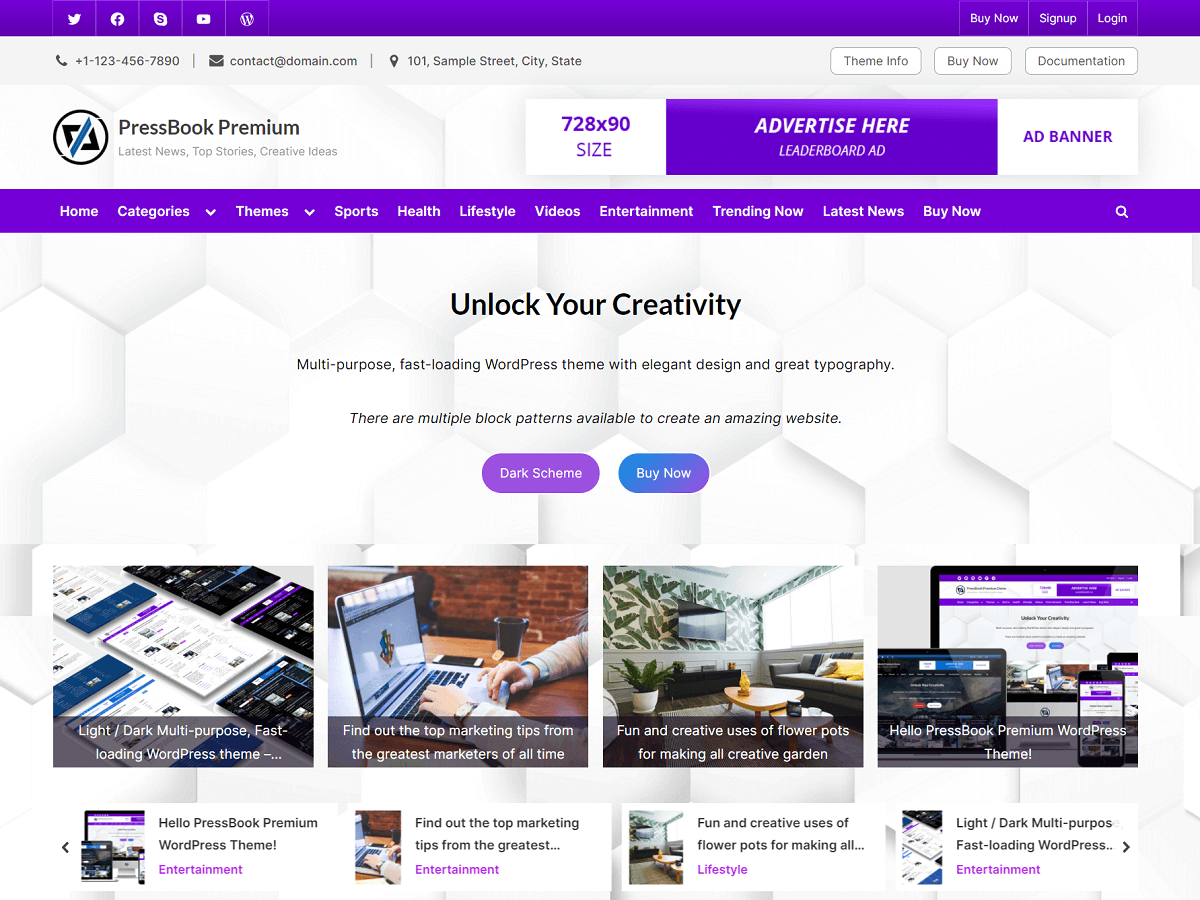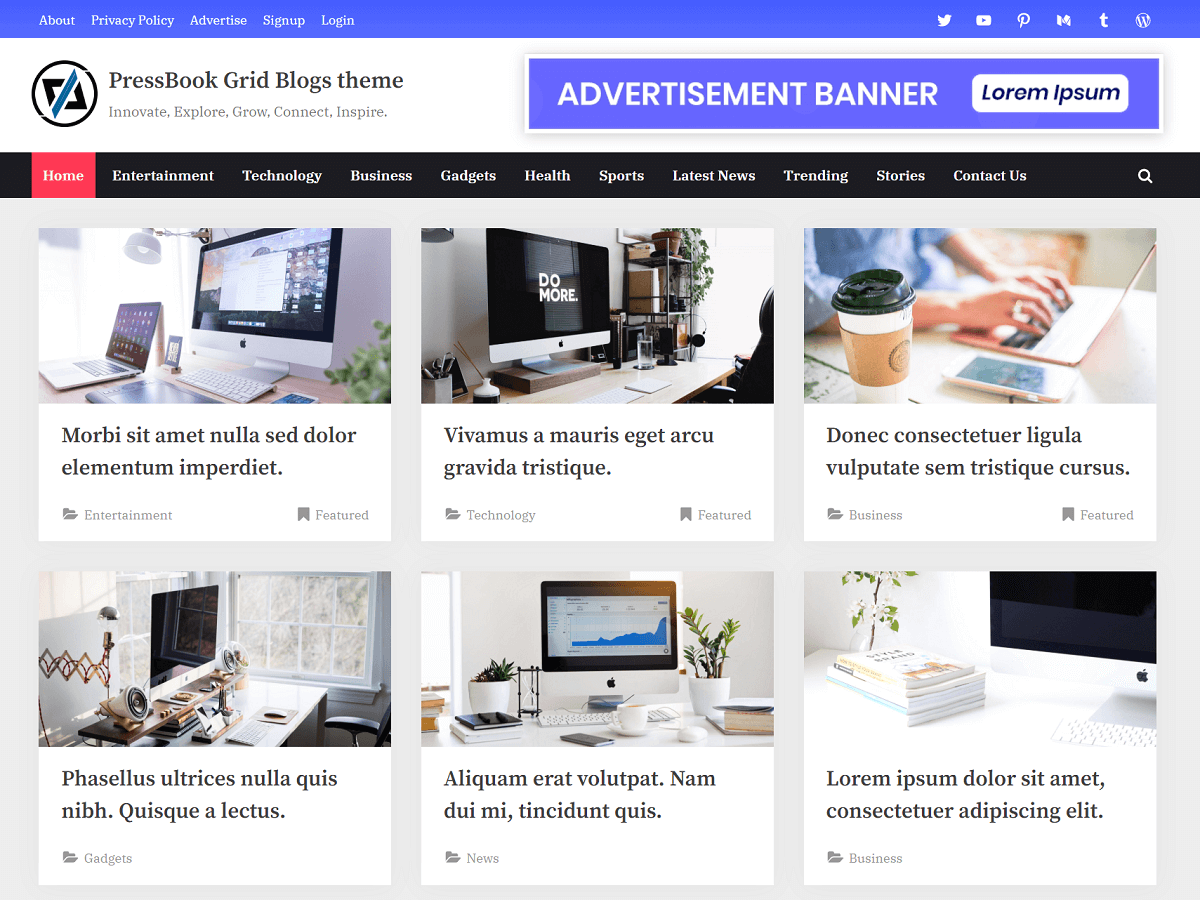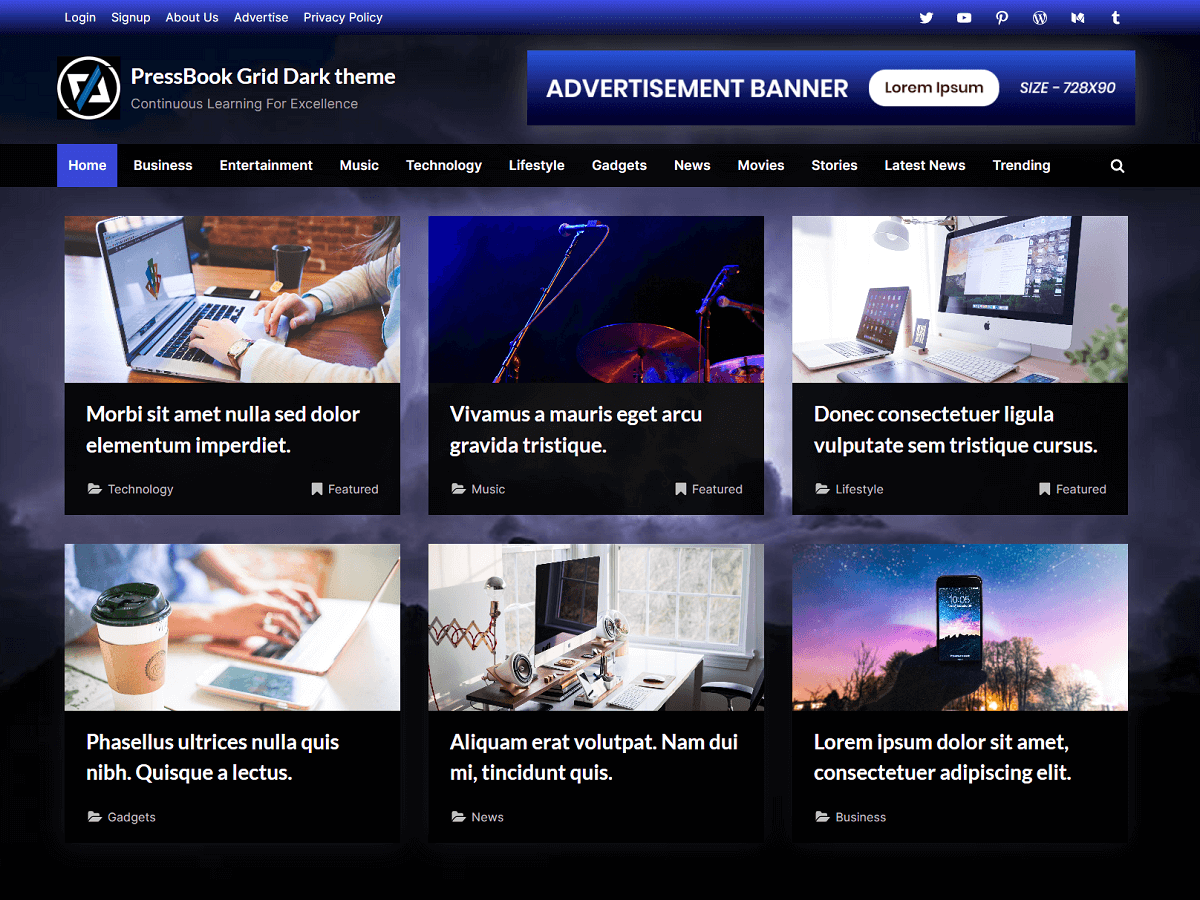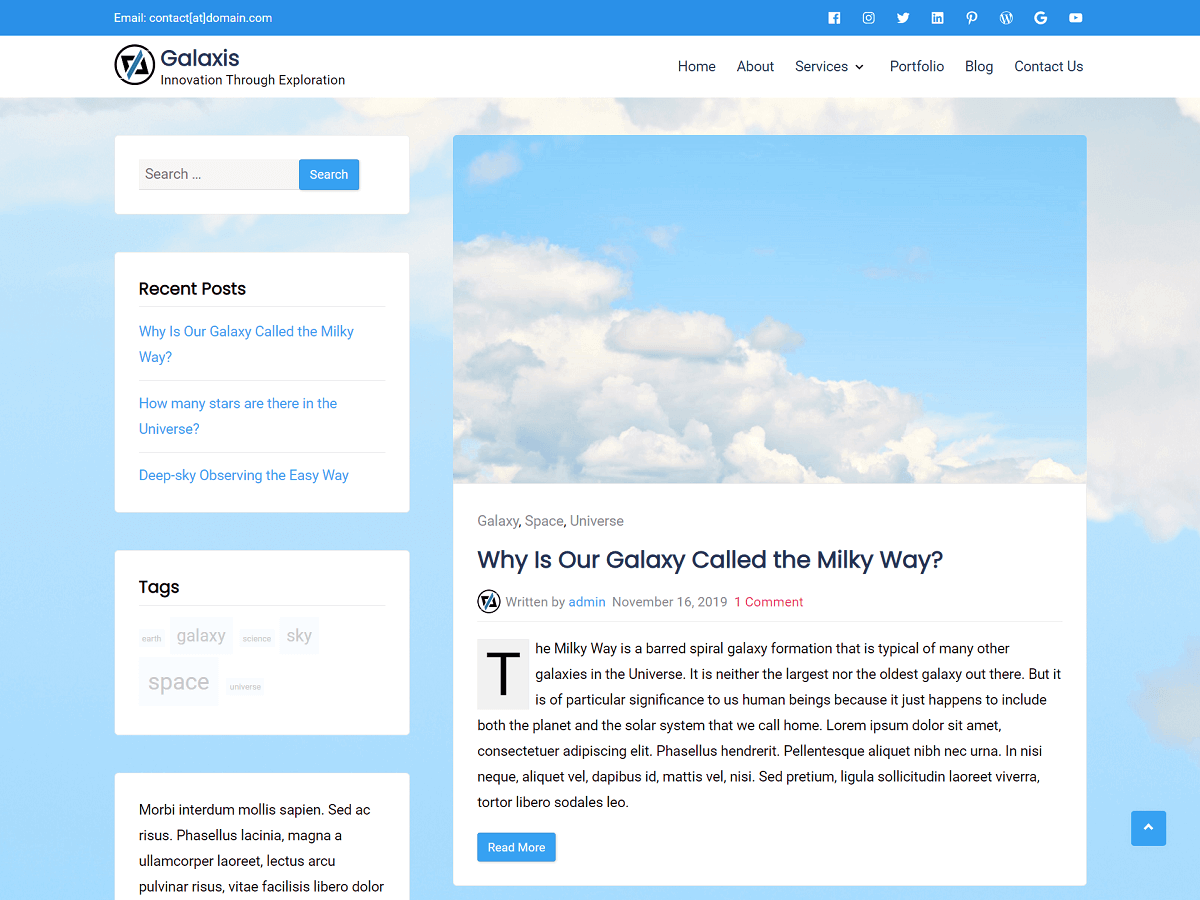Email marketing is an important way for businesses to connect with customers. It is a vital component of any successful digital marketing strategy. When done right, it can build strong customer relationships, drive engagement, and ultimately boost sales.
However, many businesses make common mistakes that can hinder their email marketing efforts. To get the most out of email marketing, you need to understand best practices and avoid mistakes that can negatively impact email performance.
In this article, we’ll explore some of the most common email marketing mistakes and provide practical solutions to help you improve your email campaigns and achieve better results.
Poor Subject Lines
Subject line is the first thing recipients see. It is one of the most crucial elements of an email. A poorly crafted subject line can lead to low open rates and diminish the chances of your message being read. To avoid this mistake, you would need to craft subject lines that are clear, concise, and attention-grabbing.
Here are the key points and examples to keep in mind when crafting a subject line:
- Use actionable language, create a sense of urgency, or spark curiosity to encourage recipients to open your email.
- Incorporate exclusivity and urgency in your subject lines to prompt immediate action.
- “24 Hours Only: Exclusive Access to Our New Collection!” This creates a sense of urgency and exclusivity.
- Leverage curiosity gaps or emotional triggers in your subject lines to capture interest.
- “You won’t believe what happened next…” or
- “Don’t miss out on this limited-time offer!”
- Leverage data like browse/purchase behavior to dynamically insert relevant details in your subject lines through personalization tags.
- “Your favorite sneakers are back in stock, [firstName]!”
- A subject line like “Monthly Newsletter” is boring and non-specific. Use clear, engaging, and specific subject lines.
- “Get 20% Off Your Next Purchase!” grabs attention and promises value.
Lack of Personalization in Email Content
Sending generic, one-size-fits-all emails can make your messages feel impersonal and irrelevant. You can utilize the data you have about your subscribers, such as their names, locations, or purchase history, to personalize your emails.
Personalized emails perform better because they feel more relevant to the recipient.
- Use dynamic content blocks to show different content to different segments within the same email campaign.
- Use the recipient’s name and tailor content based on their preferences. For instance, “Hi John, check out these new arrivals in your favorite category!”.
- Personalize emails with product recommendations based on past purchases.
- A line like “Since you bought X, you might also like Y” adds relevance.
- “We thought you’d love these picks based on your last purchase!”
No Clear Call-to-Action (CTA)
Every email should have a clear and compelling call-to-action (CTA). Without a strong CTA, your recipients may be unsure of what action to take next, leading to lower conversion rates. A strong CTA directs the recipient to take a specific action.
- Craft CTAs that are specific, actionable, and visually prominent within your email.
- Use action-oriented language and contrasting button colors or design elements like arrows to make your CTAs stand out.
- For an e-commerce brand, a CTA like “Shop New Arrivals →” grabs attention.
- A single, focused CTA can prevent choice paralysis and increase conversions.
- Use action-oriented verbs like “Get, Download, Reserve, Sign Up, Discover” rather than vague “Learn More” CTAs.
- For multiple CTAs, place them strategically throughout your email.
- Include a primary CTA at the top and secondary CTAs in different sections of the email to capture attention at various points.
Overloading with Information
Including too much information in an email can overwhelm recipients and dilute your main message. Instead, focus on delivering concise, targeted content that aligns with your primary objective for each email.
- Break down email content into digestible chunks and consider using bulleted lists or headings to improve readability.
- Implement the “one email, one message” rule to keep your content focused.
- If you’re promoting a sale, focus solely on that sale with a single CTA, rather than combining it with multiple other promotions or messages.
- Highlight key features or benefits that matter most to your audience.
Inconsistent Sending Frequency
Sending too many or too few emails can negatively impact your engagement rates. Subscribers who receive too many emails may feel bombarded and unsubscribe, while those who receive infrequent emails may forget about your brand.
- Establish a consistent sending schedule that aligns with your audience’s preferences.
- Analyze your engagement metrics to adjust the sending schedule as needed.
- For example, a welcome series every 3 days for new subscribers, then monthly newsletters post-purchase.
- Develop a regular sending schedule. For example, send a weekly newsletter every Wednesday at 10:30 AM.
- Use an email calendar to plan and track your campaigns.
- Schedule emails for key dates and holidays in advance to ensure a steady flow of communication without overwhelming your subscribers.
Not Segmenting the Audience
Treating your entire email list as a homogeneous group is a missed opportunity. In some cases, it would not make sense to send the same email to new subscribers and long-time customers. You can segment your audience based on factors like demographics, interests, purchase behavior, or subscription duration to deliver more relevant and targeted content.
Segmentation allows you to tailor your messaging, offers, and CTAs to specific groups which could result in higher engagement and conversion rates.
- As an example, a B2B software company could segment by industry, company size or job roles to tailor product use cases and messaging. This ensures the right value props reach each segment.
- Utilize behavioral triggers to create dynamic segments.
- Send different follow-up emails based on whether a recipient clicked on a link, opened the email, or ignored it. This allows for highly targeted communication.
Ignoring Mobile Optimization
Many people read emails on mobile devices. Emails that are not optimized for mobile can lead to poor user experiences, such as difficulty reading or navigating content.
- Use responsive email templates that automatically adjust layout and content for different screen sizes.
- Use legible font sizes, and ensure proper scaling of images and content for seamless viewing on various screen sizes.
- Ensure your email design uses large, tappable buttons for mobile readers and concise text for mobile readers.
- Keep subject lines under 30 characters and use single-column layouts for better readability on small screens.
- Test your emails on popular mobile devices and email clients. Leverage iOS/Android rendering testing and optimize for accessibility.
Overusing Images or Heavy Graphics
Having too many images in an email can slow down loading times and may not display correctly. Too many images can also trigger spam filters.
- Avoid image-heavy email templates or relying too much on heavy graphical elements.
- Use a balance of images and text, and ensure critical information is in the text.
- If your email includes a promotional banner, repeat the key message and CTA in the text in case the image doesn’t load.
- Use images smartly by compressing and optimizing file sizes.
- Include descriptive alt text for accessibility of images.
Inconsistent Branding
Email templates should inherently feel recognizable as part of your brand identity.
- Develop a brand style guide for email communications.
- Include guidelines for colors, fonts, logo usage, and tone of voice.
- Ensure all team members and external partners adhere to these standards.
- Use modular email design systems with reusable components that automatically update to match the latest brand styles.
- For example, a button module that uses the current brand color palette ensures emails stay on-brand.
- Be diligent in updating and versioning your brand’s core asset files.
Using a No-Reply Sender Address
Sending emails from a no-reply address can make your brand appear unresponsive. This can discourage recipients from engaging with your emails. Instead, use a real email address that allows subscribers to reply and engage with your team.
- Instead of using a no-reply address like “noreply@company.com”, use a recognizable address such as “community@company.com” or “jane@company.com” with a friendly sender name, like “Jane from XYZ Company”.
Not Using an Email Welcome Series
A welcome email series sets the tone for new subscribers. You can develop a welcome series that introduces your brand, shares valuable content, and guides new subscribers on what to expect. You can also capture preferences and encourage further engagement.
- Implement an automated welcome series to properly onboard new subscribers.
- Make your welcome series multi-step to introduce your brand thoroughly. Send a series of three emails: the first welcoming the subscriber, the second showcasing top products or services, and the third offering a special discount or resource.
Not Encouraging Replies or Engagement
Your emails should facilitate two-way communication, not just broadcast messages. Engagement signals to email providers that your content is important.
- Encourage replies by using a conversational tone and asking open-ended questions.
- Make it easy for subscribers to reply by including a casual call-out like “Reply to this email if you have any other questions!”
- Pose open-ended questions to spark responses, such as “What would you like to see featured next month?”
- Have a real person’s name and email address in the “From” field.
- Provide clear reply instructions and monitor that inbox attentively.
- Ask questions, encourage feedback, and include interactive elements like polls, quizzes, or contests. You can also embed quick surveys, user-generated content, or open-ended questions directly in emails to facilitate interactions.
- Prompt replies with statements like, “Let us know what you think!”
Lack of Follow-Up Emails
The customer journey extends beyond the initial purchase. You can capitalize on these opportunities through automated follow-up sequences.
- Examples include: post-purchase thank-you’s, replenishment reminders, product education, cross-sell/upsell offers, renewal/reactivation notices, abandoned cart reminders, and customer satisfaction surveys.
- For instance, after a webinar, you can send a series of follow-up emails with additional resources, a thank-you note, and a special offer related to the webinar topic.
- For high-value customers, layer in personalized human touches through 1-on-1 follow-ups by a dedicated account manager or customer support representative.
- You can also trigger re-engagement campaigns for inactive subscribers prompting them to update preferences.
Missing Social Sharing Buttons in Your Emails
Social sharing buttons can extend the reach of your emails. You can make it easy for your subscribers to share your content by integrating social sharing buttons within your emails.
- Add persistent social icons to allow one-click sharing to multiple platforms.
- Add social sharing buttons for platforms like Facebook, X, and LinkedIn.
- Highlight social proof by showcasing user-generated content.
- Encourage subscribers to share their experiences on social media and feature their posts in your emails, linking to your social channels.
Poor Email Deliverability
If your emails don’t reach the inbox, they can’t perform. Poor email deliverability can severely limit your email performance.
- Use a reputable email service provider, authenticate your emails by implementing email authentication protocols, and avoid spammy content.
- Monitor metrics like bounce rates, spam complaints, and provider-specific data.
- Maintain a good sender reputation by only mailing to opted-in addresses.
Failing to Test Emails Before Sending
Sending untested emails can lead to mistakes, broken links, or formatting issues that can negatively impact your brand’s reputation. Testing can help you catch errors, maintain accessibility standards, and ensure everything works as intended.
- Use email checkers or email preview tools to see how your email looks in Gmail, Outlook, Yahoo Mail, Proton Mail, and on various devices.
- Get a fresh set of eyes by having teammates review emails before sending them.
- Check links, images, and formatting on different devices.
Not Cleaning the Email List Regularly
Maintaining a clean and up-to-date email list is crucial for optimizing your email performance. Outdated, invalid, or inactive email addresses can negatively impact your deliverability rates and skew your email metrics.
- High bounce rates can harm your sender’s reputation.
- Regularly remove bounced or unengaged subscribers from your list to ensure you’re sending emails to an active and interested audience.
- Segment inactive subscribers into a re-engagement campaign before removing them.
- If someone hasn’t opened your emails in six months, send a “We Miss You” email with a special offer to re-engage them before considering removal.
- Win-back offers or preference updates can bring inactive subscribers back.
- Set up automation to remove chronically unengaged subscribers after a set period of inactivity. This cleanup can improve deliverability.
Not Aligning Emails with Overall Marketing Campaigns
Your emails should cohesively integrate with broader organizational initiatives, align with brand guidelines, and support marketing campaigns.
- Create a unified content calendar that includes all marketing channels.
- Sync your email campaigns with social media posts, blog updates, and ad campaigns to present a cohesive message.
- Build cross-functional processes and shared documentation to align campaign details across all channels.
- Align objectives, branding, offers, and calls to action to maximize impact.
Too Much Focus on Selling
Constant sales pitches can annoy recipients and lead to unsubscribes. Balance promotional emails with educational, milestone-driven, or value-driven content.
- Provide exclusive tips, industry news, how-to guides, or customer spotlights. This gives subscribers valuable info beyond just promotions.
- For instance, “5 Ways to Use Our Product for Better Results.”
- Share customer success stories, milestones, or team photos/interviews to give subscribers a window into your brand’s personality.
- For example, “Acme Co. Hits 10th Anniversary with 100,000 Happy Customers!”
- Send replenishment emails for products based on typical usage cycles or subscriptions.
- For example, subscription reminders with one-click reordering.
Ignoring the Unsubscribe Experience
The unsubscribe process can impact your brand’s reputation. You can make it easy for people to unsubscribe to protect your deliverability and brand reputation.
- Include a clear unsubscribe link in a visible location, not buried in small text.
- On the unsubscribe landing page:
- Politely explain that you respect their decision.
- Fulfill the unsubscribe requests promptly.
- Optionally use the opportunity to gather feedback on why they’re leaving.
- Offer alternatives to unsubscribing, like adjusting email preferences.
- Provide options to receive fewer emails or only emails about specific topics, rather than unsubscribing completely.
- You can also promote social channels here as another way to stay connected.
- For high-value unsubscribes, you can also trigger an internal CRM workflow to flag for a “win-back” campaign down the road.